Let’s talk about one of the most popular tech ventures, build a video streaming app to capture the biggest market.
Every then and now, a question is asked: “How to create a video streaming app?”
This is asked by both, the businesses wanting to enter the OTT market with their own solutions as well as startups who want to tap into the market with a potential of billions.
If you are either one of these, this is a complete guide to video streaming app development.
Here, we shall be discussing all you need to know about video streaming apps including types, market statistics, features, working, and so on.
So with this being said, let’s get right into it.
Understanding Video Streaming Apps
So, what are the video streaming apps exactly?
To understand the concept of video streaming app development, let’s first understand the app itself.
Video streaming apps as simple, these digital solutions, stream – videos. It’s as simple as that. platform for users to access and stream video-based content. Depending on the type of video streaming app, the content can be free or paid.
Video streaming apps are something that we are using in our day-to-day life.
Now, moving to the technical part, there are a lot of moving parts, pushing it towards the complex end of mobile app development.
But don’t worry, we will break it down into small, digestible pieces.
Growing Markets for Video Streaming Apps, Statistics
If you are planning to create your own live-streaming app, it’s a good idea to gain insight into the market.
So let’s look at video streaming app market statistics:
- Global video streaming revenue reached a staggering $82.3 billion in 2022 and is projected to hit $115 billion by 2026.
- YouTube reigns supreme as the most popular free video streaming app, boasting over 2 billion monthly active users.
- The United States leads the pack, with video streaming services accounting for 78% of households subscribing to at least one service.
- Mobile devices are the preferred streaming platform, accounting for 45% of viewing time, followed by TVs at 43%.
- As of 2023, there are an estimated 8 billion video streaming service subscriptions globally.
- For subscription-based services, Netflix holds the top spot with over 200 million subscribers worldwide
- The average person watches 4 billion minutes of video content per year in the US alone.
- 26% of viewers admit to binge-watching at least once a week, highlighting the immersive nature of these platforms.
Seems amazing? Well, this is exactly what makes so many people want to create a live-streaming app. Speaking of apps, live streaming platforms can be divided into different types.
Take a look at them in the section below.
Types of Video Streaming Apps
Much like any other form of on-demand app development, video streaming solutions can be divided into various different types.
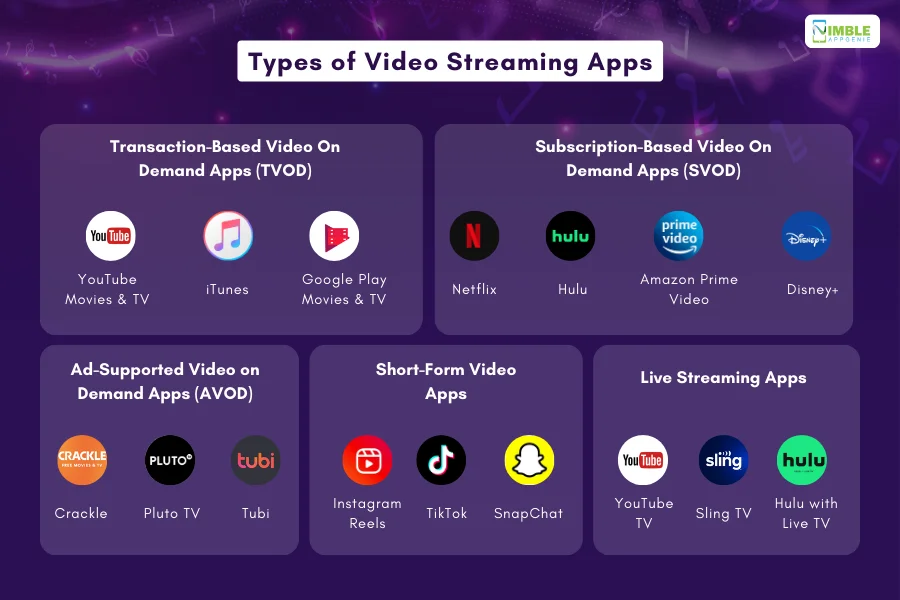
In this section, we shall be discussing exactly that, starting with:
Type 1: Transaction-based video on demand (TVOD)
Want to create a video streaming app that lets users purchase or rent individual movies or TV shows?
Well, that’s exactly what Transaction-based video on demand or TVOD is. Some popular examples of the same are iTunes, YouTube Movies & TV, and Google Play Movies & TV.
Type 2: Ad-supported video on demand (AVOD)
AVOD stands for ad-supported video on demand.
As the name suggests, these platforms offer a limited selection of movies and TV shows for free, supported by advertising. But don’t confuse it with a smart TV app, they are completely different.
Popular examples include Crackle, Pluto TV, and Tubi.
Type 3: Short-form video
Well, well, do you want to create an app like Instagram?
What if we told you that it also falls onto the video streaming app platform? Well, we are talking about short-form video platform
These ones focus on short, bite-sized videos, often of a social or comedic nature. Popular examples include TikTok, Instagram Reels, and Snapchat.
Type 4: Live streaming
Well, with all the people who want to create live-streaming apps, it has become a well-known concept.
Live streaming apps allow you to watch live TV channels and events over the internet. Popular examples include YouTube TV, Sling TV, and Hulu with Live TV.
Type 5: Subscription-based video on demand (SVOD)
As the name suggests, subscription apps offer a large library of movies and TV shows that you can watch for a monthly fee.
Popular examples include Netflix, Hulu, Amazon Prime Video, and Disney+.
Now that we are done with the different types of solutions before you develop a live video streaming app, let’s move to the next section where we shall be discussing how it works.
How Does Video Streaming Apps Work?
A question that’s even more important than “how to make a live streaming app?” is, how does it work?
In this section of the blog, we shall be going through how the video and live-streaming platforms work. Starting with:
1. Content Storage
First, videos are stored on remote servers.
These servers are typically part of a larger network known as the Content Delivery Network (CDN), which strategically places content in various locations globally to ensure faster delivery to users worldwide.
2. User Request
When a user selects a video to watch on the app, their device sends a request to the server to access that video.
3. Data Processing
The server processes this request.
One crucial aspect here is adapting the video quality to the user’s internet speed and device capabilities.
This is where Adaptive Bitrate Streaming comes into play, ensuring the video is delivered in the best possible quality that the user’s connection can handle without buffering.
4. Data Transmission
The video is then transmitted over the internet in small chunks or packets.
This method allows for immediate playback of the video as soon as enough data has been buffered, rather than waiting for the entire file to download.
5. Decoding and Playback
On the user’s device, these data packets are received, decoded, and converted back into video format.
The video streaming app then plays these videos, with the ability to pause, rewind, or fast forward as needed.
6. Continuous Data Flow
As the video plays, the app continues to download the next chunk of the video, ensuring a continuous and smooth viewing experience.
If the user’s internet speed changes, the app adjusts the video quality accordingly.
7. Interactive Elements
If the app includes interactive features (like choosing story paths or live comments), these are integrated into the streaming experience, allowing users to interact in real time.
8. End of Stream
Once the video is finished, or if the user stops it, the stream ends. The app may then suggest other videos based on the user’s viewing history, thanks to AI algorithms.
That’s how video streaming apps work. In the next section, we shall be looking at the architecture of the video streaming app.
Video Streaming App Architecture
Mobile app architecture plays an important role at many levels. So, one part of the answer “how to build a video streaming app?” is understanding the architecture behind video streaming apps.
This helps you make a live streaming app or video streaming app that actually performs in the market.
It is, as mentioned below:
| Components | Description |
| Front-End Interface |
|
| Back-End Server |
|
| Content Delivery Network (CDN) |
|
| Video Processing |
|
| API Layer |
|
| Data Analytics |
|
| Security |
|
| Cloud Infrastructure |
|
| Additional Components |
|
| DevOps |
|
With this, we are one step closer to learning how to make a video streaming app. But before that, there’s something else that we can discuss.
Video Streaming as a Feature vs Video Streaming as a Dedicated Solution
If you focus on it, you can recall how almost every platform regardless of its origin has adopted some or other form of video streaming. Social media app development is a top example of the same.
Meaning not everyone wants to create a video streaming platform, there are some who just use it as an app integration.
A] Video Streaming as a Feature
Let’s first discuss video streaming apps as a feature that can be integrated into top platforms.
- Integration with Existing Services: Video streaming is added as a complementary feature to an existing platform (e.g., social media, e-commerce, educational services), enhancing its capabilities.
- Purpose-Specific Use: The streaming feature is tailored to specific aspects of the service, like live product demos in e-commerce, or instructional videos in an educational app.
- Limited Scalability: While efficient, the streaming feature may have limitations in scalability and performance compared to a dedicated solution, due to shared resources with other app functions.
- Cost-Effective Implementation: Integrating streaming into an existing platform can be more cost-effective than building a dedicated solution, especially for small to medium-sized businesses.
- User Engagement: It can significantly increase user engagement and time spent on the app, adding value to the existing user experience.
- Technical Complexity: Less complex than a full-scale streaming solution; often relies on third-party APIs or services for implementation.
Possible Integration Options for Video Streaming Feature
Well, wondering whether or not it can be integrated into your app. Here are some possible solutions that can benefit from the video streaming feature.
Apart from this, almost any and every platform can utilize this to drive user engagement in some form.
Speaking of which, let’s move to the next section.
B] Video Streaming as a Dedicated Solution
Why build a video streaming platform as a dedicated solution? There are various benefits to it and it has also helped people become successful among people.
- Complete Focus on Streaming: A dedicated solution is entirely built around video streaming, offering a comprehensive and specialized experience (like Netflix or YouTube).
- High Scalability and Performance: Tailored to handle large volumes of streaming data and simultaneous users with optimal performance.
- Advanced Features: Includes features like adaptive bitrate streaming, AI-based recommendations, multi-platform support, and interactive elements, which are essential for a competitive streaming service.
- Greater Revenue Potential: Opens up possibilities for monetization through subscriptions, pay-per-view, advertisements, and premium content offerings.
- Higher Development Cost and Complexity: Requires significant investment in terms of development, infrastructure, and maintenance. It’s a more complex venture, needing a specialized team and strategy.
- Brand Establishment: Allows for building a distinct brand identity in the streaming market with greater control over content and user experience.
The choice is yours! Always consider whether you can benefit from video or live streaming as a feature or if you need to create a dedicated live streaming platform dedicatedly.
Speaking of which, it’s time to look at some popular video streaming apps.
Popular Video Streaming Apps in the Market
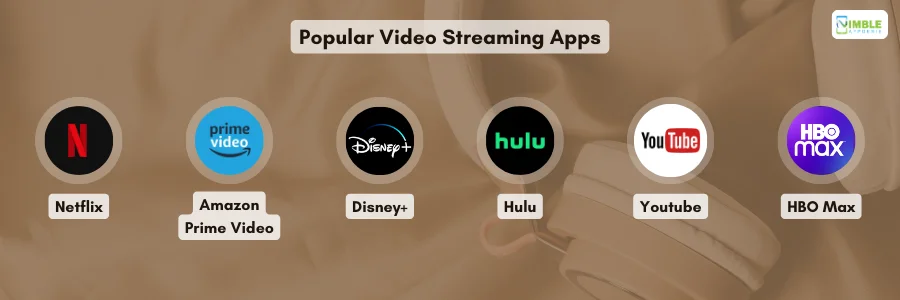
In this section of the blog, we shall be looking at the best video streaming apps in the market, starting with the market-leading Netflix:
- Netflix: Who doesn’t know about Netflix? This video streaming platform offers a wide range of TV series, movies, and documentaries. It is available across multiple platforms and devices and offers a free trial period.
- Amazon Prime Video: Coming from one of the world’s largest companies, the app offers a mix of original content, popular TV series, and movies. It is available for free with an Amazon Prime subscription.
- Disney+: With the recent success of OTT platforms, the cinematic giant Disney introduced their own app. Disney+ app offers a variety of classic Disney movies and TV shows, as well as new original content. It is available across multiple devices and offers a free trial period.
- Hulu: Hulu is a good example of a freemium-based app. The video streaming app offers a mix of TV series, movies, and original content. It is available across multiple devices and offers a free trial period.
- YouTube: well, well, this is a streaming app that is totally free to use. The platform has arguably one of the largest databases of videos. And there are a lot of people who want to build video streaming apps like Youtube.
- HBO Max: Another example of being part of the trend, the HBO Max app offers a variety of popular TV series, movies, and original content from HBO and other networks. It is available across multiple devices and offers a free trial period.
Now that we are done with this, it’s time to ask the big question….
Should You Build a Video Streaming App?
Something that’s even more important than learning how to build an online video streaming app is, deciding whether or not you should build a live streaming app at all.
Well, in this section, we shall be discussing some of the top benefits of doing so. Therefore, here are the top reasons to invest and create your own app.
Reason 1: Become Part Of The “Contemporary”
The world of technology and modern solutions is constantly evolving.
Every other day, there’s a new innovation, a new trend. If you want to stay relevant in the market, you need to keep up.
One such trend is visual content or video streaming. That’s the reason why so many people use platforms like Netflix, Hulu, and so on. In fact, you don’t even need to create a dedicated video streaming app.
Look at Snapchat for example, at first it was a completely photo sharing-based platform but soon it adopted a “reels” like the feature that TikTok brought into the trend.
By developing a video streaming app you become part of the contemporary.
Reason 2: Delivering THAT User Experience
Want to be the next best? Or want to convert the visitors on the app to your actual customers? Well, then the user experience matters.
One of the ways of delivering that much better experience, and improving user retention is by using video content on your platform. This is especially true for companies with solutions other than dedicated video platforms and wanting to sell a product.
If you notice, top platforms like Amazon have integrated bits of live video streaming components into their solution.
Why? Because it’s easier to catch attention with visuals.
Not to mention, it also completely changes the way you successfully market a mobile app.
Reason 3: Answering the Public Demand
People are asking for more.
As the mobile app statistics showed us, the market for video streaming solutions is booming. Billions of users, and even more in revenue.
This is the perfect opportunity for you to take advantage of it.
Build a live streaming platform or any other form of video streaming solution with a hint of uniqueness and innovation.
The masses are asking for more video streaming platforms, if you are the one to answer it, well, that leads us to…
Reason 4: Ramping Up the Revenue
There is no business in the world that doesn’t want to make “MORE” money.
Now, whether you are a startup founder still discussing mobile app ideas or a business with millions in revenue, it’s always good to make more revenue.
One of the best ways to do so in today’s market is learning how to create a live-streaming app.
In layman’s terms, video streaming services are selling like anything. And with innovative solutions, you can become the next Netflix or YouTube.
And this brings us to our last point….
Reason 5: Because Why Not?
Why not? Why not invest in creating a live-streaming app and see where it goes?
After all, it’s not like it’s a blind investment. The market is huge, there’s public demand, and if done right it can add another million to your fortune.
And some of the best companies in the world today, whether you talk about social media apps or top OTT apps, came into existence when founders took a bit of “risk”.
These are the reasons to go and build your own video streaming app. But what are the features that you would include in it? Let’s answer that question.
Basic & Advanced Features For Video Streaming Apps
The functionalities of video streaming apps can make or break it.
So, if you want to build a video-streaming mobile app that’s truly successful in the market, what you need to do is select the right combination of basic and advanced features.
In this section of the step-by-step guide to video streaming app development, we shall be doing exactly that.
Therefore, let’s get started with the basic features, and then we shall be looking a the more advanced ones.
| User Panel | Admin Panel | Merchant Panel |
| 1. Profile Management | 1. User Management | 1. Account Management |
| 2. Content Browsing | 2. Content Management | 2. Content Upload and Management |
| 3. Video Playback | 3. Subscription and Payment Mgmt | 3. Sales and Revenue Tracking |
| 4. Watchlist and History | 4. Analytics and Reporting | 4. Marketing and Promotions |
| 5. Social Features | 5. Marketing Tools | 5. Customer Interaction |
| 6. Notifications | 6. Technical Settings | 6. Technical Support |
| 7. Subscription Management | 7. Customer Support Oversight | 7. Detailed Analytics Access |
| 8. Customer Support | 8. Financial Overview | 8. User Feedback Management |
| 9. Download Options | 9. App Updates and Maintenance | 9. Collaboration |
Advance Features For Video Streaming Apps
Done with the basics, let’s look at some advanced features to include when you create a video app. These are, as mentioned below.
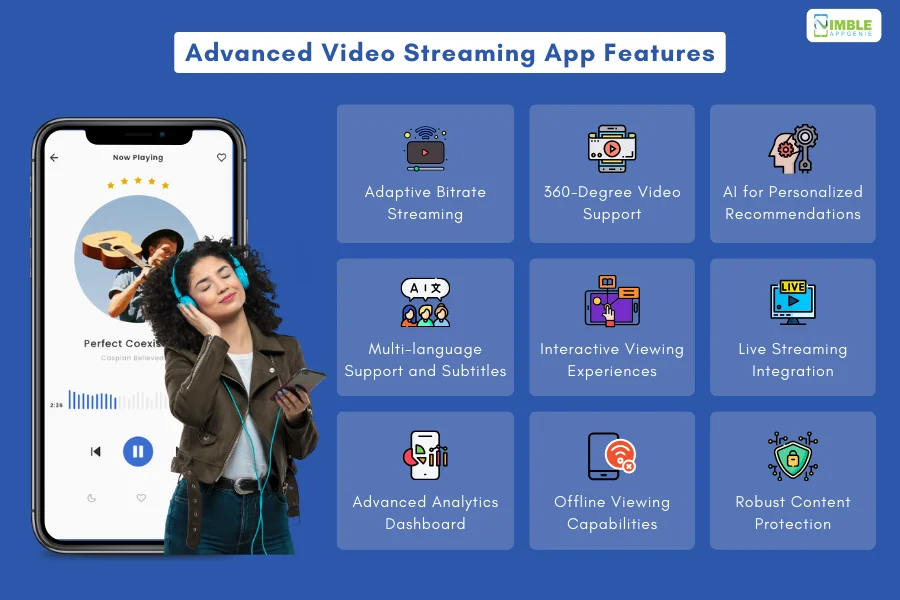
1. Adaptive Bitrate Streaming
This feature dynamically adjusts the video quality based on the user’s internet speed. This ensures a smooth streaming experience without buffering, providing viewers with the best possible quality their connection can handle.
2. 360-Degree Video Support
By integrating this, you’ll allow users to view immersive 360-degree videos. They can interact with the content by planning and looking around in different directions, enhancing the viewing experience.
3. Artificial Intelligence (AI) for Personalized Recommendations
Implement AI algorithms to analyze user viewing habits and preferences. This will enable you to offer highly personalized content recommendations, increasing user engagement and satisfaction. Giving us one of the best examples of AI in a mobile app.
4. Multi-language Support and Subtitles
Expand your global reach by offering content in multiple languages and with various subtitle options. This inclusivity ensures that users from different regions and language backgrounds can enjoy your content.
5. Interactive Viewing Experiences
Introduce features like choosing story paths, voting to plot outcomes, or participating in live polls during streams. This interaction will make your platform more engaging and unique.
6. High Dynamic Range (HDR) Streaming
By supporting HDR, you’ll deliver content with higher contrast and a wider range of colors. This results in a more vivid and realistic viewing experience, especially on compatible devices.
6. Offline Viewing Capabilities
By including this feature when you build a video streaming mobile app, you allow users to download content for offline viewing. This feature is particularly valuable for users who may have limited internet access at times.
7. Live Streaming Integration
Want to learn how to build a live streaming app with video streaming capacity? Well, this feature is your answer. All you need to do is offer the ability to live stream events, shows, or user-generated content. This feature can expand your content offerings and attract a wider audience.
8. Advanced Analytics Dashboard
With this feature, you provide content creators and administrators with an advanced dashboard for analytics. This should include detailed insights on viewer behavior, content performance, and engagement metrics.
9. Robust Content Protection
Lastly, what you should do is implement strong digital rights management (DRM) and watermarking techniques to protect your content from piracy. This will help maintain the integrity and value of the content on your platform.
Now that we are done with the feature to include in a video streaming app, in the next section of this guide, let’s look at the steps to create such a platform.
Steps To Build a Video Streaming App
To give it a complete guide to video streaming app development, it’s finally time to answer the most asked questions.
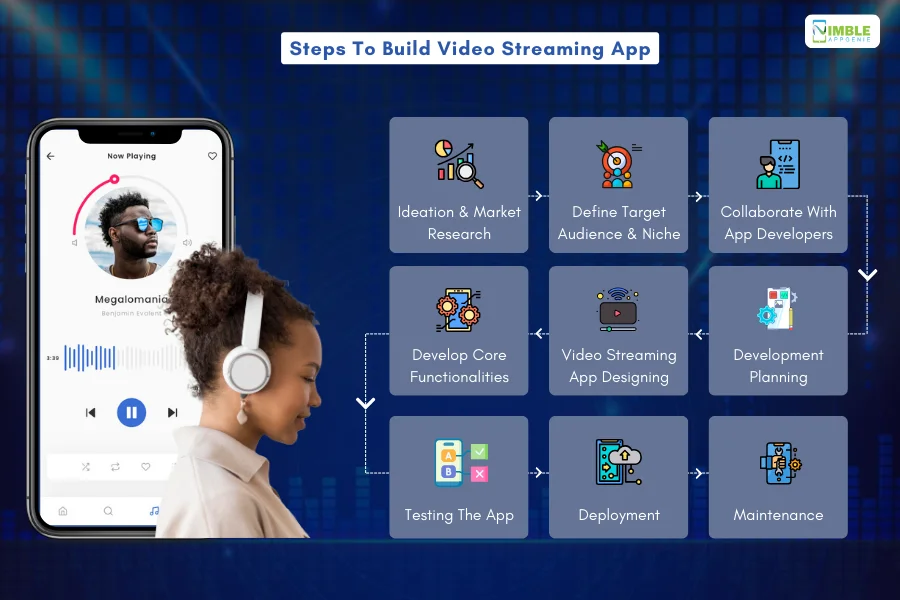
“How To Develop Video Streaming App?”
Here, we shall be going through the entire step-by-step app development process, discussing every part of creating a video streaming platform in detail.
Therefore, with this being said, let’s get right into it, starting with….
Step 1: Ideation & Market Research
Mobile app market research is the first step to building a video streaming app.
The market for this solution is huge. And this means there are a lot of competitors, various variables, many constants, market trends, and so on.
That’s why entering the development stage, we do market research and gather all the important information.
With this, we move to…
Step 2: Define the Target Audience & Niche
Using all the information gathered in the market research stage and based on the original idea for the concept, it’s time to define the target audience.
Doing this not only makes development more in sync but also improves the ability to market the app after deployment.
These are some important questions to ask here:
Niche Selection:
- Passion and knowledge: What are you truly passionate about and knowledgeable about? Choose a niche that excites you and where you can leverage your existing expertise.
- Market potential: Is there a demand for content or products in this niche? Research the market size, growth potential, and competition to assess its viability.
- Profitability: Can you realistically generate income from this niche through advertising, sponsorships, sales, or other monetization strategies?
- Longevity: Is the niche likely to be relevant and interesting for years to come, or is it a passing trend?
- Alignment with your goals: How does this niche fit into your overall goals and aspirations? Will it help you achieve your desired lifestyle or career trajectory?
Target Audience:
- Demographics: Who are you trying to reach? Consider factors like age, gender, location, income level, education, and occupation.
- Interests and needs: What are your target audience’s passions, problems, and aspirations? Understanding their values and motivations will help you create content that resonates with them.
- Online Behavior: Where does your target audience spend their time online? What platforms and channels are they most likely to use to consume content?
- Content preferences: What kind of content does your target audience enjoy? Consider their preferred formats (e.g., videos, articles, podcasts), level of detail, and tone of voice.
- Accessibility: Are there any cultural or language considerations to take into account when reaching your target audience?
With this out of the way, it’s time to find mobile app developers for your project.
Step 3: Collaborate with App Developers
Developing a mobile app is complex enough with all the different aspects involved, let alone a complex solution like a video streaming app project.
That’s why, it’s time to find an app developer and partner with them at the right stage of the process.
Here are a few things that you should keep in mind while doing so:
- Don’t just go for the cheapest option: The best developers may not always be the most expensive, but consider the overall value they offer.
- Build trust and rapport: Choose developers who you feel comfortable working with and who you believe will be invested in the success of your project.
- Communicate expectations clearly: Make sure both you and the developers are on the same page about project goals, timelines, and budgets.
Now, there are various ways to do so.
You can either go for staff augmentation. Or you can go with popular options like establishing an in-house team. Another choice that people prefer is outsourcing.
In fact, clients are often confused between in-house and outsourcing. (but let us tell you, outsourcing always wins)
In any case, with a development team by your side, it’s time to start planning the development process.
Step 4: Development Planning
One of the key takeaways of the live streaming app development guide is, “planning is important”.
Therefore, to lay the foundation for a successful streaming solution, we choose technologies that are future-ready.
Here are the few decisions you need to make
App Development Platform: Android or iOS (or Hybrid)
When it comes to developing a mobile app, there are two major options. Namely native app development and hybrid app development.
Now, both of them have their own benefits and downsides. However, people mostly go with the former part giving them two options yet again.
At this time:
Both native platforms offer superior feature sets and visuals. In addition to this, they are quite robust with amazing performance.
Speaking of which, it’s time to choose a tech stack.
Tech Stack
Mobile app tech stack is yet another important thing you need to do before we start making video streaming app.
| Components | Options | Description |
| 1. Front-end | React Native, Flutter, Ionic, NativeScript | Framework for building cross-platform or native mobile apps. Choose based on desired performance, development speed, and team expertise. |
| 2. Back-end | Node.js, Python, Java, Go | Language to build server-side logic for user authentication, content management, and API integrations. Consider scalability and developer availability. |
| 3. Streaming Protocol | RTMP, HLS, MPEG-DASH, WebRTC | Protocols for delivering video content efficiently. RTMP is common for live streaming, HLS and MPEG-DASH for VOD, and WebRTC for peer-to-peer communication. |
| 4. Streaming Server | Wowza, Nimble Streamer, Amazon Interactive Video Service (IVS), Dacast, Ant Media Server | Software platforms for encoding, packaging, and delivering video streams. Choose based on features, pricing, and scalability needs. |
| 5. Content Delivery Network (CDN) | Cloudflare, Amazon CloudFront, Fastly, Akamai | Networks of geographically distributed servers that cache and deliver content to users with low latency. Crucial for smooth video playback. |
| 6. Database | MySQL, PostgreSQL, MongoDB | Databases for storing user data, content metadata, and other app information. Choose based on the data model and performance requirements. |
| 7. Payment Gateway | Stripe, PayPal, Braintree | Services to process online payments for subscriptions, pay-per-view, or other monetization options. |
| 8. Analytics | Google Analytics, Firebase Analytics, Amplitude | Tools for tracking user behavior, measuring engagement, and understanding app usage. Helps in optimizing the app and user experience. |
| 9. Additional Development Tools | Cloud storage (AWS S3, Google Cloud Storage), video encoding tools (FFmpeg, x264), Security libraries (bcrypt, OWASP ZAP) | Depending on specific app features, consider cloud storage for video content, video encoding tools for transcoding and optimizing videos, and security libraries for user authentication and data protection. |
API Integrations
Another useful component is APIs. Ask your developer how thankful they are that the API exists. After all, it makes building a video streaming app that is much easier and less time-consuming.
Speaking of which, important APIs for video streaming app creation are, as mentioned below.
| Category | API Integrations |
| 1. Content Discovery & Recommendations | MovieDB API, Trakt.tv API, IMDb API, TMDB Discovery API, AniList API, OpenSubtitles API |
| 2. User Management & Authentication | Facebook Login API, Google Sign-In API, Apple Sign In, Auth0, Firebase Authentication |
| 3. Payment Processing | Stripe API, PayPal Express Checkout API, Braintree Payments, Apple Pay, Google Pay |
| 4. Analytics & Tracking | Google Analytics, Firebase Analytics, Amplitude, Mixpanel, AppsFlyer |
| 5. Social Sharing & Engagement | Twitter API, Facebook Share API, Instagram Basic Display API, YouTube Data API |
| 6. Cloud Storage & Delivery | Amazon S3, Google Cloud Storage, Microsoft Azure Blob Storage, Cloudinary, Fastly |
| 7. Video Encoding & Processing | FFmpeg, x264, Mux Data, Zencoder, Amazon Elastic Transcoder |
| 8. Live Streaming & Broadcasting | Wowza Streaming Engine, Nimble Streamer, Amazon Interactive Video Service (IVS), Dacast, Ant Media Server |
| 9. Closed Captioning & Subtitles | Rev.com API, 3Play Media, VITAC, Aegisub |
| 10. Content Security & DRM | Widevine, PlayReady, FairPlay Streaming, Microsoft Azure Media Services |
With this out of the way, it’s time to move towards developing the final version of video streaming solutions.
Step 5: Video Streaming App Designing
Sitting at the core of the steps to create a video streaming app is the UI/UX design.
There are various market studies showing the importance of a good mobile app design. And especially in video streaming-like apps since they highly depend on user engagement.
Going for a design that is aesthetically pleasing, easy to navigate, and doesn’t feel overwhelming is the goal here.
You can use references from Android and iOS app design guidelines.
Step 6: Develop Core Functionalities
With the decisions done, we have entered the main step to create a video streaming app.
It is in this part that a team of app developers work together to create the final version, coding the enter back-end, integrating different components, adding functionalities, and combining design to the interface and logic.
That’s how you make a video streaming app.
Now, naturally, this is the most time-consuming and resource-consuming step of the enter step-by-step guide to live streaming app development.
That’s why, it’s advised to maintain clear communication with developers throughout it.
Step 7: Testing The App
With the development done, it’s time for the mobile app testing stage.
Now, there are different forms of QA as well as testing, but the main goal here is to make sure, the app works as it is intended to.
And find out any bugs or errors in the solution.
Not to mention, if the client wants any changes, that also happens somewhere between deployment and testing.
Once all of this is done, the app is sent for deployment.
Step 8: Deployment
It’s time to launch a video streaming app in the market.
There are two ways to do so, depending on the platform you choose. What we mean to say is that the steps to launch iOS app on the app store differ highly from the process to deploy an Android app.
That’s why, it’s best left to the development team too.
In any case, once the app is submitted for review, it can take up to 2 weeks. Following this, it’s time to disrupt the market and start…
Step 9: Maintenance
With all said and done, it’s time to start mobile app maintenance services.
This is especially important when you build video streaming applications because there are a lot of moving parts, thus, higher chances of faults.
Regular maintenance helps you keep the app stable and performant.
Cost To Build a Video Streaming App
So, how much does video streaming app development cost?
The average cost to build a video streaming app can range from $30,000 to $250,000 or more, depending on the factors.
It’s essential to have a clear understanding of your app requirements and budget before starting the development process.
These factors are…
1. App Design
App design can cost anywhere from $5,000 to $15,000 depending on the complexity of the design and the designer’s experience.
2. Development
The cost of developing an app can range from $10,000 to $150,000 depending on the features and functionality required.
The more complex the app, the higher the cost. If the app needs to be developed for multiple platforms, such as iOS and Android, the cost will be higher.
3. Video Streaming Infrastructure
You’ll need a robust infrastructure to support video streaming, which includes servers, storage, and CDN (Content Delivery Network).
The cost of this can range from $1,000 to $10,000 per month, depending on the traffic and the quality of the streaming.
4. Backend Development
Backend development includes database management, user management, and APIs. This cost can range from $10,000 to $50,000, depending on the app’s complexity.
5. Testing and Quality Assurance
Testing and quality assurance are crucial to ensure the app works correctly and provides a seamless user experience. This can cost between $5,000 and $20,000 depending on the testing requirements.
Now that we are done with the cost of make a video streaming mobile solution, let’s look at the time involved.
Time Required to Build a Video Streaming App
Wondering how long it will take to build a video streaming app?
A detailed breakdown of app development time involved and factors that affect them are, as mentioned below in the table format.
| Areas | Features | Complexity | Estimated Time (Weeks) |
| Core Functionality | User management & authentication | Low | 1-2 |
| Video playback & search | Medium | 2-4 | |
| Content Management System (CMS) | Medium | 3-5 | |
| Basic chat & comments | Low | 1-2 | |
| Monetization | Subscriptions & in-app purchases | Medium | 2-3 |
| Advertising integrations | Medium | 2-3 | |
| Pay-per-view functionality | Medium | 2-3 | |
| Live streaming | High | 4-6 | |
| Advanced Features
| Social sharing & recommendations | Medium | 2-3 |
| Advanced analytics & reporting | Medium | 2-3 | |
| Multilingual support | Medium | 2-4 | |
| Additional factors
| App platform (native vs. hybrid) | +1-2 weeks for native | |
| Design complexity | +1-2 weeks for complex design | ||
| Team size & experience | Faster with larger, experienced team | ||
| Quality assurance & testing | 1-2 weeks |
How To Monetize Video Streaming Apps?
How does video streaming apps make money?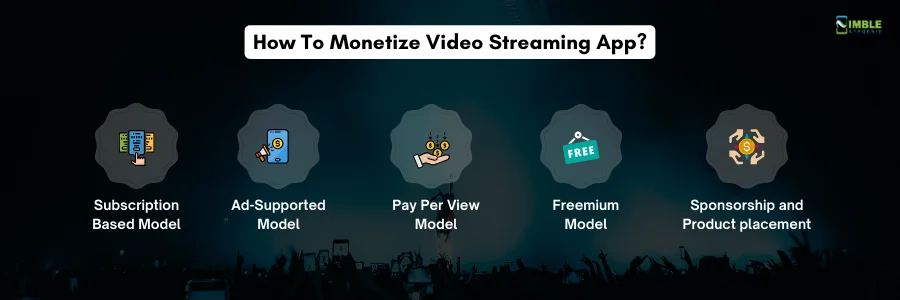
Well, there are various monetization strategies for video streaming apps. In this section of the guide to develop your video streaming app, we shall be going through exactly that.
Let’s get right into it:
1. Subscription-based model
The most popular way to monetize a video streaming app is through a subscription-based model.
In this model, users pay a monthly or annual fee to access the content on the platform. This works well for apps that offer exclusive or premium content that users cannot find elsewhere.
2. Ad-supported model
Another way to monetize a video streaming app is through advertising. Ad-supported models offer free content to users, but display ads during playback.
This app monetization model works best for apps that have a large user base and high engagement levels, as it allows advertisers to target a specific audience.
3. Pay-per-view model
One of the most popular app monetization strategies is ideal for live events or exclusive content that users are willing to pay a premium for.
PPV model allows users to pay for individual pieces of content or events, rather than subscribing to the entire platform.
4. Freemium model
Freemium model offers a mix of free and paid content to users. Basic features or a limited amount of content are offered for free, while premium features or additional content are available for a fee.
The combination will allow users to test the app before committing to a subscription, while still generating revenue from paid upgrades.
5. Sponsorship and product placement
In addition to traditional advertising, some video streaming apps monetize through sponsorships and product placements.
As a result, it works well for apps that cater to a niche audience or have a loyal following, as it allows brands to target a specific demographic.
Nimble AppGenie: Video Streaming App Development Experts, Here To Help You
Want to build a video streaming app that disrupts the market?
Nimble AppGenie, a market-leading video streaming app development company, is here to help you. With over 700 projects under our name and a proud 95% client satisfaction, we are one of the top players in the market.
Our expertise is recognized by top platforms like Clutch.co, DesignRush, TopDevelopers, GoodFirms, and more.
If you want to hire mobile app developers, contact us and we will assign a team to you within 24 hours.
Work with the best to become the best.
Conclusion
Given the growing market and the diverse monetization options available, it’s a lucrative idea to create a video streaming app. Understanding the types of video streaming apps, their architecture, and the integration options for features is essential.
You can choose between offering video streaming as a feature within an existing platform or creating a dedicated streaming solution.
To develop your app, follow a structured process, including ideation, target audience definition, collaboration with developers, planning, design, development, testing, deployment, and ongoing maintenance.
Moreover, the cost to develop video streaming and the time required will vary depending on the complexity and features of your app. Finally, consider monetization models like subscriptions, ads, pay-per-view, freemium, or sponsorships to generate revenue.
FAQ
To create a video streaming app, follow these steps:
- Ideation & Market Research
- Define a Target Audience & Niche
- Collaborate with App Developers
- Development Planning
- Video Streaming App Designing
- Develop Core Functionalities
- Testing the App
- Deployment
- Maintenance
Video streaming apps work by storing videos on remote servers, using Content Delivery Networks (CDNs) for efficient content delivery. When a user selects a video, their device sends a request to access it. The server processes the request, adapts video quality for the user’s internet speed, and transmits the video in small chunks over the internet. On the user’s device, data packets are received, decoded, and played back, ensuring a continuous flow of content. Interactive elements, if included, allow users to engage in real-time. AI algorithms may recommend related content, enhancing the user experience.
- Wide reach and accessibility to a global audience.
- Various monetization options like subscriptions, ads, pay-per-view, and more.
- Enhanced user engagement and longer app usage.
- Personalized content recommendations using AI.
- Interactive features for user participation.
- Potential for building a distinct brand identity.
- Opportunity for content creators to reach a larger audience.
- Flexibility to offer a wide range of content types.
You can monetize your video streaming app through:
- Subscription-based model: Users pay a monthly or annual fee for access.
- Ad-supported model: Display ads during content playback for free users.
- Pay-per-view model: Charge users for individual content or events.
- Freemium model: Offer basic features for free and charge for premium features.
- Sponsorships and product placements: Partner with brands for promotional opportunities.
Yes, video streaming apps can be profitable, especially if they have a substantial user base and effective monetization strategies. Revenue can come from subscriptions, advertising, pay-per-view, and other sources. Success depends on factors like content quality, user engagement, and marketing efforts.
The development time for a video streaming app varies based on complexity and features. Core functionality can take 2-4 months, while advanced features like live streaming or social integration may add additional time. The platform (native or hybrid) and team size/experience also impact development time.
The cost of building a video streaming app ranges from $30,000 to $250,000 or more. Factors affecting cost include app design, development, video streaming infrastructure, backend development, testing, and quality assurance.
Key features include:
- User management and authentication
- Video playback and search
- Content Management System (CMS)
- Monetization options (subscriptions, ads, pay-per-view)
- Live streaming capabilities
- Social sharing and recommendations
- Advanced analytics and reporting
- Multilingual support
- Adaptive bitrate streaming
- 360-degree video support
- AI-based personalized recommendations
- Offline viewing
- Robust Content Protection (DRM)

Yashshree Purohit, an experienced Technical Content Writer at Nimble AppGenie boasts over 5 years of expertise crafting compelling content across multiple domains. Passionate about transforming complex ideas into clear and compelling narratives, she excels in creating content that resonates with the audience.
Table of Contents












No Comments
Comments are closed.