What are the best software development tools? This is quite commonly asked by project managers and developers alike.
After all, the market is filled with so-called development tools. And though vetted developers have their own tried and tested tools, budding ones are still running into a lot of bad options.
With the right tools, developers can boost their productivity, improve the quality of solutions, improve collaboration, and deliver the work faster. Everyone learns from their own mistakes, but when it comes to the best software development tools, this blog might be of help.
Here, we shall be going through all you need to know about development tools including a basic overview of the concept, market insight, software development tools list, top 5 picks, and how to choose the right one for you, and we will wrap it up with some FAQs.
By the end of this blog, there are high chances you will find the best tools for web/app development. So with this being said, let’s get right into it:
What are Software Development Tools?
Let’s start with the basics, what are software development tools?
Also known as just development tools or programming tools, these are computer programs that are created to automate repetitive tasks and assist developers in coding, assessment, and management of other programming elements.
It goes without saying that “software development tool” itself is a huge word, covering a lot of sub-niches. These tools are super specific as it is what they are supposed to do.
But if we are to generalize, all of them work to make software development faster and easier, streamline it, automate it, and make it more optimized for the development team.
Now, before we dive into the best software development tools, let’s dive into market insights.
Software Development Tools Market Size
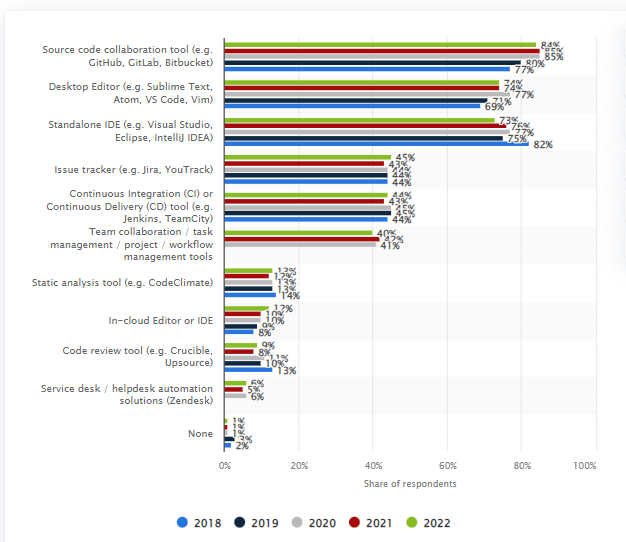
It is no secret that software development tools are a great and welcomed help by developers across industries and niches.
But how many people use them? What’s the market for software development tools? Let’s answer just these question, with help of these statistics:
(Source: Statista)
The software development market is expected to reach $1039 million by 2027. The credit growth of this market goes to both, developers and the growing need for software.
Speaking of software developers, there are a lot of them, 26.7 million to be exact. And this number will reach 28.7 million in 2024. The more this number grows, the more development tools will be used.
As per a survey, 84% of software developers mentioned – that they use source code collaboration tools such as GitHub, GitLab, and Bitbucket the most. This is also quite evident in the graph above.
Moving on, when it comes to software project management tools, JIRA is the most popular option, used by 39.03% of the market.
Similarly, the cloud development tool market is dominated by AWS, as more than 51.01% developers use this one. Its alternative, Microsoft Azure comes at second with a market share of 28.72%.
At the third number, we have Google Cloud with 26.61% market dominance.
Speaking of which, now that we are done with the statistics, it’s time to look at the best software development tools listed in the section below.
List of Best Software Development Tools
It’s time to get into the list of tools used in software development.
And we aren’t just going to discuss just any tools, rather, we are taking you through the best, most used, useful, and most popular tools.
So, with this out of the way, let’s get started:
1. GitHub – Best Code Storage & Collaboration Tool in the Market
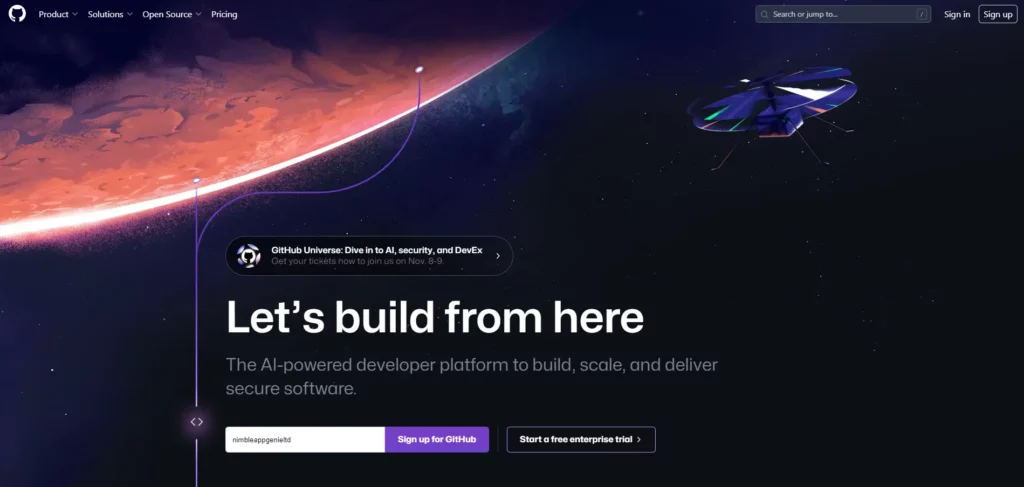 The first one on our list is, GitHub.
The first one on our list is, GitHub.
If you are a software developer, you have probably heard of this platform. It is trusted by millions of developers across the world and all of them agree that this is one of the best software development tools.
So, what is it used for?
Well, this platform offers an array of development tools.
But, its major offering can be watered down to cloud-based custom software development services (coding hosting platform) and Git-enabled version control.
In layman’s terms, it makes managing and storing code much easier.
However, it isn’t limited to that, the platform also enables collaboration. As a code hosting platform, GitHub enables different developers to work on the same code together, to make development faster, easier, and more organized.
What makes this one of the best on this list of tools used in software development is, that it offers limitless repositories, it is open-sourced, community, and enables automation.
Being one of the AI-powered software development tools, it makes the development process up to 55% faster.
Features:
- Coding collaboration
- AI-powered Automation tools
- Version control
- Code storage facilities
- Team Administration Tools
- Cloud Hosting Service
- Unlimited public/private repositories
Pricing:
There are different Github pricing models:
- Basic Version – $ 0
- Team Version – $4 dollars (per month)
- Enterprise Version – $ 21 (per month)
Customer Rating:
G2 – 4.7/5
Capterra – 4.8/5
SourceForge – 4.5/5
2. Azure – Most Popular Cloud Tools
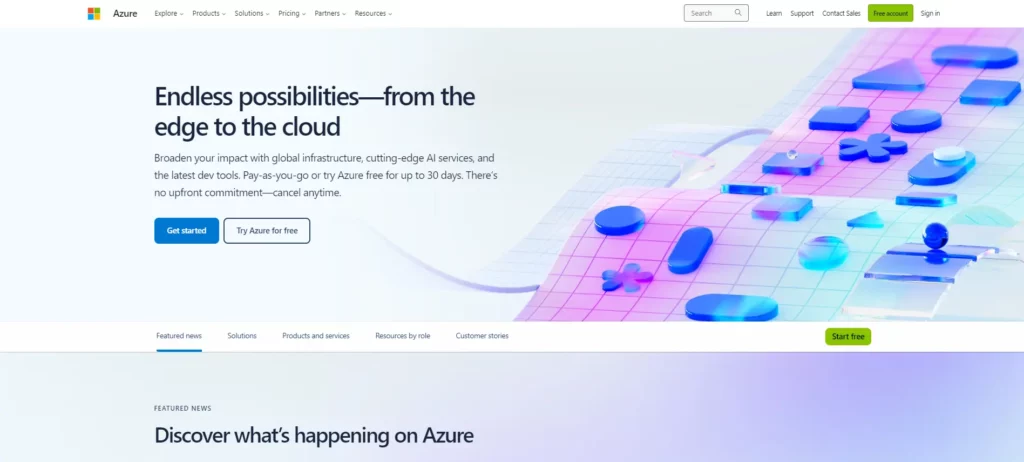
At second, we have Azure.
Coming from Microsoft, this is an innovative software development tool focused on cloud solution development.
As we saw in statistics, this platform is one of the most popular cloud service providers in the market.
So, what makes it so popular? Well, there are a lot of things.
Let’s start with the highlight “pay-as-you-go” pricing model. This is very beneficial as you ooffering can be watered down to cloud-bnly have to pay for the resources you are using. Of course, the services are scalable.
After the flexible pricing, the platform offers unmatched capacity driving the market for SaaS development.
Being one of the best software development tools, the platform offers ChatGPT integration through its “Azure OpenAI service”. This functionality can be used for app development, chatbots, summarizing information, writing repeating code, and much more.
Speaking of AI models, Azure also comes with the ability to build machine learning models and train them into complex speech, vision, decision-making, and language models.
Features:
- Secure cloud storage
- Scalable services
- AI model development capacity
- Load testing feature
- Chat GPT Integration
Pricing:
Offering a collection of software development tools, Azure has a Pay-as-you-go pricing model:
The price of the service highly depends on the region as well as usage. In addition, it also depends on the specific development capacities being used.
For more details on the same, you can visit this page: Azure Pricing
Customer Rating:
G2 – 4.4/5
Capterra – 4.6/5
SourceForge – 4/5
3. Atom – A Simple Code Editor
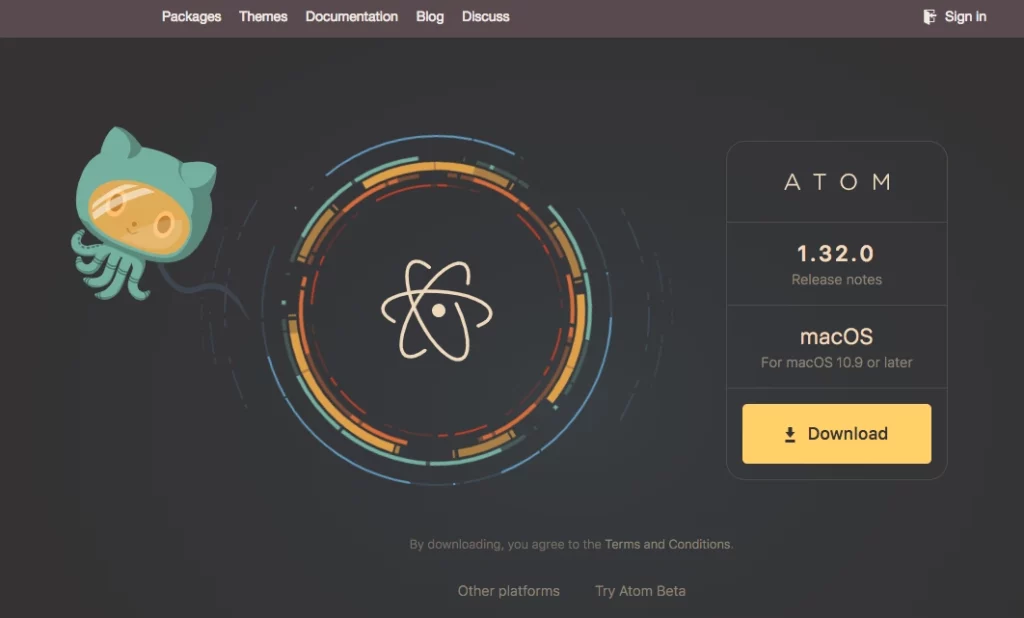
Atom is a rather simple tool, unlike the complex platforms with a number of offers we discussed above.
To be specific, it is a development environment, platform, and also an integrated software development tool.
So, what’s the selling point?
First of all, being an open-source platform, it is also completely free to use. There is no premium version or in-platform purchase. For layman, it is a text editor.
In addition to this, it is super easy to use, with its simple yet user-friendly UI. Not to mention it comes with built-in Git Feature.
Regardless, it allows advanced customization with a lot of third-party integration options, making it one of the most capable open-source software development tools. Another great feature is, that it also offers collaboration, allowing two developers to work on the same pane.
Features:
- Open/browse multiple projects in a single window
- Split coding inference into panes
- Smart and flexible autocomplete
- Computability with major operating systems
- Coding collaboration functionality
Pricing:
Open source and free.
Customer Rating:
- G2 – /54.4/5
- Capterra – /54.4/5
- SourceForge – /5 4.5/5
4. Jira – Issue & Project Tracking Software
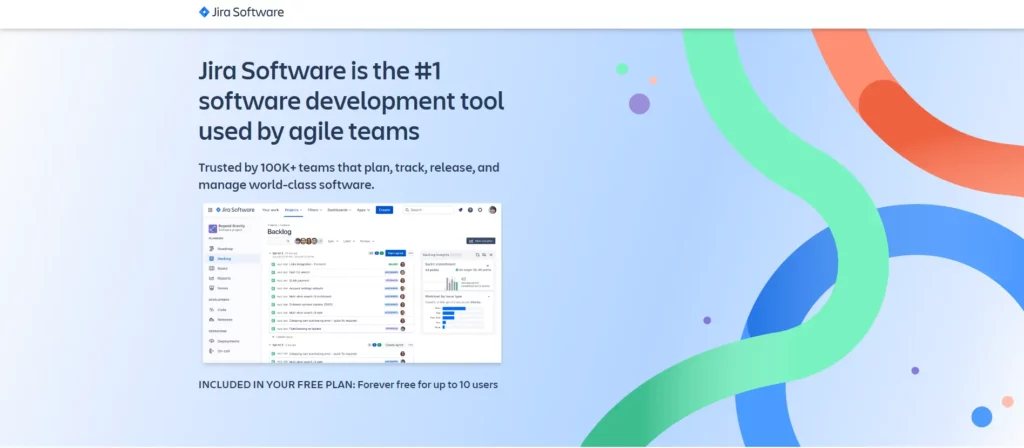
Let’s look at one of the best project management tools for software development, JIRA.
This is a well-known platform that helps developers work faster, collaborate better, and stay organized. Sounds good? There’s more.
Jira is also known for its software development collaboration tools, as it breaks down tasks into smaller chunks which are easier to manage.
Furthermore, it is the best platform to create effective plans, automate them, and track the progress of the software development process effectively. And if you want to apply software development methodologies effectively, it is one of the best tools.
Not only this, but it has powerful integration capacities, you can embed ScriptRunner, JMCF (Jira Misk Custom Fields), Deep Clone, and the list goes on.
Features:
- Template Customization
- Absolute DevOps Process Visibility
- Non-Code Automation
- Issue & Error Management
- Effective Tracking & Reporting Tools
Pricing:
Jira Pricing depends on the model you choose, it is, as mentioned below:
- Free version – 0$
- Standard version – $8.15 per user, $81.50 per month
- Premium Version – /5$16 per user, $160 per month
- Enterprise Version – custom annual billing
Customer Rating:
G2 – 4.3/5
Capterra – 4.4/5
SourceForge -4.5/5
5. Collaborator – Code Review & Documentation Tool
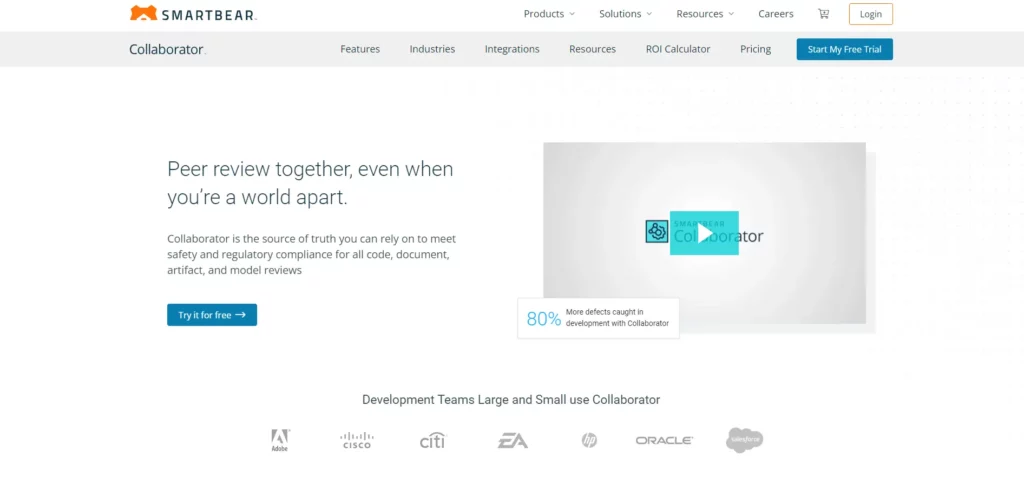
We have a Collaborator here from SmartBear.
Though it is among the best software development tools, it’s quite different from what we have discussed so far.
Here’s the idea behind the platform: it is a development tool that enables peer code review and document review. Thus, it is mainly focused on quality assurance.
Some developers criticize it for its limited collaboration. But what it loses in collaboration makes up in multi-platform support and customization options.
It offers integration with more than 10 SCMs and also with platforms like GitHub, GitLab, BitBucket, and Azure DevOps.
All in all, the role of this software development platform is quality assurance and compliance with standards and regulations.
Features:
- Comprehensive Review Capabilities
- Adobe PDF, Images, and Simulink in one tool.
- Supports 11 version control tools.
- Proof of Review
- Bug tracking & Defect marketing
- Real-time version history view
- Compliance Standards Reports
Pricing:
Collaborators from SmartBears offer three models:
Free version – $0
Team version – $595 per year
Enterprise version – $1,070 per year
Customer Rating:
G2 – 4/5
Capterra -4.8/5
SourceForge – no review
6. SQL Sentry – Database Analysis System
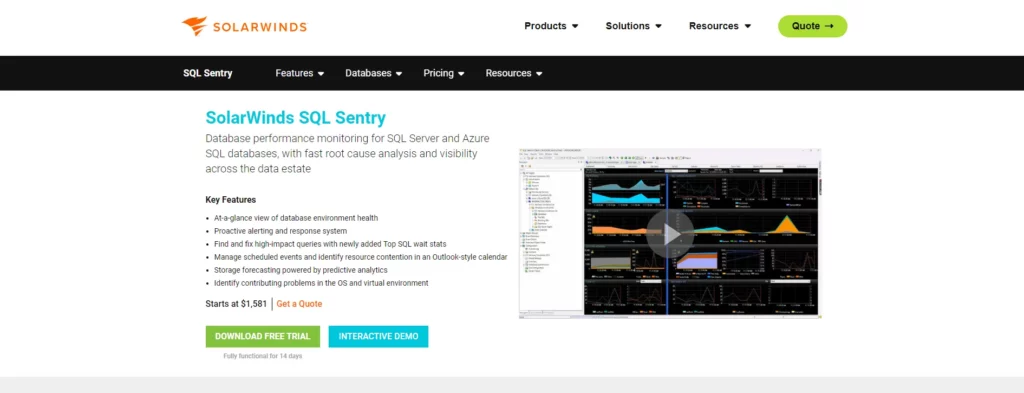
Let’s move deeper into development tools, with SQL sentry.
This is a software development tool specifically designed for data platforms. Using fast root cause analysis and absolute visibility across Microsoft data estate, this tool enables seamless database performance monitoring.
SQL sentry can be a rather complex platform which can be difficult to set up.
But once you are done with the set up, you get a user-friendly interface, the option to customize alerts, in-depth monitoring, and also the ability to schedule events and identify resource contention.
Features:
- Advisory Conditions
- Performance Analysis Dashboard
- Storage Forecasting
- Index Analysis
- Event Calendar
Pricing:
- 14 days free version
- SQL Sentry for Azure SQL Database – $161 per year per database (annual subscription)
- SQL Sentry – $1,450 per year per instance (annual subscription)
Customer Rating:
G2 – 4.3/5
Capterra – 4.7 /5
SourceForge – no rating
7. DbSchema – Manage Database Visually
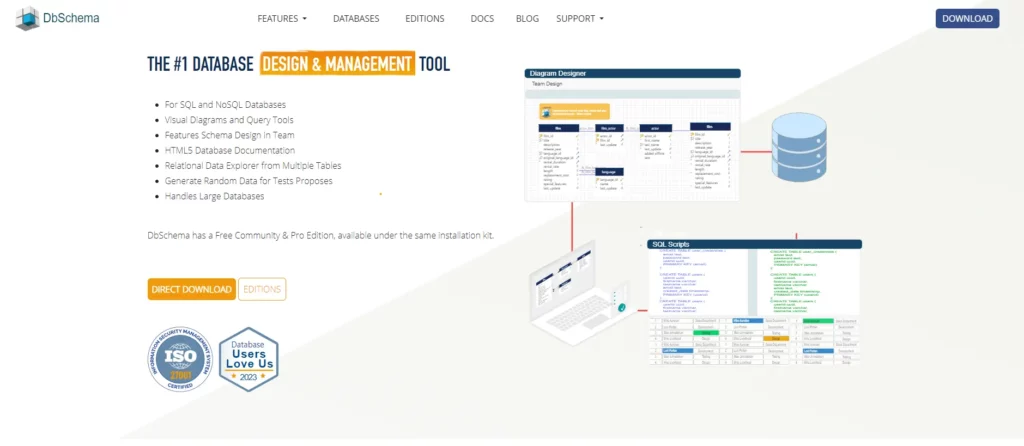
Here’s another one of our database management tools for software development.
This is quite a versatile platform that lets developers, design and manage databases whether it is SQL, NoSQL, or cloud-based.
The fun part is, that one can visually design with the schema and interact with it. It is also quite easy to deploy schema over multiple databases.
But this doesn’t end here, as a user, you can also create HTML5 Diagram documentation, explore data build queries visually, and so much more.
The selling point here is the visual representation of the database and the ability to interact with it.
All in all, this is one of the best software development tools in the market for this specific task. So, if you have a lot of work with databases, this is something that you must definitely try out.
Features:
- Create schema & deploy over database
- Generate migration scripts
- Documentation in HTML5
- Relational Data Explorer
- Visual query builder
- Data model features
Pricing:
- Personal – $127
- Commercial – $197
- Academic – $63
Customer Rating:
G2 – 4/5
Capterra – 5/5
SourceForge – 5/5
8. Dreamweaver – Website Design Software
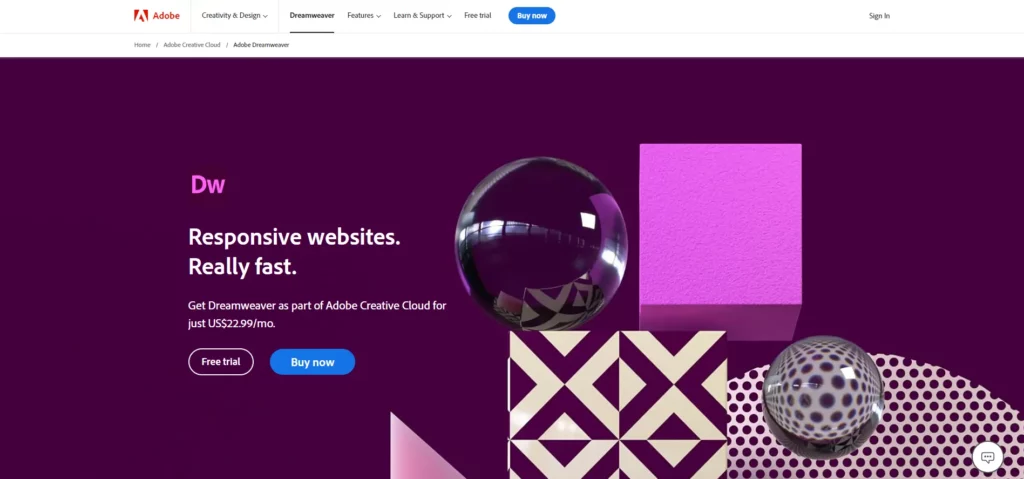
Dreamweaver is a very popular development tool, from Adobe.
Focused on designing, it helps developers build websites for mobile phones, desktops, and a range of other configurations.
What makes this platform a favorite of web designers across the world is its multi-language support, versatility to build web solutions for any browser or device, and robust coding engine.
Meaning, that you can code fast, and flexibly to create a dynamic page.
But that’s not all. It works as a great web development tool as it reduces errors, speeds up the development process, and makes developers more productive.
To round it all off, the platform comes embedded with AI functionality and that’s something. You can also find a range of starter templates that can be customized to create e-commerce pages, HTML email templates, blogs, and whatnot.
Since it is an Adobe tool, you can data synchronization with other tools on the creative cloud to make working on your web design more seamless. Tell us, if it’s not one of the best software development tools in the market.
Features:
- Support multiple programming languages
- Flexible and fast coding, with efficient engine
- Easier code debugging process
- Range of pre-built customizable template
- Multi-monitor support
- Educational content for designers
Pricing:
- Adobe Dreamweaver Single App – $20.99/ month
- Creative Cloud All Apps – $54.99/ month
- Students and teachers – $19.99/ month
- Business – $35.99/month per license
Customer Rating:
G2 – 4.1 /5
Capterra – 4.4/5
SourceForge – 4.5/5
9. Apache NetBeans
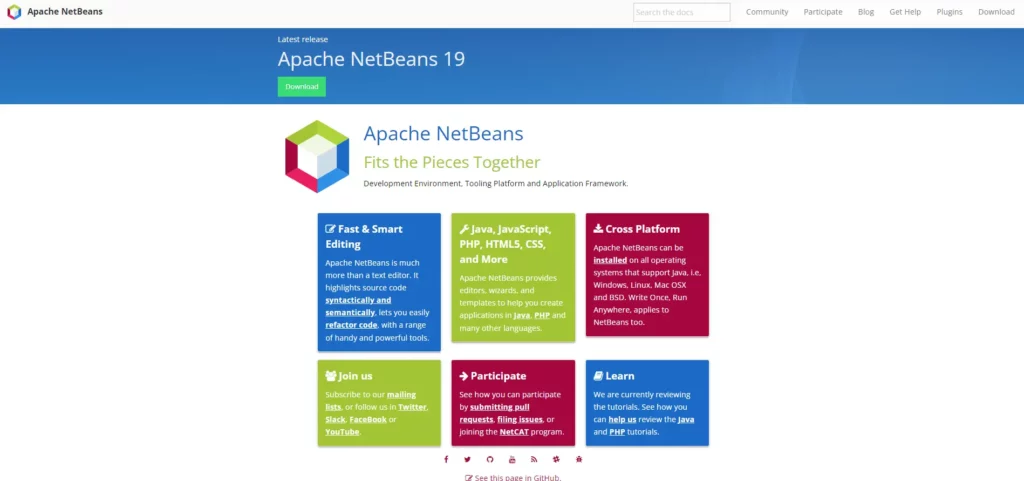
So, what is Apache NetBeans?
It is a Development Environment, Tooling Platform, and Application Framework. Being absolutely free for all to use and open-source, it stands as one of the best app development tools in the market.
With this, you can create desktop applications and iOS and Android mobile apps, as well as go for PWA development.
What makes it one of the best development tools out there is the fact that it’s easy to use, enables fast coding & code editing, it is super effective as a project management tool too.
Another benefit that shows the versatility of this tool is, that Apache NetBeans can be installed on any platform be it MacOS or Windows.
Features:
- Fast & smart coding
- Rapid user interface development
- Debugging assistant
- Superior support for C/C++ and PHP development
Pricing:
Free and open source
Customer Rating:
G2 – 4.1/5
Capterra – 4.2 /5
SourceForge – 4.5/5
10. AWS Cloud9 – Cloud-Based Development Environment
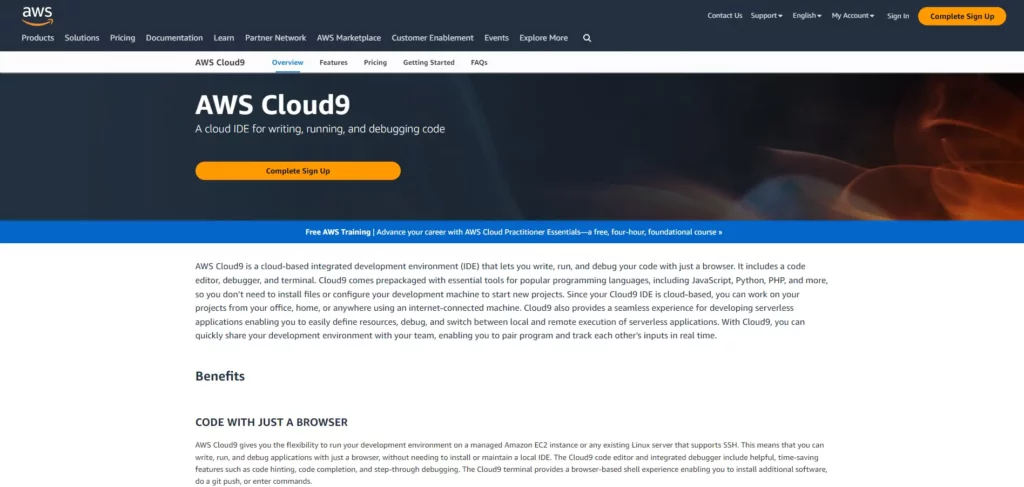
Cloud9 IDE from Amazon Web Service is a popular virtual software development environment.
The platform comes with some amazing features that software developers and designers really appreciate. For starts, you can write, run, and debug code virtually.
AWS cloud9 comes with a built-in code editor and terminal for in-line wizard. And since it supports an array of programming languages, developers don’t need to install or configure the development machine.
It is a seamless serverless application development experience it provides that makes it one of the best tools for software developers in the market.
Features:
- Clone development environment
- Command line wizard built-in
- Code completion suggestion
- Built-in debugger with breakpoint & inspect variable features
- Drag & drop files to create a split-screen view
Pricing:
The platform follows a pay-as-you-go model. You can learn more about it here: AWS cloud9 pricing.
Customer Rating:
G2 – 4.4/5
Capterra – 4.5/5
SourceForge – 4.5/5
11. Zend Studio – PHP IDE
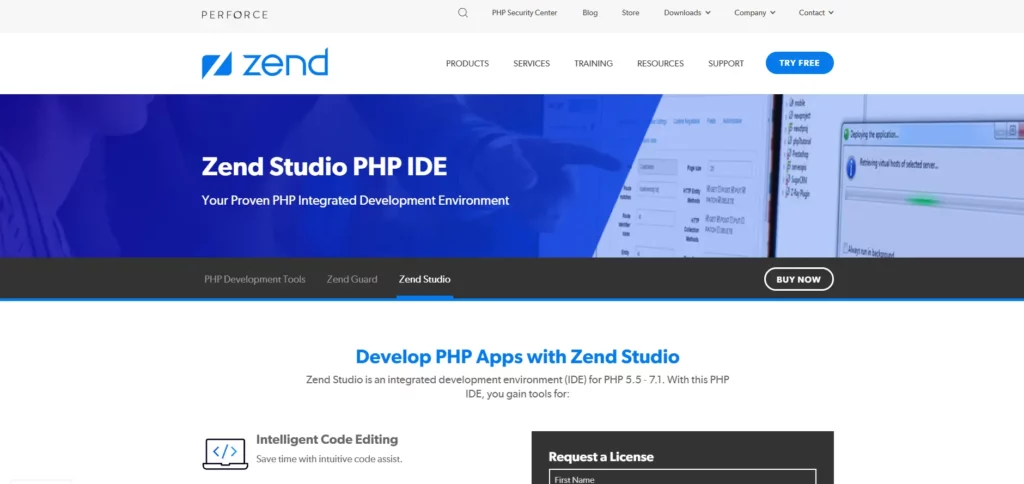
We have yet another IDE here.
Zend Studio by Penforce is a market-leading integrated development environment that stands as one of the leading software developer tools. The catch is, that it’s based around PHP development.
What makes it a favorite is: it helps developers write code faster and debug it easier.
In addition to this, with its overall benefits, the platform really boosts developer’s productivity. Therefore, if you are a PHP developer, you should definitely check out this one.
Features:
- Intelligent Code Editing
- Debugging and Profiling with the zend server
- Interoperability with SVN, CVS, Git, GitHub
- App deployment on private or public cloud
Pricing:
Standard – $250 per license
Developer Bundle Edition – $299 per license
Enterprise – 1,000 per license
Customer Rating:
G2 – 3.8/5
Capterra – 4/5
SourceForge – 4/5
12. CodeLobster – Cross-Platform IDE
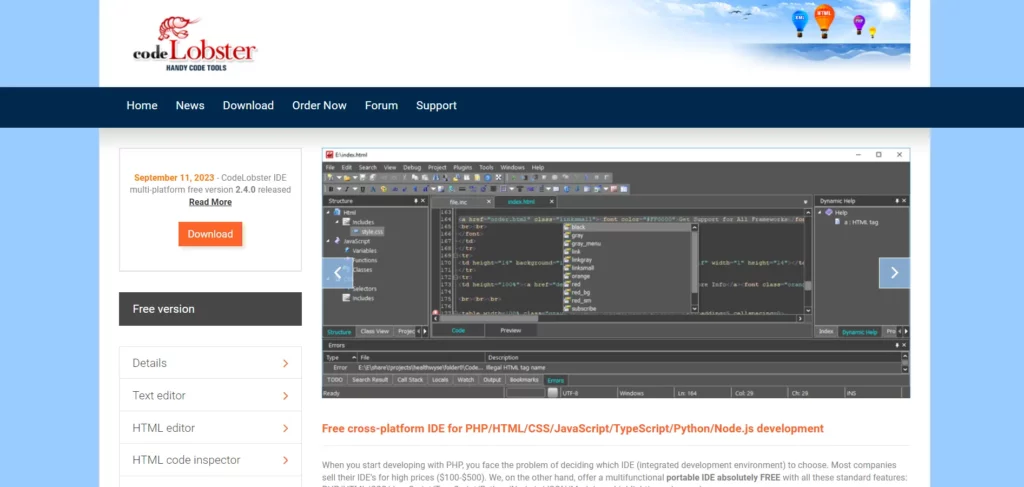
CodeLobster is a top software development tool.
It is quite similar to the one last one, in the sense that, this is also an IDE. However that’s where similarities end.
The platform supports a range of programming languages and technologies including PHP/HTML/CSS/JavaScript/TypeScript/Python/Node.js development.
As a cross-platform IDE, it can be used for full-fledged weed development. The platform also comes with CMS solution support, covering Joomla, Magneto, Drupal, WordPress, etc.
Features:
- Built-in CMS support
- PHP advance autocomplete
- CSS Code Inspector
- DOM element
Pricing:
N/A
Customer Rating:
G2 – 4.3/5
Capterra – 4.8/5
SourceForge – 4/5
13. CodeCharge Studio – Built Mobile App, Fast

CodeCharge Studio from YesSoftware is the best software development tool to build an application, FAST. As it is not just an IDE but also RAD (rapid application development)
As a tool for application development, it can be used to create anything from innovative websites to enterprise solutions.
Some of its leading features include reporting capacity, visual development, help writing well-structured code, converting a database into a web app in no time, modifying code in any environment, and much more.
Features:
- Visual IDE and Code Generator
- Database-to-Web Converter
- Web Reports, Calendars, Galleries, Charts, Ajax and more…
- Task Management System
- Employee Directory
- Bug Tracker Forum / Message Board
Pricing:
-
- non-perpetual annual license – $ 139.95
- perpetual license – $ 199.95
Customer Rating:
G2 – 4.5/5
Capterra – none
SourceForge – 5/5
14. Bitbucket – Git Solution For Jira users.
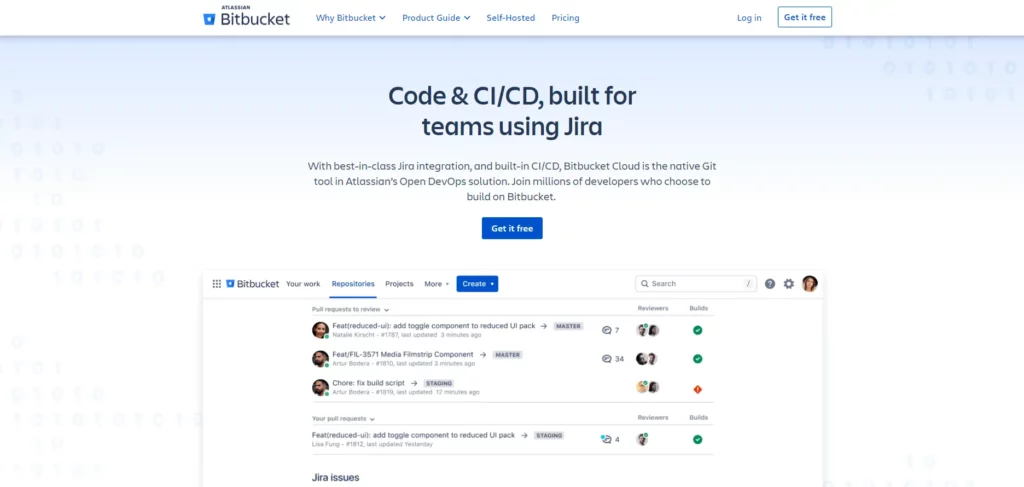
If you use Jira as a management tool for software development, BitBucket is an essential tool.
Based on the cloud, it is trusted by millions of developers across the world. As one might guess it offers unmatched Jira integration with a built-in Jira user interface, making everything seamless.
Moreover, there are a lot of possibilities for collaboration across different teams with minimum context switching.
There is also a code review feature with built-in CI/CD and Bitbucket Pipelines, optimizing and automating the workflow at the same time.
Consequently, this is one of the best software development tools in the market.
Features:
- Ease Of Collaboration Across Multiple Teams
- High-Quality Codes Shipping
- Automate Deployment.
- AI-Based Issue Tracking Capacity
- Security Scan Feature
- Best Integration With Jira
Pricing:
The platform offers three pricing models. You can read more about BitBucket pricing here:
- Free version – $0
- Standard version – $3 per user/$15 monthly
- Premium version – $6 per user/$30 monthly
Customer Rating:
G2 – 4.4/5
Capterra – 4.6/5
SourceForge – 4/5
15. Eclipse – Java IDE
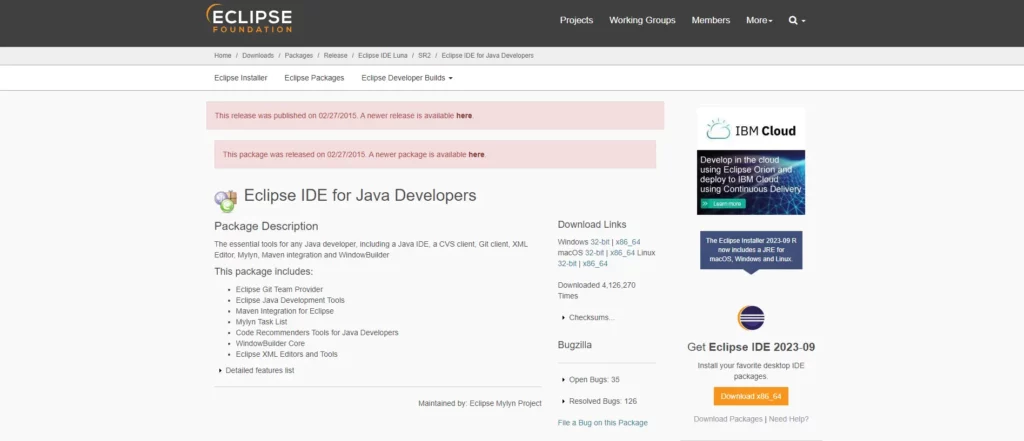
Java is notorious for being a troublesome language, but this IDE makes it that much more tolerable.
We are talking about Eclipse, It is an IDE, specially designed for Java development. However, it can also run other languages like C, C++, C#, PHP, and ABAP.
So, what makes this IDE different? Well, the simple answer is that it is a perfect build between collaboration capacities, development tools, and project management. And to make it even better, the platform is open-source.
To be more specific, the platform has amazing features like code completion, code refactoring, an appealing rich client platform, debugging mode, and more.
Consequently, it can be used for desktop software development, web development, and cloud development.
Features:
- Simple interface
- Multilanguage support
- Code refactoring an editing tool
- Project management & collaboration feature
- Lots of integration options.
Pricing:
Free
Customer Rating:
G2 – 4.3/5
Capterra – 4.4/5
SourceForge -4.5 /5
16. Visual Studio – Most Popular Code Editor
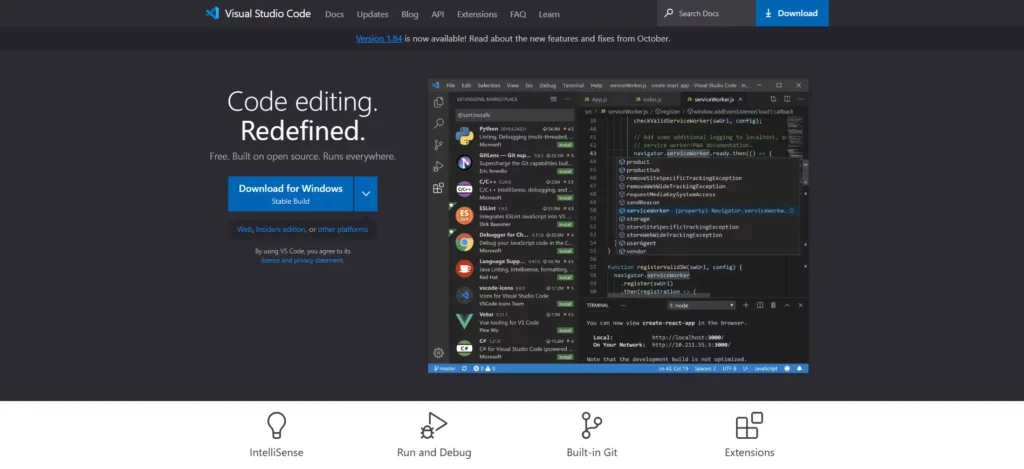
Visual Studio is one of the easiest recognized code editors in the market.
This is one of the best software development tools that have amazing capacities for coding, debugging, as well as deployment of programs.
Being versatile as it is, the platform offers three different solutions: Visual Studio for Windows, Visual Studio for Mac, and Visual Studio Code. The last one is a “source code editor” and it is compatible with all three of the platforms (including Linux).
Coming to usability, being a code editor, it is especially suitable for JavaScript and Web development projects. However, the capacity can be increased using the vast range of integration options.
IDE as a whole is super-fast! In addition to this, it also comes with software development collaboration tools. And not to mention, it also helps developers resolve bugs & other issues in real-time.
Features:
- Source code editor tool
- Real-time collaboration function
- In-built completion tool
- Compilers, extensions, issue tracking integration
Pricing:
- Free version – $0
- Professional version – $45.00 per month.
- Enterprise version – $250.00 per month.
Customer Rating:
G2 – 4.5/5
Capterra – 4.6/5
SourceForge – no rating
17. Codepen – First Social Development Environment
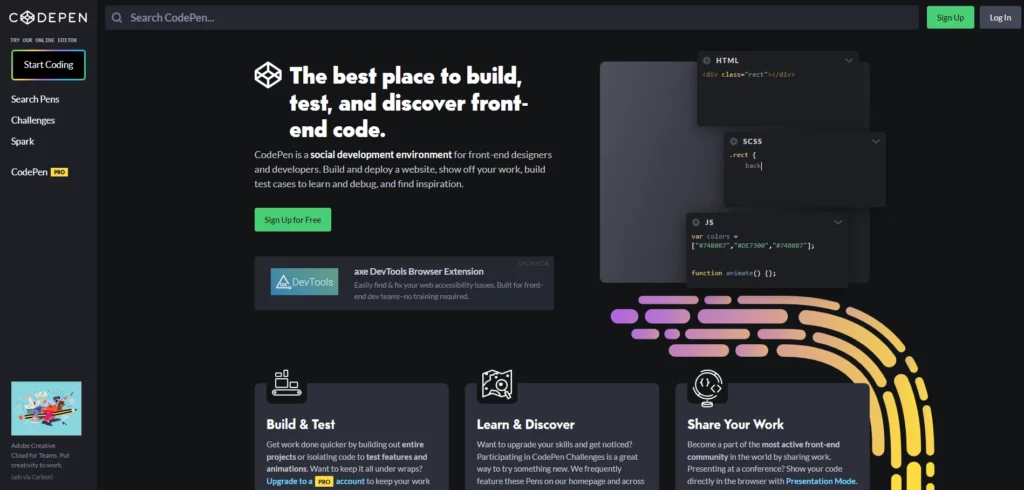
Have you ever heard of a “social IDE”? Codepen is here to change that.
It is of of the few to implement the concept of a social development environment, being dedicated to designers and developers.
Meaning, that in addition to the usual IDE capacities, like building a website or web solution, you also get the social feature, where you can share the work on the network or use it to find inspiration for the next project and create code snippets “pens”.
More amazing features it offers are an open-source learning environment, develop and test, online code editor to make work that much easier.
This is a one-of-a-kind software development tool that every web developer and designer should definitely try. And if not for the social feature, the platform has some amazing web developer tools.
Features:
- Social sharing feature
- On-platform educational content
- Online code editor integrated
- Create and share code snippets
- Presentation mode to share the work
Pricing:
Free Version – $0/month
1. Annual Starter – $8/month (Billed at $96/year)
2. Annual Developer – $12/month (Billed at $144/year)
3. Annual Super – $26/month (Billed at $312/year)
Customer Rating:
G2 – 4.6/5
Capterra – 4.4/5
SourceForge – 5/5
18. Docker: Accelerated Container Application Development
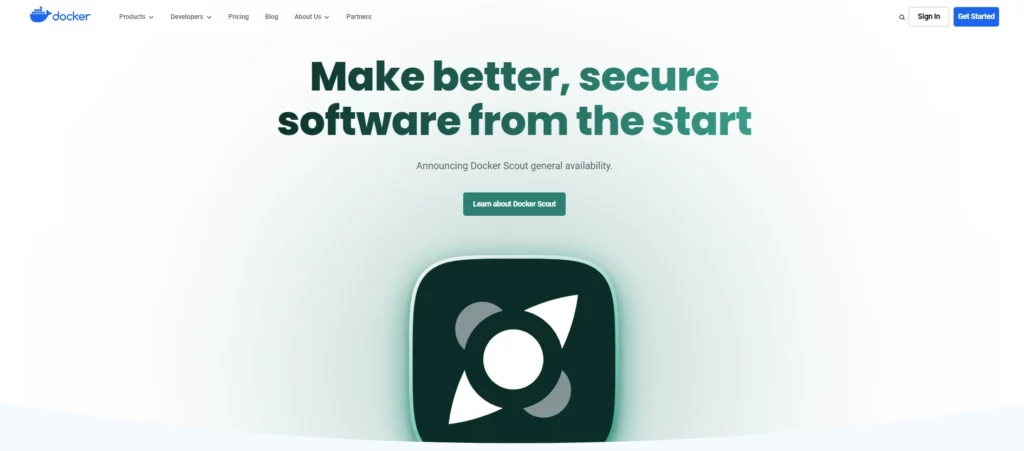
Docker is perfect for fast app development.
This is a SaaS platform that offers a range of best software development tools. This includes UIs, CLIs, APIs, as well as security applications.
All of these work as perfect software development life cycle tools, making the work a lot easier, optimized, and streamlined.
Being a top platform, it is trusted by developers across the world and used in some of the top development projects. It is super flexible in its working which easily overshadows its complex learning curves.
Moreover, the platform has a huge database for images, enables integration with a range of other applications, and hosts a larger community.
All of this makes it one of the best tools on the list.
Features:
- Build unique applications easily with a range of tools
- Integration with VS code & Github
- Share container images with the hub repository
- Docker Compose CLI to create an app locally
- Enable SaaS development
Pricing:
- Free Version: $0
- Pro Version: $5 per month
- Team Version: $9 per month per user
- Business Version: $24 per month per user
Customer Rating:
- G2 – 4.6/5
- Capterra – 4.6/5
- SourceForge – 5/5
19. Gradle – Tool to Accelerate Developer Productivity
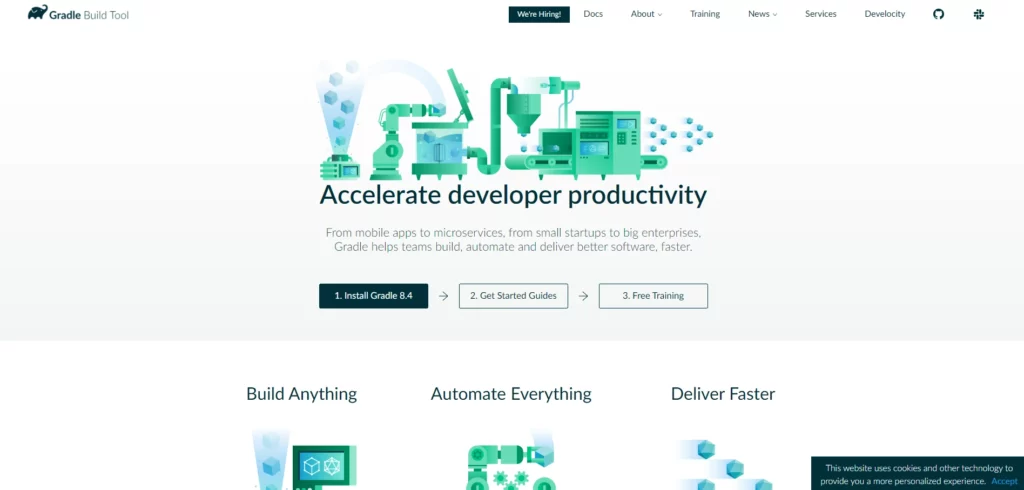
Gradle offers Automation – AI tools for software development.
Whether you want to develop an app or a microservice, this tool is a perfect match with its many offerings. Adding to its glory is the title of the top 20 open-source projects in the development tools market.
Moving on, the platform lets developers write in any language of their choice including superior support for languages Java, C/C++, and JavaScript.
The tool breaks down the development into compilation tasks and packages, which makes it easier to automate testing and deployment. Speaking of which, the platform allows users to automate anything and everything.
Its API, the range of plugins & integration options it offers make automation that much easier. This helps in increasing the speed of the development process.
Features:
- Faster development process
- Automate any process
- Run Gradle builds on the platform
- JVM Application Development
Pricing:
Feel free to use
Customer Rating:
G2 – 4.4/5
Capterra – 4.6/5
SourceForge – no rating
20. Studio 3T – Ultimate GUI for MongoDB
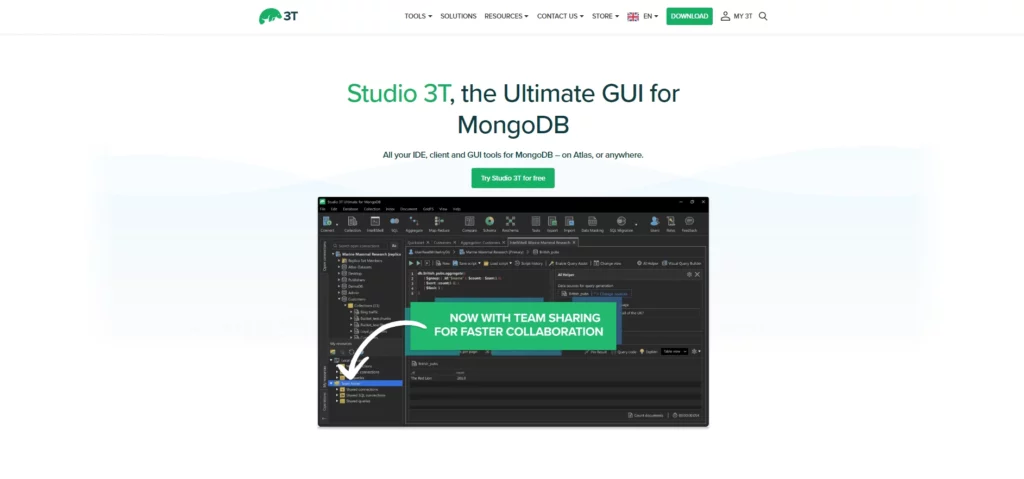
MongoDB is one of the most popular and commonly used databases. And to manage this database, we have, Studio 3T.
Built around MongoDB, it is an IDE, GUI, and overall one of the best software development tools in the market.
With this, you can build queries super-fast, generate code, and import or export code in a range of formats. But this is just the beginning; the platform comes with a range of other features.
For instance, the integration option it offers, in-built software programming tools for data compliance and bolsters, strong security features, and unmatched SQL query support to wrap it all up.
If you work with MongoDB, this is a platform that you should definitely try out. Though it can be a little overwhelming for non-technical users, once you have the required know-how, all is well.
Features:
- MongoDB to SQL(& vice versa) migration
- Data masking tools
- Power-level data obfuscation
- Visual query builder
- SQL query tool
Pricing:
Pricing highly depends on the time period you are buying for, you can learn more here: studio3T pricing.
Basic Version – $19/per user per month
Pro Version – $39/per user per month
Ultimate Version – contact sales team
Customer Rating:
G2 – 4.6/5
Capterra – 4.8/5
SourceForge – no rating
21. Linx – iPaaS Driving Integration & Automation
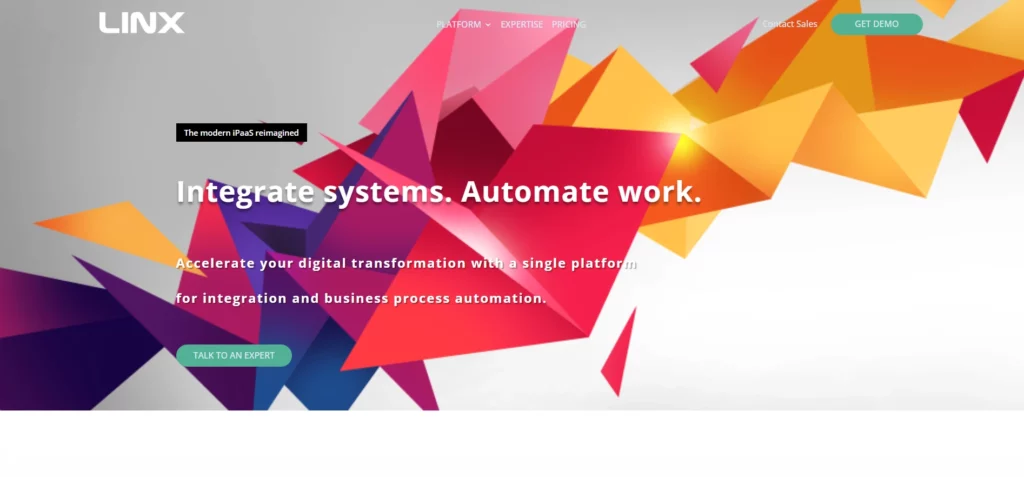
Linx is the Excalibur of software development tools.
Being a low-code software development environment, it is super easy to build and automate applications and websites on this platform.
In addition to this, being an iPaaS, the platform offers an amazing range of automation with other business tools you are using. In addition to this, it is also equipped with business process automation.
What makes it one of the top software programming tools is its drag-and-drop interface and one-click deployment on local services or even on the cloud. Don’t forget more than 100 pre-build plugins.
In addition to this, the platform also enables a range of file formats, REST & SOAP web services, and so much more.
Features:
- Product Life Cycle Management Tools
- Document management & sharing features
- Over 100 Pre-built plugins development
- Script and Database Services
- One-click deployment of software
Pricing:
The platform comes with a complex pricing structure, for more details refer to: Linx pricing
- Starter version – : $149 per month
- Business 1 version – $299 per month
- Enterprise version – $599 per month
- High-availability version – Contact sales team
- On-prem version – Contact sales team
Customer Rating:
G2 -4.2 /5
Capterra – 4.3/5
SourceForge -5 /5
22. ClickUp – Project Management & Collaboration Tool
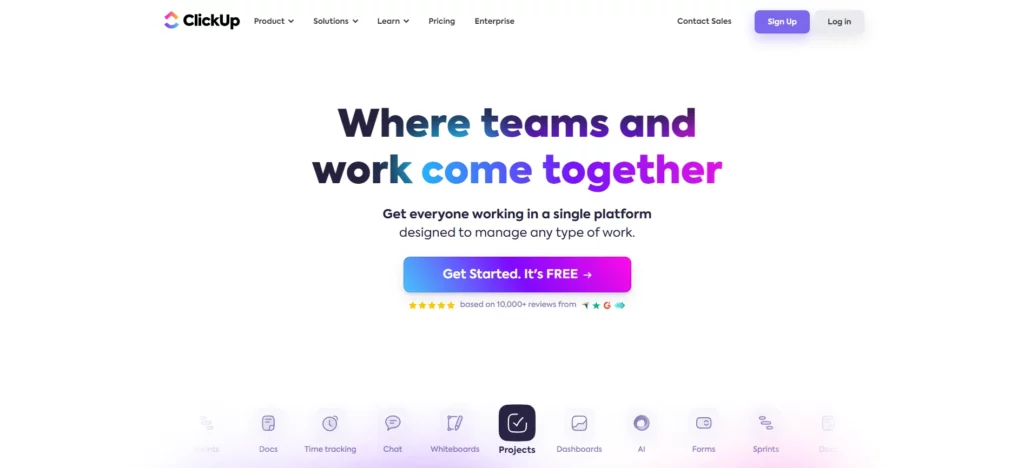
If you are going for sprint or agile development methodology, ClickUp is perfect for you.
This is one of the amazing software development management tool that enables not just agile project management but also sprint management.
The agile-focused tool from ClickUp allows the team to collaborate and create product roadmaps, sprints, and backlogs to pull it all together.
When we move to the sprint management side of ClickUp, the development team can manage sprints, automate unfinished ones, and arrange them in order of priority.
The amazing interface of this tool lets developers customize it at their convenience. If that seems like too much work, it comes with a range of templates and over 20 views to visualize the management.
Thus, making ClickUp a set of leading collaboration tools for software development.
Features:
- Enables agile software development
- Github, GitLab, and Bitbucket native integrations
- A vast range of no-code database tools
- Developer Chrome Extension
- Spring Development Management Tools
- Management Automation
- Customizable point systems
Pricing:
- Free Version – $0
- Unlimited Version – $7/ per month per user
- Business Version – $12/ per month per user
- Enterprise Version – Contact sales team
Customer Rating:
G2 – 4.7/5
Capterra – 4.7/5
SourceForge – 4.5/5
23. Codenvy – Workplace Development & Cloud IDE
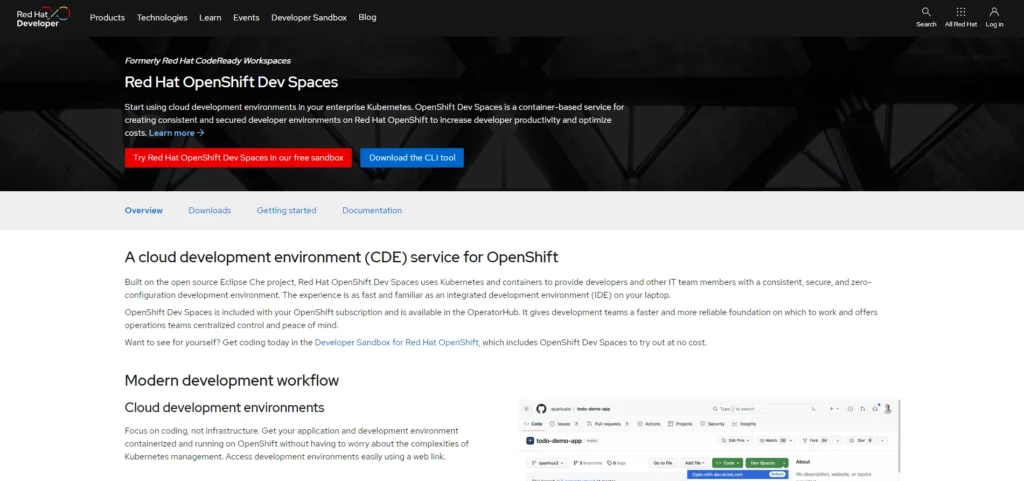
At this time, we have a workplace development platform that doubles as cloud IDE.
Codenvy, a popular name on this software development tool list, enables users to edit, run, and debug code all in one place. This cloud-based app development tool enables not just development but also collaboration in real-time, all via the cloud as it offers one-click onboarding.
In addition to this, it also comes with a code profiler and building manager. All in all, it has everything required to build a market-leading application.
Behind the curtains, the platform runs on cloud technologies like Kubernetes and containers. This enables codenvy to offer, consistency, security, and zero-configuration space for development.
Features:
- Virtual workspace for better collaboration.
- In-build code editor and IDE
- Basic permission and role settings
- Integrations with Jenkins and Jira
- Offline support for developers
Pricing:
Contact the sales team for pricing details.
Customer Rating:
G2 – 4.2/5
Capterra – 4.4/5
SourceForge – 4.4/5
24. Crimson – Lightweight Code Editor

Ever heard of Crimson Editor?
Well, you might not have, but this is one of the best code editor tools (if) you can get your hands on. The reason is, that it is only available on Microsoft Windows.
Till now, in this list of best software development tools, we have discussed a lot of high-end, super complex, cloud-based development tools, however, for this, you can get your expectations a little down in the show-off department.
Being a freeware, this is a super-lightweight text editing tool that lets developers edit HTML and source code.
What makes it super easy to use is its drag-and-drop interface. However, to use this, you need to master “G3, G3 Kadet, and Graphite® HMI operator panels, Graphite Edge, and Core Controllers” development. Programming language specific to Red Lion tools.
Crimson as a platform is owned by Red Lion. And it comes free with their products as it can’t be bought separately.
Features:
- 5000+ graphics in more than 60 categories
- C-type syntax programming environment
- Project management tools
- Directory Tree View Window
- Column mode editing
- Natural word wrapping
- User tools and macros
- Edit remote files directly using a built-in FTP client
- Print & Print preview
Pricing:
Comes free with Red Lion products.
Customer Rating:
No rating available
25. Bootstrap – Web Development Framework
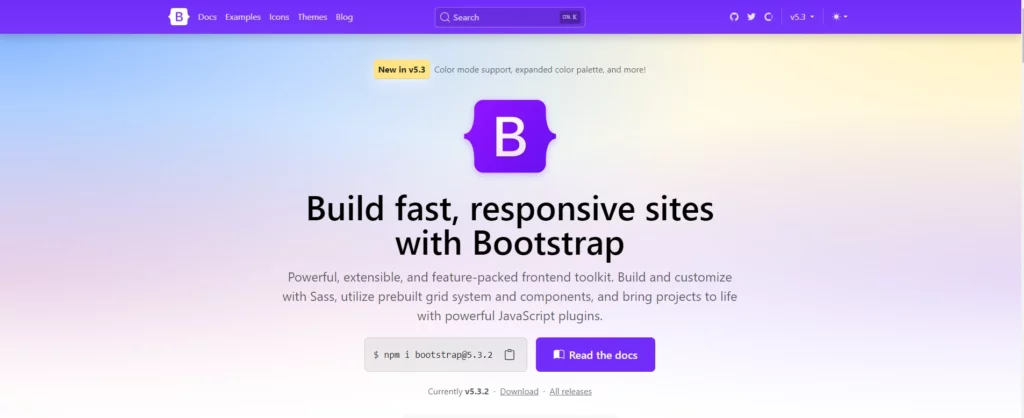
Let us introduce you to one of the best web development tools, Bootstrap.
If you are a web developer, you have probably heard the name before. It is an open-source and free framework. Bootstrap enables developers to create responsive & mobile-first websites using technologies like CSS, HTML, and JS.
As a web development framework, it is used for fast and simple web development.
Another point that makes it a popular choice is its powerful JavaScript plugins and lots of other free plugin options. In addition to this, it comes with a range of pre-built components that save a lot of time.
The customizations on this platform are quite limited and can be quite heavy at times, but if you are looking for the best development tools to build simple and responsive websites.
Features:
- Enables customization as per requirement
- A range of built-in components
- Drag-and-drop functionality
- Responsive grid system
- Enables first web development
Pricing:
Free version – $0
Pro version – $15/per month
Enterprise version – $29/per month
For more details on the same, you can visit this page: Bootstrap pricing
Customer Rating:
G2 – 4.5/5
Capterra – 4.7/5
SourceForge – 5/5
26. UltraEdit – Powerful Code Editor

UltraEdit is a powerful yet flexible code editing platform and is designed specifically for larger files. As a leading software development tool, it is compatible with Mac, Linux, and Windows.
In addition to this, it can handle files up to 10 GB. And it runs almost all programming languages in the mainstream.
If that wasn’t all, the tool has amazing project management capabilities and data sorting features, and to complete it, the platform is super easy to use.
Features:
- JSON & XML support
- Search, replacement, & find features
- Handle Larger files easily
- Custom theme
Pricing:
- Free Trial for 30 days
- UltraEdit subscription – $79.95/ per annum
- IDM All Access subscription – $99.95/per annum
Customer Rating:
G2 – 4.7/5
Capterra – 4.6/5
SourceForge – 5/5
27. Vim – OG Code Editor
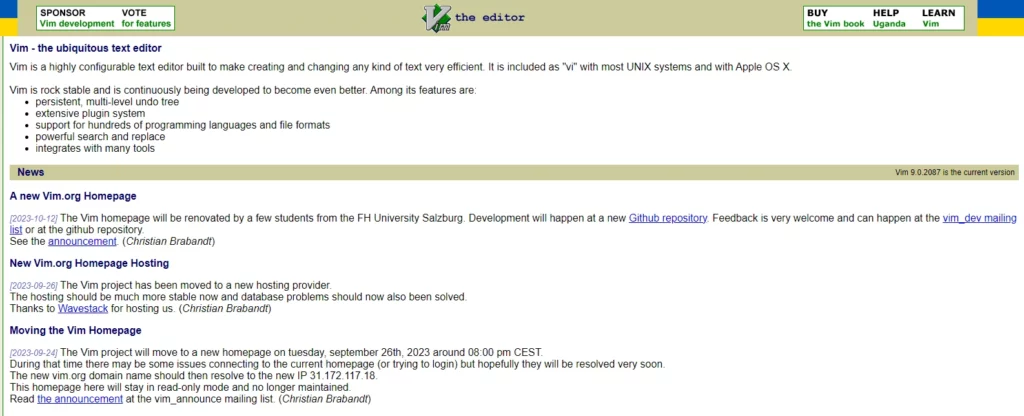
If you are a developer, web or app, you have to have heard of VIM. This is the OG of the code editor world and is mandatory for most UNIX systems.
Though it is popularly used on Linux systems, it is also available on Apple OS X. As such, you can also use it as a Visual Studio extension if you want.
So, what makes this platform stand out from the rest? In terms of styling or visual appeal, there is not much to VIM. In fact, this code editor doesn’t have a GUI at all, yes, you heard that right! For that reason, you need to use the keyboard to navigate.
It is simplicity that makes VIM one of the top and best software development tools in the market.
Speaking of which, the platform comes with a range of plugins to expand its features, as you might have already guessed, it’s ultra-lightweight, and most of all, it’s quick.
Though Vim is not beginner-friendly, it is super useful when you master it.
Features:
- Advance search feature
- Find and replace code functionality
- Dedicated debugging & preview mode
- Supports all major programming language
- Super fast performance
Pricing:
Free for all to use.
Customer Rating:
G2 – 4.4/5
Capterra – 4.6/5
SourceForge – 5/5
28. Axure – The Perfect UX Prototype Tool
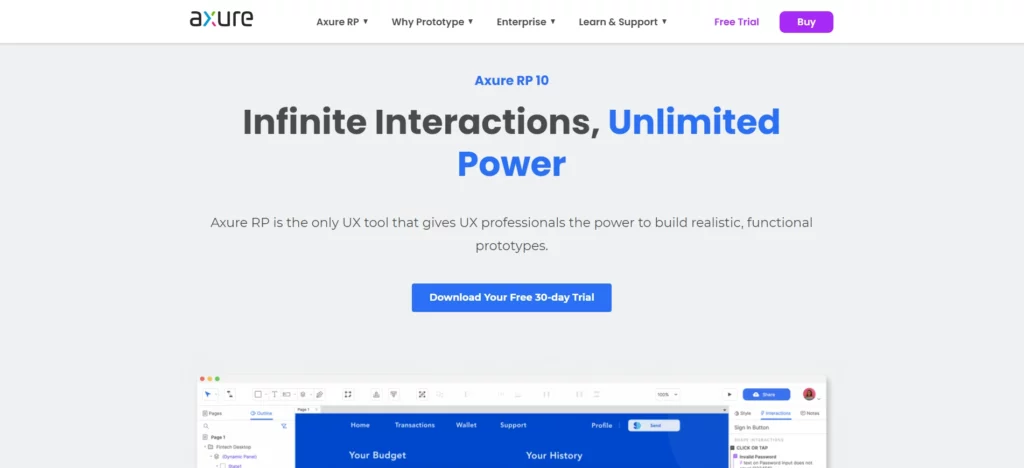
Whether it is app, web, or software development, there’s some gap between the project, solution design, and the client (or stakeholder).
This is closed by, Axure.
In layman’s terms, it is a UX prototyping tool but also doubles as a tool for software development planning.
All in all, this is the perfect tool to help designers bring their ideas to reality in the form of prototypes which can be shared with everyone involved.
To make this possible, there are built-in wireframing widgets. In addition to this, though there is a lack of collaboration features, the platform does host a range of other amazing benefits like extensive plugin options, offline viewing for prototypes, and a big library.
Features:
- Drag and drop functions interface
- Azure cloud Integration for better collaboration
- No-code prototype development
- Mobile friendly viewing
- Create unlimited prototypes
- Around 1,000 projects on Cloud
- Wireframes, Diagrams & Documentation
- Team Project Hosting on Cloud
Pricing:
- Axure RP Pro: $25 per month per user
- Axure RP Team: $42 per month per user
- Axure for Enterprise: Contact sales team
Customer Rating:
G2 – 4.2/5
Capterra – 4.4/5
SourceForge – no rating
Best 5 Software Development Tools Summary
There are a lot of software development tools, and we discussed the very best tools for software developers in this blog.
However, 28 software are still a great many.
So, here’s our pick on the 5 best software development tools that every developer needs to have. These are, as mentioned below:
| Software Tool | Trial Info | Price Starting from | |
|---|---|---|---|
| Github | Free Version Available | $4 per month | Visit Website |
| Microsoft Azure | 30 day free trial | $0.0184 per GB-month | Visit Website |
| Jira | Free Version Available | $8.15 per user, $81.50 per month | Visit Website |
| VS Code | Free Version Available | $45.00 per month. | Visit Website |
| DBSchema | 2 week free trial | $127 | Visit Website |
1. Github
When it comes to choosing the top best software developer productivity tools, GitHub is a no-brainer.
The version control and collaboration functionality this platform offers is just unmatched. In addition to this, it comes with a range of automation features which makes it a perfect tool for modern developers.
Not to mention the amazing community support the platform offers.
2. Microsoft Azure
There is a close tie between the “AWS vs Azure vs Google Cloud” debate, between Azure is our pick for the best cloud platform.
The virtual computing capacities it offers are something you can hardly find anywhere else. Another factor that cemented its place in top software development tools is, it’s “pay-as-you-go” model.
3. Jira
When anyone mentions “project management tools”, the first name that comes to mind is Jira.
In fact, it is so widely used and popular that, there are other software development tools, specifically built around this one.
In addition to its project management and tracking capacity, the platform makes it easier to track bugs, customize workflow, and integrate other systems.
4. VS Code
VS code is a worthy successor of VIM and far exceeds its reputation.
Visual Studio Code is the go-to code editor for most developers today. And that’s for a good reason. It is versatile, it is fast and comes with just so many tools & integration options.
If you are a developer, you already know VS is going to be on our list of top 5.
5. DBSchema
Lastly, we have DBschema.
As a visual database design and management tool, it is a welcomed help for developers. If you know anything about databases, you know they are complex.
But with visualization, it is much easier to create structures, document them, design them, and interact. In addition to this, the platform also offers schema synchronization and SQL code assistance.
Tips To Choose A Software Development Tool

Now that we are past the list of the best software development tools, it’s time to ask an important question “How do you choose the best one?”
You see, the term best is quite subjective. Therefore, here are some factors to consider when selecting the tool for your next software development project:
-
Project Requirements
The very first factor to keep in mind is project requirements.
As a general rule of thumb, if you are going for, let’s say, web development, you want to choose tools that are specifically built around this purpose.
A big example of this is, Studio 3T a GUI built around MongoDB.
-
Development Team
One of the most important factors to consider when choosing tools for software development is your team.
The development team should be comfortable with the platform and also be efficient. For instance, you ask a new developer to work on Vim from the start.
And asking untrained developers to work on a collaboration platform can be quite hampering.
-
Budget
Software development tools aren’t always free. Especially the high-end ones that charge a fee per user.
Therefore, before committing to any one development tool, always see if it fits into your budget.
-
Scalability
Development projects and processes are hardly ever linear.
Meaning, throughout the timeline, the requirements of software development keep changing. In this case, you want the tools to be scalable, or else, it will hamper the process.
Scalability is an important thing to consider in all cases.
-
Community and Support
Developers do run into problems and what saves the day is community.
For that reason, if you want to develop a tool to help the process rather than slowing it down, you need to consider community size and support options for the same.
Believe it or not, this is one of the most important aspects to consider.
-
Integration
The best software development tools are the ones that integrate well with other tools. Truth be told, a development team isn’t relying on just one tool. Rather, they are using an array of them.
Consequently, it is important to check integration and collaboration options between the different tools.
So, these are the factors to consider when choosing the best software development tools for your project.
Conclusion
Software development is one of the core aspects that keeps the world in the cycle of continuous betterment and innovation. Now, to make the process of bringing new ideas to a reality much easier, the best software development tools are introduced.
Granted that software development is an umbrella term branching off into a lot of different niches, we can agree that tools are beneficial for all those specific cases. In this blog, we discussed a lot of these top software development tools.
It is evident that these platforms have their own strengths and unique offerings. All of them stand as contenders for the title of best software development tool depending on the project and requirement. At the end of the day, the best one is that helps your project the most. And with this, we conclude the blog.
FAQ
Software developer tools are computer programs that are created to automate repetitive tasks and assist developers in coding, assessment, and management of other programming elements.
The best tool for software developers often depends on the niche and project needs, but some of the top choices include:
- Atom
- Jira
- Collaborator
- SQL Sentry
- DbSchema
- Dreamweaver
- AWS Cloud9
- Zend Studio
- CodeLobster
A tool used in software development highly depends on the project’s needs. But some common ones include:
- Docker
- Gradle
- Studio 3T
- Linx
- ClickUp
- Codenvy
- Crimson
- Bootstrap
- UltraEdit
- Vim
The most commonly used software development tools are:
- Github
- Microsoft Azure
- Jira
- VS Code
- DBSchema
The best AI software development tools include:
- GitHub
- Azure
- Dreamweaver
- Gradle

Niketan Sharma is the CTO of Nimble AppGenie, a prominent website and mobile app development company in the USA that is delivering excellence with a commitment to boosting business growth & maximizing customer satisfaction. He is a highly motivated individual who helps SMEs and startups grow in this dynamic market with the latest technology and innovation.
Table of Contents




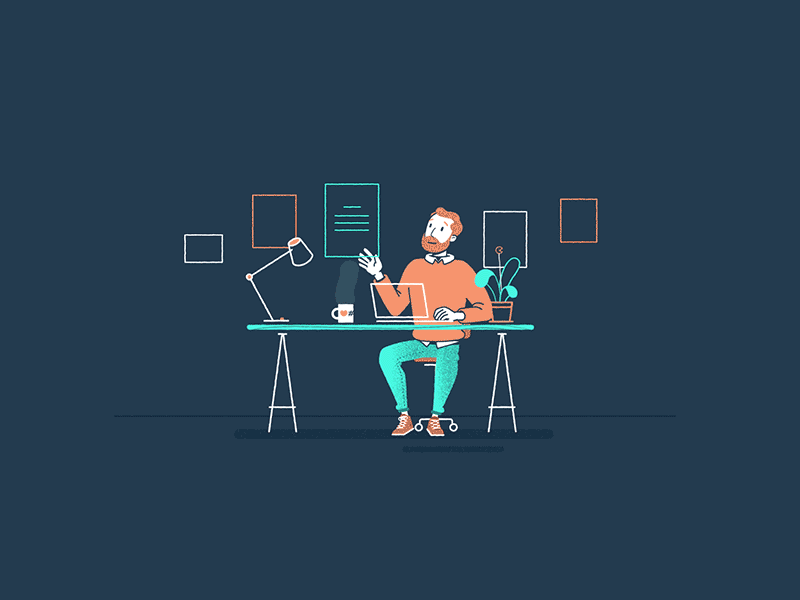

No Comments
Comments are closed.