We live in a modern technology world, where businesses are racing to stay ahead of the curve and it’s not sprint but a marathon. One term that often surfaces in these discussions is “ Application Integration.”
Surely, you have heard of it, but do you truly grasp its significance and the role it plays in the digital realm?
In an era where seamless connectivity and real time data exchange are paramount, understanding the essence of application integration has never been more crucial.
Did you know that 70% of organization considers integrations as the top challenges in their digital transformation journey? This stat alone shows that pervasive impact of app integration on today’s tech driven world.
Therefore, with this being said, let’s get right into it:
What Is Application Integration?
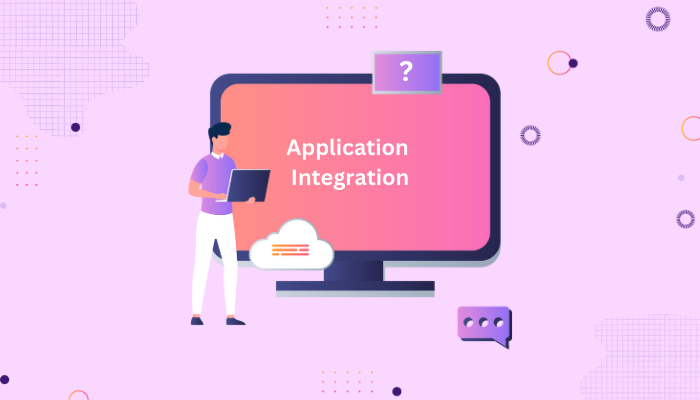
Application integration means making different computer programs work together like they’re part of a team.
It’s like teaching them to share information and help each other out. Think of it as getting your phone, your computer, and your tablet to talk to each other and do things together.
Imagine you have a shopping app, a messaging app, and a payment app.
With integration, you can make it so that when you buy something in the shopping app, it automatically tells the payment app to pay for it. This saves you from doing extra work and helps things run smoothly.
Integration is like making sure all these apps can understand each other’s language and work in harmony, just like a team that knows how to play together and win the game.
Now, it doesn’t fall in app development category, rather it leans more towards software development.
Coming back to the topic, due to the nature of concept, there are different types of enterprise application integration. And we shall be discussing all about in in the section below.
Types Of Application Integration
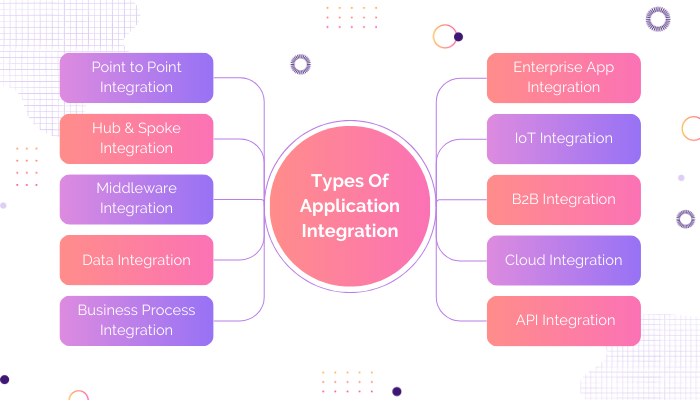
If you understand the concept of application integration, it is more than obvious that it can be divided into different types.
But what are these types? Well, let’s discuss all of that below:
1. Point-to-Point Integration
In this approach, you establish direct connections between specific applications for particular tasks.
Keep in mind that as the number of applications increases, managing these connections can become complex.
2. Hub-and-Spoke Integration
With this method, you use a central hub or intermediary to connect all your applications. Instead of creating direct links between each application, they connect to the central hub. Then distributes data and services efficiently.
3. Middleware Integration
Middleware serves as an intermediary layer between your applications, aiding communication and data exchange.
It offers services like message queuing, data transformation, and routing. Think of it as a way to simplify interaction.
4. Data Integration
Focus on ensuring that data from various sources is accessible to your applications. This involves merging, transforming, and cleaning data to offer a unified and consistent view across your systems.
5. Business Process Integration (BPI)
Integrate processes and workflows of your different applications to streamline end-to-end business processes. This is about optimizing how your systems work together to improve overall efficiency.
6. API Integration
APIs define how your software components interact. Use these interfaces to connect your applications and exchange data and functionality seamlessly.
7. Cloud Integration
Connect your on-premises systems with cloud-based applications and services. This combination allows you to take advantage of both environments effectively.
8. B2B Integration (Business-to-Business)
Connect with other businesses or organizations to enable smooth data and process exchange. Useful for collaboration in supply chain management and similar scenarios.
9. IoT Integration (Internet of Things)
Link devices, sensors, and data streams to your applications and systems. This real-time connection enables data collection, analysis, and automation in various contexts.
10. EAI (Enterprise Application Integration)
EAI covers a wide range of integration techniques and tools to seamlessly connect various software applications within your organization. It ensures a smooth flow of information and processes.
Remember, the integration approach you choose should align with your organization’s needs and the systems you’re working with.
Application Integration Examples
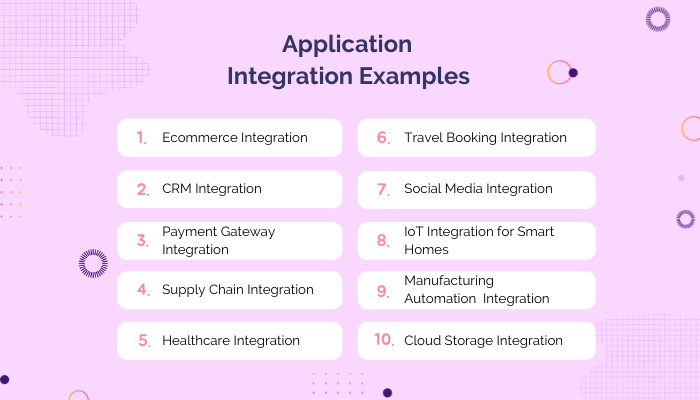
Well, something that we can all agree on is, things are better understood through example. And that’s why we shall taking you through some of the best application integration examples.
These are, as mentioned below:
1. E-commerce Integration
Application integration is eCommerce app development is one of the prime examples.
Imagine you’re running an online store.
By integrating your e-commerce platform with your inventory management system, orders are automatically updated in real time, ensuring accurate product availability information for your customers.
2. Customer Relationship Management (CRM) Integration
Let’s say you’re using a CRM system to manage customer interactions.
Integrating it with your email marketing software allows you to create targeted email campaigns based on customer behavior, improving engagement and sales.
3. Payment Gateway Integration
If you have an online payment system, integrating it with your accounting software simplifies the tracking of transactions.
This way, payment information is automatically recorded, reducing manual data entry.
4. Supply Chain Integration
Suppose you’re overseeing a complex supply chain.
Integrating your suppliers’ systems with your inventory and production systems helps you optimize stock levels, reducing overstock or stockout situations.
5. Healthcare Integration
In a healthcare setting, integrating electronic health records (EHR) with laboratory systems means test results are directly recorded in the patient’s file, improving accuracy and saving time for medical staff.
6. Travel Booking Integration
If you’re managing a travel agency, integrating your booking system with airlines and hotels ensures real-time availability updates.
This leads to more accurate bookings and minimizes booking errors.
7. Social Media Integration
Let’s say you’re handling social media for your business.
Integrating social media platforms with a social media management tool allows you to schedule posts across multiple channels and track engagement in one place.
8. IoT Integration for Smart Homes
If you’re using smart home devices, integrating them through a central hub allows you to control everything from a single app.
Imagine adjusting lights, thermostats, and security cameras seamlessly.
9. Manufacturing Automation Integration
In a manufacturing setup, integrating robotic systems with your production line ensures efficient coordination. This results in improved manufacturing speed and reduced human error.
10. Cloud Storage Integration
Suppose you’re collaborating on projects.
Integrating cloud storage services like Google Drive or Dropbox with your project management tool simplifies file sharing and keeps everyone on the same page.
Remember, these examples demonstrate how application integration can make your processes more efficient, reduce errors, and enhance the overall user experience. The choice of integration depends on your specific needs and the systems you’re using.
Concepts In Application Integration
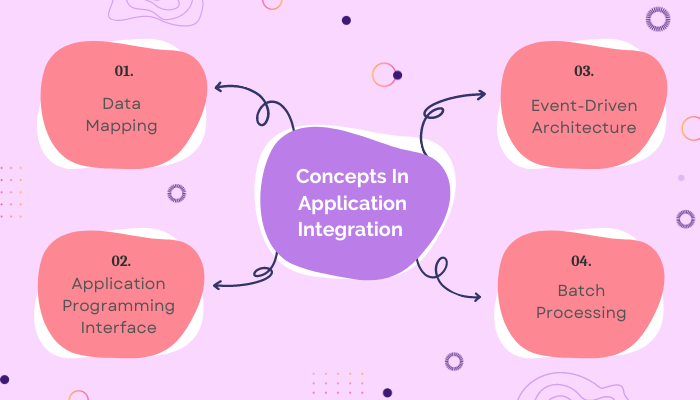
Now in an effort to better understand application integration concept, let’s look at some key aspects of the same.
Here, we shall be discussing all you
Data Mapping
When you’re integrating applications, data mapping helps you define how data from one system corresponds to data in another.
This ensures that information flows accurately between systems despite differences in structure or format.
API (Application Programming Interface)
APIs act as bridges between different applications, allowing them to communicate and share data.
When you use APIs, you’re essentially enabling software components to interact seamlessly with each other.
Event-Driven Architecture
In an event-driven architecture, actions or events in one application trigger responses in others.
This approach allows your systems to react to changes in real time, enhancing automation and responsiveness.
Batch Processing
Batch processing involves collecting and processing data in groups or batches rather than in real time.
This approach is useful for scenarios where immediate data exchange isn’t necessary, such as overnight data updates.
Application Integration Vs Data Integration | ||
| Aspect | Application Integration | Data Integration |
| Focus | Aligning processes and workflows across applications. | Consolidating data from multiple sources into one. |
| Interaction | Ensures applications work together seamlessly. | Brings data together for analysis, reporting, etc. |
| Functionalities | Integrates features and functions across applications. | Focuses on unifying data, regardless of functions. |
| Complexity Management | Reduces complexity as applications grow. | Manages complexity due to data from multiple sources. |
| Real-Time | Allows real-time collaboration and event-based triggers. | Can be done in batches or real-time, depending on need. |
| Examples | E-commerce platform with inventory system, CRM with email marketing. | Combining sales data, customer profiles from various sources. |
Application Integration Advantages And Disadvantages
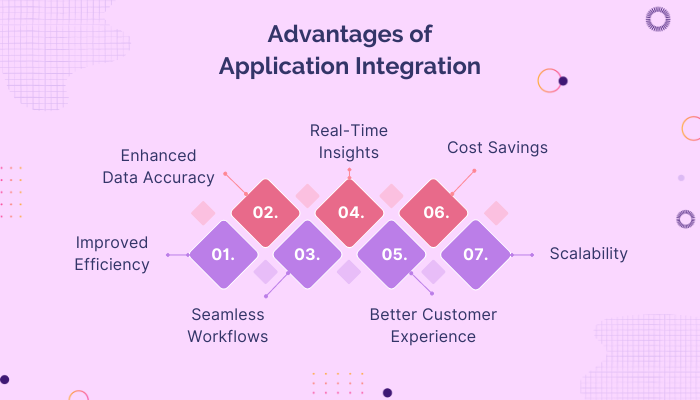
Advantages of Application Integration:
- Improved Efficiency: When you integrate applications, tasks that required manual data entry or switching between systems can be automated. This boosts efficiency by reducing human errors and minimizing repetitive work.
- Enhanced Data Accuracy: Integration ensures that data is consistent and up-to-date across systems. This means you’re working with accurate information, leading to better decision-making and reduced risks.
- Seamless Workflows: With integrated applications, processes flow smoothly across systems. This means fewer delays, less rework, and faster completion of tasks.
- 4. Real-Time Insights: Application integration allows data to be exchanged in real time. This means you can access current information for timely analysis, reporting, and decision-making.
- Better Customer Experience: When different systems communicate seamlessly, customer interactions become more efficient. For instance, integrated customer support systems provide agents with immediate access to relevant customer data.
- Cost Savings: Though integration might require an initial investment, the long-term cost savings are substantial. Automation reduces labor costs, while accurate data helps in avoiding costly errors.
- Scalability: As your organization grows, application integration scales with you. You can add new applications while maintaining a cohesive IT environment.
Disadvantages of Application Integration:
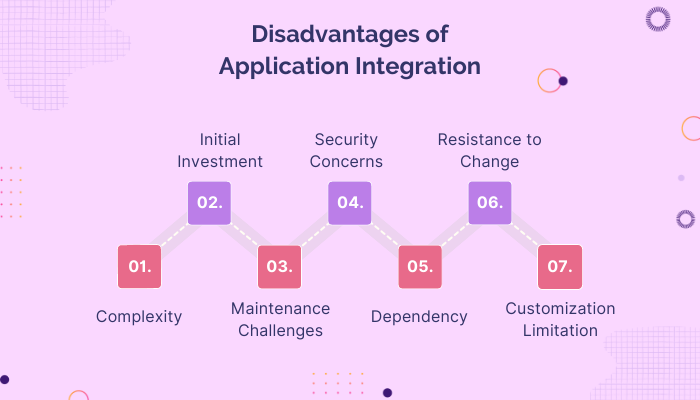
- Complexity: Integration can be complex, especially as the number of applications increases. Choosing the right integration approach and managing interconnected systems can be challenging.
- Initial Investment: Integrating applications might require upfront costs for software, development, and training. It’s important to weigh these costs against the long-term benefits.
- Maintenance Challenges: Over time, integrated systems may require maintenance, updates, and bug fixes. Ensuring continuous compatibility can be demanding.
- Security Concerns: Integrating applications can expose potential security vulnerabilities. Data breaches in one application could potentially affect the connected systems.
- Dependency: When applications are tightly integrated, a failure in one can disrupt the entire chain. A single point of failure can have a cascading impact on multiple processes.
- Resistance to Change: Employees might resist using new integrated systems, especially if they’re accustomed to existing workflows. Proper training and change management are essential.
- Customization Limitations: Some applications might not be easily customizable or compatible with integration methods, limiting your options.
Remember, while application integration offers numerous benefits, it’s important to carefully plan and consider your organization’s specific needs, resources, and potential challenges before embarking on an integration journey.
Best Application Integration Frameworks
It’s time to discuss some application integration frameworks that makes the work that much easier. Well, let’s look at these below:
1. Apache Camel

If you’re looking for a versatile application integration framework, Apache Camel is a strong contender. It provides a wide range of connectors and components to facilitate seamless communication between various systems and applications. Some key features include:
– Enterprise Integration Patterns (EIPs): Apache Camel is built on a foundation of EIPs, which are proven design patterns for handling integration challenges.
– Vast Component Library: It offers a rich set of components to connect with various protocols, databases, messaging systems, and APIs.
– Routing and Transformation: Apache Camel enables you to define routing rules and perform data transformation easily, ensuring smooth data flow.
2. Spring Integration

For those familiar with the Spring ecosystem, Spring application integration is a natural choice. It extends the Spring framework to support integration scenarios. Notable features include:
– Integration with Spring Ecosystem: It seamlessly integrates with other Spring projects like Spring Boot and Spring Cloud, making it an excellent choice for Spring-based applications.
– Message-Driven Architecture: Spring Integration is built around messaging patterns, allowing you to create event-driven, decoupled systems.
– Adapters and Channels: It provides a variety of adapters to connect with different systems, and channels for communication between components.
3. MuleSoft Anypoint Platform

If you’re looking for a comprehensive integration platform, MuleSoft’s Anypoint Platform offers both integration and API management capabilities. Its features include:
– API-Led Connectivity: MuleSoft follows an API-first approach, making it easy to create, manage, and reuse APIs in your integrations.
– Design Studio: Anypoint Studio offers a graphical interface for designing and testing integration flows.
– Pre-Built Connectors: MuleSoft provides a wide range of connectors to popular systems and applications, reducing development time.
4. Apache Synapse

Apache Synapse is an open-source ESB (Enterprise Service Bus) that provides mediation and message routing capabilities. Key features of Apache Synapse include:
– Message Mediation: Synapse supports transformation, routing, and protocol conversion of messages.
– Proxy Services: It enables you to create proxy services to expose back-end services securely and manage the interactions.
– Quality of Service (QoS): Synapse supports various QoS features like throttling, security, and reliable messaging.
5. Microsoft Azure Logic Apps

If you’re in the Microsoft ecosystem, Azure Logic Apps offers a serverless integration platform. Notable features include:
– Visual Workflow Designer: Logic Apps provides a visual designer for creating workflows that integrate with various services and applications.
– Built-In Connectors: It offers a wide range of connectors for popular services like Office 365, Salesforce, and Azure services.
– Triggers and Actions: Logic Apps allows you to trigger workflows based on events and perform actions in response.
6. WSO2 Enterprise Integrator

For those seeking a comprehensive integration solution, WSO2 Enterprise Integrator offers various integration patterns and features. Key features include:
– Integration Patterns: It supports a wide array of EIPs, making it suitable for complex integration scenarios.
– Microservices Integration: WSO2 EI provides tools and features for integrating microservices and managing their interactions.
– Data Transformation: It supports data transformation using various data formats and protocols.
Remember, the choice of integration framework depends on your specific requirements, existing technology stack, and the complexity of your integration needs. Evaluate these frameworks based on their features, community support, and how well they align with your organization’s goals.
Conclusion
In the dynamic landscape of contemporary business, the ability to seamlessly integrate diverse software applications is a hallmark of success.
Application integration dismantles the barriers that separate systems, unleashing the potential for improved efficiency, streamlined processes, and informed decision-making.
At Nimble AppGenie, we specialize in crafting bespoke app solutions that seamlessly align with your unique business needs.
Armed with expertise in application integration, we are poised to assist you in building a robust, interconnected software environment that serves as a catalyst for progress.
Contact us today to embark on a transformative journey toward seamless application integration and elevated business efficiency.
FAQ
Application integration streamlines processes, reduces manual tasks, and enhances data accuracy. It enables businesses to leverage the full potential of their software ecosystem, leading to improved efficiency and better decision-making.
Benefits include improved data accuracy, enhanced productivity, real-time insights, better customer experiences, and cost savings through automation. It also enables scalability and future-proofing of your IT infrastructure.
Challenges include complexity in connecting diverse systems, potential security risks, maintenance overhead, and resistance to change from users accustomed to existing workflows.
Methods include point-to-point connections, middleware solutions like Enterprise Service Bus (ESB), API integration, and data synchronization through tools like ETL (Extract, Transform, Load).
While application integration focuses on seamless interaction between applications, data integration primarily involves consolidating data from different sources into a unified format for analysis and reporting.
Use cases range from e-commerce and inventory integration to healthcare systems integration for accurate patient records. Supply chain optimization, CRM integration, and IoT connectivity are also common scenarios.
Be cautious of security vulnerabilities that could arise from interconnected systems. Also, consider compatibility issues between different applications and the need for ongoing maintenance.
The approach depends on your organization’s goals, IT infrastructure, and complexity of systems. Middleware, APIs, and ETL tools are popular choices, but it’s crucial to evaluate based on your specific needs.
Start by assessing your integration needs and goals. Research suitable frameworks, tools, and methods. Plan the integration process thoroughly, considering factors like data flow, security, and user adoption.

Niketan Sharma is the CTO of Nimble AppGenie, a prominent website and mobile app development company in the USA that is delivering excellence with a commitment to boosting business growth & maximizing customer satisfaction. He is a highly motivated individual who helps SMEs and startups grow in this dynamic market with the latest technology and innovation.
Table of Contents












No Comments
Comments are closed.