Google Pay vs. Apple Pay vs. Samsung Pay – Mobile wallets have become widely popular over the years as a convenient and secure way to make payments using a smartphone. It became an essential tool for making payments conveniently and securely using our smartphones.
However, when it comes to Apple Pay vs. Samsung Pay or Google Pay vs. Apple Pay, it can be challenging to decide which mobile wallet to use as various options are available in the market.
“Mobile payments represent the next frontier in personal finance, and it’s no surprise that tech giants like Apple, Google, and Samsung are all jockeying for position in this space.” – John Rampton
According to the reports, the mobile money industry processed over USD 1 trillion worth of transactions in 2022. More than half of world’s population is projected to use mobile wallets by 2025.
In this blog, we will compare three of the most popular mobile wallet options available, further, we will explore their features and compare them to help you make an informed decision on which mobile wallet is right for you.
Let’s dive into the comparison guide for Google Pay vs. Apple Pay vs. Samsung Pay.
1. Google Pay: Best Wallet App for Android

It is the best mobile wallet service developed by Google that allows users to make payments using their smartphones. The service was launched in 2015 as Android Pay, but later it is rebranded as Google Pay in 2018.
Moreover, Google Pay allows users to store their debit or credit card information in the app and use their smartphones to make NFC contactless payment terminals. The best thing about Google Pay is it offers a secure and easy-to-use interface, with biometric authentication options such as facial recognition and fingerprints. On the other hand, when it comes to Google Pay vs. Samsung Pay they both are mobile payment systems that allow a user to make a purchase using their smartphones.
It offers a range of features, including a person–to–person payments and many more which we will discuss further.
Features of Google Pay:
| Contactless payments | It allows users to make contactless payments using smartphones at NFC-enabled terminals. |
|---|---|
| Loyalty programs | Google Pay supports loyalty programs that allow users to store and redeem reward points and discounts in the app. |
| Transit Cards | In select cities, Google Pay can be used as a transit card, allowing users to pay for public transportation using their smartphones. |
| Peer-to-peer Payments | Users can send and receive money to friends and family using Google Pay, simply by entering the recipient’s phone number or email address. |
| International payments | Google Pay allows users to make international payments, although availability and fees may vary depending on the country. |
| Integration with Google services | The Google pay Platform can be used to make payments within Google services, such as Google Play and YouTube, making it easy to purchase apps movies, and other content. |
Google Pay security
Google Pay is not just one of the best wallet apps for Android, it is a secure digital wallet service that allows users to store their credit and debit card information on their mobile devices and make payments online, in apps, and in stores using their phones.
In addition, Google Pay uses multiple layers of security to protect users’ information and transactions like encryption, tokenization, and biometric authentication. In the Google Pay vs. Apple Pay vs. Samsung Pay debate, Google Pay holds a special place. But it has its own pros and cons.
Here we shall be discussing these pros and cons:
Pros of Google Pay:
- It provides convenience to the user as the user can easily send and receive money with just a few taps on the phone.
- Google pay uses multiple security layers to keep your payment information safe by using tokenization methods.
- It is compatible and used on most android devices and makes it accessible to a large number of users.
- Users get rewards and cash backs with every purchase.
Cons of Google Pay:
- It has limited availability in various countries
- Compatibility issues with the old version of androids
- Technical issues
- Privacy concerns related to data collection by Google.
2. Apple Pay:
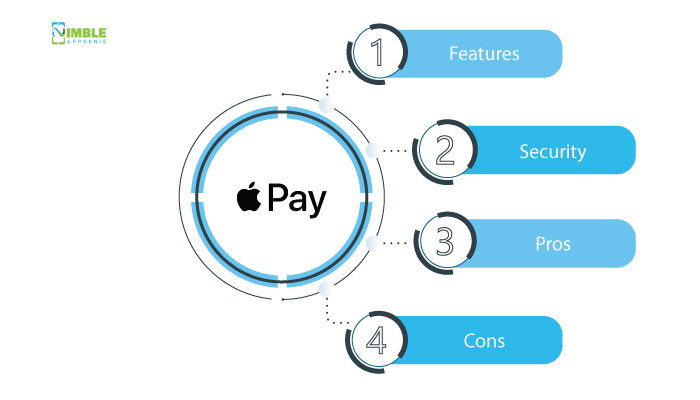
Apple pay is a mobile payment and digital wallet service developed by Apple Inc. It was carefully built by keeping the e-wallet system design in mind. Users can easily make payments using their Apple watch, iPhone, iPad, and Mac devices. Make it an amazing example of what you can achieve with iOS app development.
With Apple Pay, users can securely store their credit, debit, and prepaid cards on their Apple devices and use them to make contactless payments in stores, in-app purchases, and online payments. Apple pay uses various security measures to protect users’ payment information, including tokenization, which replaces card details with a unique code, and biometric authentication, which ensures that only the authorized user can make a payment.
Moreover, the services use Near Field Communication (NFC) technology to enable contactless payments. It is accepted by a wide range of merchants globally, and it continues to expand its reach.
Features of Apple Pay
The features of Apple Pay are similar to Google Pay, it offers a range of features that make it a convenient and secure way to make payments using Apple devices.
With Apple Pay, you can make contactless payments in stores and restaurants or make in-app purchases. In addition, users can view their transaction history and receive receipts for purchases made using Apple Pay. When it comes to secure Google Pay vs. Apple Pay vs. Samsung Pay, Apple pay holds a special place.
Apple Pay security:
Apple Pay Security uses various security measures to protect users’ payment information, including tokenization which replaces card details with an e-wallet QR code, and biometric authentication, which ensures that only the authorized user can make a payment.
When it comes to Samsung pay vs Apple Pay both securely make payments which we are going to discuss further in detail in the next section.
Pros of Apple Pay:
- Apple has strong security features
- We don’t share transaction information with merchants which protects user privacy.
- Compatible with Apple devices
- Convenient to use for making contactless payments quickly and easily
Cons of Apple Pay:
- Limited availability as it is only available on apple devices
- Incompatibility with some older versions of iPhones and Apple watches
- It provides limited rewards.
3. Samsung Pay:
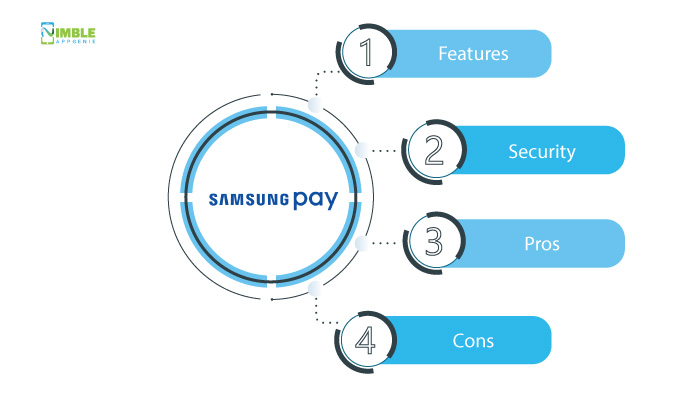
Samsung Pay is a mobile payment and digital wallet service offered by Samsung Electronics. It allows users to make payments using their Samsung mobile devices, including smartphones and smartwatches, at participating retailers and merchants.
It supports a variety of payment methods, including magnetic stripe, NFC, and MST (Magnetic Secure Transmission) technologies, which enable it to work with almost any payment terminal, regardless of whether it supports contactless payments. Make it one of the best NFC payment apps on the market.
When we compare Google Pay vs. Apple Pay vs. Samsung Pay, Samsung pay holds a special location due to its variety of features.
In addition, Samsung pay offers rewards and cash-back programs for users who use the service to make a purchase. It is the most convenient and secure way to make payments using your mobile device and is widely accepted by many merchants and retailers around the world. When it comes to Apple Payvs Samsung pay, both has unique features and strong security features.
In fact, Samsung pay has served as inspiration for a lot of people who wanted to create an eWallet app of their own.
Features of Samsung Pay
| App Security | When it comes to security, it uses tokenization and biometric authentication technology to protect users’ payment information. |
|---|---|
| Wide acceptance | Samsung pay is widely accepted by various merchants and retailers around the world. It supports a variety of payment methods, including magnetic stripe, NFC, etc. |
| Convenience | It is easy to use and convenient for users to make payments, users simply select the card they want to use from within the app. |
| Rewards and cashback programs | Like every eWallet, it also offers rewards and cashback programs for users who use the service to make purchases, such as points that can be redeemed for Samsung products or services. |
| Integration with other Samsung services | Samsung pay is integrated with other Samsung services such as Samsung rewards and Bixby which allows users to use voice commands to make payments. |
Samsung Pay security:
When it comes to security, Android Pay’s Samsung Pay takes security very seriously and uses several measures to protect users’ payment information, like tokenization, biometric authentication pin, etc. Let’s look at the pros and cons of Samsung Pay.
Pros of Samsung Pay:
- Wide acceptance as it uses both NFC and MST technology which allows it to be used at almost any payment terminal.
- Samsung Pay allows users to make payments quickly and easily which make it very convenient.
- Strong security as it has multiple layers of security access.
- It offers good reward points for making every purchase with the app.
Cons of Samsung Pay:
- Limited availability as it is only available on Samsung devices.
- Incompatibility with older Samsung devices.
- Samsung pay collects data on the transaction, including purchase history and location data, which may be a concern for some users.
E-wallet is a profitable niche if you want to start your ewallet app development, it is recommended to hire eWallet app developers and start with the development. Let’s look at the comparison between Google Pay vs. Apple Pay vs. Samsung Pay in the next section.
Comparison Between Google Pay vs. Apple Pay vs. Samsung Pay
Google Pay vs. Apple Pay vs. Samsung Pay are all popular mobile payment services that allow users to make payments using their smartphones or smart watches.
Here is a comparison of some of their key features.
| Google pay | Apple pay | Samsung pay | |
| Compatible devices | Android phones with NFC and HCE support running KitKat (4.4) or higher | Apple iPhones since the SE, Apple Watch, MacBook Pro with TouchID, iPads since the 5th generation, iPad Pro and iPad Mini | Samsung Galaxy phones since the galaxy note 5, Gear Watch and Gear Watch Active, Gear S2, and S3 |
|---|---|---|---|
| Availability | 29 countries worldwide | 41 countries worldwide | 24 countries worldwide |
| Authentication | Fingerprint, PIN, pattern, or password | FaceID or fingerprint | Fingerprint, PIN, or iris |
| Uses | Works with NFC terminals, in-app and web purchases | Works with NFC terminals, in-app purchases, and web purchases in Safari | Works with NFC, magnetic stripe, EMV terminals, in-app purchases |
| Cards | Credit, debit, loyalty, and gift cards | Credit, debit, and loyalty cards | Credit, debit, loyalty, and gift cards |
| Integration with other services | Google services such as google maps and google assistant | Apple pay is integrated with their respective companies such as Siri | Samsung pay integrated with services such as Bixby |
Overall, each mobile payment service has its unique features and benefits and the best one for you will depend on your device, preferences, and the level of compatibility with merchants and retailers in your area.
When it comes to the main difference between Google pay and Samsung pay is their compatibility with payment terminals. Google Pay uses NFC whereas Samsung Pay uses both NFC and MST technologies.
Which one Wins?
Whether you use Google Pay vs Samsung pay vs Apple Pay, ultimately depends on the user’s individual preferences, circumstances, and mobile devices. All three services use near-field communication (NFC) technology to make contactless payments and offer reward and loyalty programs for using their payment system.
However, the main difference between them is that Google Pay is available on Android, Apple Pay is exclusive to iPhones and Samsung Pay is available on both Android and Samsung phones.
- With Samsung Pay, it offers an additional feature called magnetic security transmission (MST), which allows it to work on most payment terminals, even those that do not have NFC.
- Apple pay offers the ability to make payments using the Apple Watch and safari browser on Mac computers.
Although with Google pay users can easily send and receive money from friends and family, Apple Pay and Samsung Pay do not currently have this feature at the current time. So it’s difficult to decide which one wins because each service has its own personal preferences.
Conclusion
When it comes to Google Pay vs. Apple Pay vs. Samsung Pay, each one of the services is unique on its own. You can choose them according to your device compatibility and look for privacy concerns as each one of them has different preferences. If you want to launch your eWallet app development, it is recommended to hire an eWallet software development company.
FAQs
Google Pay and Apple Pay use NFC technology. This allows users to tap their phone on a contactless payment terminal to make a payment. Samsung Pay uses both NFC and MST technology. This allows it to be used at almost any payment terminal, including those that do not have contactless capabilities. Users add their credit or debit card information to the app and can make payments by selecting the app as the payment option or holding their device near a payment terminal and using biometric authentication to complete the transaction.
The benefits of using a mobile wallet include convenience, security, and rewards. Mobile wallets allow users to make payments quickly. And easily using their smartphones, eliminating the need to carry a physical wallet. They also use several layers of security, including biometric authentication, tokenization, and encryption, to help protect against fraud and unauthorized access.

Udai Singh is a senior content writer with over 6 years of experience in creating content for FinTech, eWallet, EdTech, and App Development. He is an expert in simplifying complex concepts and creating engaging content that resonates with the audience.
Table of Contents




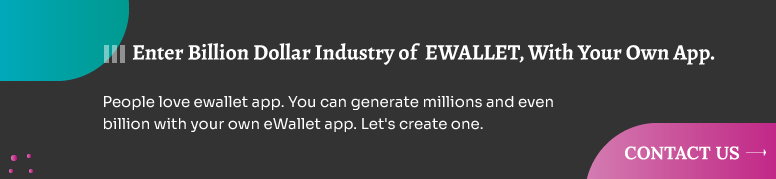








No Comments
Comments are closed.