The market for education apps has been a lucrative one.
Numerous businesses, startups, and educational institutions from across the world have built and launched their own edtech apps.
Some are successful, and some aren’t.
Are you planning to create an education app too?
For anyone going down this road, there’s a very important thing to understand about “features make apps”.
The importance of features in the success of an education app or any mobile app can’t be undermined. In fact, one of the most crucial things to do is to select the right feature set.
Need some relief? Here’s the last guide to education app features that you’ll ever need.
Let’s start by understanding the importance first:
Importance of Features in Educational App’s Success
If you want to be successful among your target audience, don’t ignore education app features.
When developing an educational app, the features you include are crucial not just for its functionality but also for its ability to attract and engage your target audience.
Here’s why the right education app features are so pivotal:
-
Enhancing Learning Outcomes
The core purpose of any educational app is to facilitate learning.
Features of educational apps such as interactive quizzes, progress tracking, and adaptive learning technologies cater directly to this need by making learning more engaging and personalized.
When users see tangible improvements in their knowledge or skills, it reinforces the value of the app, making it indispensable for their educational journey.
-
Boosting User Engagement
Educational app features that enhance user engagement are vital in maintaining the interest of learners.
Gamification elements like badges, leaderboards, and achievements motivate users by creating a sense of accomplishment and competition.
Integrating social features where users can discuss topics or compete in real-time challenges can further enhance engagement.
Thus, making the app not just a learning tool but a vibrant learning community.
-
Meeting Diverse Educational Needs
One size does not fit all in education.
The best feature in a educational apps that offer customization and flexibility, such as adjustable difficulty levels, multiple language options, and varied content formats (videos, articles, podcasts), ensure that the app can serve a broad spectrum of learners.
This adaptability is essential to attract and retain a diverse user base, from school students to professionals looking to upskill.
By prioritizing these key features of educational apps, developers can significantly boost their app’s appeal and effectiveness, directly influencing its success in the competitive edtech market.
Essential Education App Features
Educational apps are multifaceted platforms that cater to different users with specific needs, from students and teachers to school administrators.
Depending on the education app’s business model, it can have different panels, enabling convience for it’s every target user base.
However, in general, these are the common panels: user panel, teacher panel, school panel, and admin panel.
So, let’s see what are the common features of educational apps and it’s different panels.
Student/User Panel
1. Personalized Dashboard
This central hub feature provides students with immediate access to their courses, deadlines, and progress updates.
It dynamically adjusts to show the most relevant information, such as upcoming exams and newly available course materials.
Thus, making it easier for students to manage their learning experiences.
2. Interactive Content
Features of education app such as animated lessons, virtual labs, and augmented reality (AR) experiences keep students engaged by making learning interactive and hands-on.
This content is designed to cater to various learning styles, enhancing comprehension and retention of complex subjects.
3. Progress Tracking
Through detailed charts and progress bars, students can track their academic achievements across different subjects and timeframes.
This edtech app feature encourages self-assessment and goal setting, which are crucial for independent learning and motivation.
4. Discussion Forums
These forums provide a space for students to connect, collaborate, and share resources with peers, facilitating community learning.
They are moderated to maintain a safe and respectful environment, promoting healthy academic discussions.
5. Assignment Submission
This feature of the learning app streamlines the workflow of turning in assignments by allowing students to upload their work directly through the app.
It supports various file formats and provides confirmation receipts to ensure submissions are successful and on time.
6. Instant Notifications
Push notifications for new assignments, course updates, and feedback ensure that students never miss critical information.
This system helps keep students on track with their studies and upcoming responsibilities.
7. Calendar and Scheduling
Integrated with a personal organizer, this feature helps students manage their academic and personal schedules.
It alerts them to upcoming classes, exams, and assignment due dates, aiding in effective time management.
8. Gamification
This edtech feature incorporates elements like points, badges, and leaderboards, gamification makes learning fun and competitive.
It drives engagement by rewarding students for achievements and participation, fostering a motivating learning environment.
9. Feedback and Support
Students can easily reach out for help or clarification directly through the app, ensuring they receive timely support.
Feedback mechanisms also allow students to express their views on the course content and instruction quality, which can guide improvements.
10. Language Settings
One of the best feature in educational app, multi-lingual option allows users to choose from multiple languages and makes the app accessible to a diverse student base.
Thus, removing language barriers and enhancing inclusivity.
11. Mobile Learning
With mobile optimization, this feature ensures that students can access educational content anytime, anywhere.
This flexibility is crucial for accommodating different lifestyles and learning habits, particularly for those who rely on mobile devices for their studies.
Teacher’s Panel
12. Course Management
Teachers can design and adjust courses, including syllabus structures, learning materials, and assessments.
This tool provides flexibility and control over how content is delivered, ensuring it meets educational standards and student needs.
13. Student Performance Analytics
This analytics tool feature offers visual data on student performance, highlighting strengths and areas for improvement.
It helps teachers personalize their instructional approach, focusing on student-specific needs to enhance learning outcomes.
14. Grading System
Being a core education app feature, it facilitates efficient and accurate grading of assignments and tests.
Teachers can provide personalized feedback and assessments, helping students understand their progress and areas requiring attention.
15. Real-Time Alerts
Much like the student panel, this Immediate notifications feature keep teachers updated on important events like assignment submissions, student queries, and administrative notifications
Ensuring they can respond promptly and keep courses running smoothly.
16. Communication Tools
Integrated messaging systems enable direct communication with students or groups, facilitating discussions, providing clarifications, and making announcements.
This tool is essential for maintaining an interactive and responsive educational environment. This works quite similar to how chat apps do.
17. Virtual Classroom Tools
This educational feature enables teachers to conduct live classes and webinars directly through the app.
It also includes tools for screen sharing, real-time quizzes, and interactive whiteboards, allowing for dynamic and engaging virtual lessons.
18. Resource Library Access
Provides teachers with access to a vast library of educational resources, including lesson plans, worksheets, and multimedia content.
This educational solution features aids in curriculum development and offers diverse teaching materials to suit different educational needs.
19. Attendance Tracking
Simplifies the process of recording and monitoring student attendance for each class.
This digital attendance system can also alert teachers about patterns of absences that may affect student performance.
20. Syllabus Tracker
Syllabus tracker feature allows teachers to plan and track syllabus coverage for their courses.
This feature ensures that all necessary topics are covered within the academic timeline and helps in pacing the lessons appropriately.
21. Student Groups
Student groups functionality facilitates the creation of student groups for projects or focused learning.
Teachers can manage these groups, assign tasks, and monitor group progress, enhancing collaborative learning experiences.
22. Feedback Collection
Feedback collection edtech feature enables teachers to collect and analyze feedback from students on courses and teaching methods.
This input can be invaluable for refining teaching strategies and improving the learning environment.
23. Professional Development
Lastly, this feature offers access to training modules and professional development resources to help teachers enhance their teaching skills and stay updated with the latest educational technologies and methodologies.
School Panel
24. Enrollment Management
This education app feature provides schools with tools to handle student enrollment effectively, including registration forms, document uploads, and approval workflows.
It streamlines the admissions process, reducing administrative burdens and improving the experience for both students and staff.
25. Curriculum Planning
Schools can use this feature to design and organize curricula across different grades and subjects.
It supports alignment with educational standards and allows for easy updates and modifications, facilitating adaptive learning strategies and compliance with regulatory changes.
26. Teacher Allocation
This tool helps school administrators assign teachers to classes based on qualifications and teaching preferences.
Efficient teacher allocation ensures optimal class coverage and supports the professional development of staff by matching their skills with appropriate teaching opportunities.
27. Performance Reporting
Comprehensive reporting tools generate detailed reports on student performance, teacher effectiveness, and resource utilization.
These insights assist school leaders in making informed decisions about curriculum adjustments, resource allocation, and faculty training programs.
28. Financial Management
Integrate budgeting, billing, and financial tracking within the app, simplifying the management of tuition fees, funding, and expenditures.
This educational feature is crucial for maintaining financial transparency and ensuring the school operates within its budgetary constraints.
29. Event Calendar
A centralized calendar for all school events, including exams, holidays, and special activities.
It ensures that all stakeholders—students, teachers, and parents—are informed and can plan accordingly, enhancing participation and community engagement.
30. Parent Communication Portal
Facilitates communication between the school and parents by including this.
This portal provides updates on student progress, school news, and events, which are crucial for keeping parents engaged in their children’s education.
31. Compliance and Security
App security is paramount.
Therefore, it’s important ensure that all data within the app is managed following educational regulations and privacy laws.
Security features protect sensitive information and build trust among users by safeguarding student and staff data.
32. Resource Allocation
This feature manages the distribution of educational resources like textbooks, laboratory equipment, and digital devices.
Moreover, it ensures that resources are utilized efficiently and are readily available to students and teachers when needed.
33. Staff Management
It integrates tools to manage staff records, schedules, and professional development activities.
It supports human resources functions such as hiring, evaluations, and payroll, ensuring the school has a well-managed and effective staff.
34. Custom Reports and Analytics
Custom reporting and analytics functionality generates tailored reports on various aspects of school operations, from academic results to resource usage.
These analytics help schools optimize their processes and improve outcomes through data-driven strategies.
Admin Panel
35. User Management
Admins can oversee all user accounts, including students, teachers, and school staff, with the ability to add, modify, or deactivate accounts as needed.
This central control ensures proper access rights and maintains the integrity of the user base.
36. App Customization
This education app feature allows admins to tailor the app’s look and features to match the school’s branding and educational approach.
Customization can include theme changes, feature toggles, and integration with other tools, providing a seamless experience for all users.
37. Data Backup and Recovery
This feature of edtech solution ensures all app data is securely backed up and can be easily restored in case of data loss.
This feature is vital for preserving educational data and maintaining continuity in the event of technical issues.
38. Security Settings
Each panel has sufficient edtech app security features.
With this one, admins can configure robust security settings, including data encryption, secure login protocols, and activity monitoring, to protect against unauthorized access and data breaches.
39. Feedback System Management
Admins manage the feedback mechanisms within the app, ensuring that student and teacher feedback is collected, reviewed, and actioned appropriately.
This system helps in continuously improving the app based on user input.
40. Integration Management
This education feature allows admins to integrate the educational app with other software systems like student information systems (SIS), learning management systems (LMS), and third-party educational tools.
Integration enhances functionality and streamlines workflows.
Also Read: What is Application Integration?
41. Notification System Control
Admins can manage and customize the notification system to ensure timely and relevant communication across the app.
This includes setting up alerts for system updates, reminders for deadlines, and announcements for new features.
42. Reporting Tools
Advanced reporting tools allow admins to generate detailed reports on app usage, user engagement, and educational outcomes.
These reports aid in understanding the impact of the app and guiding future enhancements.
43. License Management
Admins handle the licensing of educational content and software within the edtech app.
This includes renewals and ensuring compliance with copyright laws, crucial for legal use of resources.
44. Technical Support Coordination
With this edtech app feature, the admin team can coordinate with technical support to resolve issues reported by users.
This ensures the app functions smoothly and user concerns are addressed promptly.
45. Performance Optimization
Regularly updates and optimizes the app’s performance to handle an increasing number of users and data volume, ensuring a fast and reliable experience for all stakeholders.
These features across different panels not only streamline administrative tasks and enhance educational delivery but also ensure a responsive and engaging learning environment tailored to the needs of all users
Advanced Education App Features
Those where the basic features that every type of education app should have.
Now, let’s move towards features that make you stand out of the crowd.
In today’s tech-driven education sector, advanced features in educational apps can significantly enhance both teaching and learning experiences.
Here are 11 sophisticated features that can set an educational app apart:
46. Artificial Intelligence (AI) Tutoring
AI in education apps have become a big thing and this feature is proof of that.
AI-driven personal tutors can provide personalized learning experiences, adapting to the student’s pace and learning style.
These AI tutors can offer real-time assistance, generate customized quizzes, and provide instant feedback to help students understand complex topics.
47. Augmented Reality (AR) Learning
AR/VR trends are taking over the world, making their way into every industry.
Integrating AR technology allows students to interact with 3D models and simulations, making abstract concepts tangible.
This education app feature is particularly useful in subjects like science, geography, and history, where visualization can enhance understanding and retention.
48. Voice-Activated Learning
Utilizing voice recognition technology, this feature enables students to interact with the app through voice commands.
It makes the app more accessible, especially for younger students and those with disabilities, and can facilitate hands-free learning.
49. Blockchain Certification
For educational apps that offer professional courses or certificates, incorporating blockchain can provide tamper-proof, verifiable digital certificates.
Blockchain technology ensures credibility and recognition of the qualifications earned through the app.
50. Predictive Analytics
By analyzing student data, predictive analytics can forecast student performance and learning outcomes.
This information can be used to identify at-risk students early and provide them with the necessary support to improve their learning trajectory.
51. Biometric Authentication
Biometric authentication feature in no brainer.
Enhancing security and privacy, biometric features (like fingerprint scanning or facial recognition) ensure that only authorized users can access the learning app.
This is crucial for protecting sensitive educational data and personal information.
52. Adaptive Learning Paths
Based on AI and machine learning, adaptive learning technology automatically adjusts the difficulty level of the content according to the student’s performance.
This personalized learning approach helps maximize student engagement and effectiveness.
53. Virtual Reality (VR) Field Trips
EdTech is one of the top industries using VR apps.
VR can transport students to different locations around the world or different historical periods, providing immersive learning experiences that are impossible in a traditional classroom.
This edtech feature is excellent for enhancing understanding and sparking curiosity.
54. Collaborative Workspaces
These digital spaces facilitate group projects and teamwork, allowing students to collaborate in real-time, regardless of their physical locations.
Features of the education app might include shared whiteboards, document editing, and communication tools.
55. Internet of Things (IoT) Integration
The Internet of Things and IoT is yet another industry 4.0 technology that’s wreaking havoc.
By connecting IoT devices, educational apps can enhance the learning environment—for example, automatically adjusting lighting and temperature in a learning space or integrating with lab equipment for real-time data collection.
Also Read: How to Create an App Like Duolingo?
56. Advanced Reporting and Dashboards
This education app features offers deep insights into educational trends and individual performance, and these tools help educators and administrators make informed decisions.
They can track a wide range of metrics, from engagement rates to progress in specific skills, with customizable reports.
These advanced features not only enrich the educational experience but also ensure that the app remains competitive and relevant in the rapidly evolving landscape of educational technology.
Additional – Good-To-Have Features For Educational Apps
We are done with the core as well as advanced education app features!
Now, it’s time to look at some ”Good-To-Have” or additional features that you should consider including in your platform.
These can be a great catalyst for all these unique edtech app ideas.
57. Offline Access
With the offline access feature, you can allow students to download content and use the app without an internet connection.
This is especially beneficial for users in areas with unstable internet connectivity or those who wish to save on data costs.
58. Multi-Language Support
As the name suggests, offering the app in multiple languages can make it accessible to a broader audience.
In addition to this, it also enhances the learning experience for non-native speakers and promoting inclusivity.
59. Parental Controls
Often seen in top homeschooling apps, this edtech feature enables parents to monitor their child’s progress and control access to certain app content.
It ensures that the learning environment remains safe and appropriate for the age group.
60. Customizable Interfaces
Custom interface allows users to customize the app’s interface according to their preferences (such as theme colors, font size, and layout) can improve usability and comfort.
Especially for users who spend long hours on the app.
61. Social Sharing
Social sharing is top trend in edtech solutions. It integrates social media functionalities, enabling users to share their achievements, badges, or certificates on their social networks.
This feature can also help in word-of-mouth marketing of the app.
62. Calendar Integration
While quite simple, calendar integration can multiple benefits of education apps by syncing with external calendars (like Google Calendar or Outlook).
This helps users manage their study schedules alongside other personal or professional commitments.
63. Mental Health Resources
This edtech platform feature is a good take away from mental health apps.
With this, you can provide resources and tips for stress management, mindfulness, and mental health can support students’ overall well-being, which is crucial for effective learning.
64. Screencasting
Allows content from the app to be displayed on a larger screen, facilitating group studies or classroom presentations directly from a student’s device.
65. API Integrations
APIs are powerful tools that every product should take advantage of.
By enabling integration with other educational tools and platforms can expand the app’s capabilities and allow for a seamless learning ecosystem.
66. Document Scanner
The document scanner feature of the education app incorporates a built-in scanner to digitize notes and documents directly into the app.
Thus, making it easier for students to store and organize their study materials.
67. Energy Saving Mode
Lastly, with the well known energy saving mode feature.
This optimizes the app’s energy usage to conserve battery life on mobile devices, ensuring that students can use the app for extended periods without needing frequent recharges.
Also Read: How to Create an App Like Udemy?
These additional features can significantly enhance the user experience, making the app more versatile, user-friendly, and supportive of students’ broader educational needs.
How To Choose Right Feature Set For Your Educational App?
Selecting the appropriate features for your educational app is crucial for its success.
The right features can enhance user engagement, improve learning outcomes, and ensure your app stands out in a competitive market.
Here are the key steps to help you choose the right feature set for your educational app:
-
Understand Your Audience
Begin by defining who your users are.
Different groups such as preschoolers, high school students, college students, or adult learners have distinct needs and preferences.
Conduct market research surveys, interviews, or focus groups to gather insights about their challenges, what they seek in a learning app, and the features they value most.
-
Set Clear Educational Goals
Align the app’s features with your educational objectives.
Whether the app aims to improve literacy, support STEM education, or offer professional development, each goal might require different functionalities.
For instance, an app focused on young children might benefit more from interactive and gamified features, while an app for professional training might prioritize video content and certification.
-
Analyze Competitors
Study competing apps to understand the standard features in your niche and identify any gaps in their offerings.
This analysis can reveal opportunities to differentiate your app by including unique or improved functionalities that add value for your users.
-
Prioritize Usability
An intuitive and user-friendly design is key to retaining users.
Features should be easy to access and use, regardless of the user’s tech proficiency. Consider elements like navigation ease, load times, and visual clarity.
Usability testing with real users can provide critical feedback for refining the app’s interface.
-
Consider Scalability
Choose features that can evolve as your user base grows and technology advances.
Edtech app features like cloud data storage, modular content updates, and support for multiple languages can help as your app scales to accommodate more users or new educational markets.
-
Evaluate Technical Feasibility and Budget
Assess the technical and financial viability of your desired features.
Some educational features, while desirable, may be too costly or complex to implement initially.
Minimum Viable Product (MVP) development that includes core features can be a practical approach, allowing you to add more complex features later based on user feedback and financial returns.
-
Incorporate Feedback Mechanisms
You should enable users to give feedback on the app’s functionality and content directly through the app.
This continuous loop of feedback can guide ongoing development and help you refine or add features that genuinely meet users’ needs.
-
Ensure Compliance and Security
Especially relevant for educational apps, ensure that your feature set complies with legal and regulatory standards related to data protection, such as COPPA in the U.S. or GDPR in Europe.
Elearning app features that enhance security and protect user data can build trust and credibility.
-
Regularly Update and Innovate
The educational technology landscape is continuously evolving.
Regular updates and the introduction of innovative features keep the app relevant and competitive. Monitor emerging educational trends and technologies to continually enhance the app’s feature set.
-
Test and Iterate
Before full-scale launch, prototype and test your app with real users.
Use this mobile app testing phase to gather insights and make adjustments. Post-launch, continue to refine your app based on user analytics and feedback.
By following these steps, you can strategically select and implement a feature set that will make your educational app effective, engaging, and successful in meeting the learning needs of your target audience.
Nimble AppGenie: Helping Innovators Create Next-Gen EdTech Solutions
At Nimble AppGenie, we pride ourselves on being a leading education app development company dedicated to helping innovators create next-generation EdTech solutions.
Since our inception in 2017, we have successfully completed over 350 projects for 250 clients worldwide, focusing on key markets in the USA and Europe.
Our commitment to excellence is reflected in our impressive 98% client satisfaction and retention rate.
Our portfolio showcases pioneering projects like GLU and Medu4, which have set benchmarks in educational technology.
These successes have earned us recognition as one of the top developers in the industry by prestigious platforms such as DesignRush, GoodFirms, Clutch.co, and TopDevelopers.
If you’re looking to hire mobile app developers who can deliver cutting-edge educational apps tailored to your needs, look no further than Nimble AppGenie.
Conclusion
Choosing the right features for your educational app is vital for its success and longevity. By understanding your audience, setting clear goals, and prioritizing usability and innovation, you can ensure your app not only meets the needs of today’s learners but also stands out in the competitive EdTech market. Equip your app with both essential and advanced features to enhance user engagement and foster effective learning.
FAQs
Essential features include a personalized dashboard, interactive content, progress tracking, and gamification to keep students engaged and motivated.
Teacher panels in educational apps provide course management, grading systems, and performance analytics to enhance teaching effectiveness and streamline administrative tasks.
Advanced features like AI tutoring, AR learning, and predictive analytics can significantly enhance personalized learning and engagement.
Features like offline access, multi-language support, and parental controls add significant value, making the app more versatile and user-friendly.
Understand your target audience, analyze competitors, and prioritize features that align with your educational goals and technical feasibility.
Usability ensures that users of all tech levels can navigate and utilize the app effectively, which is crucial for maintaining engagement and satisfaction.
Implementing features like biometric authentication and ensuring compliance with data protection laws like GDPR are critical for securing user data.

Niketan Sharma is the CTO of Nimble AppGenie, a prominent website and mobile app development company in the USA that is delivering excellence with a commitment to boosting business growth & maximizing customer satisfaction. He is a highly motivated individual who helps SMEs and startups grow in this dynamic market with the latest technology and innovation.
Table of Contents




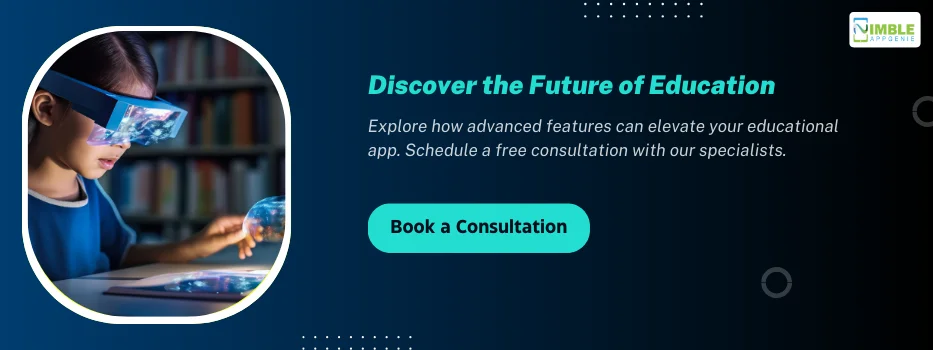
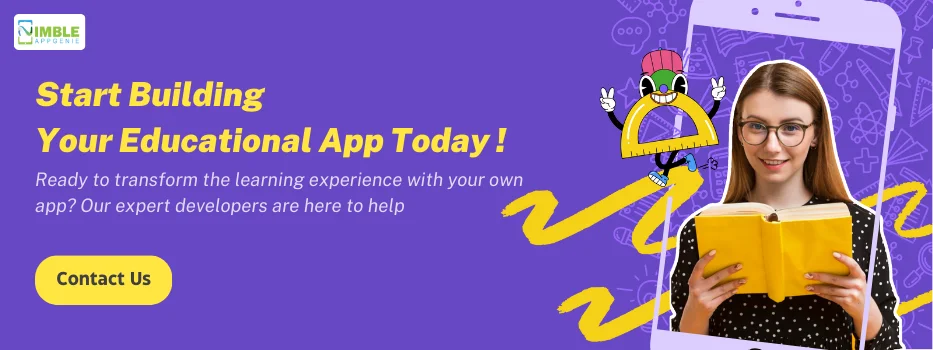
No Comments
Comments are closed.