What the heck is an eLearning App and why is everyone talking about it?
Well, education is not something most of us relate to with advanced technology or fun.
But that has just changed.
We are no longer at the age where you have to go to your boring classrooms and attend lectures from dusk till dawn.
With Edtech solutions, classrooms and education itself have expanded much beyond the scope of schools and universities.
Today, students from most report parts of the world can access content from some of the top universities like Harvard & Oxford.
This is the Edtech revolution.
Are you interested in learning more about educational apps? Well, this blog is for you.
Here, in this guide to build an eLearning app, we shall be discussing all you need to know, from market, types, development, deployment, and cost.
Therefore, with this said, let’s get right into it:
eLearning App Market: The Future of Learning
Edtech has been around for quite some time now.
But it wasn’t until Covid that this industry boomed. After all, Need is the mother of invention.
Speaking of which, since students couldn’t physically attend schools and considering the fact that everyone has a mobile phone, the majority of the learning institutes resorted to Edtech apps.
Ever since then, the industry has been skyrocketing.
Let’s look at some stats to gain a better view into it:
- The global eLearning market is expected to reach $325 billion by 2025, growing at a CAGR of 7.5% from 2020 to 2025.
- The global mobile learning market is projected to grow at a CAGR of 23.2% between 2018 and 2023.
- The education technology market is expected to grow at a CAGR of 17.0% from 2020 to 2025.
- The online language learning market is expected to reach $21.2 billion by 2027, growing at a CAGR of 14.6% from 2020 to 2027.
- The use of virtual and augmented reality in education is expected to grow by 59% between 2018 and 2023.
- The global learning management system (LMS) market is expected to reach $15.72 billion by 2025, growing at a CAGR of 19.1% from 2020 to 2025.
- The global education ERP market is expected to reach $25.2 billion by 2025, growing at a CAGR of 16.8% from 2020 to 2025.
As you can see, demand to develop an edtech app is growing at an amazing rate.
But should you invest in it, is it profitable?
Is an educational/elearning app a profitable business?
This is a question that a lot of people ask.
And the answer is YES.
Here’s why:
- Ever-growing demand – E-learning students reaching 7 million by 2023.
- Low investment, high returns
- This is the future of learning
- Revenue! The market size of $370 billion by 2026
These are some of the reasons why educational apps are a super profitable business. And why you should build an educational app.
All You Need To Know About eLearning App
“People expect to be bored by eLearning—let’s show them it doesn’t have to be like that!” – Cammy Bean
Everyone is familiar with the basic concept of education apps.
But there’s much more to eLearning App than that.
Educational apps, Edtech apps, online apps, or e-learning, whatever you like to call them, these terms refer to “mobile-based software that allows users to access educational services”.
As such, these apps can branch off into various different types, based on their functionality and services being offered.
Let’s look at what these are in the section below.
What Are The Main Types of e-Learning App Development?
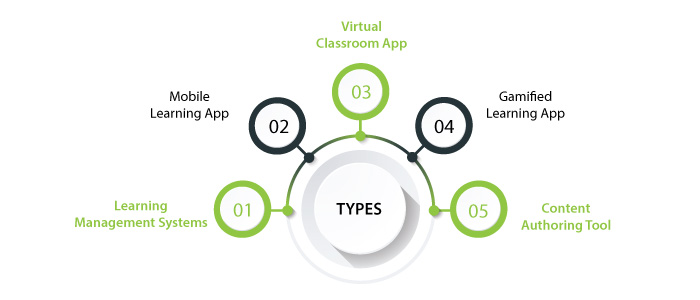
Some of the most common types of eLearning apps are, as mentioned below.
Learning Management Systems (LMS)
LMS is a type of e-Learning app that is designed to help educators manage and deliver educational content to students.
Moreover, this type of app is typically used by schools or businesses to distribute course materials, track student progress, and administer assessments.
Mobile Learning App
Mobile learning apps are designed to deliver educational content to students through mobile devices such as smartphones or tablets.
As one of the most common types of elearning app, this one is popular because they allow students to learn on the go, making education more accessible to everyone.
Virtual Classroom App
Virtual classroom apps simulate a traditional classroom environment by allowing students and teachers to interact in real-time.
Common features include video conferencing, chat rooms, and screen sharing.
If you were a student or teacher during the pandemic or someone in your house was, you know what these apps are.
Gamified Learning App
Learning through games is much easier. In fact, gamification is one of the elearning app trends.
This is where gamified learning apps come in.
Gamified learning apps use gaming elements to make learning more engaging and fun.
Moreover, these apps typically include rewards, leaderboards, and other game-like features to motivate students to learn.
Content Authoring Tool
Last but not the least, Content authoring tools allow educators to create and publish their own educational content.
These tools typically include features such as drag-and-drop interfaces, multimedia support, and assessment creation tools.
As such, this doesn’t strictly fall into the category of edtech app but rather educational software development services.

Why Build an eLearning App?
Do you ever wonder why everyone loves e-learning apps?
Well, there are many reasons why students absolutely adore these platforms. Some of these are:
- Elearning apps are cost-effective
- Easily accessible via mobile apps
- Makes learning fun
- Better collaboration
- Flexibility in learning
- Self-paced
What Are The Trends For e-learning App Development?
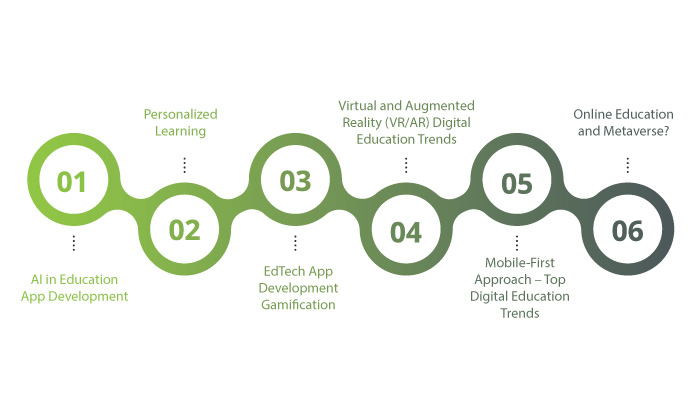
The E-learning app industry is over-flowing innovation.
These have given rise to trends. And these trends are the driving force behind the e-learning app industry.
So, what are these trends? Let’s find out.
AI in Educational Apps
Artificial Intelligence in Edtech, is an ongoing trend.
AI, as we know it, makes everything better, by a great margin.
That’s why, the use of Artificial Intelligence (AI) in education is expected to grow by 47.5% between 2018 and 2023.
One of the main benefits of AI-powered education apps is their ability to provide personalized learning experiences.
By analyzing the learning patterns of individual students, the apps can recommend personalized study materials, assign homework, and provide feedback on student progress.
Moreover, this enhances the learning process and helps students to achieve their academic goals.
Personalized Learning
Speaking of which, personalization in online education is a trend of its own.
Well, it goes without saying that every person, every student is unique in their own way. And thus, they learn at their own pace and in their own manner.
The traditional classroom wasn’t built to accommodate every person’s needs. However, elearning apps can.
Using various technologies like AI and ML, algos, and many others to personalize the learning experience for the user.
EdTech App Development Gamification
Gamification is another one of the digital education trends that are gaining traction when you create an elearning app
Moreover, the use of game mechanics, such as points, badges, and leaderboards, can make learning more engaging and fun. Gamification can also motivate students to learn and complete tasks.
In fact, the use of gamification in education is expected to grow by 64% between 2018 and 2023.
Virtual and Augmented Reality (VR/AR) Digital Education Trends
AR and VR are two technologies that are like a portal into the world of imagination.
VR and AR are transforming the way students learn.
Moreover, These technologies provide an immersive learning experience that can help students understand complex concepts better.
For example, VR and AR can be used to create virtual laboratories or simulations that provide a hands-on learning experience.
In fact, this is one of the top 5 industries using AR/VR technologies.
Mobile-First Approach – Top elearning Trends
The majority of students today use mobile devices to access educational content.
Therefore, education app developers are adopting a mobile-first approach to app development. Mobile-first apps are designed to provide an optimal user experience on mobile devices.
Thus, making it a big reason to create an educational app for your business.
Online Education and Metaverse?
Well, we have all heard of the metaverse.
It is a trend on its own. And this virtual world goes much beyond scope of online gaming using AR/VR.
In fact, one of the big use cases of Metaverse can be online learning.
See, you can create your own space and do it for whatever purpose you want to, the condition being you can access the space.
Companies are using it to hold a meeting in a virtual space since they can’t physically be in the same space.
So, these are some of the top trends of Edtech app . And with this out of the way, let’s look at some of the top elearning apps in the market.
Best eLearning App in Market
Do you want to make an elearning app?
Well, if you want to be the best, you should learn from the best.
That’s why in this section of the blog, we shall be looking at some of the top e-learning mobile apps in the market.
1. Duolingo

Duolingo is a language learning app that offers courses in over 30 languages.
Being one of the best educational apps, it offers a gamified learning experience, making it fun and engaging for users of all ages.
As such, the platform offers a range of exercises, including listening, speaking, and writing, to help users learn a new language effectively.
Cost To Develop An App Like Duolingo
The cost to develop an app like Duolingo can range from $15,000 to $150,000.
2. Khan Academy

This is one of the top Edtech apps out there.
Khan Academy is a non-profit educational organization that provides free online courses in various subjects, including math, science, history, and economics.
It offers a range of practice exercises and instructional videos to help users master the subject.
All in all, this is one of the best apps out there, that you should definitely check out.
Cost To Develop An App Like Khan Academy
The cost to develop an app like Khan Academy can range from $55,000 to $210,000.
3. Coursera

Coursera is at the peak of e-learning app development.
Being an online learning platform, it offers courses from top universities and organizations around the world.
Here, you can find courses in various subjects, including business, computer science, engineering, and humanities.
Cost To Develop An App Like Coursera
The cost to develop an app like Coursera can range from $65,000 to $250,000.
4. Udemy
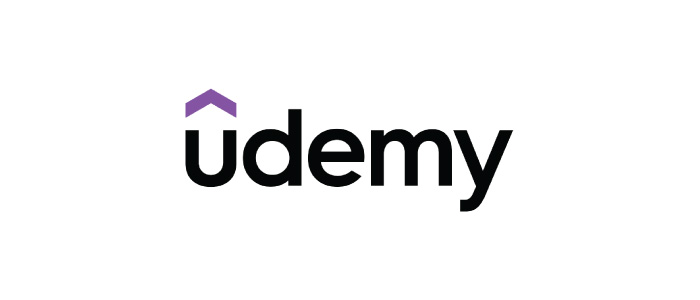
Another super-famous elearning platform, this solution is known for its wide range of offerings.
Here, you can find subjects including web development, marketing, and photography.
What makes it stand out from the rest and that much better is the fact that it is a main video-based platform.
Moving on, if you want to make millions in revenue, you should definitely consider creating a video-based elearning platform like Udemy.
Cost To Develop An App Like Udemy
The cost to develop an app like Udemy can range from $60,000 to $270,000.
5. edX

They say, If you want to create an elearning app, you create an app like edX.
edX is an online learning platform that offers courses in various subjects, including computer science, engineering, and humanities, from top universities and organizations around the world.
Here, you can find free courses from some likes of Harvard, oxford, and more.
Cost To Develop An App Like Duolingo
The cost to develop an app like eDX can range from $100,000 to $290,000.
How To Hire App Developers For EdTech App Development?
Well, if you have an idea to build an education app, the next thing you need to do is, find an app developer.
So, how do you find an app developer, how do you choose the right one, and what are the types of development teams?
Let’s answer all of these:
Mobile App Development Team Types
There are three types of developers you can hire.
- In-House Development Team
- Outsourcing Development Company
- Hybrid Development Team
Where To Find An App Developer?
Are you looking for an app developer to create an educational app?
With the growing demand for e-learning, educational apps have become popular choices for students, teachers, and parents.
Here are some tips on where to find the right app developer for your eLearning app project needs.
- Freelance Websites
- Referrals
- Social Media
- Google For
- Online Communities
Things To Keep In Mind When Choosing Dedicated Developers
When choosing dedicated developers for your eLearning app creation, there are a few things to keep in mind:
- Look for developers with experience in creating eLearning apps
- Check their portfolio and ask for references
- Make sure they have a good understanding of your project requirements and goals
- Choose developers who are responsive and easy to communicate with
- Take into consideration the cost to hire developers
Once you have a developer partner, it’s time to get right into the development part, right? Well, there are some things that you need to do before that.
Things To Do Before Developing An EdTech App
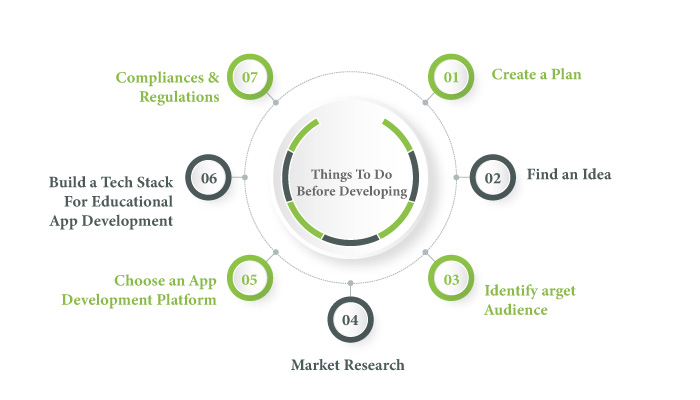
Before you start developing an educational app, there are some things you need to take care of.
These are, as mentioned below.
Create A Plan
If you are thinking about developing an education app, the first thing you need to do is have a plan. In order to help you get started, here are three important steps you can take:
Find an Idea
The first step in creating a plan for your education app is to find an idea. This could be anything from a new way to teach math to a platform for students to connect with tutors.
Moreover, once you have your idea, you can start to flesh it out and figure out what features and functions your app will need.
Identify Target Audience
Once you have an idea for your app, you need to identify your target audience. Are you creating an app for elementary school students or for college students?
Knowing your target audience will help you tailor your app to their specific needs and preferences.
Market Research
The final step in creating a plan for your education app is to do market research.
Look at what other education apps are out there and see what they are doing well and where they are falling short.
As such, this will help you identify gaps in the market and figure out how you can differentiate your app from the competition.
Choose An App Development Platform
To create an Edtech app, you need to choose a platform.
There are two major options.
These are:
- Native
- iOS
- Android
- Hybrid
You can go with either of these options, depending on your education mobile app’s requirement.
Tech Stack To Develop An eLearning App
What’s an app tech stack?
Well, tech stack refers to the technologies used to build an Edtech platform.
Choosing the right tech stack is very important because it can affect performance, speed of the app, development cost, and make things.
Let’s look at an example of an eLearning app tech stack.
- Programming Languages: Java, Python, Swift
- Frameworks: React Native, Xamarin, Flutter
- Databases: MySQL, MongoDB
Compliances & Regulations
There are some compliance & regulations that you need to take care of when developing an education mobile app.
These are, as mentioned below.
- COPPA: The Children’s Online Privacy Protection Act (COPPA) is a US law that regulates the collection and use of personal information from children under the age of 13. If your eLearning app is intended for use by children, you must comply with COPPA regulations.
- FERPA: The Family Educational Rights and Privacy Act (FERPA) is a US law that protects the privacy of student education records. If your eLearning app is intended for use in schools or by educational institutions, you must comply with FERPA regulations.
- GDPR: The General Data Protection Regulation (GDPR) is a European Union law that regulates the collection, use, and storage of personal data of EU citizens. If your eLearning app operates in the EU or collects personal data from EU citizens, you must comply with GDPR regulations.
- ADA: The Americans with Disabilities Act (ADA) is a US law that requires websites and applications to be accessible to people with disabilities. If your eLearning app is not accessible to people with disabilities, you may be in violation of the ADA.
Once all of it is done, we can get into the development process, creating the final version of the platform.
How To Build eLearning App? Step-by-Step Guide
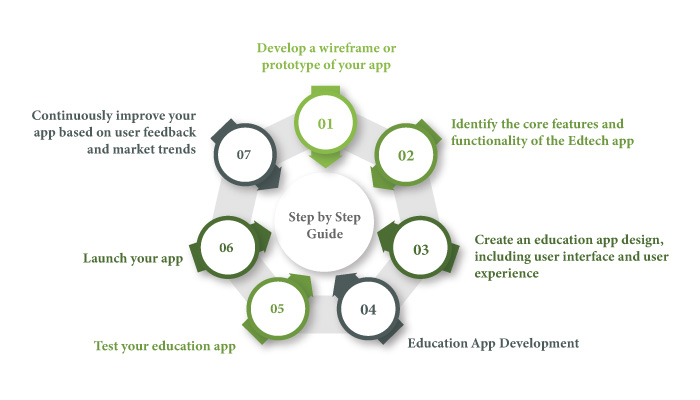
Here’s the step-by-step on how to create an eLearning app.
So, if you want to create a market-leading Edtech app. Here are the steps you need to follow, let’s get right into it:
1. Develop a wireframe or prototype of your app.
The first thing you need to do is create a wireframe.
This helps you visualize the idea.
2. Identify the core features and functionality of the Edtech app.
Features and functionality are one of the most important parts of app development process.
While only the imagination is the limit when it comes to the features, here are some essential ones that every Edtech app should have.
- Interactive Learning Material
- Personalization
- Data Analytics and Reporting
- Communication and Collaboration Tools
- Accessibility Features
- Interactive Assessments
- Gamification
- Virtual Reality
- Artificial Intelligence
- Curriculum Mapping
- Learning Management System
- Mobile Learning
- Content Creation Tools
- Progress Tracking
- Parental Involvement
Moving on, let’s move to the designing part.
3. Create an education app design, including user interface and user experience.
This is the part where we create education app design.
A UI/UX design plays an important role in the overall appeal of the education app to the users and to the students.
4. App Development
This is the part where you create the education application’s final version.
In other words, this is the part where Edtech app developers write the source code. This part is most resource and time-intensive.
Therefore, it’s advised you maintain a good communication channel with the development side.
5. Test your education app.
Once all is done, it’s time to test the app.
After this, we can deploy the app.
6. Launch your app
With all set and done, it’s time to launch the education app.
Based on the platform, it will either go into the app store from Apple or Google’s Play Store.
7. Continuously improve your app based on user feedback and market trends.
It’s time to start maintenance service.
eLearning App Business Model: How To Make Money?
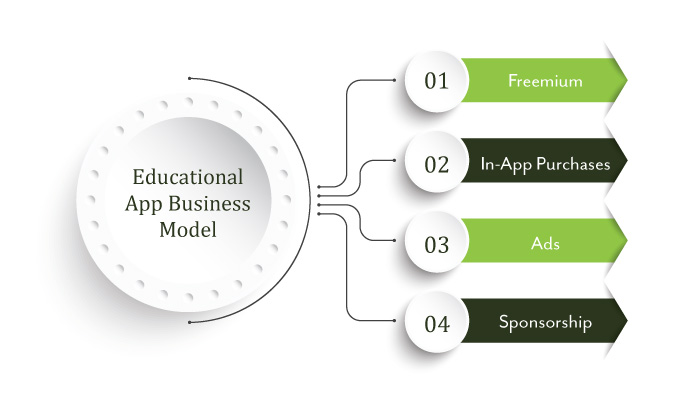
Let’s answer the big question.
How will you make millions with your Edtech app?
Well, if you want to develop an app like Duolingo, edX, or Coursera and make money doing it, you need to use choose a business model or/and monetization strategies.
Freemium
The freemium model is one of the most popular educational app business models.
Users can access these features or content by paying a subscription fee. You can offer a free trial period to attract more users to your app.
In-App Purchases
In-app purchases are another way to monetize your educational app. In this model, you can offer additional content, features, or services that can be purchased by users within the app.
Ads
Ads are a popular way to make money through educational apps.
As a business education app, can display ads within your app and earn revenue based on clicks or impressions.
Sponsorship
Sponsorship is another way to make money through mobile learning apps for businesses.
Moreover, you can partner with educational institutions, publishers, or other businesses to offer sponsored content or features within your app.
Cost To Build An eLearning App & Factors
It’s time to answer the big question.
The cost of developing an elearning app.
Well, there are many confusing around the topic, and rightfully so. Doing just a simple Google search won’t solve the issue but only further entangle it.
So, let’s see what it is.
How Much Does It Cost To Develop An Elearning App?
The cost to build eLearning app varies depending on several factors such as the features, the platform, and the development team’s hourly rate.
On average, it can cost to develop an education app between $25,000 & $350,000.
Factors That Affect eLearning App Development Cost
Some of the major factors that affect the total cost to develop an elearning application are:
- Functionality and Features
- User Interface and Design
- Platform and Device Compatibility
- Development Team Location and Expertise
- Testing and Quality Assurance
Dare To Be Great, We’ll help The Process
Do you want to be great? Do you want to create the next best education app and change the market forever?
Nimble AppGenie is a recognized education app development company that has been featured on top rating platforms such as GoodFirms, TopDevelopers, and Clutch. co.
Our team of experienced professionals has developed numerous education applications including Medu4 & GLU.
Our team at Nimble AppGenie understands that education is the backbone of any society.
Therefore, we strive to develop educational apps that are user-friendly, interactive, and engaging. We offer customized solutions that meet the unique needs of our clients.
So, if you want to develop an eLearning app, we are here to help you.
Conclusion
The process of developing an educational app requires careful consideration of several factors. The cost of development depends on the complexity of the app and the features required. It is important to ensure that the app is user-friendly, engaging, and has features that meet the needs of the target audience.
The development process involves several stages, including ideation, designing, development, testing, and launch. Each stage requires attention to detail and collaboration with the development team.
Moreover, it is necessary to keep the app updated with new features, security updates, and bug fixes to ensure its longevity and relevance.
In conclusion, It is a challenging to build an eLearning app but rewarding process that can make a positive impact on the education sector. With careful planning, execution, and maintenance, an educational app can be a valuable resource for learners and educators alike.
FAQ
Developing apps for online learning involves several steps, including identifying the target audience, selecting the right platform, designing the user interface, and integrating the necessary features. It’s essential to choose the right development team with expertise in app development.
The cost of developing an e-learning app varies depending on several factors such as the features, the platform, and the development team’s hourly rate. On average, it can cost between $25,000 to $350,000.
When you build an eLearning app, offers several benefits, including flexibility, cost-effectiveness, accessibility, and convenience. Elearning apps provide learners with the opportunity to learn at their own pace and location.
Yes, educational/e-learning application t is a profitable business, considering the increasing demand for online education. According to research, the global e-learning market is expected to reach $325 billion by 2025.
The main types of e-learning applications include mobile learning, gamification, social learning, microlearning, and virtual classrooms. Each type serves a unique purpose and offers different benefits.
The latest trends to build an eLearning app include personalized learning, gamification, virtual and augmented reality, artificial intelligence, and adaptive learning. These trends enhance the learning experience and make it more interactive and engaging.
The steps for e-learning app include:
- identifying the target audience
- developing a user-friendly interface
- integrating necessary features
- testing the app
- and launching it
It’s essential to collaborate with a reliable development team to ensure a smooth development process.

Niketan Sharma is the CTO of Nimble AppGenie, a prominent website and mobile app development company in the USA that is delivering excellence with a commitment to boosting business growth & maximizing customer satisfaction. He is a highly motivated individual who helps SMEs and startups grow in this dynamic market with the latest technology and innovation.
Table of Contents












No Comments
Comments are closed.