Maintaining an eWallet app is crucial for ensuring its security, efficiency, and user satisfaction.
As the fintech industry evolves, eWallets must adapt to new technologies and regulatory requirements to remain competitive.
This comprehensive guide will explore essential maintenance strategies, best practices, cost breakdowns, and common mistakes to avoid. Whether you are a business owner or a developer, understanding these aspects will help you keep your eWallet app running smoothly and securely.
So with that being said, let’s get right into it, starting with:
What is eWallet Maintenance?
eWallet market statistics show the growing demand for these solutions.
This has led a lot of businesses to develop an eWallet app of their own. So, what next; what happens after you have an eWallet app?
That’s where eWallet maintenance comes in.
It refers to the ongoing process of managing and updating an eWallet application to ensure it remains functional, secure, and user-friendly.
This involves regular checks, updates, and improvements to the app’s software, infrastructure, and user interface.
Maintenance is essential to provide users with a seamless and secure digital wallet experience, minimize downtime, and protect sensitive financial information.
Types of Maintenance Required in eWallet
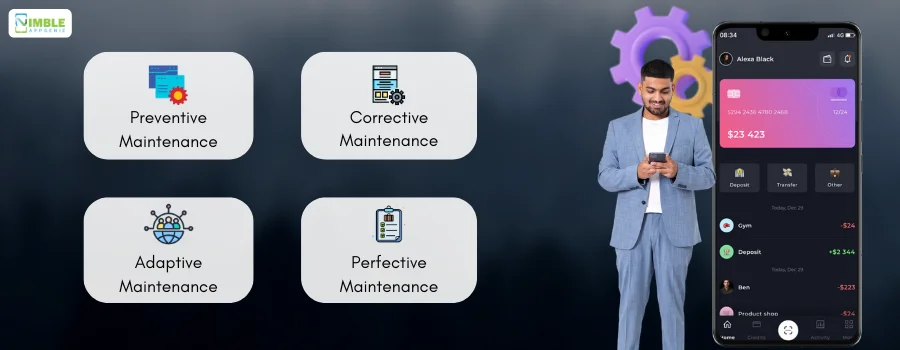
Now, let’s look at the different types of maintenance for eWallet. These are, as mentioned below:
1. Preventive Maintenance
As the name suggests, preventive maintenance, prevents potential issues before they occur.
- Regular software updates to fix bugs and enhance security.
- Routine system checks to ensure all components are functioning correctly.
- Updating third-party integrations and APIs to maintain compatibility and performance.
2. Corrective Maintenance
Address issues and bugs that have been identified.
- Bug fixing based on user reports and automated monitoring.
- Resolving performance bottlenecks and enhancing app responsiveness.
- Patching security vulnerabilities discovered during audits or reported by users.
3. Adaptive Maintenance
Adapt the eWallet app to change user needs and external conditions.
- Adding new features or modifying existing ones based on user feedback and market trends.
- Ensuring compliance with new regulatory requirements and industry standards.
- Updating the app to support new devices, operating systems, and technologies.
4. Perfective Maintenance
Improve the app’s functionality and performance.
- Optimizing code for better performance and efficiency.
- Enhancing user interface (UI) and user experience (UX) design.
- Implementing new technologies and innovations to keep the app competitive.
By consistently performing these types of maintenance, an eWallet app can provide a reliable, secure, and engaging experience for its users, ensuring its longevity and success in the competitive fintech market.
Importance of eWallet Maintenance
Why is app maintenance important?
Maintaining an eWallet app is crucial for several reasons.
As digital wallets become increasingly popular, users expect a seamless, secure, and efficient experience.

Regular eWallet maintenance ensures that the app continues to meet these expectations and stays competitive in the market.
♦ Security
One of the primary reasons for eWallet app maintenance is to ensure the eWallet security of users’ financial data.
Regular updates and patches are essential to protect against emerging threats and vulnerabilities.
Cybersecurity is a constantly evolving field, and eWallet apps must adapt to new challenges by incorporating the latest security protocols and practices.
Regular security audits and updates help in identifying and fixing vulnerabilities, thereby protecting sensitive user data from breaches and fraud.
♦ Performance Optimization
Regular maintenance helps optimize the performance of the eWallet app.
This includes fixing bugs, improving load times, and ensuring smooth transactions.
A well-maintained app provides a better user experience, which can lead to higher user retention and satisfaction.
Performance optimization is essential for handling increasing user loads and transactions as the user base grows.
♦ Regulatory Compliance
The fintech industry is heavily regulated, with stringent requirements for data protection, transaction security, and user privacy.
Regular maintenance ensures that the eWallet app complies with the latest digital wallet regulations such as GDPR, PCI DSS, and other local financial laws.
Staying compliant helps avoid legal penalties and builds trust with users.
♦ User Satisfaction
Regular updates and improvements to the app’s interface and functionality are crucial for maintaining high levels of user satisfaction in eWallet.
In other words, this helps you maximize user retention in a digital payment app.
Addressing user feedback, introducing new features, and refining existing ones can significantly enhance the user experience.
Satisfied users are more likely to remain loyal and recommend the app to others.
♦ Competitive Edge
In a competitive fintech market, innovation is key to staying ahead.
Regular maintenance allows eWallet apps to introduce new features and technologies that keep them competitive. Not to mention, it helps you reduce mobile app downtime as well.
This can include integrating with new payment systems, improving AI and machine learning capabilities, or enhancing data analytics for better user insights.
♦ Cost Efficiency
The cost to develop an e-wallet app is already big enough that you want to add to it.
Regular maintenance can help identify and fix issues before they escalate into major problems, which can be costly and time-consuming to resolve.
Proactive e-wallet app maintenance is more cost-effective than reactive fixes, helping to manage the overall cost of ownership of the app.
By prioritizing regular eWallet app maintenance, businesses can ensure their apps are secure, efficient, and user-friendly, thus maintaining a loyal user base and staying competitive in the dynamic fintech landscape.
Step-by-Step eWallet App Maintenance Process
It’s time to look at the right app maintenance process.
Maintaining an eWallet app involves a comprehensive and systematic approach to ensure that the application remains functional, secure, and user-friendly.
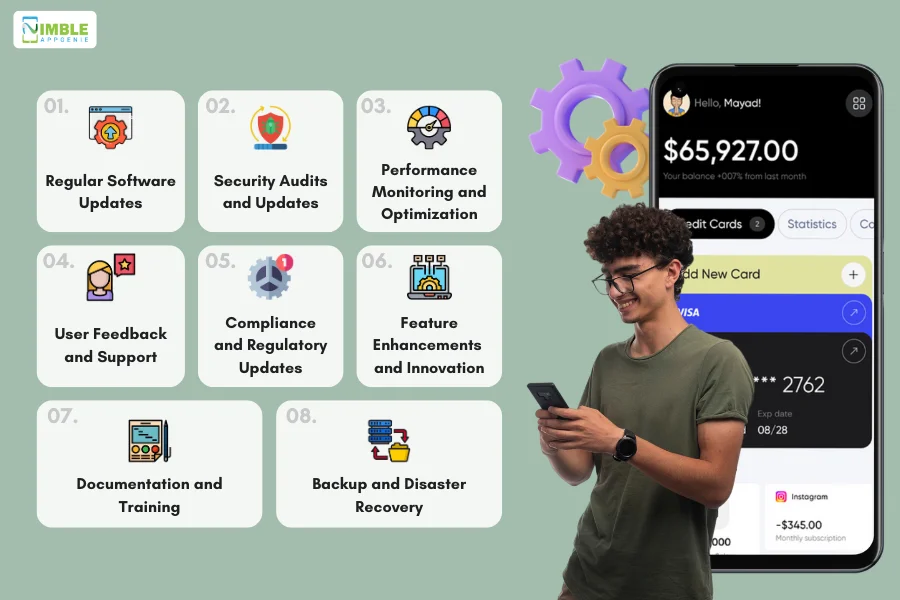
Here’s the detailed step-by-step eWallet maintenance process:
Step 1: Regular Software Updates
Starting an eWallet business is simple enough. The real work is keeping the product up and running.
Ensure the eWallet app runs on the latest version of its software components, enhancing performance, security, and compatibility with the latest technology trends.
Regular updates prevent outdated software from becoming a vulnerability that hackers can exploit.
Keeping the software up to date also ensures that the app remains compatible with the new operating system versions to avoid crashes or malfunctions.
Moreover, these updates can introduce new features that improve the user experience and keep the app competitive in the market.
Activities:
- Update Operating Systems: Ensure compatibility with the latest versions of iOS and Android. Regularly update the app to align with new OS features and requirements.
- Library and Framework Updates: Update third-party libraries and frameworks to their latest versions to benefit from performance improvements and security patches.
- Bug Fixes and Enhancements: Regularly release patches to fix known bugs and enhance app features based on user feedback and testing results.
Step 2: Security Audits and Updates
Protect user data and prevent security breaches by proactively identifying and addressing potential vulnerabilities.
Regular security audits are essential to stay ahead of potential threats, ensuring that any security weaknesses are identified and mitigated before they can be exploited.
Implementing robust security protocols helps maintain user trust and compliance with regulatory requirements.
Updating security measures also adapts to new threats as cyberattack techniques evolve.
Activities:
- Conduct Regular Security Audits: Perform periodic security assessments to identify and address vulnerabilities. Use both automated tools and manual reviews to ensure thoroughness.
- Update Security Protocols: Implement the latest security measures, such as data encryption, secure API connections, and multi-factor authentication (MFA).
- Patch Vulnerabilities: Quickly address any discovered security flaws by deploying patches and updates to mitigate risks.
Step 3: Performance Monitoring and Optimization
To ensure the app performs optimally under varying conditions, providing a seamless user experience without lags or downtimes.
Performance monitoring helps detect and resolve issues before they affect users, maintaining high levels of user satisfaction.
Regular optimization ensures that the app can handle increased traffic and usage, which is crucial for scalability.
By continuously refining the app’s performance, developers can ensure that it remains responsive and efficient.
Activities:
- Implement Performance Monitoring Tools: Use tools to monitor app performance in real time. Track metrics such as load times, transaction speeds, and error rates.
- Conduct Load Testing: Regularly perform load testing to assess how the app handles increased traffic and usage. Identify and fix bottlenecks to maintain performance during peak times.
- Optimize Code and Queries: Continuously review and optimize the app’s codebase and database queries for efficiency and speed.
Step 4: User Feedback and Support
To enhance user satisfaction by addressing their needs and concerns through timely support and iterative improvements.
By actively seeking and responding to user feedback, developers can identify areas for improvement and implement changes that enhance the user experience.
Efficient support ensures that user issues are resolved quickly, preventing frustration and churn.
Regularly incorporating user feedback into the development process helps maintain high levels of user satisfaction and loyalty.
Activities:
- Gather User Feedback: Use in-app surveys, app store reviews, and direct feedback to understand user issues and suggestions. Regularly review and prioritize feedback for action.
- Provide Efficient Support: Establish a robust support system to handle user queries and issues promptly. Offer multiple support channels, including chat, email, and phone.
- Iterate Based on Feedback: Implement changes and improvements based on user feedback to enhance the user experience and retain users.
Step 5: Compliance and Regulatory Updates
To ensure the app adheres to all relevant legal and regulatory standards, protecting the business from legal risks and maintaining user trust.
Staying compliant with financial regulations and data protection laws is essential to avoid fines and legal penalties.
Regular updates to compliance measures ensure that the app adapts to changing regulations.
Maintaining compliance also demonstrates a commitment to user privacy and data security, building trust and credibility.
Activities:
- Monitor Regulatory Changes: Stay updated with changes in financial regulations and data protection laws that impact eWallet operations.
- Implement Compliance Measures: Regularly update the app to comply with regulations such as GDPR, PCI DSS, and local financial laws. This includes ensuring secure data storage, processing, and handling practices.
- Document Compliance Efforts: Maintain detailed records of compliance measures and updates for auditing and reporting purposes.
Step 6: Feature Enhancements and Innovation
To keep the app competitive and aligned with market trends by continuously introducing new features and technological advancements.
Regularly adding new eWallet app features based on user feedback and market trends keeps the app relevant and appealing.
Innovation helps differentiate the app from competitors, attracting new users and retaining existing ones.
By staying ahead of technological advancements, the app can offer cutting-edge features that enhance the user experience.
Activities:
- Track Market Trends: Stay informed about new technologies and features in the fintech industry. Regularly benchmark against competitors.
- Develop New Features: Based on user needs and market trends, introduce new functionalities such as enhanced security features, AI-driven insights, or blockchain integration.
- Beta Testing: Before rolling out new features, conduct beta testing to gather user feedback and make necessary adjustments.
Step 7: Documentation and Training
Ensure all stakeholders, including users and support teams, have access to up-to-date information about the app’s functionality and features.
Comprehensive documentation helps users and support teams understand the app’s capabilities and troubleshoot issues.
Regular training ensures that support teams are equipped to assist users effectively.
Keeping documentation and training materials up to date with new features and updates prevents confusion and enhances the user experience.
Activities:
- Maintain Detailed Documentation: Keep comprehensive documentation of all app features, updates, and maintenance procedures.
- Training Support Teams: Regularly train support teams on new features, updates, and common troubleshooting steps.
- Update User Guides: Provide users with updated guides and tutorials to help them navigate new features and functionalities.
Step 8: Backup and Disaster Recovery
To safeguard data and ensure continuity in case of system failures or data breaches.
Regular data backups prevent data loss in case of hardware or software failures. A robust disaster recovery plan ensures that the app can quickly resume operations after a disruption.
Periodically testing recovery procedures helps identify and fix issues in the recovery process, ensuring readiness for actual incidents.
Activities:
- Regular Data Backups: Schedule regular backups of all critical data to secure locations.
- Disaster Recovery Plan: Develop and maintain a disaster recovery plan to quickly restore operations in case of a system failure or breach.
- Test Recovery Procedures: Periodically test disaster recovery procedures to ensure they work as intended and make improvements as needed.
By following this detailed eWallet maintenance process, businesses can ensure their apps are secure, efficient, and user-friendly, thus maintaining a loyal user base and staying competitive in the dynamic fintech landscape.
E-Wallet Maintenance Strategies & Best Practices
Maintaining an eWallet app effectively requires a combination of strategic planning and best practices.
Ensuring that your app remains secure, efficient, and user-friendly involves ongoing attention to detail and regular updates.
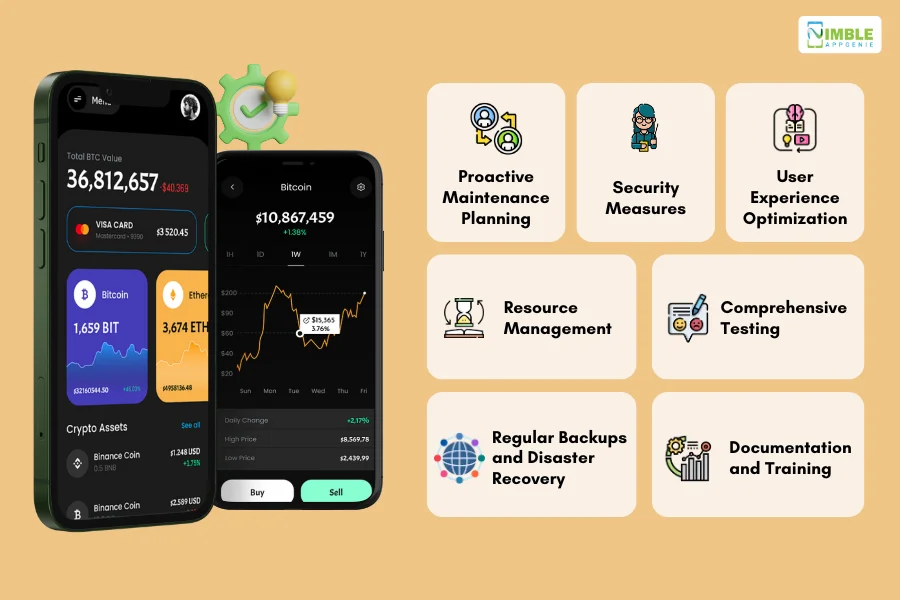
These maintenance best practices and strategies include, as mentioned below:
-
Proactive Maintenance Planning
Adopting a proactive maintenance approach is crucial for the longevity and efficiency of an eWallet app.
This involves regular scheduling of updates, security checks, and performance optimizations to preemptively address potential issues.
Regular updates ensure that your app remains compatible with the latest operating systems and incorporates the latest security patches and features.
By conducting routine system health checks, you can identify and resolve issues before they impact users.
Continuous performance monitoring allows you to detect and address performance bottlenecks early, ensuring a smooth and reliable user experience.
-
Security Measures
Security is a top priority in eWallet app maintenance.
Robust security measures protect user data and prevent breaches, which are critical in maintaining user trust and compliance with regulations.
Implementing data encryption for both data in transit and at rest ensures that sensitive information is protected.
Multi-factor authentication (MFA) adds an extra layer of security for user accounts, making it harder for unauthorized users to gain access.
Regular security audits and vulnerability assessments help identify and fix security gaps.
Ensuring compliance with industry regulations such as GDPR, PCI DSS, and local financial laws is also essential to avoid legal penalties and build trust with users.
-
User Experience Optimization
A seamless user experience is crucial for retaining users and keeping them engaged with your app.
Creating a user feedback loop allows users to provide insights on app performance and features. Regularly reviewing and acting on this feedback helps you address user concerns and improve the app.
Conducting usability tests identifies and fixes UX issues, ensuring the app is intuitive and easy to navigate.
In addition to this, making your app accessible to users with disabilities by following accessibility standards and guidelines broadens your user base and enhances user satisfaction.
-
Resource Management
Efficient resource management is key to maintaining app performance under varying conditions.
Implementing load balancing distributes traffic evenly across servers, preventing overload and ensuring smooth performance.
Designing your app to scale easily with increasing user numbers and transaction volumes is crucial.
Using cloud infrastructure to scale resources as needed ensures that your app can handle growth without performance degradation.
Optimizing code and database queries reduces resource consumption and improves efficiency, contributing to a better user experience.
-
Comprehensive Testing
Thorough mobile app testing is essential to identify and address issues before they affect users.
Employing automated testing tools to run regular tests on code changes and updates ensures that new features and bug fixes do not introduce new issues.
Complementing automated tests with manual testing covers edge cases and user-specific scenarios that automated tests might miss.
Before major updates, releasing a beta version to a small group of users allows you to gather feedback and identify potential issues.
This helps ensure that the final release is stable and reliable.
-
Regular Backups and Disaster Recovery
Maintaining regular backups and a robust disaster recovery plan is crucial for safeguarding data and ensuring continuity in case of system failures or data breaches.
Regular data backups should be scheduled to secure locations to prevent data loss.
A disaster recovery plan should be developed and maintained to quickly restore operations in case of a system failure or breach.
Periodically testing disaster recovery procedures ensures they work as intended and allows for improvements to be made as needed.
-
Documentation and Training
Keeping comprehensive documentation of all app features, updates, and maintenance procedures ensures that all stakeholders.
This includes users and support teams, who have access to up-to-date information.
Regularly training support teams on new features, updates, and common troubleshooting steps ensure they are prepared to assist users effectively.
Providing users with updated guides and tutorials helps them navigate new features and functionalities, enhancing their overall experience with the app.
By implementing these strategies and best practices, you can ensure that your eWallet app remains secure, efficient, and user-friendly, thereby maintaining a loyal user base and staying competitive in the dynamic fintech landscape.
eWallet Maintenance Cost Breakdown
Maintaining an eWallet app involves various ongoing expenses to ensure it remains functional, secure, and up-to-date.
The maintenance cost can vary significantly depending on the complexity of the app, the frequency of updates, and the level of security required.
On average, maintaining a robust eWallet app can cost between $50,000 to $150,000 per year.
This figure includes various aspects such as software updates, security measures, performance optimization, user support, and compliance.
| Maintenance Component | Estimated Annual Cost | Details |
| Software Updates and Bug Fixes | $15,000 – $30,000 | Regular updates, compatibility with new OS versions, bug fixes |
| Security Measures | $20,000 – $40,000 | Data encryption, MFA, security audits, vulnerability patching |
| Performance Optimization | $10,000 – $20,000 | Performance monitoring, load testing, and code optimization |
| User Support and Feedback | $5,000 – $15,000 | Multi-channel support, feedback handling, user satisfaction |
| Compliance and Regulatory Updates | $5,000 – $10,000 | Financial regulation compliance and data protection law updates |
| Feature Enhancements and Innovations | $10,000 – $25,000 | New feature development and market trend adaptation |
| Backup and Disaster Recovery | $5,000 – $10,000 | Regular data backup and disaster recovery planning |
How to Optimize eWallet Maintenance Cost?
eWallet maintenance can be costly, but there are several strategies to optimize these expenses without compromising on quality, security, or performance.
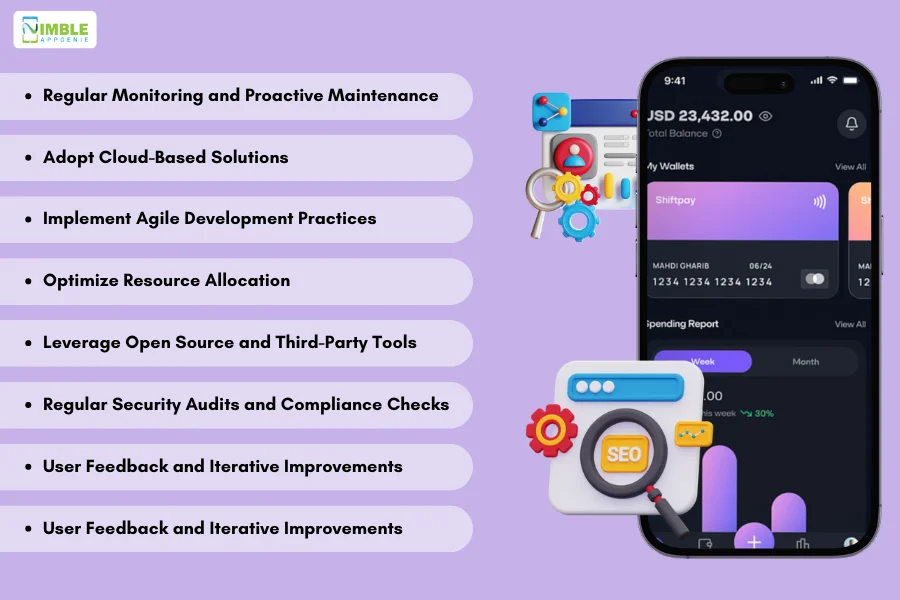
Here’s how you can effectively manage and reduce the costs associated with eWallet maintenance:
| Optimization Strategy | Potential Cost Savings | Description |
| Automated Monitoring Tools | $5,000 – $10,000 annually | Early detection and resolution of issues. |
| Cloud-Based Solutions | $10,000 – $20,000 annually | Scalable resources and reduced need for on-premises infrastructure. |
| Agile Development Practices | $5,000 – $15,000 annually | Efficient task management and faster updates. |
| Resource Allocation | $5,000 – $10,000 annually | Prioritizing high-impact tasks and outsourcing non-core activities. |
| Open Source Tools | $5,000 – $15,000 annually | Reduced development and maintenance costs. |
| Security Audits and Compliance | $5,000 – $10,000 annually | Prevent costly breaches and fines. |
| User Feedback Integration | $3,000 – $8,000 annually | Enhancing user satisfaction and retention. |
| Performance Optimization | $5,000 – $10,000 annually | Improved efficiency and reduced resource consumption. |
1. Regular Monitoring and Proactive Maintenance
Proactively monitoring your eWallet app can help identify and fix issues before they escalate into costly problems. Regularly scheduled maintenance can prevent unexpected downtime and performance bottlenecks.
- Automated Monitoring Tools: Utilize automated monitoring tools to track the app’s performance in real-time. Tools like New Relic, Datadog, or AppDynamics can help detect issues early, enabling timely interventions.
- Scheduled Maintenance: Set up a regular maintenance schedule to perform routine checks, updates, and optimizations. This reduces the likelihood of unexpected issues and spreads out maintenance costs over time.
2. Adopt Cloud-Based Solutions
Leveraging cloud infrastructure can significantly reduce maintenance costs by providing scalable resources and eliminating the need for expensive on-premises hardware.
- Scalable Resources: Cloud platforms such as AWS, Google Cloud, and Microsoft Azure offer scalable resources that can adjust to the app’s needs, ensuring cost efficiency.
- Managed Services: Use managed services provided by cloud platforms to handle infrastructure management, security, and compliance, reducing the need for a large in-house IT team.
3. Implementing Agile Development Practices
Agile development practices can enhance efficiency, reduce waste, and ensure that maintenance tasks are completed more quickly and accurately.
- Continuous Integration and Continuous Deployment (CI/CD): Implement CI/CD pipelines to automate the integration and deployment of new code, ensuring that updates and bug fixes are deployed quickly and reliably.
- Scrum or Kanban: Use Scrum or Kanban methodologies to manage maintenance tasks, ensuring that the most critical tasks are prioritized and completed efficiently.
4. Optimize Resource Allocation
Efficiently allocating resources can help manage maintenance costs by ensuring that your team focuses on high-priority tasks and avoids unnecessary work.
- Task Prioritization: Prioritize maintenance tasks based on their impact on performance, security, and user satisfaction. Focus on high-impact tasks first.
- Outsource Non-Core Activities: Consider outsourcing non-core maintenance activities such as routine updates or minor bug fixes to specialized service providers, allowing your in-house team to focus on strategic tasks.
5. Leverage Open Source and Third-Party Tools
Using open-source and third-party tools can reduce development and maintenance costs by providing pre-built solutions that are reliable and cost-effective.
- Open Source Libraries: Incorporate open source libraries and frameworks to reduce development time and costs. Ensure that these libraries are regularly updated and secure.
- Third-Party Integrations: Use third-party services for non-core functionalities such as payment processing, analytics, and user authentication, reducing the need for custom development and ongoing maintenance.
6. Regular Security Audits and Compliance Checks
Performing regular security audits and compliance checks can prevent costly security breaches and regulatory fines.
- Automated Security Scans: Use automated security scanning tools to regularly check for vulnerabilities and compliance issues. This helps in quickly identifying and addressing potential risks.
- Compliance Management Tools: Utilize compliance management tools to ensure that your eWallet app adheres to all relevant regulations, thereby avoiding legal penalties and associated costs.
7. User Feedback and Iterative Improvements
Incorporating user feedback into the maintenance process ensures that updates and improvements align with user needs, enhancing satisfaction and reducing churn.
- User Surveys and Feedback: Regularly collect user feedback through surveys and in-app feedback mechanisms to identify pain points and areas for improvement.
- Iterative Development: Adopt an iterative development approach to continuously improve the app based on user feedback, ensuring that maintenance efforts are focused on delivering value to users.
8. Optimize Performance
Optimizing app performance can reduce resource consumption and improve user satisfaction, leading to lower maintenance costs.
- Code Optimization: Regularly review and optimize the app’s codebase to improve efficiency and reduce resource usage.
- Database Optimization: Optimize database queries and indexing to enhance performance and reduce load on the server.
By implementing these strategies and best practices, you can significantly optimize the maintenance costs of your eWallet app while ensuring it remains secure, efficient, and user-friendly. This holistic approach not only manages costs but also enhances the overall quality and reliability of the app.
Common Maintenance Mistakes to Avoid
Truth be told, a lot of eWallet startups fail. And you can learn from their mistakes.
Maintaining an eWallet app effectively is crucial for ensuring its security, performance, and user satisfaction.

However, several common mistakes can derail maintenance efforts. Here’s a list of these mistakes and how to avoid them:
1] Neglecting Regular Updates
Mistake: Failing to update the app regularly can lead to compatibility issues, security vulnerabilities, and poor performance.
How to Avoid:
- Schedule Regular Updates: Implement a regular update schedule to keep the app compatible with the latest operating systems and technologies.
- Automated Update Systems: Use automated systems for deploying updates and patches to ensure timely application.
- Monitor for New Releases: Stay informed about new releases of libraries, frameworks, and third-party services used in the app.
2] Ignoring Security Measures
Mistake: Overlooking security updates and protocols can leave the app vulnerable to breaches and attacks.
How to Avoid:
- Regular Security Audits: Conduct regular security audits to identify and fix vulnerabilities.
- Implement Robust Security Protocols: Use strong encryption, multi-factor authentication (MFA), and secure API connections.
- Stay Updated on Security Trends: Keep abreast of the latest security trends and threats to proactively defend against them.
3] Lack of Performance Monitoring
Mistake: Not monitoring the app’s performance can result in slow load times, crashes, and a poor user experience.
How to Avoid:
- Implement Performance Monitoring Tools: Use tools like New Relic, Datadog, or AppDynamics to monitor the app’s performance in real-time.
- Regular Load Testing: Conduct load testing to ensure the app can handle increased traffic and usage.
- Optimize Code and Queries: Continuously optimize the app’s codebase and database queries for efficiency.
4] Inadequate User Support
Mistake: Failing to provide efficient user support can lead to user frustration and churn.
How to Avoid:
- Multi-Channel Support: Offer support through various channels, including chat, email, and phone.
- Quick Response Time: Ensure that user queries and issues are addressed promptly.
- Regular Feedback Reviews: Regularly review user feedback to identify and address common issues.
5] Non-Compliance with Regulations
Mistake: Ignoring compliance with financial regulations and data protection laws can result in legal penalties and loss of user trust.
How to Avoid:
- Stay Updated on Regulations: Regularly review changes in financial regulations and data protection laws.
- Regular Compliance Checks: Conduct periodic compliance checks to ensure adherence to laws such as GDPR, PCI DSS, and local financial regulations.
- Document Compliance Efforts: Maintain detailed records of compliance measures for auditing and reporting purposes.
6] Failing to Incorporate User Feedback
Mistake: Not taking user feedback into account can lead to a product that does not meet user needs or expectations.
How to Avoid:
- Active Feedback Channels: Create channels for users to provide feedback on app performance and features.
- Regular Review Feedback: Implement a process for regularly reviewing and prioritizing user feedback.
- Iterate Based on Feedback: Make iterative improvements based on user feedback to enhance the user experience.
7] Poor Resource Management
Mistake: Inefficiently managing resources can lead to higher maintenance costs and reduced app performance.
How to Avoid:
- Prioritize Maintenance Tasks: Focus on high-impact tasks first to ensure critical issues are addressed promptly.
- Outsource Non-Core Activities: Consider outsourcing routine maintenance tasks to specialized service providers to optimize resource allocation.
- Use Cloud Services: Leverage cloud infrastructure for scalable and cost-effective resource management.
8] Overlooking Documentation and Training
Mistakes: Not maintaining up-to-date documentation and failing to train support teams can lead to inefficiencies and user dissatisfaction.
How to Avoid:
- Maintain Comprehensive Documentation: Keep detailed documentation of all app features, updates, and maintenance procedures.
- Regular Training for Support Teams: Ensure support teams are regularly trained on new features, updates, and troubleshooting steps.
- Update User Guides: Provide users with updated guides and tutorials to help them navigate new features and functionalities.
By avoiding these common mistakes and implementing proactive measures, you can ensure that your eWallet app remains secure, efficient, and user-friendly, thereby maintaining a loyal user base and staying competitive in the dynamic fintech landscape.
Easier Maintenance with Nimble AppGenie – A 360 eWallet Solution Provider
At Nimble AppGenie, we are a leading eWallet app development company dedicated to creating secure, innovative, and user-friendly eWallet applications tailored to your business needs.
Our team of experts brings years of experience in the fintech industry.
Thus, ensure your app is equipped with cutting-edge features and robust security measures.
However, our commitment doesn’t end with development; we offer comprehensive mobile app maintenance and support services to keep your app running smoothly and securely.
Our proactive approach ensures regular updates, performance optimization, and regulatory compliance, providing you with peace of mind and your users with an exceptional experience.
Partner with Nimble AppGenie and take your eWallet solution to the next level.
Conclusion
Effective eWallet maintenance is vital for delivering a seamless and secure user experience. By implementing proactive maintenance strategies, regular updates, and robust security measures, you can optimize costs and ensure your app remains competitive in the evolving fintech landscape. Avoiding common maintenance mistakes and prioritizing user feedback will further enhance your app’s reliability and user satisfaction.
FAQs
eWallet maintenance involves ongoing updates, security checks, and performance optimizations to keep the app secure, efficient, and user-friendly.
Regular maintenance ensures the app remains secure, performs well, complies with regulations, and continues to meet user needs, preventing downtimes and breaches.
Maintenance should be performed regularly, with minor updates and checks scheduled monthly, and major updates and audits conducted quarterly or bi-annually.
Maintenance costs can range from $50,000 to $150,000 annually, depending on the app’s complexity, security needs, and feature set.
Common measures include data encryption, multi-factor authentication (MFA), regular security audits, and compliance with regulations like GDPR and PCI DSS.
Optimize costs by using automated monitoring tools, adopting cloud-based solutions, implementing agile practices, and leveraging open-source tools.
Avoid neglecting regular updates, ignoring security measures, poor performance monitoring, inadequate user support, and non-compliance with regulations.
User feedback helps identify pain points and areas for improvement, allowing for targeted updates and enhancements that improve user satisfaction and retention.
Compliance ensures the app adheres to legal standards, protecting user data and avoiding legal penalties, which is crucial for maintaining user trust.
Partnering with a professional company like Nimble AppGenie provides expertise in development, security, and maintenance, ensuring your app remains top-tier and competitive.

Niketan Sharma is the CTO of Nimble AppGenie, a prominent website and mobile app development company in the USA that is delivering excellence with a commitment to boosting business growth & maximizing customer satisfaction. He is a highly motivated individual who helps SMEs and startups grow in this dynamic market with the latest technology and innovation.
Table of Contents




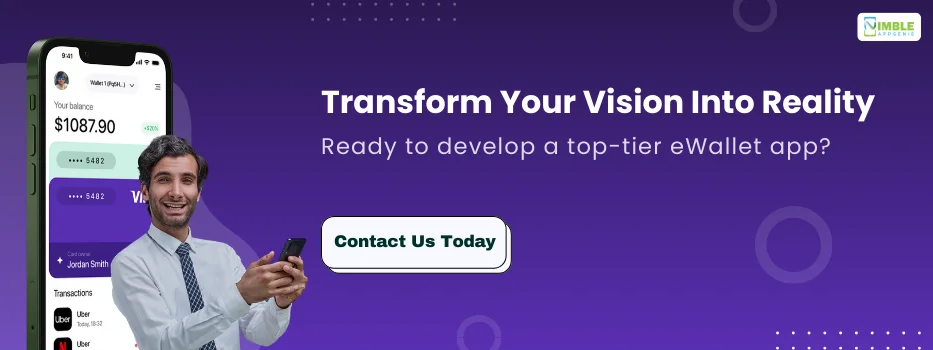

No Comments
Comments are closed.