It was probably a long time ago, when you asked someone for directions, with the launch of GPS navigation apps like Google Maps & Waze, even navigating to the middle of nowhere also became easy.
Despite Google Maps having the upper hand for navigation services, Waze has outdone it in terms of experience which is why it is the second-most downloaded app in the USA with 9.89 million downloads
The success of Waze has left many investors wondering about
“How much does it cost to develop a navigation app like Waze?”
The Waze-like app development cost can be $15,000 to $50,000 which can be more or less as per what your project demands.
In this blog, we shall be discussing every necessary detail about the “Waze’’ app, including features, benefits, cost to build an app like Waze & factors affecting it, and more.
What is Waze?
The app is a GPS-based navigation app that was launched in 2006 by Waze Company.
The Waze app provides real-time traffic information such as real-time updates on your road. Get where you’re going with ease!
But, it’s also famous for sharing more crucial information such as congestion, accidents, and hazards; this helps you to navigate even to unfamiliar areas without any problem.
It’s not wrong to say driving direction apps like Waze have completely transformed how we used to navigate to any location. Seeing the growing popularity of Waze, it was later acquired by Google in 2013.
If you want to use this app, you can download it from the Android or iOS store without paying a single penny & use it for direction-finding.
Moreover, it also has social features through which you can share your whereabouts & Estimated time of arrival with your friends and family.
It is not wrong to say Waze is feature-packed which is why it survived for so long and did a commendable job for navigation.
Let’s see how it works:
- Download Waze and create an account.
- Grant permission to trail your location and enter your destination.
- With real-time traffic data, the app will share the fastest route.
- By analyzing your traffic conditions and reroutes you automatically avoid congestion. Also, users can report any hazards or accidents in their journey.
- Waze provides voice-guided navigation with turn-by-turn instructions to reach your destination.
Now, if you want to create an app like Waze, then what features do you need to integrate to ensure that it becomes successful? Let’s find it out in the next section.
Best Features to Include in Navigation Apps Like Waze
Features are the key that can unlock your app’s success and make your navigation app stand out. To ensure that your app is filled with the best features, this section is just for you.
1. Intuitive User Interface
One of the reasons that made Waze stand out was its Interface.
The app has various buttons and cartoon-like icons for simple navigation that enhances the user experience. As a result, it doesn’t take much time to discover all the functions.
2. Customization
Customization can make the whole engagement with the app more enjoyable. You see this is what the Waze navigation app emphasized, the app provides various voices including boy-band voices & different color schemes as well many other settings.
3. Live Traffic Updates
Waze provides real-time traffic updates such as Hazards, Police, Congestion, and more.
This too in a really interesting way where red shows heavy traffic and green shows clear roads. Getting this information helps the user to reroute and have a safe driving experience.
4. Social Media Integration
With increasing social media app development, the craze for social integrations is at an all-time high.
You can leverage this feature in your app through which users can get authenticated so easily. This helps to skip long steps and improves their experience.
5. Ride-Sharing
Another standout feature of location-tracking apps like Waze provides is ridesharing services. This actually helps them to make their journey cost-efficient and save some money on fuel.
6. Voice Directions
Waze-like app prioritizes your safety which is why they have a voice-direction feature in their app that describes turn-by-turn directions.
It permits users to stay more focused on the road without constantly glancing at the map back and forth, leading to a safer driving experience. Using this functionality in your location-based app development might benefit you with an extra star to your rating.
7. Harmonization of Google Calendar
As soon as you sync the Waze App with your Google Calendar, this app scans the calendar for upcoming events including different locations or addresses.
With that, you can easily check the location, EAT, and more, leading to saving time and reducing the need to switch between apps.
8. Push Notification
To foster a better experience for your users, push notification services help users to know about any issue on their journey such as road closure. So that, they can plan a different route and avoid possible delays.
We have shared enough knowledge about the best features to integrate into your app. Mind it such features might increase your cost to create a navigation app like Waze and impact your budget, but they are worth it.
How to Build an App Like Waze?
So, how to create an app like Waze?
See, there is a step-by-step guide just like any other app development process to create a successful app like Waze.
In this section, we all see all those steps in detail.
A. Ideation
Every great thing starts with an idea.
So, it is important to brainstorm amazing app ideas, shortlist them, and get to know about their benefits and challenges to ensure they align with your target audience’s needs. Doing so will increase your app’s survival chance in the market.
B. Market Research
Next, we have market research,
You want a successful app, right? A thorough mobile app market research is as important as having a map for a road trip.
As a result, you need answers to some of the most important questions such as:
- Who is your target audience?
- What are their pain points & challenges?
- Who are your competitors?
- Does your idea match with the market demand or not?
By knowing so, you will be able to know the market, target audience, and competitors better. This will lead to reducing any silly mistakes and making more informed decisions.
C. App Designing
You know what apps like Citymapper and Waze have in common; it’s the intuitive UI/UX design.
To make your app more appealing, we highly suggest creating wireframes, prototypes, etc. to get an idea about how it will look, leading to gathering user feedback and going with the best.
D. App Development
Now it’s the most important step in How to create an App like Waze where the app developers work on bringing the whole app together.
Developer will utilize the best tech stack to design the platform and the app’s features depending on the platform and the app’s features. For a successful implementation of all the features, make sure to have clear communication with the development team.
E. Testing
Moving on, it’s time for mobile app testing.
Once the app is ready, it goes through various testing including functionality testing, usability testing, performance testing, app security testing & more.
This thorough testing assists in knowing that all elements of the app work well & as expected and interact properly with each other reducing the chance of failure after launch.
F. App Deployment
It’s time to launch the app after the final version is ready.
Depending on your preferences, you can either publish your app on the Google Play Store or Submit the App to the App Store to make it available to the user to download, and then wait for at least 2 weeks for their approval. Till then, you can make some strategies to increase the app downloads.
G. Maintenance
By launching your Waze-like app, a new chapter begins where you have to maintain the app continuously to keep it bug-free and functional.
The Best way is to launch new updates and add features, to make your app more result-oriented and increase user retention.
With this out of the way, it is critical to know that all these come for a price, and for that let’s get to know about the cost to create a navigational app like Waze.
How Much Does It Cost to Build a GPS Navigation App Like Waze?
So, you might be wondering “How much does it Cost to Create a GPS Navigation App like Waze?”
The Waze clone app development cost can be somewhere between $15,000 to $50,000. But, this is not the exact price, as it depends on different factors & features that affect your overall cost to develop an app.
Here is a simple Waze-like app development cost breakdown for a better understanding:
| Features | Complexity level | Cost |
| Basic Navigation | Low | $5,000-$10,000 |
| Real-time traffic data | Medium | $3,000- $10,000 |
| User reporting (Accidents, Hazards) | Medium | $2,000-$7,000 |
| Turn-by-turn navigation | Low | $3,000-$10,000 |
| Social features ( | Medium | $2,000-$13,000 |
Note: This is just an estimate; there are several factors that affect the overall cost to build an App like Waze so consulting a mobile app development company i.e. Nimble AppGenie will help to know about the right cost.
Factors That Affect the Cost to Build a Navigation App Like Waze
As much as it is an exciting & rewarding option, you must know about numerous factors that can affect your cost to create an app like Waze.
Knowing this will help you to set realistic budgets & make more informed decisions.
1) Developer’s Experience
A developer’s experience impacts the overall cost to develop an app like Waze.
The more experienced the developer, the more they will charge. And, vice versa, as novice developers don’t charge that much but there is no guarantee of quality work.
With that, let’s see a quick cost breakdown to create an app like Waze
| Basis | Description | Hourly rate |
| Junior developers | Have fundamental skills but need proper guidance | $15-$35 |
| Mid-level developers | Proficient in core functions, cant lead team | $35-$75 |
| Senior developers | Lead time, manage projects, and deliver on time | $75-$150+ |
2) Complexity
Among other factors, one of the most common and critical factors is complexity.
As much as your app idea is complex, your product cost will go up, as more time, effort and resources go into it. As a result, this also affects the overall cost to create a navigational app like Waze.
So, we’d suggest you keep it simple and appealing, here is a table for your understanding:
| App complexity | Estimated cost | Influencing factor |
| Highly complex app | $45,000-$50,000+ | Advanced features, UI/UX design, third-party integration, and more. |
| Average App | $30,000-$45,000 | Moderate features, thorough testing, etc. |
| Simple App | $15,000-$30,000 | Minimal UI/UX Design, basic testing, and more. |
3) Development Team
Without any doubt, major Waze-like app development cost goes to finding app developers and hiring the right talent.
If you hire mobile app developers from the USA, the charges will be high as their living standard is also high. But, if you hire developers from other countries, it might not be as costly.
| Basis | Hourly rate |
| USA | $120-$150 |
| Australia | $100-$120 |
| UK | $80-$100 |
| Eastern Europe | $50-$80 |
| Asia | $25-$50 |
4) Platform
Next factor is Platforms
As you know to create a navigation app, you have to choose a particular platform. You will get basically two options:
- Native App Development
- Android App Development– $20,000-$50,000
- iOS App Development– $20,000-$40,000
2. Hybrid App Development-$15,000-$30,000
5) Maintenance
Maintenance is necessary; we have already shared the importance above.
It’s an ongoing process through which you can keep your app functional and future-proof. Unpatched security vulnerabilities or neglected performance issues can lead to bugs, app failures, or breaches.
These can increase the cost to maintain an app to fix everything and repair damaged user trust, leading to increasing the overall cost to develop a navigation app like Waze.
As we laid the foundation of different factors, it’s time to know how long it takes to build a navigation app like Waze.
How Long Does It Take to Build an App Like Waze?
So, how long does it take to develop an app like Waze?
It takes around 17-25 weeks, but the factors that affect development cost also affect the development time.
A breakdown of time to build an app like Waze:
| Basis | Weekly time |
| Basic Navigation | 1-4 weeks |
| Real-time traffic data | 8-16 weeks |
| User reporting | 4-8 weeks |
| Turn-by-turn navigation | 4-12 weeks |
| Social Features | 8 weeks to more |
How Nimble AppGenie Can Help You to Build a Navigation App Like Waze?
Do you want to develop an app like Waze?
You need to partner with a market-leading eScooter app development company, Nimble AppGenie that not only understands your requirements but also helps you to be the next best navigation app in the market.
Our experts are ready to serve you with the best tools, latest trends, and cutting-edge technologies that mark a new era for your business.
If you have an app idea, contact us.
Conclusion
With the growing demand for the navigation app market and the increasing reliance of people on these apps, it is the best time to dip your toes into this market.
This blog features all the necessary information such as the cost to develop an app like Waze, the process, etc. to provide you with the necessary details. But, if you want a successful implementation of your app idea, you should take the help of the best app development company that is Nimble AppGenie to bring your vision to a successful reality.
FAQs
How much does it cost to develop a navigation app like Waze?
A navigation app like Waze can cost you around $15,000 to $50,000 depending on the integrated features, & the complexity of your project.
How long does it take to develop an app like Waze?
Development time is affected by different factors but on average it can take 17 weeks to 25 weeks to develop a successful navigation app like Waze.
What are the best features to incorporate in your app like Waze?
Some of the best features to integrate into your app like Waze are an Intuitive user interface, customization, live traffic updates, ride-sharing, and voice direction.
How to create a successful navigation app like Waze?
The following steps are taken into consideration to develop an app like Waze:
- Ideation
- Market Research
- App Designing
- App development
- Testing
- Maintenance

Niketan Sharma is the CTO of Nimble AppGenie, a prominent website and mobile app development company in the USA that is delivering excellence with a commitment to boosting business growth & maximizing customer satisfaction. He is a highly motivated individual who helps SMEs and startups grow in this dynamic market with the latest technology and innovation.
Table of Contents




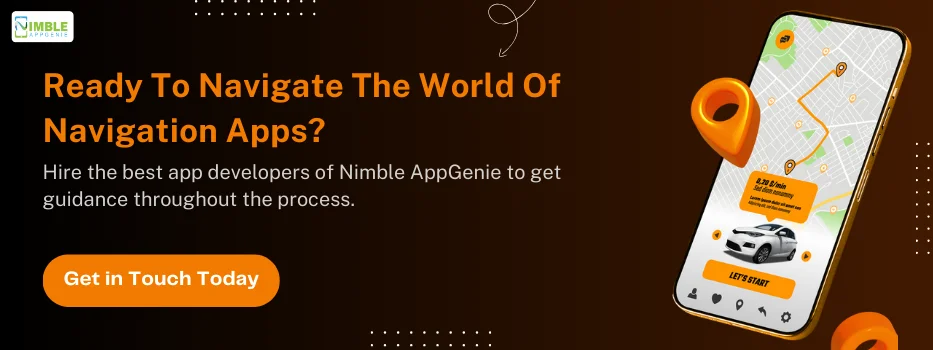
![Worry_about_engaging_the_right_audience_by_app_maintenance[1]](https://www.nimbleappgenie.com/blogs/wp-content/uploads/2024/04/CTA_2_Worry_about_engaging_the_right_audience_by_app_maintenance1.webp)








No Comments
Comments are closed.