Today the world is filled with several driving direction apps like Waze. Navigating is easy with direction apps, whether you are exploring a new city or your hometown.
Ok, picture this you are cruising along, jamming to your favorite tunes when suddenly you take a wrong turn and end up in a labyrinth of confusion.
Fear not, fellow road warriors, because we have got your back. We are here to introduce you to the best driving direction apps out there, ensuring you’ll never be lost or bewildered again.
Google Maps is the most downloaded navigation app in the US, and despite being pre-installed, Waze got 9.12 m downloads in the examining period.
Did you know that the world’s largest traffic jam stretches over 60 miles? Or that the average person spends around 38 hours each year stuck in traffic?
Don’t worry with driving direction apps like Waze, you’ll be dodging traffic like a pro.
With this blog, we will explore driving direction apps like Waze that will revolutionize your navigation experience. From accurate mapping to real-time traffic updates, these apps have got you covered like a trusty co-pilot, minus the backseat driving.
Get ready to discover the driving direction app of your dreams and navigate your way to victory!
With Waze by your side, you’re not just driving, you’re conquering the roads.
Exploring Driving Direction Apps Like Waze
The Play Store is filled with gaming apps and social media apps, but those rare apps like Waze that take some quality GPS navigation to sort out are hard to find.
If you have plenty of options, choosing one of them will take time. Travelers have benefited from portable devices that provide better navigation details. Without navigation maps, it’s hard to find the routes. Some start-ups have invested in trucker path apps that help the truck to navigate the routes.
We have a list of driving direction apps like Waze that help you with sorting directions or save you from traffic jams. But before we dive right in, let’s talk about Waze.
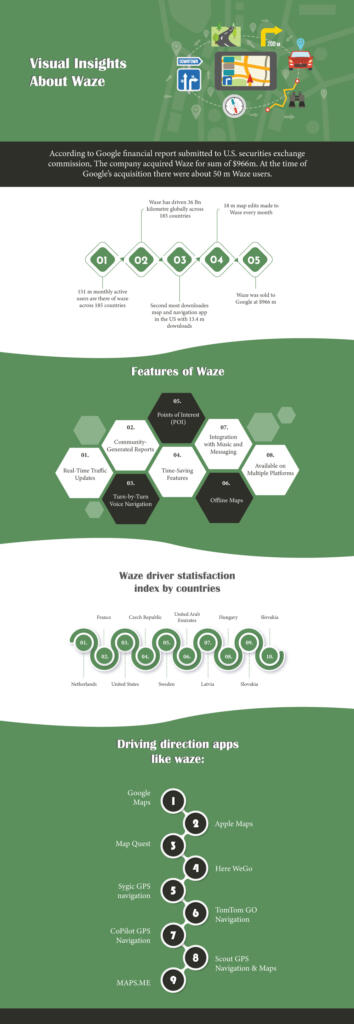
Brief about Waze
When it comes to driving direction apps, Waze is a popular GPS navigation and community-based traffic app developed for mobile devices. It was founded in Israel in 2008 and acquired by Google in 2013. Waze utilizes real-time information provided by its users to offer up-to-date traffic data, route suggestions, and turn-by-turn navigation.
One of the key features that sets Waze apart from other navigation apps is its community-driven nature. Waze relies on its users to contribute information about traffic conditions, accidents, road closures, and other incidents they encounter while driving.
This information is then used to update the app’s maps and provide accurate real-time traffic updates to other users.
Moreover, Waze uses a combination of GPS data from users’ smartphones and its map data to calculate the most efficient routes. This is why it’s called the best Google driving directions app.
It takes into account current traffic conditions, accidents, and road closures to suggest alternative routes that can help drivers to save time and avoid congestion. This shows exactly what automotive app development can get you.
Moving on, it also provides carpooling features and it has gained popularity for its real-time traffic updates. Let’s talk about the features and functionalities of Waze.
Features and functionalities of Waze
- Real-time traffic updates
- Turn-by-turn navigation
- Alternative route suggestions
- Community generated reports
- Speed limit alerts
- Parking assistance
- Gas station locations and prices
- ETA sharing with friends and contacts
- Carpooling features
- Integration with music and messaging apps
- Voice commands
- Point of Intrest displayed on the map
Limitations of Waze
- Dependency on user input for real-time updates
- Potential privacy concerns regarding data collection and sharing
- Battery drain due to continuous GPS and internal usage
- Reliance on a stable internet connection for optimal functionality
- Limited availability and accuracy of information in areas with fewer Waze users
- Inability to provide offline navigation without an internet connection
- Potential distractions while driving due to the need for user input and interaction with the app
Exploring Waze Alternatives
There’s a world of options out there, it’s time to discover your perfect navigation companion. Currently, there are more than 50 driving direction apps like Waze for a variety of platforms, including Android, iPhone, and tablet available in the market. The best app for driving directions is Google Maps free to use and download. Some other alternatives like Apple Maps, Map Quest, Here WeGo, and others. We have created a list of some of the best driving direction apps, choose them according to your preferences.
1. Google Maps
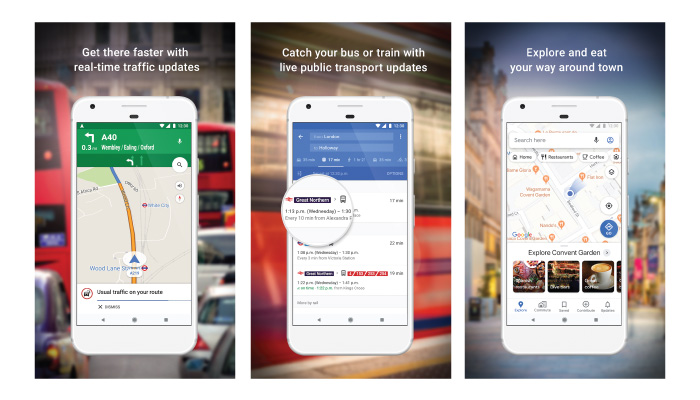
It is among the best driving directions apps, and the most popular navigation app developed by Google. It offers reliable directions, real-time traffic updates, and extensive mapping features. The reason behind its popularity is google maps provide $200 worth of services per month for free.
It also provides turn-by-turn navigation, public transit information, and street view imagery. Over 1 bn people use Google Maps every month, according to the report.
2. Apple Maps
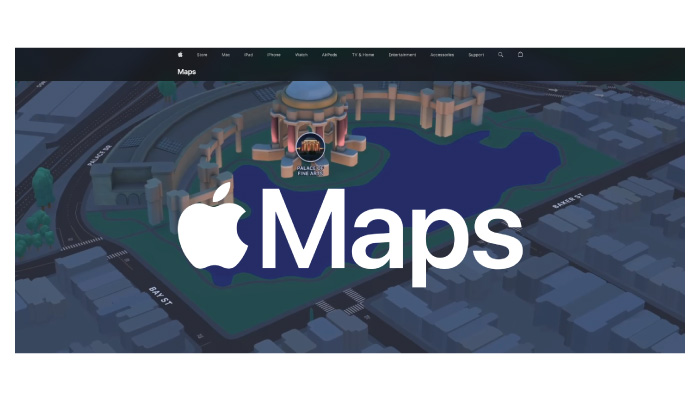
Pre-installed on Apple devices, Apple Maps offers a user-friendly interface, turn-by-turn navigation, real-time traffic updates, and integration with Siri.
It also provides indoor maps for shopping malls and airports. According to the report, Apple Maps is available on iOS and between 54.4% and 57.8 % of US adults use Apple Maps monthly.
3. Map Quest
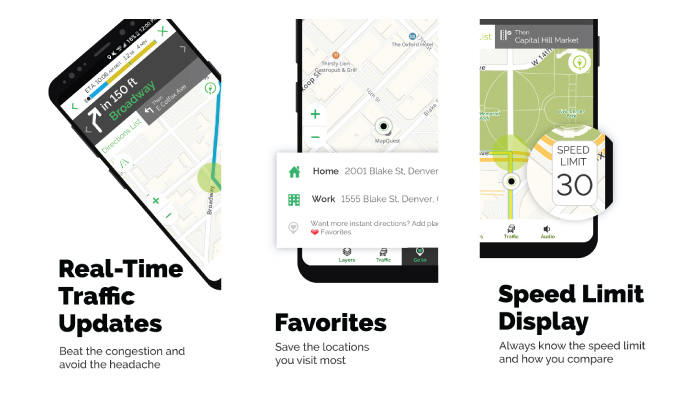
The best app for directions while driving provides mapping and navigation services with features like turn-by-turn directions real-time traffic updates and voice-guided navigation.
Hence, it offers integrated options for booking, hotels, finding gas prices, and exploring local places of interest.
4. Here weGo
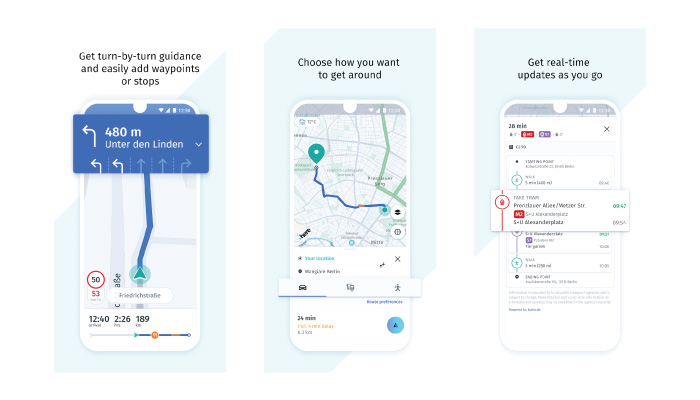
HERE WEGo is a comprehensive navigation app that offers offline maps, turn-by-turn directions, and public transit information.
It also includes real-time traffic updates, cycling routes, and options for downloading specific regions for offline use.
5. Sygic GPS navigation
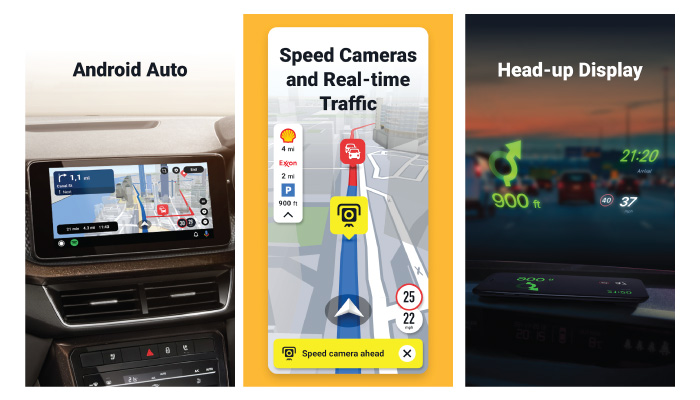
It is similar to driving direction apps like Waze or calls it a feature-rich navigation app that offers offline maps turn-by-turn voice guidance, real-time traffic updates, and speed camera warnings.
Moreover, it includes advanced features like land guidance, parking suggestions, and a heads-up display (HUD) mode.
6. TomTom GO Navigation
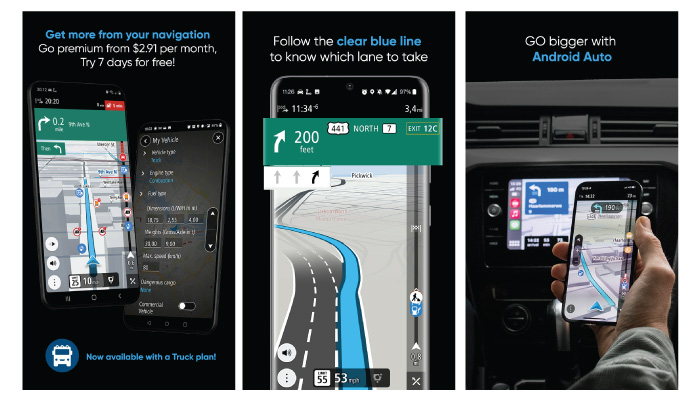
TomTom GO navigation provides accurate offline maps, real-time traffic updates, speed cameras warning, and voice-guided navigation. Not only it includes features like offline route planning, and speed limit alterations but also provide integration with Siri and Google Assistant.
7. CoPilot GPS Navigation
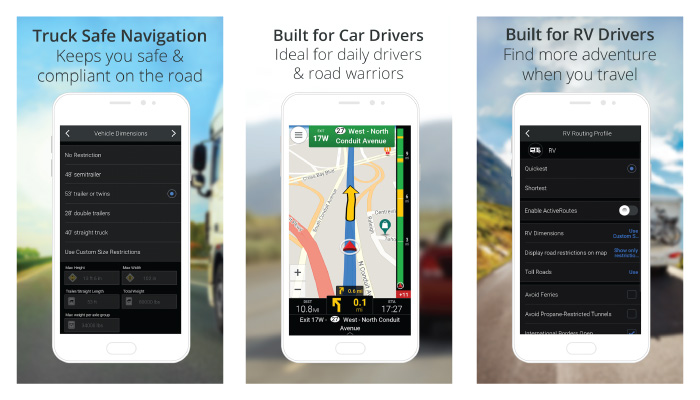
CoPilot GPS Navigation is another popular driving direction apps for android that you can consider as an alternative to Waze. In addition, it provides a robust set of features, particularly focusing on offline capabilities and comprehensive navigation functions.
However, it’s worth exploring this app to see if it aligns with your navigation needs and preferences.
8. Scout GPS Navigation & Maps
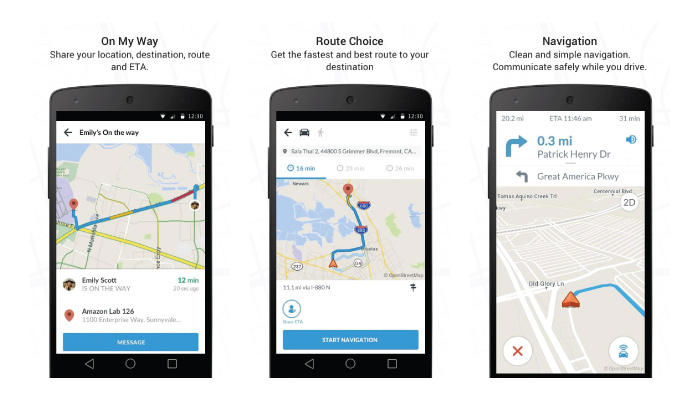
It is the best app for driving directions and traffic, it offers a range of features for efficient navigation and real-time traffic updates. Although, it’s worth exploring this app to see if its functionalities align with your needs and preferences.
9. MAPS.ME
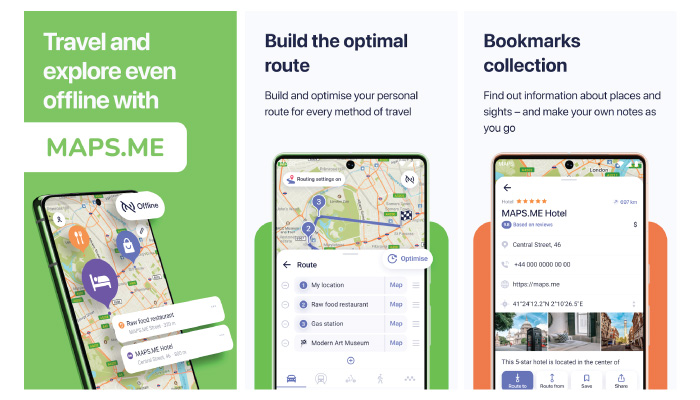
MAPS.ME is another apps like waze that can be considered the best free driving directions app for Android. It offers a comprehensive set of features, especially focusing on offline functionality and user contributions.
However, it’s worth considering if you prioritize offline navigation and community-driven map updates.
With so many options now you are wondering what the best app for driving directions is.
The list has the best direction apps, every app has its own qualities, while choosing the driving direction apps like Waze, choose them according to your preferences.
Factors to Consider While Choosing Driving Direction Apps
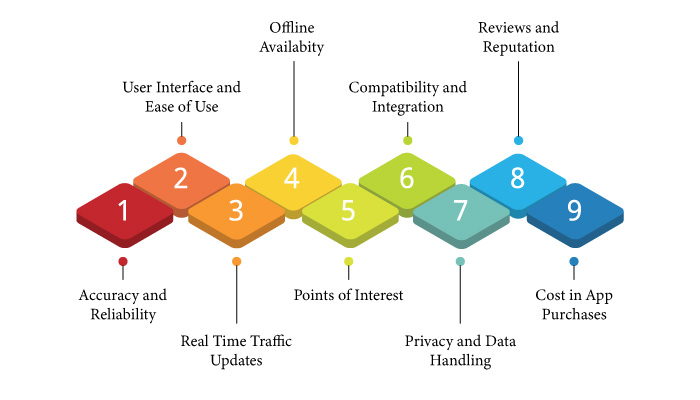
When it comes to choosing the best free driving directions app for Android, there are several factors to consider:
1. Accuracy and reliability
Look for apps that provide accurate and reliable navigation information, including real-time traffic updates, road closures, and alternative routes. The app should have a good track record of providing accurate directions and timely updates.
2. User interface and ease of use
A user-friendly interface with clear, intuitive controls and easy-to-understand navigation instructions is crucial. The best mobile app for driving directions should be easy to use, allowing you to input destinations quickly and effortlessly while driving.
3. Real-time traffic updates
With the best iphone driving directions app should offer real-time traffic updates to help you avoid congestion and find the fastest routes. Look for features like automatic rerouting based on traffic conditions and the ability to provide alternative routes.
4. Offline availability
Consider whether the driving directions app supports offline navigation as this can be useful when driving in areas with limited or no internet connectivity. Offline maps and directions can ensure you stay on track without a network connection.
5. Points of interest
Check if the app provides information on nearby points of interest such as gas stations, restaurants, parking lots, and attractions.
6. Compatibility and integration
Ensure that the app is compatible with your mobile device operating system Android or Ios. Consider whether it integrates well with other apps or services you use, such as music streaming platforms or messaging apps.
7. Privacy and data handling
Take into account the app’s privacy policy and data handling practices. Understand what information the app collects, how it uses and stores that data, and whether it shares data with third parties.
8. Reviews and Reputation
Read user reviews and consider the overall reputation of the app. Feedback from other users can provide insights into the app’s strengths, weaknesses, and overall user experience.
9. Cost in-app purchases
Consider the cost structure of the app. While many navigation apps are free to download, they may offer additional premium features or require subscriptions. Evaluate whether paid features are necessary for your needs.
How To Develop An App Like Waze?
Developing driving direction apps like Waze requires careful planning, robust backend infrastructure, real-time data integration, and user-friendly interfaces. Remember to prioritize user experience and accuracy to ensure your app resonates with drivers seeking efficient and stress-free journeys.
With the right approach and execution, you can contribute to the landscape of driving direction apps. If you want to develop a navigation app and want to know more feel free to contact us.
FAQs
What are some alternatives to Waze for driving directions?
Popular alternatives to Waze include Google Maps, Apple Maps, HERE WeGo, MapQuest, Sygic GPS Navigation & Maps, TomTom GO Navigation, and CoPilot GPS Navigation, among others.
Do these Waze alternatives provide real-time traffic updates?
Yes, many alternatives like Google Maps, Apple Maps, and CoPilot GPS Navigation offer real-time traffic updates to help you avoid congestion and find the fastest routes.
Can I use these apps offline?
Yes, some apps like CoPilot GPS Navigation, Sygic GPS Navigation & Maps, and MAPS.ME offer offline maps, allowing you to navigate even without an internet connection.
Do these apps offer voice-guided navigation?
Yes, all the mentioned alternatives provide voice-guided, turn-by-turn navigation instructions to guide you through your routes.
Can I find points of interest (POI) using these alternatives?
Yes, these apps typically include a database of points of interest, such as restaurants, gas stations, hotels, and attractions, to help you find nearby places of interest.
Can I personalize the map display in these alternative apps?
Yes, many of the alternative apps, such as Google Maps, Apple Maps, and Scout GPS Navigation & Maps, allow you to customize the map appearance with different themes, colors, and styles.
Are there any privacy concerns with these apps?
Privacy policies vary among apps. It’s important to review each app’s privacy policy to understand how your data is collected, used, and shared. Be aware of the permissions you grant and adjust settings accordingly.
Do these apps offer integration with other services or apps?
Yes, some apps, like Google Maps and Apple Maps, offer integration with various services and apps, such as music streaming platforms, ride-sharing services, and messaging apps for added convenience during navigation.
Are these alternative apps available for both Android and iOS devices?
Yes, most of the alternative apps mentioned, including Google Maps, Apple Maps, and CoPilot GPS Navigation, are available for both Android and iOS devices, ensuring compatibility across different platforms.

Niketan Sharma is the CTO of Nimble AppGenie, a prominent website and mobile app development company in the USA that is delivering excellence with a commitment to boosting business growth & maximizing customer satisfaction. He is a highly motivated individual who helps SMEs and startups grow in this dynamic market with the latest technology and innovation.
Table of Contents




No Comments
Comments are closed.