The world is becoming health conscious, and people are becoming increasingly aware of the importance of maintaining a balanced diet. With this managing their weight with calorie counter apps has emerged as an essential tool.
27% of consumers worldwide track their calorie intake. The number is increasing as people become more aware of the importance of diet and nutrition for overall health.
However, in the US the number of people tracking their calorie intake is even higher. There are several reasons why people track their calorie intake. Some people do it to lose weight, while others do it to maintain a healthy weight. Still, others do it to improve their overall health, such as by reducing their risk of chronic diseases like heart disease and diabetes.
Moreover, the survey was conducted in 27 countries with a sample size of over 25,000 people. It found that the percentage of people tracking their calorie intake varies by country with the highest rates in China at 45%, South Korea at 40% and Japan at 39%. The lowest rates were in India at 10%, Mexico at 11%, and Brazil at 12%.
These apps not only help users track their daily caloric intake but also offer insights into nutritional content, exercise routines, and overall health management.
If you are considering developing a calorie counter app, now is the right time to do so. As it becomes popular day by day. With this being said, let’s dive into this calorie counter app development guide.
Market Stats About Calorie Counter App
Before you start your calorie counting app development journey, it’s crucial to understand the market landscape, fitness industry statistics, and trends that help you with the immense potential of this thriving industry.
- The healthcare sector revenue is forecast to grow to $35.7 Bn by 2030, up from $8.21 Bn last year.
- In 2023, Fitbit was the top top-grossing health and fitness app in the Google Play Store worldwide.
- The rise of personalized nutrition as 63% of consumers are interested in personalized nutrition, as reported by the International Food Information Council Foundation (IFICF).
With calorie counting apps, users can easily track their calorie intake and the market seems to be promising. So it’s time to invest in fitness apps like MyFitnessPal or calorie counting apps. With moving further we will guide you through the calorie app development process.
Understanding the Calorie Counting App
When it comes to nutrition and health management, the concept of calorie counting stands as a fundamental pillar. It’s a method that involves tracking and quantifying the energy content of the foods and beverages we consume.
This practice is based on the principle that the energy our bodies need to function comes from the calories present in the food we eat. It’s all about the energy balance equation.
Energy Balance Equation
Calorie counting revolves around the concept of energy balance. This equation compares the number of calories consumed through food and beverages with the number of calories expended through physical & bodily functions.
Therefore, when you consume more calories than you burn, you’re in a state of positive energy balance, which can lead to weight gain.
Conversely, if you burn more calories than you consume, you’re in a negative energy balance, resulting in weight loss.
Benefits of the Calorie Counter App
Some of the best calorie counter apps offer several benefits for individuals who are looking to manage their weight, improve their eating habits, or achieve specific health and fitness goals.
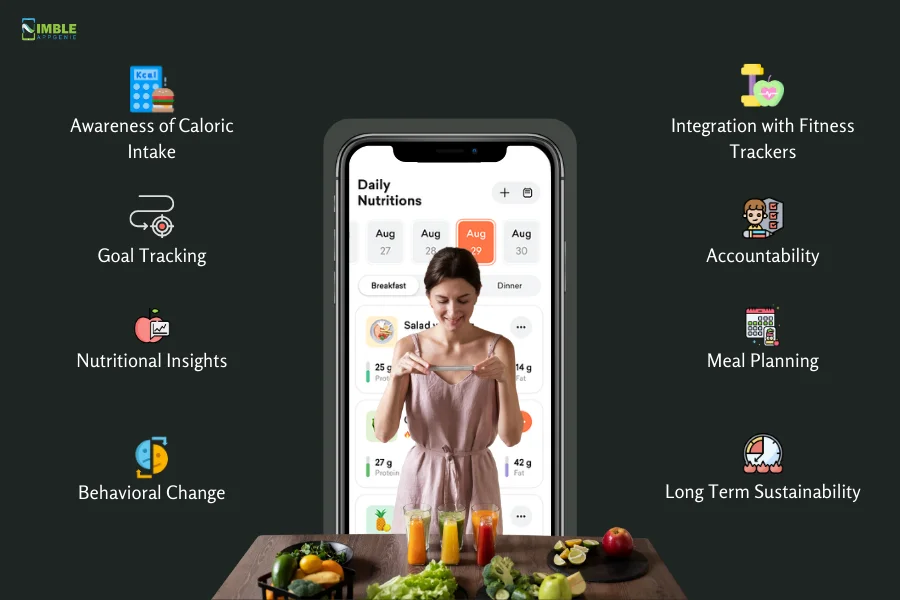 Here are some of the key benefits of using a calorie-counting app.
Here are some of the key benefits of using a calorie-counting app.
1. Awareness of Caloric Intake
With calorie counting apps, one can become more about their calorie intake. This awareness can be crucial for those who are trying to lose, gain, or maintain weight as it provides a clear picture of your eating habits.
2. Goal Tracking
When you set specific goals, such as weight loss, muscle gain, or maintenance, and track your progress over time. With this app, you can track your daily insights into daily, weekly, or monthly calorie intake and expenditure.
3. Nutritional Insights
Many calorie-counting apps not only track calories but also provide information about the macronutrient and micronutrient content of the food you are consuming.
In this way, you can make informed choices about the nutritional value of your meals.
4. Behavioral Change
The calorie tracker app allows for flexibility in food choices, as long as you stay within your calorie goals. Tracking your food intake can promote mindful eating and encourage you to make healthier food choices as you become more conscious of your eating habits.
5. Accountability
The best benefit of these apps is that sharing your progress with friends, family, or community within the app can help you create a sense of accountability and motivation to stick to your goals.
6. Meal Planning
Some calorie-counting apps offer meal-planning features that allow you to create balanced meal plans based on your caloric needs and dietary preferences.
7. Integration with Fitness Trackers
Many apps can sync with fitness trackers or pedometers to provide a more accurate estimate of your daily calorie expenditure, giving you a more comprehensive view of your overall energy balance.
8. Long Term Sustainability
Learning to track and manage your calorie intake can become a sustainable habit and promoting a healthier lifestyle in the long run.
Key Features of a Calorie Counter App
To understand how to create a Calorie counter app that becomes a huge success in the market, it’s recommended to take a look at My Fitness Pal as it is a perfect example of must-have features for calorie-counting apps.
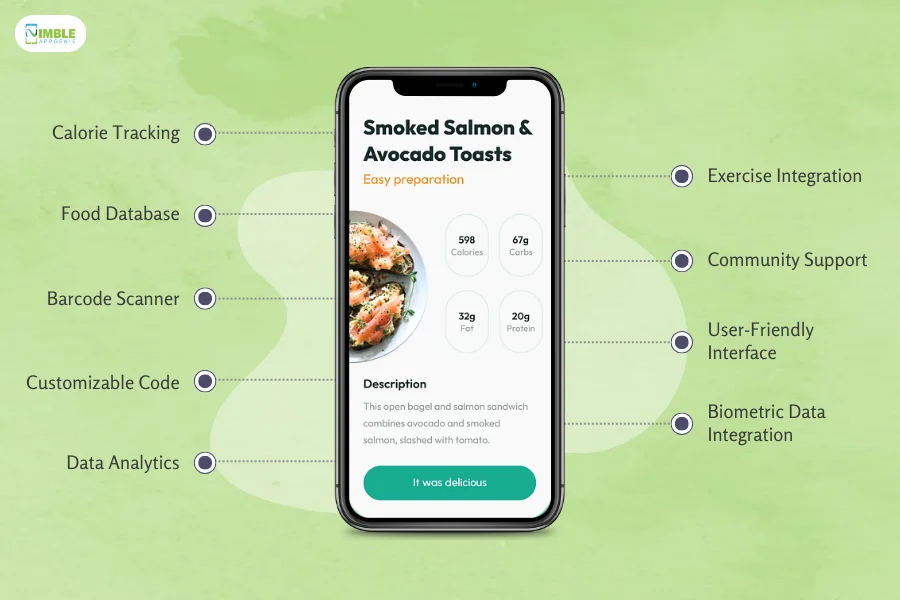 Plus, incorporating these essential features will ensure a comprehensive and user-friendly experience. So take a look.
Plus, incorporating these essential features will ensure a comprehensive and user-friendly experience. So take a look.
Calorie Tracking
This is the main feature of the calorie tracking app, with this feature you can easily log your daily food and beverage intake to monitor your calorie consumption accurately.
Food Database
When you search for a specific food item, with this feature the app provides a list of options, making it convenient to find and add the right items to your log.
Barcode Scanner
If you have a granola bar, just scan its barcode, and the app will automatically retrieve and record the accurate calorie content for you.
Customizable Goals
With this feature, one can customize or set personalized goals, whether it’s weight loss, maintenance, or muscle gain, and track your progress over time.
Data Analytics
The app displays a graph showing your calorie intake over the past week, highlighting the days when you were closest to your goals. Visualizing trends, patterns, and your progress through charts and insights makes it easier to stay motivated and on track.
Exercise Integration
Sync with your fitness tracker or device to estimate calories burned from various physical activities. For example, when you connect your fitness tracker to the app, it will automatically factor in the calories you burn during the morning jog.
Community Support
The community support feature lets you engage with a supportive community where you can share your achievements, get advice, and exchange healthy recipes.
Biometric Data Integration
By integrating with a health monitor to gather additional health metrics, providing a holistic view of your well–being.
User-Friendly Interface
When you navigate through the app seamlessly with an intuitive and user-friendly interface, it will ensure a hassle-free tracking experience. You can easily swipe through the app’s screens, add food, and view your daily progress without any confusion or complications.
Additional Features of a Calorie Counter App
To stand out from your competitors, it is best to add some additional features to your calorie counter app. You might wonder what features can be. Here are some of the additional features to develop an amazing calorie counter app.
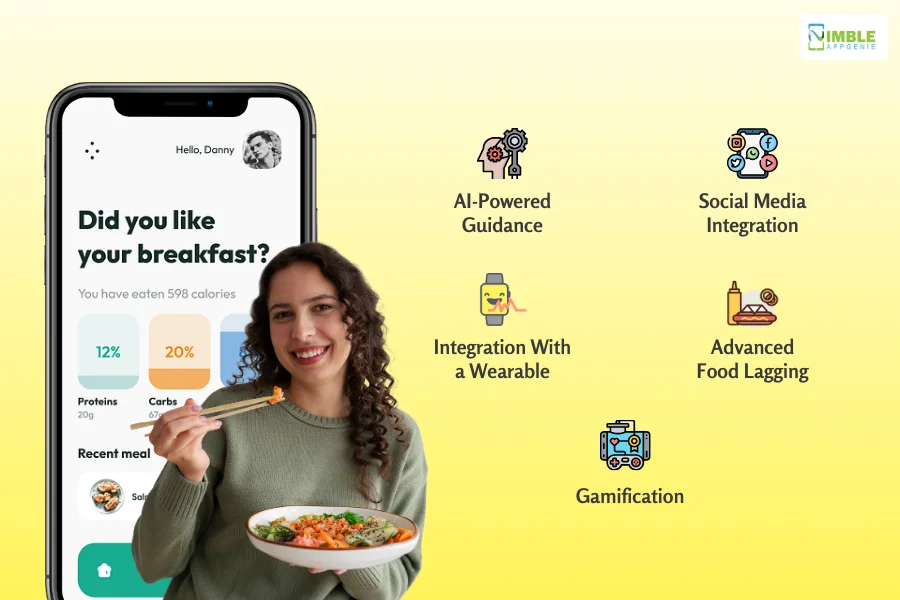 Get to know about them:
Get to know about them:
AI-powered Guidance
AI technology for mobile apps is slowly taking over the digital world. You can leverage this time & integrate AI to make your calorie counter app user-favorite & future-proof. Utilizing AI to analyze user data, you can prep customized meal plans & workouts that align with their goal, leading to a better user experience.
Additionally, this will help to stay engaged with the app & reach their goal easily. As a result, your app will have an edge over the competitors & surely make a prominent place in this dynamic landscape.
Social Media Integration
The craze for social media apps like Instagram & Facebook is at an all-time high which is why many people search for ways to create a social media app.
With that, you should allow users to share their journeys with their friends & family which is why social media integration is a must feature to develop a calorie counter app.
This way your app will get promoted for free by others resulting in more engagement and more coverage.
Gamification
Everyone knows that a weight loss journey is something that can be quite draining after a point of time. But, it doesn’t have to be that way; you can help your user to keep up the motivation through weekly challenges, fun games, unlocking badges & offering interactive charts to visualize their goal.
Integrating such features will help you to increase engagement & provide motivation to your users. So, when you start the journey of mobile app development, don’t forget to add Gamification to your app.
Integration with a Wearable Device
Wearable fitness technologies such as trackers & smartwatches have completely changed how we used to count our calories. These technologies now provide a more holistic approach to user activities & health metrics.
They can provide very vital insights about one’s health such as pulse rate, steps taken, monitoring heart & much more eliminating any big issue beforehand. If you want something valuable in your app, we’d suggest integrating it with a wearable device.
Advanced food lagging
If users are downloading any app, they prefer more convenience, and better features within the app. As a result, we suggest you take a step ahead and provide them with advanced food lagging. This will surely add another star to your app.
►Advanced food recognition
You can allow users to take pictures of meals and identify their calories. This way, they will use the app more frequently, increasing their participation in the app.
►Multi-day meal planning
To create a calorie counter app like Lose It, you can add another element which is multi-day meal planning. Through this, you can enable users to see their meals for a week to a month, with their nutritional information.
►Grocery list generation
Based on their goal, you can generate a grocery list. Consequently, this will assist them to bring their groceries beforehand so that they don’t miss meal plans. It is surely a great element to incorporate in Calorie counter app development.
We believe you have an idea about how to build a Calorie counter app & make it a hit in the market. But, you also have to take care of some security & health considerations which you will get to know in the next section.
Considering HIPAA Security & Health Considerations When Developing Calorie-Counting Apps
We highly advise you to develop a calorie counter app to be HIPAA compliant. It might seem like an extra precaution, but it ensures everybody’s safety.
As this approach becomes particularly important while integrating with third-party apps, there’s a possibility of transferring Personal Health Information (PHI). The last thing you want to face hefty fines ranging from $100 to $50,000.
Fortunately, these safety measures are widely recognized and recommended.
- To start, ensure that all data transmission occurs exclusively through secure HTTPS connections.
- Additionally, consider integrating either Face ID or Touch ID as an added layer of security.
- Another crucial step is to encrypt any PHI data stored on the user’s mobile device.
- Lastly, implementing session timeouts is essential. This automatically logs users out after a period of inactivity, preventing unauthorized access.
However, if you follow these practices, you are not only safeguarding your user’s health information but also preventing potential financial penalties.
If you are looking for the best fitness apps, this level of security and compliance could set your app apart and earn users’ trust.
Why Develop a Calorie Counter App?
Although many apps are sitting at the top such as MyFitnessPal, is it right to develop another calorie counter app? Will it be right to invest your money in it? If such questions bother you.
 Then, we are here to give you more reasons to develop a calorie counter app, these reasons will motivate you to spend your money.
Then, we are here to give you more reasons to develop a calorie counter app, these reasons will motivate you to spend your money.
1. Monetization Potential
We thought to start with the most important reason to make an app like Lose It which is revenue generation. With the growing health concerns, the demand for wellness and health is also growing, showing that the apps have immense potential to make money in this niche.
All you have to do is plan your app after understanding your target audience and deliver what the market is missing. It will guarantee your app’s success in a dynamic market.
2. Build Brand Recognition
With the amplified attentiveness to health & wellness, people need a tool or an app to count their calories and stay on track. And if you develop an app and offer them, it will make you more familiar in their eyes, increasing brand visibility.
This way you can engage with customers offering an additional channel to reach out to you through which people can get to know more about your services and join with it. As a result, your customers can communicate and do business with your app.
3. Connect with Customers Easily
With the changing landscape, fitness apps have become a critical element of your lives. And, if you looking for the best way to serve your customers easily, then the calorie counter app is the best bet. Unlike websites, these apps provide quick accessibility and convenience to connect with you.
This way, you are present at times of need greatly impacting their customer satisfaction. With that, we believe you understand why you must find an app developer and make an app like Lose It.
4. Get a Competitive Edge
Many businesses take the help of websites or social media apps, but you don’t have to. If you look around, you will find very less businesses in this niche are engaging with their users through mobile apps. This can be a great way for you to stay ahead of the competition and to be seen as a brand in front of your users.
With a calorie counter app for your business, you are always visible in front of them leading to increased engagement and communication. This eventually leads to providing you with a competitive edge, giving you more reasons to develop a calorie counter app.
5. Get Valuable Insights
In current times engagement is the driving force of the market. The more engaging you are, the higher the chance of your app being successful in the market. In order to do so, you need to gain better insights about your customers, your bestselling plans, and their preferences.
With a calorie counter app, it will become easy for you to know about all these insights and then you can personalize the experiences of the users by providing them with more relevant content & recommendations. So, this is why it is important to make an app like Lose It.
6. Direct Marketing Channels
Having an app gives you so much control over your business. You can know about your recurring customers and also get details about new customers on your calorie counter app.
Once you have the idea, now you can target them with personalized plans, discounts & deals. This way, you can give them more reasons to engage in the app. Also, you can get to know about big milestones such as achieving a particular goal or outdoing themselves from other days, and leverage it to the best using push notifications you can get closer & remind them about your product or services.
Overall, this is how important it is to create a calorie counter app like Lose It. With all these elements, it’s time to know how to create an app like Lost It. For which, our next section is of help.
Step-by-step Calorie Counting App Development Process
Now it’s time to look at the complete guide to Calorie counter app development. Here are the steps to help you get started. Get to know how to build a Calorie counter app in detail:
 Step 1: Ideas and Conceptualization
Step 1: Ideas and Conceptualization
In the first place, identify the target audience and their needs and define the core features and functionalities of the app, such as calorie tracking, nutrient information, barcode scanning, meal planning, etc. This is your first step to develop a calorie counter app.
Step 2: Market Research
After deciding on the target audience, it’s time to do mobile app market research and analyze the competition to understand what other apps offer and how you can differentiate your app. It is another important step in how to build a calorie counter app whereby identifying potential gaps or unique features that your app could provide to meet user needs better.
Step 3: Wireframing and Design
At the outset of your healthcare and fitness app ideas for startups, it’s important to envision the user experience. Begin by creating wireframes or mockups that outline the app’s UI/UX design.
This is a key consideration in how to make a Calorie counter app that provides a clear roadmap for designing an intuitive interface facilitating seamless tracking and management of calorie intake.
Step 4: Technical Planning
During the calorie and nutrition app development process, deliberate on the technical aspects. Choose the ideal platform for app development, whether it’s iOS, Android, web, or cross-platform app development.
Step 5: Development
As you progress into the phases of how to create a calorie counter app, it is time to build both backend & front-end development. Focus on realizing core functionalities like calorie tracking, nutrient calculations, barcode scanning, and seamless database integration. It is often mentioned as the longest & most complex step in the app development process.
Step 6: Database Integration
While developing a calorie tracking app, integrate an extensive database of foods complete with calorie and nutrient information. An important element of how to create a Calorie counter app that you must pay attention to.
Moreover, this integration should incorporate a user-friendly search functionality that empowers users to effortlessly locate and add food to their daily logs.
Step 7: Barcode Scanner Integration
This is a key feature in calorie counter app development, an integrated barcode scanner that harnesses the device’s camera to swiftly scan packaged food items and fetch accurate nutritional data is surely necessary for the success of your app.
Step 8: Community and Social Features
After the integration barcode scanner feature, don’t forget to integrate community and social features to build an app like Lost It. We have already discussed the importance of this feature.
Step 9: Testing
After completion of the development process, conduct thorough mobile app testing of the app’s functionality including calorie tracking and data synchronization. Also, perform usability testing to ensure the app is intuitive and user–friendly. So that you can easily fix bugs or issues that arise during this process.
Step 10: User Feedback and Iteration
Now gather feedback from beta testers and early users to identify areas for improvement. and use the feedback to make the necessary refinements and optimizations to the app.
Step 11: Deployment
It’s time to deploy the app and prepare the app for release by optimizing performance and ensuring compatibility with target platforms.
Then Publish the Android app to the Google Play Store or Submit your app to the Apple App Store for approval.
Step 12: Marketing and Launch
Now create a mobile app marketing strategy to promote the app’s launch and attract users. Also, utilize social media, online advertising, and other channels to reach your target audience.
Step 13: Maintenance Services
Lastly, moving forward with Maintenance & support services. You should continuously monitor the app’s update with new features, gather user feedback, and address any issues that arise. Plus, regularly release updates with new features, improvements, and bug fixes based on your needs and feedback.
We hope you got an idea on how to create a calorie counter app. Choosing the right team, tech stack & thorough market research are some crucial elements for your app. Talking about tech-stack let’s move to the next section.
Calorie Counter App Tech Stacks
Mobile App Tech Stack is a necessary part of the calorie counter app development. Choosing the right technology impacts your user experience, the security of the app & much more.
Let’s get to know through this table about the tech stack to be used in your calorie counter app:
| Basis | Technologies used |
| Frontend development | Java, Swift, HTML & React Native. |
| Back end development | Python & Node.js |
| Push Notification | Twillo |
| SMS & Phone | Nexmo |
| Database | Mailchimp Integration with MongoDB. |
| Cloud Environment | Google Cloud and AWS |
| Location Tracking (If needed) | Google Maps |
| Real-time analytics | Spark & Cisco |
Monetization Models for Your Calorie Counter App
Why create a calorie counter app?
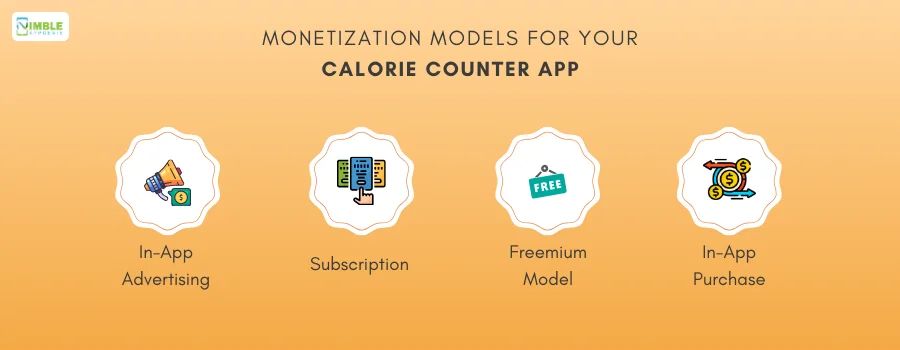 One of the many reasons is to enjoy good revenue & grow your business, right? So, to relish this market & make money, you need to add some monetization models. In this section, we will talk about the mobile app monetization models that you can integrate into your app.
One of the many reasons is to enjoy good revenue & grow your business, right? So, to relish this market & make money, you need to add some monetization models. In this section, we will talk about the mobile app monetization models that you can integrate into your app.
1. In-App Advertising
It is one of the most famous advertising models leveraged by many businesses despite their niche. There are a variety of different in-app advertising models available including native ads, video ads, & banner ads, you can choose from them as per your target audience.
If you take our advice, we suggest not to overdo this. So that your users can also have a good experience without being discouraged from using the app. Some popular fitness apps us these models are MyFitnessPal & Fooducate.
2. Subscription
Subscription-based apps charge fees from users at a particular interval of time for a long period. This way your app can generate a steady income source.
However, this fee can be collected from the users monthly, quarterly, or yearly, depending on what you want to offer them in that subscription. Your competitors Lifesum, & HealthifyMe, also use this model, so it will be great if you incorporate it to create calorie counter apps like Lose It.
3. Freemium Model
A combination of the FREEE + preMIUM model, where apps offer some basic features for free and charge money for advanced features. It is a great idea to incorporate this model in your app, but there are already many free apps available in the sea of App Store & Play Store.
So, make sure you provide some extraordinary features that make users feel worthy of their pay. Apps like Fooducate, ShopWell, and Waterlogged also use this model. To integrate such a feature, you need the help of experienced calorie counter app developers.
4. In-app Purchase
Unlike subscription-based apps, this is a safe option for your users through which they pay for what they want. This can include personalized plans, dietician consults & many more.
This is a great opportunity through which you can break free your customer from taking a subscription. Alongside freemium, this model can work well for your app & generate good revenue. Apps like MyFitnessPal, ShopWell, and MyPlate Calories Tracker utilize the benefits of in-app purchases.
Overall, these are some of the amazing monetization models that you can utilize to build an app like myfitnesspal. Let’s move to see the cost of developing a calorie counter app in the next section.
Cost To Develop a Calorie Counter App
The cost to develop a calorie counter app can depend on different factors such as the complexity, features, development location, time, and other elements. So, we can’t provide you with an exact number. But, on average calorie counter app development costs range from $30,000 to $50,000+.
Here is a small breakdown of your mobile app cost which might be of help:
| Features | Cost Analysis |
| Front End Development | $5,000-$15,000 |
| Back end development | $10,000-$20,000 |
| Mobile App Security & privacy | $5,000-$20,000 |
| Integration with other health apps | $5,000-$15,000 |
| Marketing & user acquisition | $5,000-$10,000 |
If you plan ahead, then you should surely invest in top-calorie counter app development services from an experienced company. For that, our next section will help.
 How Nimble AppGenie Can Help In Calorie Counter App Development?
How Nimble AppGenie Can Help In Calorie Counter App Development?
Developing a calorie counter app is not a piece of cake, which is why you need to take the help of an experienced fitness app development company i.e. Nimble AppGenie to create a calorie counter app like Lose it.
We have the right skills & experience to turn your vision into reality. From preparing a blueprint, developing your app to bug fixing, we will help you at each & every step to ensure that your app remains at the forefront of the best calorie counter app. So, if you have an idea, hire mobile app developers & get started.
Conclusion
We hope that this calorie counter app development guide will help you start your app journey with the help of an experienced calorie counter app development company, and for that, Nimble AppGenie is your best bet. The market is booming right now, and as more and more people focus on their fitness & health, it is the right time to kickstart your vision and make it a reality.
Just make sure to consult the cost to develop fitness apps & processes before diving into the profitable niche.
FAQs
The cost of creating a calorie counter app varies from $30,000 to $50,000. This cost can increase based on your project’s requirement & its complexity.
There are several monetization models that you can use for calorie counter apps such as In-app advertising, Freemium, Subscription, In-app purchases, and others.
The Ultimate Guide is a comprehensive resource outlining the step-by-step process of creating a calorie counter app. From wireframing and technical planning to development and deployment, it offers insights into key features, design considerations, and tips for successful app creation.
A calorie counter app helps users manage their nutrition and health goals effectively. It provides a user-friendly platform for tracking calorie intake and nutrient information and promoting healthier eating habits.
Essential features include calorie tracking, a food database, a barcode scanner, customizable goals, meal planning, exercise integration, community support, and data analytics.
Implement secure HTTPS connections, integrate biometric security options, encrypt personal health information (PHI), and enforce session timeouts to safeguard user data.
Develop a marketing strategy using social media, online advertising, and targeted outreach to promote your app’s launch and attract users interested in fitness and nutrition.
Yes, regular maintenance is crucial. Continuously monitor performance, gather user feedback, and release updates with new features and bug fixes to enhance user experience.
Yes, integrating fitness trackers enables users to estimate calorie expenditure from physical activities, enhancing the app’s functionality.
Explore online tutorials, forums, and fitness app development companies for guidance and insights on building a successful calorie counter app.

Niketan Sharma is the CTO of Nimble AppGenie, a prominent website and mobile app development company in the USA that is delivering excellence with a commitment to boosting business growth & maximizing customer satisfaction. He is a highly motivated individual who helps SMEs and startups grow in this dynamic market with the latest technology and innovation.
Table of Contents




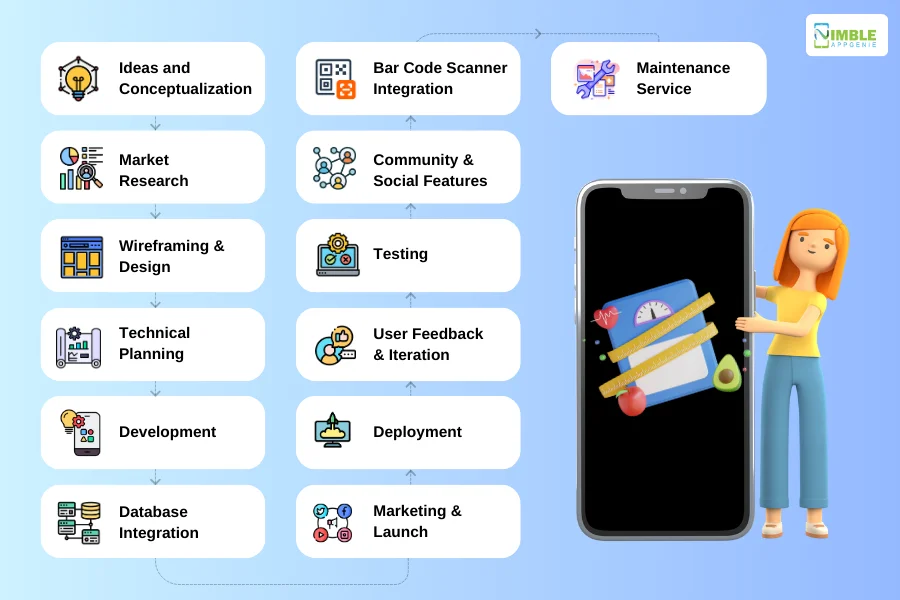 Step 1: Ideas and Conceptualization
Step 1: Ideas and Conceptualization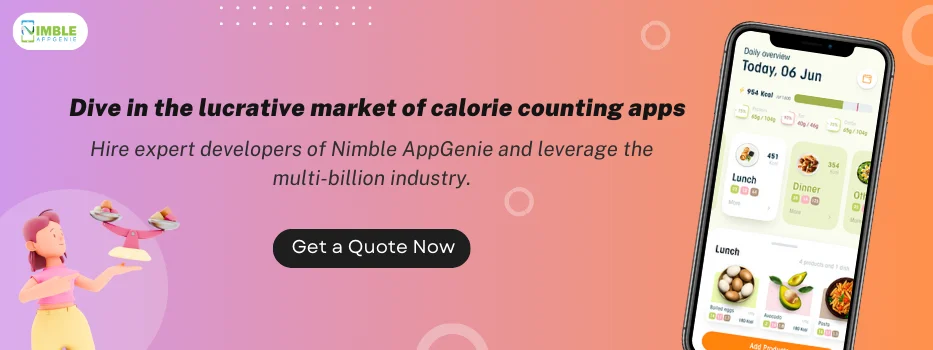








No Comments
Comments are closed.