Sleepless night, months it took to develop an iOS app- And boom App Rejected by Apple.
Rejection is a nightmare for developers, before app submission iOS app developers need to ensure that the App Store review process will accept the app.
It took several months in the development process, testing phases, and so on. When the app got rejected it’s like a bad taste in the mouth and causes unnecessary delays.
The App Store has 2.184 m apps and 460,000 games which is not an easy feat to enter in a crowded market. As of January 2023, iPhone 13 has recorded the highest adaptation rate with 8.56 %, this show that each day new apps get developed and published in the market.
However, even after investing significant time and resources into creating an app, there is a crucial hurdle that developers must overcome-Getting their app approved by Apple for inclusion in the App Store.
Apple has established stringent guidelines to ensure the quality, security, and user experience of the apps available on its platform. While the App Store approval process aims to maintain these standards, it also means that not all apps submitted will be accepted.
Understanding the reasons why your app might be rejected by Apple is vital for developers seeking a successful App Store launch.
Don’t worry with this blog we will explore the key factors that can lead to an app rejection from Apple. Without further delay let’s go!
App Store rejection process can be frustrating, but it’s important to remember that Apple’s strict guidelines are in place to ensure a high standard of quality and user experience.
Common Reasons Behind App Rejected By Apple
Apple has strict guidelines that outline what is allowed and what is not on the App Store. If you have developed an iOS app, you have to create an iOS developer account first. After that go through the Apple store guidelines.
If any app violates any of these guidelines, it is likely to be rejected.
Now you are wondering what apps get rejected by Apple.
Apps that have explicit content get rejected by Apple and 42% of the apps are rejected for what Apple described as “Other reasons”.
Some common violations include containing offensive or inappropriate content, promoting illegal activities, or infringing on intellectual property rights.
Let’s take a look at some common reasons behind app rejection.
User Interface and User Experience Issues
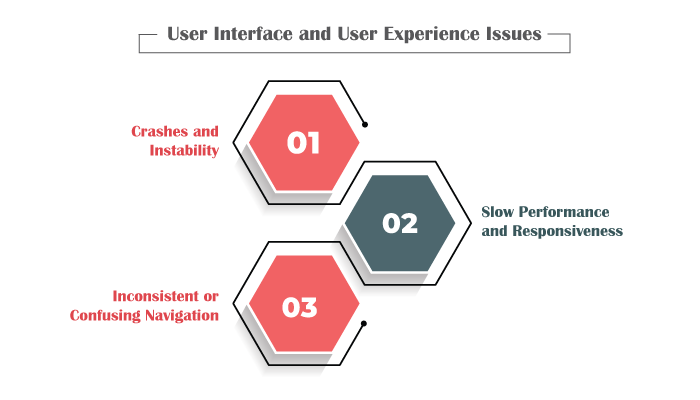
UI &UX is the first thing that a user encounters while using the app. If your app is smooth and intuitive you don’t have to worry about your app being rejected by Apple.
Yes, UX design principles are important for creating user-friendly apps. As 94% of the website create first impressions with user-friendly interfaces.
Common UI and UX problems that can lead to app rejection:
Crashes and instability
This is the most common reason for the rejection. If an app continuously exhibits unstable behavior, it will most probably be rejected.
Slow performance and responsiveness
If an app is sluggish, unresponsive, or takes too long to load content, it gets rejected.
Inconsistent or confusing navigation
Apps that have inconsistent navigating patterns or confusing menus can frustrate users and hinder their ability to navigate through the app. If your app doesn’t have clear or intuitive navigation your app rejected by Apple.
Inaccurate or Misleading Information
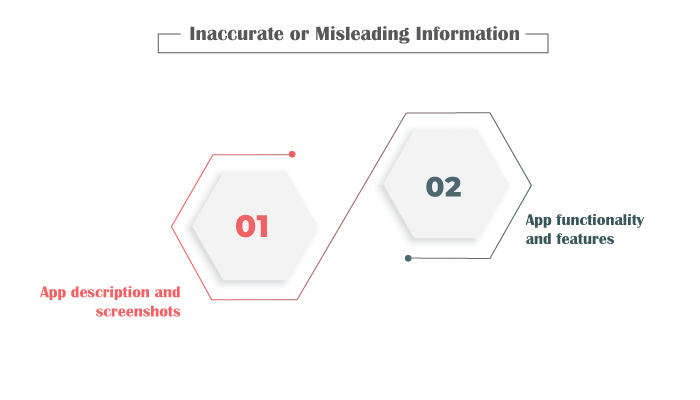
Now another reason for the app rejected by Apple is inaccurate app description and metadata.
However, apps that provide incomplete or misleading information are at risk of being rejected. Misleading descriptions can lead to user dissatisfaction and harm Apple’s reputation.
Key areas where accuracy is crucial:
App description and screenshots
The app description and screenshots should accurately represent the app’s features, functionality, and content. Misrepresenting the app or including false claims can lead to rejection.
App functionality and features
Providing false information about the app’s features and functionality can result in rejection and user dissatisfaction.
Violation of Intellectual Property Rights
This is the most common problem that led to app rejection. Engaging in copyright infringement can lead to legal consequences including lawsuits, damages, and the removal of the infringing content or app.
Unauthorized use of trademarks, logos, or branding
If you use third-party logos or branding without proper authorization the respective owners can infringe upon their intellectual property rights. This includes using well-known brand names, and logo that may cause confusion or misrepresentation.
Avoiding infringement through original content or proper licensing
To avoid copyright and trademark infringement, developers should prioritize using original content.
Privacy and Data Security Concerns
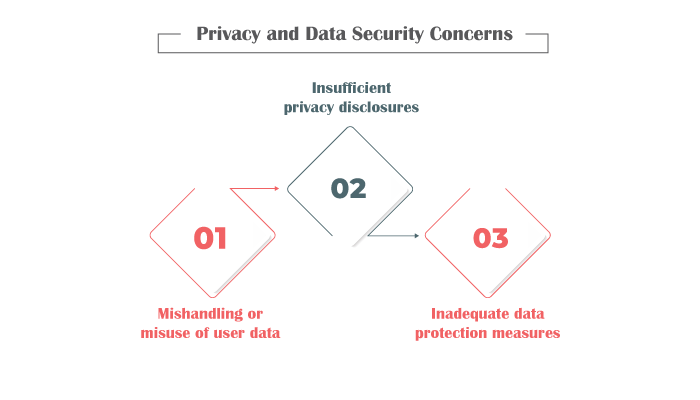
Apple’s strong emphasis on user data security and privacy. They have implemented various measures, including stringent app reviews various measures, including stringent app review processes and privacy guidelines to protect user data. Due to this apple encourages developers to adopt privacy-conscious practices.
Common privacy-related issues leading to app rejected by Apple:
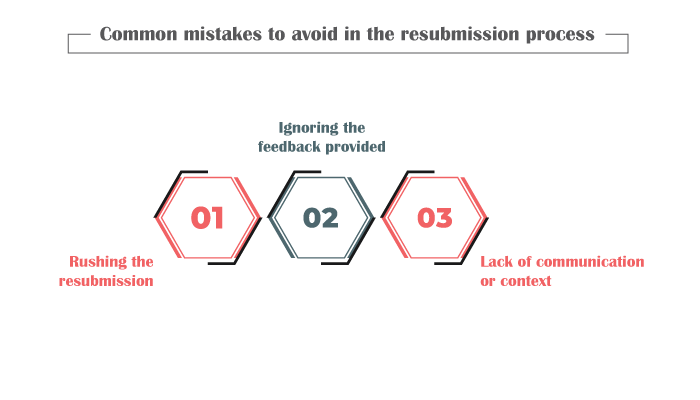
Mishandling or misuse of user data
Apps that collect or access user data without a clear purpose or without obtaining proper user consent are likely to be rejected.
Insufficient privacy disclosures
Insufficient or misleading privacy disclosures can lead to rejection as users have the right to be informed about the app’s data practices.
Inadequate data protection measures
Apps with inadequate data protection measures may be rejected due to the potential risk posed to user data.
Non-Compliance with Local Laws and Regulations
As a global company, Apple has a strong commitment to complying with local laws & regulations in each jurisdiction where they operate.
App rejection risks associated with non-compliance:
Non-compliance with local laws and regulations can result in app rejection. Apple app store review process includes checks for compliance with regional requirements.
Although apps that violate local laws, such as those related to content restriction, prohibited activities, or privacy regulations may be rejected or removed from the App Store.
Examples of local regulations that may affect App Rejected by Apple:
- Gambling and betting restrictions
- Explicit or adult content guidelines
- Restricted substances and pharmaceuticals
Use of Private APIs or Undocumented Features
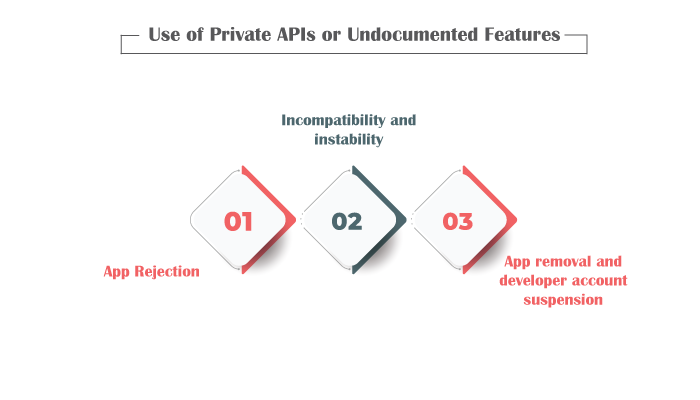
Private APIs( Application programming interfaces) are software interfaces that are not for public use. Undocumented features refer to functionalities or behavior of an operating system or platform that are not publicly documented or supported by the platform provider.
Risks and consequences of using them in app development
App Rejection
Apple strictly prohibits the use of private APIs or undocumented features in apps submitted to the App Store. If an app is found to be using such APIs or features, it’s likely to be rejected during the app review process.
Incompatibility and instability
Private APIs and undocumented features are not subject to the same testing; compatibility checks and updates as public APIs.
App removal and developer account suspension
Apple actively monitors and policies apps for compliance with their guidelines, including the use of unauthorized APIs or features.
Poor App Performance on Different Devices
Testing on a diverse range of devices helps identify and address any device-specific issues and ensures a consistent experience for all users.
Risks of app rejection due to device-specific performance issues:
App rejection can occur if an app performs poorly or experiences significant properly across their supported devices. It is essential to thoroughly test and optimize an app’s performance on a variety of to mitigate these risks.
Violation of App Store Advertising and Monetization Policies

Apple has specific guidelines and policies in place regarding advertising and monetization on the App Store.
Rejection risks related to deceptive or non-compliant advertising practices:
Apps that engage in deceptive or non-compliant advertising practices are at risk of rejection. Apps must adhere to Apple’s guidelines to avoid rejection.
Beta or TestFlight App Rejection
The Beta App review process allows developers to test their apps with a limited number of users before releasing them to the public. The app still undergoes a review process but with some differences compared to the standard app review.
Risks of rejection during the beta testing phase:
The risks of rejection during the beta testing phase are lower compared to the standard app review, there are still potential risks involved. App rejected by Apple if any app violates any of Apple’s guidelines such as content restriction, privacy concerns, and more.
Steps to Successfully Appeal Apple’s Decision
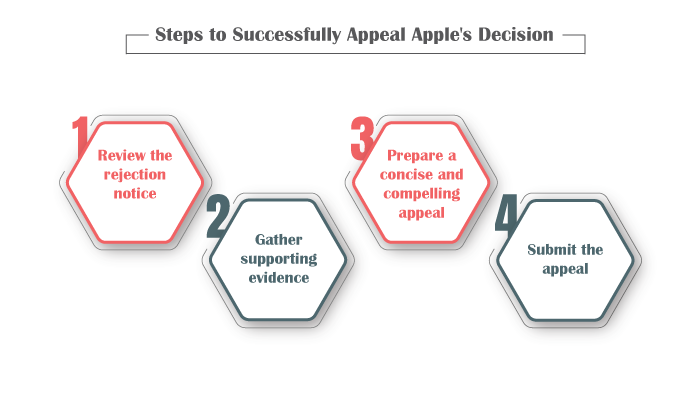
The app rejection appeal process provides developers with an opportunity to challenge a decision made by the Apple App Store review team. By initiating an appeal, developers can present additional information, clarify any misunderstanding or provide evidence to support their case.
The appeal process enables a review of the initial decision and grants the possibility of approving the app for the App Store.
Steps to follow when appealing an app rejection decision:
· Review the rejection notice
Carefully read the rejection notice provided by Apple. Understand the specific reasons for the rejection, including any guideline violations or concerns mentioned.
· Gather supporting evidence
Collect any relevant documentation, screenshots, or additional information that can help address the concerns raised in the rejection notice.
· Prepare a concise and compelling appeal
Craft a well-written appeal that addresses the concerns outlined in the rejection notice. Clearly explain how you have addressed the issues or provide additional information to clarify any misunderstandings.
· Submit the appeal
Follow the instructions provided by Apple to submit your appeal. Typically this involves submitting a written response through the app store connect resolution center or other designated channels.
Resubmission Strategies for a Successful Outcome
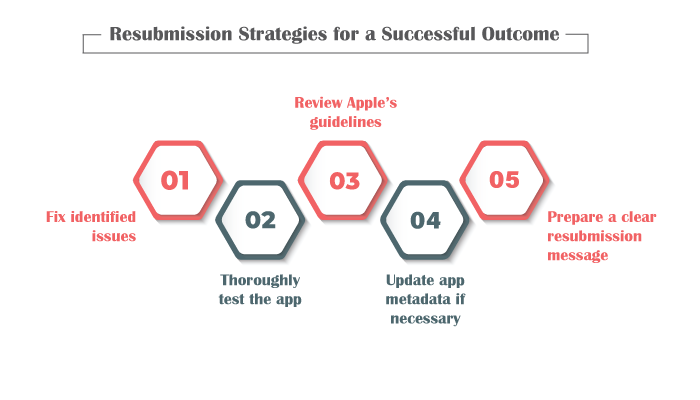
It’s natural to feel disappointed or frustrated by an app rejection, but it’s important to maintain a positive and professional attitude. Carefully review the rejection notice provided by Apple to understand the specific reasons for the rejection. And you can easily submit your app to the app store.
Steps to take before resubmitting the app for review:
Fix identified issues:
Based on the reasons for rejection and any feedback received make the necessary changes to address the identified issues.
Thoroughly test the app:
Ensure comprehensive testing on multiple devices to resolve the issues and ensure proper functioning of the app. Developers can take the help of the development tools so that testing can be done properly.
Review Apple’s guidelines:
Revisit Apple’s app store review guidelines and ensures that your app fully complies with them. Pay close attention to the sections relevant to the issues raised during the initial review and make sure your app meets the specified requirements.
Update app metadata if necessary:
If the rejection notice highlights any issues with your app’s metadata, such as the description, screenshots or keywords make the necessary revisions to provide accurate and informative information.
Prepare a clear resubmission message:
While resubmitting the app, provide a concise and clear message to the Apple app review team. Summarize the changes made to address the initial rejection issues and highlight how the app now meets the guidelines
Common mistakes to avoid in the resubmission process
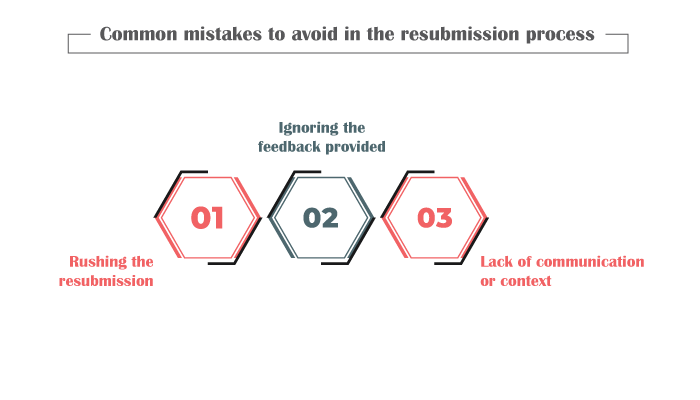
Rushing the resubmission
Take the time to thoroughly address the identified issues and conduct proper testing before resubmitting the app. Rushing the process may lead to overlooked problems or incomplete solutions.
Ignoring the feedback provided
Pay close attention to the feedback and concerns raised in the rejection notice. Ignoring or downplaying the feedback can lead to repeated rejections. Instead, use the feedback as valuable insights to improve your app.
Lack of communication or context
When resubmitting, provide a clear and concise message to Apple’s app review team explaining the changes made and how the app now complies with the guidelines. Avoid resubmitting without providing any context or explanation.
Final Words
In the world of app development, encountering challenges such as app rejection is not uncommon. However, it’s important to approach these situations with a positive and proactive mindset. But before you invest in iOS app development, it is recommended to consult the cost to develop an iOS app with an expert development company.
Understand the guidelines, thoroughly test your app, and strive for a smooth user experience.
By adhering to the guidelines, continuously improving your app, and staying persistent, you increase your chances of success. Good luck with you’re app development journey!
FAQs
Common reasons include guideline violations, crashes or instability, slow performance, incomplete or misleading information, privacy concerns, intellectual property infringement, non-compliance with local laws, and use of private APIs or undocumented features.
Ensure your app complies with Apple’s guidelines, especially regarding content, functionality, privacy, and monetization. Thoroughly test your app, provide accurate information, and adhere to best practices for user experience and data security.
Safeguard user data, obtain proper consent, and provide transparent privacy disclosures. Implement strong data protection measures and follow privacy regulations to mitigate the risk of rejection.
Use original content or obtain proper licensing for copyrighted materials. Avoid using trademarks, logos, or branding without authorization. Respect intellectual property rights and ensure your app does not infringe upon them.
Familiarize yourself with local laws and regulations, such as restrictions on gambling, explicit content, or restricted substances. Ensure your app aligns with these regulations to avoid rejection.
Understand the reasons for rejection, address the identified issues, thoroughly test your app, follow guidelines, communicate effectively during the appeal process, and continuously improve your app based on feedback.

Niketan Sharma is the CTO of Nimble AppGenie, a prominent website and mobile app development company in the USA that is delivering excellence with a commitment to boosting business growth & maximizing customer satisfaction. He is a highly motivated individual who helps SMEs and startups grow in this dynamic market with the latest technology and innovation.
Table of Contents












No Comments
Comments are closed.