Why Are iOS App Development Tools so popular?
You see, we live in a time where mobile applications have become the new front of the business. Today, everyone, the world’s largest organizations as well as budding start-ups are creating their own mobile apps. And in order to gain an upper hand over the other, one needs aesthetically designed, robust, iOS applications.
This is the reason why your conventional iPhone app development techniques won’t cut it. In addition to this, Apple isn’t known to be the most flexible when it comes to guidelines for apps. In fact, iOS applications are highly regulated with strict guidelines. This limits creative approaches. So, if you want to develop a better app, it can only be done through a better development process.
This is where development tools come in. With the right development tools, you can create iOS apps that stand out of the rest. Thus, leading your business to much-desired market success, generating millions of dollars along the way.
As such, there are hundreds of iOS development tools. And this begs the question, which one of these are right for you? Anyhow, in this blog, we shall be discussing the top iOS app development that you should consider. So, let’s get right into it:
What Are App Development Tools?
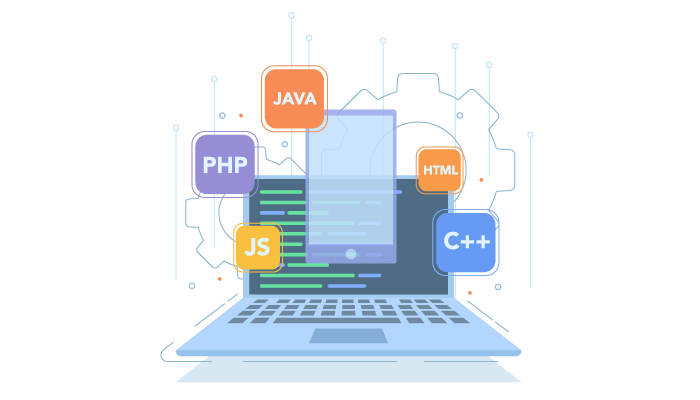
So, what are iOS app Development tools? This is a common question a lot of people ask as not everyone is tech-savvy.
iOS tools refers to different technologies that are used for creating iOS apps. This includes frameworks, extension tools, toolkits, IDE, and so on. People often confuse development tools with tech stack.
However, in reality, the development tools are part of tech stack. You see, the main highlighting feature of development tools is that, they are simply the development process for programmers. Through these tools, processes like App Testing, Debugging process, UI/UX Design, etc.
All in all, one can say that with help of iOS app development tools, developers can create better iPhone apps, fasters.
This is what iOS development apps are. And with this out of the way, we shall be looking at the top tools used in iPhone App Development in next section of the blog.
Which tool is best for iOS development? Top 10 Best iOS App Development Tools
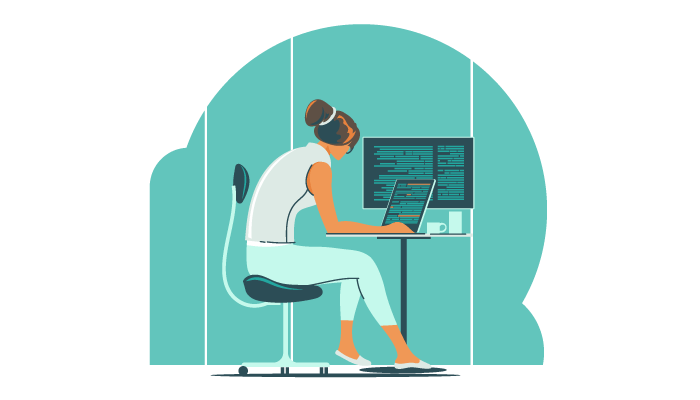
There are a number of iOS app development tools in market that you can find and use. However, not every one of these makes the cut for best. So, to make it easier for you, we have compiled a list of top 10 best iOS App Development that you can use to create the next best market leading iOS application.
So, with this being said, let’s start with the first and the most popular one. This is:
Xcode
Xcode is an IDE & code editor used for developing Swift applications. In fact, it is the go-to choice for iOS developers when it comes to creating applications and softwares for Mac, iPad, Apple Watch, Apple TV, as well as the popular iPhone.
This development tools was created by none other than Apple itself. This clearly shows the reason why it is so compatible with swift development. Moreover, Xcode is a perfect tools when it comes to writing code, compile it, debugging, as well as deployed the solution of App Store.
Moving on, when used in the right way, this tools can help reduce the development time while providing great speed, quality, and transparent development process. This is something top iOS app development company use.
Features
Being a top development tools, this IDE and editor don’t come without benefits. Some of these are, as mentioned below:
- Xcode enable designing and testing of the graphical interface without actually writing code
- Paired with iOS SDK, developers can build, install, and run iOS app on Mac Simulator.
- This development also provide easy debugging with Mac-based simulator
- It comes with a help index which has entire documentation.
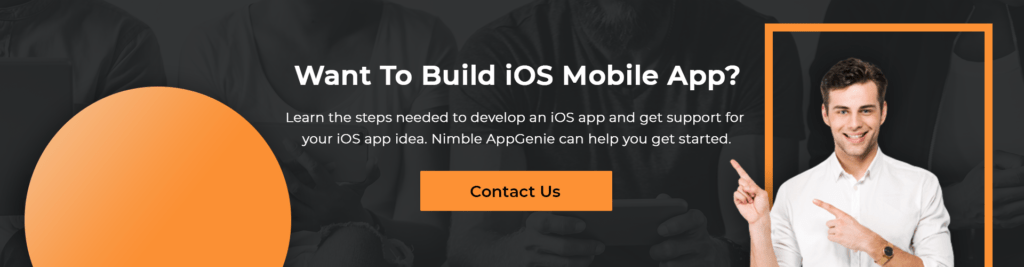
AppCode
Built on the IntelliJ IDEA platform, AppCode is a advanced iOS development tools, deployed by JetBrains.
This tools allows the developers to use third party Plug-ins or develop their own plug-ins from ground up in order extend the functionality of the app. Thus, enabling them to create apps that stand out of the competition and take the business to the next level.
Moreover, a highlighting feature of this tool is that, it supports multiple programming languages. This includes Objective-C, Swift, C++, and JavaScript. This is one of the reasons why it is so popular among iPhone developers.
As a market-leading Ide and Editor, AppCode has capacity to identify errors, making the debugging and coding easier. Thus, it offers faster development time. Making it a go-to choice for any iPhone App Development Company.
Features
AppCode doesn’t come without its own set of amazing features. Some of these are, as mentioned below:
- AppCode has an Integrated development environment. This allows the IDE to run several different programming languages, including JavaScript, XML, HTML, and CSS.
- Intelligent Code Assistance allows the developer to write clean code. This provides context and project structure.
- AppCode comes with built-in tools and several integrations which makes code compiling, testing, and debugging applications easier.
Applyzer
Applyzer is yet another tools that can be found in the arsenal of any custom mobile app development company.
So, what does Applyzer do? Well, it is quite simple. This application allows the developers to supervise the considered application’s position on the app store. For those of you who are unfamiliar, App Store actually ranks the applications based on various factors hence assigning a position.
Apart from the tracking functionality, it also comes with editor tools. This enables content creators to look for a keyword within iOS app’s content. This is quite a useful feature for search optimization and marketing in a generation.
The working of this application is also quite simple, all you need to do is create an account on the software and attach it with your Apple ID. Make sure the apple ID is the same as what was used to deploy the application.
Features
As a leading tool in the world of iOS app development and maintenance, there are many features to discuss:
- Easy App Store position tracking
- Search for a keyword in app’s content
- Get insight into application performance even on hourly bases.
- Get content editor tools embedded into the application
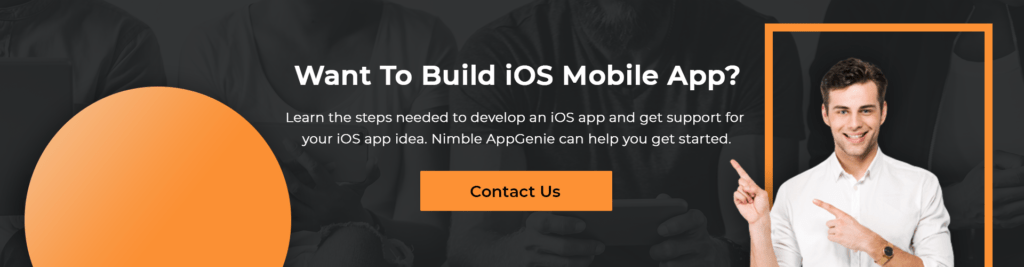
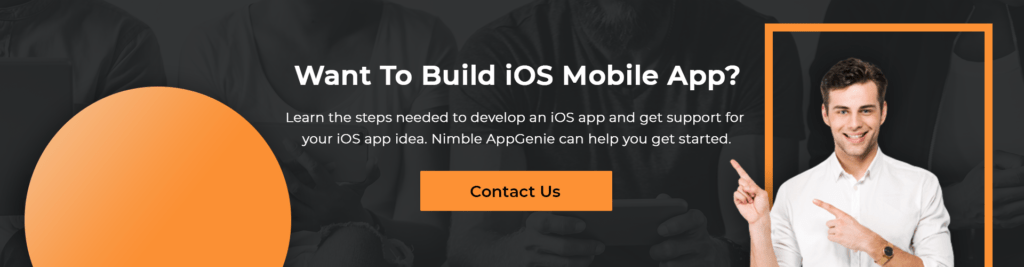
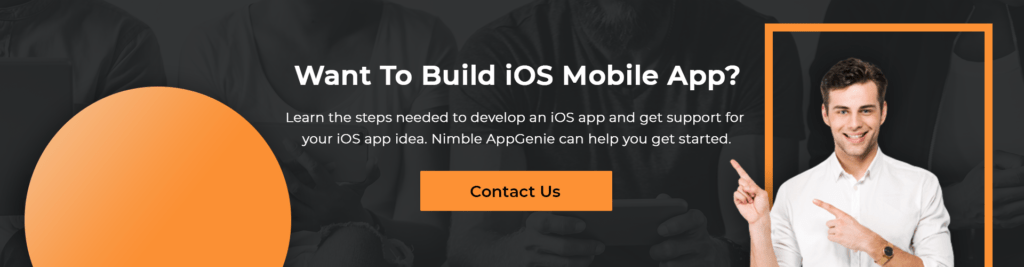
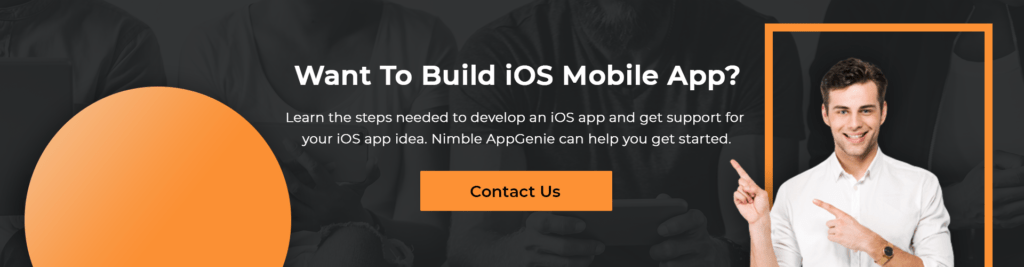
Transporter
Transporter is a tools that is different from the two that we have discussed so far. This iOS App Development tool allows the programmers to upload content directly to Apple, as the name suggests.
While this doesn’t seem like much of a task, when you ask developers, this tool makes their work a lot easier. You see, it allows you to send iOS apps, music files, TV shows, books, and so on across the Apple’s different platforms.
Transporter is easily one of the best free app development software for iOS apps. With transporter’s aid, content distribution becomes much simpler across App Store, Apple Music, Apple Book, and iTunes Store. Thus, reason being it’s popularity among the developer’s community. Thus, best iOS app development services use this in their projects.
Features
With all said and done, it’s time to look at some of the top features of this content distribution iOS tool:
- In the transporter app, you can move the content using simple drag and drop functionality.
- Using the iMac or MacBook, you can upload more than one file at once, streamlining the content delivery process.
- Transporter also provides deliver logs and warning validation to check for issues and their status.
- With this tool, the developer can keep a record of all the previous deliveries with information on life date and time.
Simulator
You see, before you send the iOS Application to Apple for approval, it is important that you test it. In fact, mobile app testing is one of the most important things that can be the difference between success or just another number.
This is where Simulators come in. A majority of iPhone app development services use this tool for testing of the iPhone application. It is a tool based on Xcode we discussed earlier. After being installed on the iMac or MacBook, it can run apps for iPhone, iPad, Apple Watch, or Apple TV for testing purposes.
Moreover, as a combination of simulation software and device, it comes with its own set of settings and files. After each testing, these files are saved for the record and save developers time.
Features
Being a living environment and device simulator, this development tool has to pack some good feature. And without a surprise it does. Some of these are, as mentioned below:
- Simulator interacts well with iOS, WatchOS, as well as Apple TvOS. While providing pointer & Keyboard support.
- These testing development tools also help in prototyping and app debugging.
- In addition to testing, it also allows the developers to tweak the iOS app graphics.
Fabric
Now, let’s discuss one of the best tools for mobile app development in iOS, the Fabric. What this does is, it allows the developers to develop a range of different applications running various projects simultaneously in real time.
Naturally, it comes with a number of ADK or app development kits. These allow the same to be easily integrated into the development environments. In simple terms, the fabric allows the developer to create high end applications easier and faster.
Moreover, it allows the development team to integrate new features without any hassle while automating the deployment process of the iOS app. This development tools come with enough unique features to overshadow it’s alternatives. Let’s look at some of them below:
Features
- Easy multiple SDK management in one tool.
- Saves time with real-time multiple app development at once
- Deployment automation is a unique and quite useful feature
- Fabric provides hassle-free coding process as well as testing of the said snippets.
Flawless
True to it’s name, flawless is an iOS design tool that is loved by every single mobile application development company. Allowing developers to create aesthetic iOS app designs. Not only this but it enables tasks like conducting a comparison, analyzing the application, and carrying out execution tasks.
These iOS app development tools enable developers to create a design that attracts, with colors and meaning.
Features
With this being said, let’s look at some of the top features of this development tool.
- View the design in iOS simulator
- Doesn’t require any setup of & party configuration
- This software also allows the developer to capture animated Screenshot
- flawless also allows you to create a dynamic design
CocoaPods
The iOS App Development Tool we are going to discuss in this section is a dependency manager. CocoaPods helps the developers streamline the various third-party library integration on Xcode.
And there are high changed that if you hire iOS app developers they will be using this tool. The reason is that as of today, there are more than 83,000 active users of this tool. And till date, this has been used for integration in more than 3 million mobile applications.
Needless to say, a development so popular comes with its own set of unique features that you won’t find anywhere else. And this remains true with CocoaPods.
Features
Some of the top features found in CocoaPods are, as mentioned below:
- The third-part code present in the source code of the app can be integrated into the project.
- As a top-notch dependency manager, CocoaPods removes dependency problems between libraries.
- Moreover, this software makes it much easier for a developer to use third-party libraries in development.
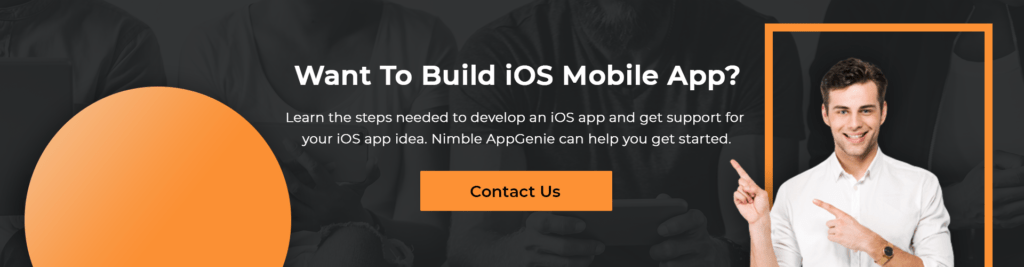
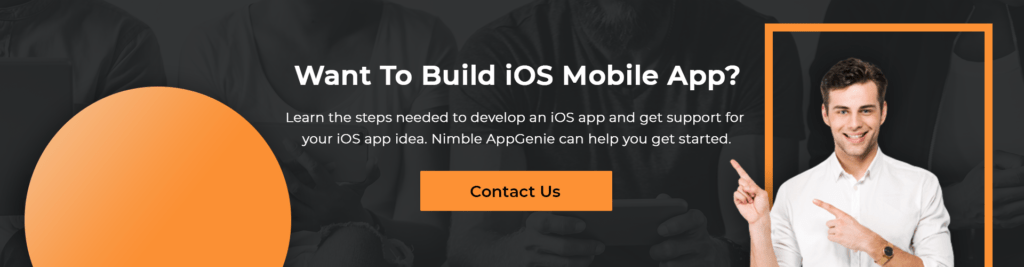
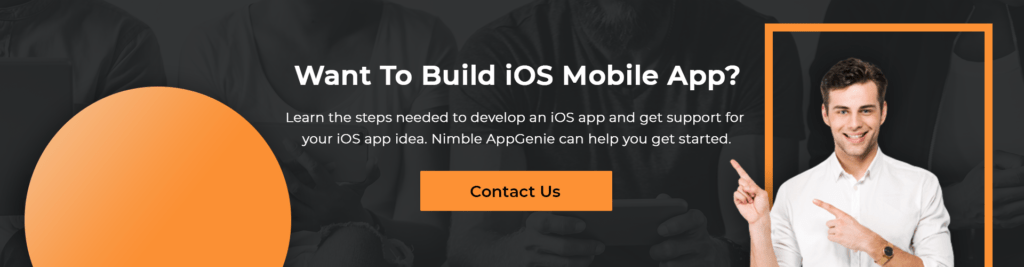
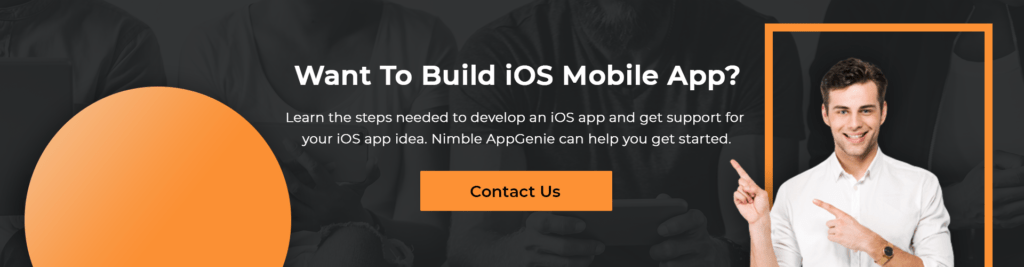
Design+Code
This development tool is a rather different one. Reason being that it is not actually used in development but to educate the developers about the new concept.
As an Educational Solution, the platform provides videos about designing and coding iOS application that enables programmers to up-level their skills and overcome problems.
The videos on the platform discussed a range of issues as well as development techs. And it also has many tutorials about coding on Xcode, Sketch, and Framer.
While this isn’t an iOS app development tool in the most strictest sense of the word, it is in fact quite a useful asset used in IOS development. Because as most of us already know, learning never stops. And learning new skills can help developers improve the mobile application development services they provide.
Jazzy
If you want to hire an iPhone app developer to build the next best ios app for you, then you need to make sure they use Jazzy. Why you ask? Let’s see.
Jazzy being a command-line utility allows the developer to create easy-to-read documentation. This can be done for both Objective-C and Swift code.
This iOS app development tool uses SourceKit as well as Clang AST code representation to create pinpoint accurate outcomes. In addition, it also aids in attribute management, helping developers a lot.
Furthermore, a documentation viewer is installed into the source code of the iOS application. This is one of the many reasons why this development tool is much revered among the development community.
Features
It goes without saying that, development tools like Jazzy come with many features of their own. Let’s look at some of these below:
- It allows the developers to generate professional-looking app manuals with minimal effort.
- One of the top features is that it can be compiled with both Objective-C and Swift.
- Jazzy aids in the creation of a stand-alone iOS app with great precision.
Conclusion
iOS App Development Tools can help developers create an iOS application that outshine the competition and takes the business to the heights of success. If this is what you want to do, it is recommended that you consult an iPhone App Development Company as they can guide you better based on your needs.


Niketan Sharma is the CTO of Nimble AppGenie, a prominent website and mobile app development company in the USA that is delivering excellence with a commitment to boosting business growth & maximizing customer satisfaction. He is a highly motivated individual who helps SMEs and startups grow in this dynamic market with the latest technology and innovation.
Table of Contents












No Comments
Comments are closed.