Developing a mobile app involves a series of crucial steps, each of which plays a vital role in ensuring the application’s success.
From initial ideation to final deployment, every phase needs meticulous planning and execution. This mobile app development checklist will guide clients through the various stages of the development process, highlighting essential questions to ask and actions to take.
With this detailed app development checklist, you’ll be equipped to ensure that no stone is left unturned in your journey to create a functional, secure, and user-friendly app.
Why Use a Checklist?
Navigating through the process of mobile app development can be complex and challenging.
This mobile app development checklist is designed to guide you from the initial concept all the way to post-launch optimization.
Here’s how to make the best use of this checklist to ensure your app development journey is smooth, efficient, and successful.
- Review Each Section: Start by reading through the entire checklist to get an overview of the different stages involved in app development.
- Tailor to Your Needs: Adapt the checklist to fit the specific requirements and context of your project.
- Use it as a Discussion Guide: Bring this checklist to meetings with your development team, stakeholders, and potential app development companies.
- Track Progress: As you move through the development process, use the checklist to monitor progress.
- Regular Update and Review: The app development landscape is dynamic. Regularly revisit and update the checklist as your project evolves.

1. Conceptualization and Planning
The first phase in the mobile app development checklist is conceptualization and planning, which is foundational for the success of any app project.
This stage involves translating a simple mobile app idea into a viable project plan, including detailed specifications and objectives.
This stage is crucial for aligning all subsequent development efforts, minimizing potential risks, and ensuring efficient use of resources.
A well-thought-out plan also serves as a roadmap for developers, designers, and stakeholders, ensuring everyone is on the same page from the outset.
- Define the app’s purpose and objectives: Clearly articulate what the app seeks to achieve and the problems it intends to solve.
- Conduct competitive analysis: Research competitors to understand market trends and identify features that could differentiate your app.
- Identify the target audience: Determine who the app is intended for and tailor the design and functionality to meet their preferences and needs.
- Develop a feature list: Create a comprehensive list of features, prioritizing them as ‘must-have’ and ‘nice-to-have’.
- Choose a platform strategy: Decide whether to develop for iOS, Android, or both, based on your target audience and budget.
- Draft initial wireframes: Sketch basic outlines of your app screens to visualize the user interface and user experience.
- Set a realistic budget: Estimate the financial resources required to develop, launch, and maintain the app.
- Create a project timeline: Develop a timeline that includes milestones for the design, development, testing, and launch phases.
- Plan for app monetization: Decide on the monetization strategy, whether it be through advertisements, in-app purchases, subscriptions, or a paid app model.
- Address legal and compliance issues: Understand and plan for any legal requirements or compliance issues relevant to your app.
Questions to Ask
- What problems does our app solve, and what are its key objectives?
- Who is our target audience and how does the app cater to their needs?
- What are our core features, and how do they differentiate from competitors?
- What platforms will our app support and why?
- How will our app make money (monetization strategy)?
- What is the estimated timeline and budget for the app development?
- What are the risks involved, and how do we plan to mitigate them?
- How will we handle changes to the plan or feature set as development progresses?
- Who are the stakeholders involved, and what are their roles?
- What legal and compliance considerations do we need to prepare for?
2. Choosing an App Development Company
It’s time to hire mobile app developers.
Selecting the right app development company is a pivotal decision in the app development process checklist.
There’s a lot of consideration when you go out to find an app developer, so it’s important to choose a partner that aligns with your vision, budget, and timeline.
This step involves evaluating potential developers’ expertise, experience, and their ability to deliver a high-quality product.
- Assess portfolio and expertise: Review the company’s past projects to evaluate their experience and the quality of their work.
- Check client references and reviews: Speak with previous clients or read reviews to gauge the company’s reliability and service quality.
- Understand their development approach: Learn about their processes, methodologies, and how they handle project management.
- Evaluate their technical skills: Make sure the company has experience with the technologies required for your app.
- Discuss their approach to user experience and design: Understand their capabilities in designing intuitive and user-friendly interfaces.
- Consider their communication practices: Effective communication is crucial for a successful partnership. Ensure they have clear communication channels and practices.
- Inquire about after-launch support: Confirm that they will provide support after the app is launched, for maintenance and updates.
- Negotiate ownership and IP rights: Ensure that you retain ownership of the app’s code and all related intellectual property.
- Compare pricing and payment terms: Evaluate their pricing structure and ensure it fits within your budget. Discuss payment terms and any potential for hidden costs.
- Determine cultural fit: Make sure their company culture and values align with your business to ensure a smooth working relationship.
Questions to Ask
- Can you show us examples of similar apps you’ve developed?
- How do you ensure the quality and reliability of the apps you develop?
- What technologies and development methodologies do you specialize in?
- How do you handle project management and communication during development?
- What is your approach to user experience and design?
- How do you plan to protect our intellectual property and sensitive data?
- What are your payment terms and project cancellation policies?
- How do you handle post-launch support and maintenance?
- Can you provide client references or testimonials?
- What makes your company the best choice for this project?
Also Read: Cost To Hire Mobile App Developers
3. Design and User Experience
The mobile app design phase in the mobile app design checklist focuses on crafting a visually appealing and functional interface that offers an optimal user experience.
Design is not just about how the app looks, but also how it feels to the users.
This stage is essential for ensuring the app is accessible, intuitive, and enjoyable, which are key factors in retaining users.
- Create detailed user personas: Build detailed profiles of typical app users to guide design choices that cater to their preferences and behaviors.
- Develop comprehensive user journey maps: Visualize the complete path users will take from when they open the app to when they complete their goal.
- Design adaptable user interfaces: Ensure the interface is flexible and adaptive across different devices and screen sizes.
- Apply consistent branding: Use colors, fonts, and layouts that align with your brand for a cohesive user experience.
- Incorporate feedback mechanisms: Plan for ways to collect user feedback directly through the app, which can guide future improvements.
- Prioritize accessibility: Make sure the app is usable for people with disabilities, adhering to accessibility standards.
- Optimize navigation: Design the app’s navigation to be simple and intuitive, minimizing the number of taps needed to perform actions.
- Employ engaging elements: Use elements like animations and micro-interactions to enhance engagement and provide visual feedback to users.
- Conduct A/B testing for design elements: Test different versions of design elements to see which ones users respond to better.
- Iterate designs based on user testing feedback: Continuously refine the design based on user feedback and usability testing results
Questions to Ask
- How will the design cater to our target audience?
- What design principles do you follow to ensure a great user experience?
- How do you plan to incorporate our brand identity into the app design?
- Can you explain the user journey and key touchpoints in the app?
- How do you prioritize features from a design perspective?
- What tools and technologies do you use for designing and prototyping?
- How do you handle user feedback during the design phase?
- What are the key metrics for measuring the success of the app’s design?
- How will the design accommodate different devices and orientations?
- How do you ensure the app’s design is accessible to all users?
4. Technical Requirements
The Technical Requirements step in the mobile app development checklist is crucial for defining the technological specifications and infrastructure needed to support the app’s functionality.
This phase involves detailing the software and hardware requirements, third-party integrations, data storage solutions, and security protocols that the app will require.
A thorough understanding of technical requirements ensures the app is built on a solid and scalable foundation.
- Define the technical stack: Choose the languages, frameworks, and technologies that will be used to build the app.
- Specify hardware requirements: Determine the necessary server, network, and device specifications to support the app.
- Detail software dependencies: List all third-party services and libraries that the app will integrate with.
- Outline data storage solutions: Decide on the type of database and data storage methods, considering scalability and security.
- Establish security protocols: Specify the security measures, encryption techniques, and compliance standards the app must adhere to.
- Plan for data backup and recovery: Develop strategies for data backup and disaster recovery to protect user data and ensure service continuity.
- Address scalability needs: Plan how the app will handle increased loads and user growth over time.
- Determine API requirements: Identify the APIs that will be used and any custom APIs that need to be developed.
- Specify performance benchmarks: Set performance standards that the app should meet, such as load times and response times.
- Detail deployment environments: Define the development, testing, staging, and production environments.
Questions to Ask
- What are the core technical requirements for our app?
- How does the chosen technical stack align with our app’s needs?
- What are the hardware and software requirements to support the app?
- How will we ensure the app’s security and data privacy?
- What third-party services or APIs will we integrate, and why?
- How will we handle data storage, scalability, and backup?
- What are the performance goals and how will we measure them?
- What are the requirements for the app’s deployment environments?
- How will we manage updates and maintenance from a technical perspective?
- What contingency plans do we have in place for technical failures?
5. Development and Programming
During the development and programming phase of the app development process checklist, the design is transformed into a working application.
This stage requires a collaborative effort among developers to ensure the app’s backend and frontend components work seamlessly together.
Effective development practices are crucial for creating a robust, scalable, and secure app.
- Set up development environments: Establish separate development, testing, and production environments to manage different stages of the app lifecycle.
- Implement version control systems: Use tools like Git to manage changes and collaborate efficiently among multiple developers.
- Follow coding standards: Adhere to best practices and coding standards to maintain code quality and ensure it is clean, readable, and maintainable.
- Develop app architecture: Design a robust and scalable architecture that can support the app’s requirements and future growth.
- Integrate APIs and third-party services: Incorporate the necessary APIs for enhanced functionality, such as payment gateways, social media integration, or analytics tools.
- Focus on security from the start: Implement security best practices, such as secure coding, data encryption, and secure API communication.
- Conduct code reviews: Regularly review code to catch issues early and ensure consistency across the development team.
- Optimize app performance: Focus on optimizing the code and architecture for speed and efficiency to enhance the user experience.
- Prepare for scalability: Ensure that the app can handle increased traffic and data as it grows in popularity.
- Document the development process: Maintain thorough documentation to aid in future updates and maintenance.
Questions to Ask
- What development framework and language do you propose for our app?
- How do you ensure the app’s scalability and performance under load?
- What is your approach to data security and user privacy during development?
- How will you integrate third-party services and APIs?
- How do you manage version control and documentation?
- What are the key milestones in the development phase?
- How do we track and review progress during development?
- How do you handle bug tracking and resolution?
- What testing environments will be used?
- How do you plan to address potential technical debt?
6. Testing and Quality Assurance
Testing is a critical component of the mobile app testing checklist.
It ensures that the app meets quality standards and functions correctly across all devices and user scenarios.
This phase is integral to identifying and fixing bugs before the app reaches end-users, thereby safeguarding the user experience.
- Develop a comprehensive test plan: Outline what to test, how to test it, and the criteria for passing.
- Execute unit tests: Test individual components for correct behavior.
- Perform integration tests: Ensure different parts of the app work together smoothly.
- Conduct functional testing: Verify that the app functions as intended.
- Utilize automated testing tools: Automate repetitive testing tasks to improve efficiency and coverage.
- Carry out performance testing: Assess the app’s responsiveness and stability under various load conditions.
- Ensure compatibility testing: Check the app’s compatibility with different devices, OS versions, and screen sizes.
- Implement security testing: Identify vulnerabilities in the app that could lead to data breaches or other security issues.
- Engage in usability testing: Test the app with real users to ensure the interface is intuitive and easy to use.
- Prepare regression testing: Confirm that new code changes do not adversely affect existing functionality.
Questions to Ask
- What type of testing will be conducted on the app?
- How do you ensure comprehensive coverage of all test cases?
- What tools do you use for automated testing?
- How do you manage and prioritize bug fixes?
- What is your process for usability testing with real users?
- How do you ensure the app performs well across all target devices and platforms?
- What security testing measures are in place?
- How do you handle regression testing when new features are added?
- Can we participate in the testing process?
- What metrics do you use to declare the testing phase successful?
7. Deployment and Launch
Reaching the deployment and launch stage in the mobile app deployment checklist marks the transition from development to making the app available to users.
This phase requires careful planning to ensure the app’s release is successful and that it reaches the intended audience effectively.
- Prepare the app for release: Conduct final polishing of the app’s features and design.
- Conduct pre-launch testing: Perform a final round of testing to ensure the app is completely ready for public release.
- Develop a launch strategy: Plan launch timing, marketing efforts, and user acquisition strategies.
- Create marketing materials: Prepare promotional materials such as app screenshots, videos, and descriptions for the app stores.
- Submit the app to iOS App Store or Google Play Store: Ensure compliance with all app store guidelines to facilitate a smooth approval process.
- Plan for release in stages: Consider a phased rollout to monitor performance and user feedback gradually.
- Set up monitoring tools: Implement tools to track app usage, crashes, and other critical metrics post-launch.
- Organize a launch event or promotion: Generate excitement and attention through a launch event or promotional offer.
- Monitor app performance and user feedback actively: Keep a close eye on app performance and user reviews to quickly address any issues.
- Engage with users through social media and support channels: Maintain active communication with users to gather feedback and provide support.
Questions to Ask
- How do you handle the final preparation and polishing of the app?
- What is the strategy for app store submissions and approvals?
- How do we plan the marketing and launch of the app?
- What measures are in place to monitor initial performance and user feedback?
- How do you handle updates and patches post-launch?
- What are the key performance indicators we should monitor after launch?
- How do you plan to support the app on launch day and beyond?
- What is the strategy for addressing critical issues found after launch?
- How can we ensure the app remains relevant and valuable to users?
- What are the plans for future updates or feature additions?
8. Post-Launch Monitoring and Updates
After your app is launched, the journey doesn’t end.
The mobile app checklist transitions to ongoing monitoring and updates, which are crucial for maintaining the app’s performance and relevance.
This phase focuses on responding to user feedback, fixing any issues, and continuously improving the app based on user needs and technological advancements.
So, here’s the mobile app maintenance checklist:
- Monitor app performance metrics: Regularly check app performance metrics such as load times, crash rates, and resource usage to ensure the app is running smoothly.
- Track user engagement and retention rates: Analyze how users are interacting with the app and how often they return to identify areas for improvement.
- Collect and analyze user feedback: Use feedback from app reviews and in-app surveys to gather insights into user satisfaction and feature requests.
- Implement continuous bug fixes: Address and resolve any technical issues reported by users to maintain a high-quality user experience.
- Roll out regular updates: Release updates to introduce new features, enhance existing ones, and improve the overall app performance.
- Optimize app content and features based on analytics: Use analytics to understand user behavior and refine the app’s content and features accordingly.
- Ensure compliance with new software updates and standards: Keep the app compatible with the latest operating system versions and hardware.
- Maintain security standards: Continuously update security measures to protect user data and comply with legal requirements.
- Plan for scalability: As your user base grows, ensure that your app infrastructure is scalable to handle increased traffic and data.
- Document all changes and updates: Keep thorough documentation of all modifications and updates made to the app for future reference.
Questions to Ask
- How will you monitor the app’s performance and user engagement metrics post-launch?
- What tools do you use to track app usage and identify issues?
- How frequently will we receive performance reports and insights?
- How do you prioritize and manage updates based on user feedback?
- What is the typical response time for addressing critical bugs found after launch?
- How do you plan to handle user complaints and negative feedback?
- What strategies do you have in place for ongoing app optimization?
- How often can we expect the app to be updated with new features and improvements?
- What is the process for proposing and integrating changes based on market trends?
- How do you ensure ongoing compliance with legal and security updates?
9. Performance Optimization
Performance optimization is an essential step in the mobile app development checklist to ensure the app remains fast, efficient, and pleasant to use.
This stage is about enhancing the technical aspects of the app to provide a seamless user experience, regardless of the user load or data complexity.
- Analyze performance bottlenecks: Regularly review the app’s performance to identify and address any bottlenecks.
- Optimize code and databases: Refactor code and optimize database queries to improve efficiency and reduce loading times.
- Utilize caching mechanisms: Implement appropriate caching to decrease load times and reduce server requests.
- Enhance user interface responsiveness: Optimize UI elements for quick and responsive interactions.
- Conduct regular load testing: Simulate high user loads to ensure the app can handle peak times without performance degradation.
- Minimize energy consumption: Optimize the app to consume less battery power, enhancing user satisfaction.
- Update and optimize third-party libraries and APIs: Keep all third-party elements up-to-date and ensure they are not slowing down the app.
- Implement content delivery networks (CDNs): Use CDNs to speed up content delivery for users located in different geographical regions.
- Adopt progressive loading techniques: Load content progressively to improve perceived performance and user experience.
- Monitor and optimize network usage: Ensure that the app uses network resources efficiently, especially for mobile data users.
Questions to Ask
- What key performance indicators (KPIs) do you focus on for optimization?
- How do you identify and resolve performance bottlenecks?
- What strategies do you use to enhance app speed and responsiveness?
- How do you manage resource consumption such as battery life and data usage?
- What tools and techniques do you use for ongoing performance testing?
- How do you plan to scale the app with an increasing number of users?
- Can you provide examples of previous optimization challenges you have overcome?
- How do you ensure that updates do not negatively impact app performance?
Nimble AppGenie, Your Partner in App Development
That’s a detailed checklist for mobile app development.
Too much for you? Leave it to us.
Nimble AppGenie is a market leading mobile app development company with years’ worth of experience helping clients turn their idea to mobile applications.
With over 350 projects and 98% client satisfaction, we know what we are doing.
Contact us today.
Conclusion
Going for a mobile app development project is a significant endeavor, but with the right planning and guidance, it can also be a rewarding one.
This detailed mobile app development checklist provides a structured path from conception through to post-launch, ensuring that you cover all critical aspects of app development.
By using this mobile app development checklist as a guide, you can enhance the likelihood of your app’s success, avoid common pitfalls, and ensure a smooth development process that meets both user needs and business objectives.
FAQs
The first step is conceptualization and planning, where you define your app’s purpose, target audience, and key features.
Evaluate their portfolio, check client testimonials, assess their technical expertise, and ensure they understand your business needs.
Key considerations include user interface, user experience, accessibility, responsiveness, and consistency with brand identity.
The time frame varies but typically ranges from several months to over a year, depending on the complexity and scope of the app.
Costs can range from a few thousand dollars for a simple app to hundreds of thousands for a complex app with extensive features.
The testing phase includes unit testing, integration testing, usability testing, and security testing to ensure the app is robust and user-friendly.
User feedback is crucial for understanding user satisfaction, improving app functionality, and guiding future updates.
Common monetization strategies include in-app purchases, subscriptions, advertising, and premium feature offerings.
After launch, you should monitor app performance, gather user feedback, address any issues, and regularly update the app with new features.
Continuously update your app based on user feedback, market trends, and emerging technologies to keep it relevant and engaging.

Udai Singh is a senior content writer with over 6 years of experience in creating content for FinTech, eWallet, EdTech, and App Development. He is an expert in simplifying complex concepts and creating engaging content that resonates with the audience.
Table of Contents




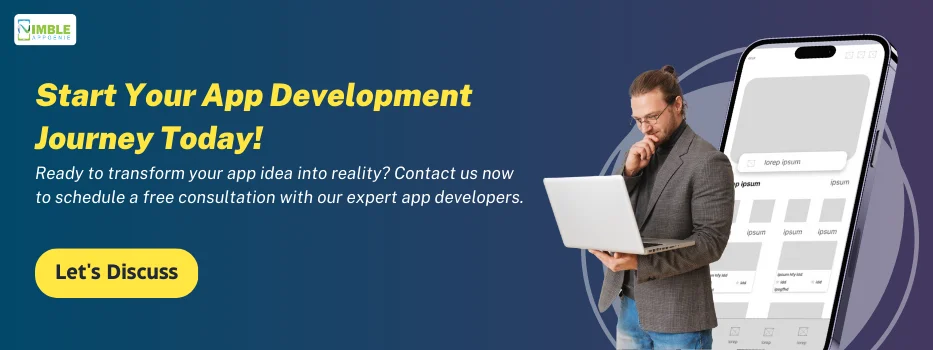
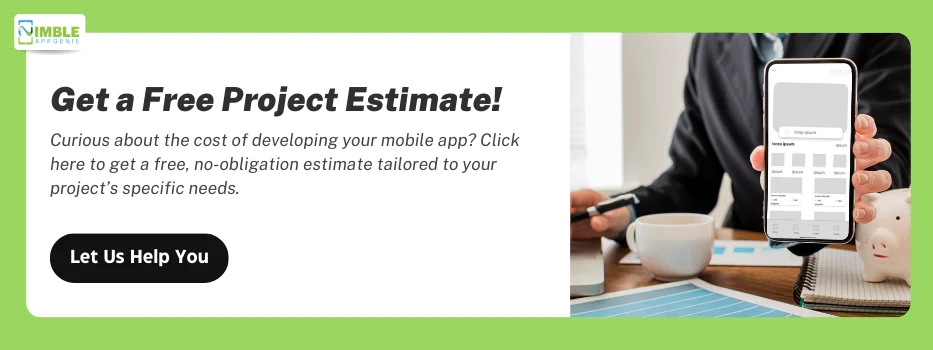








No Comments
Comments are closed.