Looking to develop an app like YouTube? Well, the video live-streaming industry has achieved success in the coming years.
This is a quite good opportunity to start with an app like YouTube. Confused about how to proceed with the same.
Here’s a guide to developing an app like YouTube.
What is a YouTube App and Its Overview?
Before we skip to the app development, it’s important to know about its concept and related market scenario.
YouTube is a famous video-sharing service where users can watch, share, like, comment, and upload their own videos. Here the video services can be accessed on tablets, PC, laptops, and via mobile phones.
For creators editing their content before uploading, using a video cutter for PC can help trim unnecessary parts and enhance the overall quality of their videos.
Now, let’s consider some of the stats about YouTube, in the following section.
When it comes to developing an app like YouTube, it’s essential to look for its current market parameters.
- The largest market for YouTube is India with 476 million users.
- In July 2024, the United Arab Emirates was among the first countries that had the highest YouTube penetration approx. 94.1%, Israel ranked second with 93.2% and is followed by United Kingdom with 90.4%.
- YouTube currently has over 2.49 billion monthly active users.
- The platform generated over $ 31.5 billion in revenue in the year 2023.
- It has improved its percentage revenue growth from 1.3% in the year 2022 to 7.8% in the year 2023.
These stats can provide you with enough reasons to create a video streaming platform.
Well, are you still looking after why build an app like YouTube?
The next section might help.
Reasons to Develop an App Like YouTube
There can be plenty of reasons to go after developing a live video streaming app on YouTube.
Let’s learn them all below.

► Reaching an Expensive Audience
Through developing an app, you can reach an expansive audience by avoiding the struggle with large hosting expenses.
Well, you cannot reach a large audience base without creating an app that helps you spread business awareness and allows people to make more acquaintances.
Here apps can further create an opportunity for brands to strengthen their emotional connections.
► Increases Personalization
Developing an app like YouTube can help increase personalization which impacts the overall customer experience with the brand.
You can provide the users with personalized recommendations based on their preferences and needs.
It helps in customizing the user experience and providing them with quality service. This further enhances the overall goodwill of the brand.
► Ease of Sending Notifications
When you develop a video platform like YouTube, it is required to inform the users about the latest updates or information that can increase engagement over the app.
These notifications can be of two types such as push and in-app, these both are exciting alternatives for communicating with the app users.
Well, this feature can only be avail after developing an app like YouTube. With this help, you can update them about their interested video and any latest updates.
► Freedom in Operations
You will have the benefit of operating the app from any location and at any time. This will provide a flexible working hour shift to your business staff and help you monitor the activities accordingly.
It can help in operating an app like YouTube with ease and feasibility, with an opportunity to excel in the industry.
Thus, a YouTube clone app development, will be effective in resource optimization and increasing attention over activities.
► Growing Market Preferences
People are fonder of videos and they like to watch them whenever and wherever they find it suitable. This has created a large market for such viewers.
The growing revenue of YouTube is enough to encourage you to develop a live video streaming platform.
Currently, the platform has 1.86 billion active users. Well, you can too dive into this industry to bring a revolution and to excel.
These are some of the reasons that you should consider YouTube-like app development.
Now, as you are ready to make an app like YouTube, Let’s learn how it works in the following section.
How Does YouTube App Work?
To understand the working procedure of YouTube, it’s essential to look at it from both the perspectives that is for users and the creators because here both are considered users of the platform.
Let’s start to understand the working process of the YouTube app for the users.
► For Users
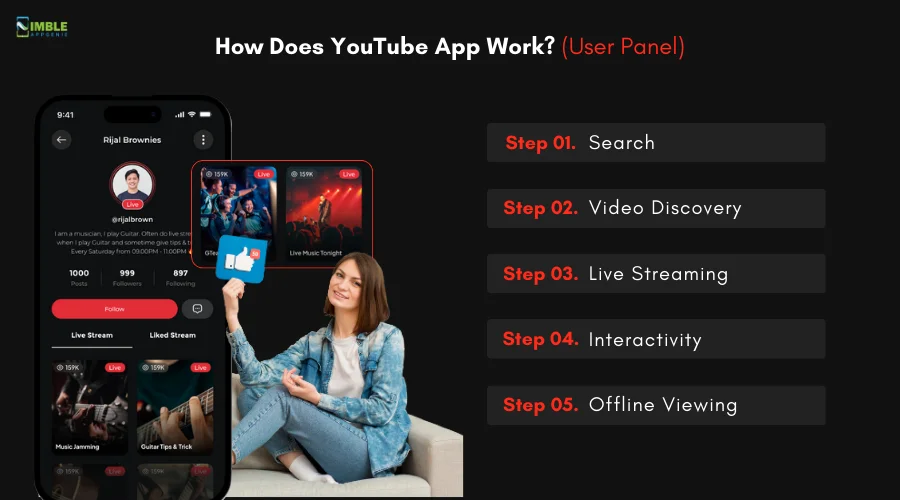
Step 1: Search
With the help of the search bar, the users can find the appropriate content. Here they have to type the keywords about the content they are looking for. Voice research can also work in this scenario.
Step 2: Video Discovery
Apart from searching, the users can explore a wide variety of videos with the help of search recommendations, and trending lists as well as while subscribing to their favorite channel over the platform.
Step 3: Live Streaming
Under this step, now the users can stream the videos in real-time which helps the users to play them instantly even without downloading them. Here they can have multiple setting features such as adjusting video quality, language settings, and many others.
Step 4: Interactivity
Now, users can comment, like, and share videos according to their preferences. Additionally, they can engage with the creators through the community tab or via live chat during the video streaming.
Step 5: Offline Viewing
The users can find this setting in certain regions, where they can download videos for offline streaming. This is an important feature that helps to continue with the streaming even without the internet.
Now, let’s consider the working scenario of the YouTube app for the creators.
► For Creators
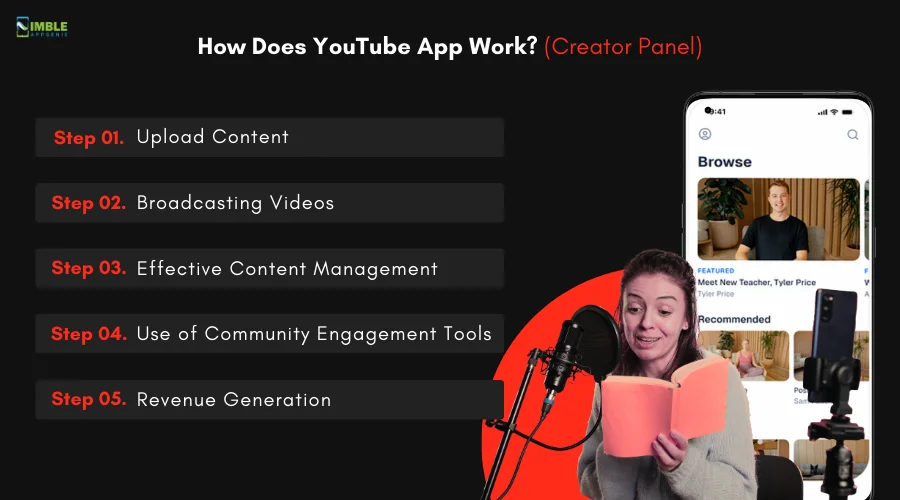
Step 1: Upload Content
For the creators, it’s necessary that they can upload the content for the users directly to the app after adding titles, captions, along tags. This process will assist the users to find the video successfully.
Step 2: Broadcasting Videos
Under this step, the users can broadcast the live videos which will increase real-time engagement with their targeted audience. Here they may even make the use of mobile app marketing techniques.
Step 3: Effective Content Management
Now, creators can manage the content and organize the videos within playlists, to manage comments as well as for updating the video data. Well, this system is the most powerful technique that should be used in an optimized manner for increasing user interaction.
Step 4: Use of Community Engagement Tools
With the help of community engagement tools such as polls, posts, and announcements through the tab, the creators can connect with their viewers. Thus, creators should be aware of the multiple community techniques that can enhance user engagement.
Step 5: Revenue Generation
Well, here the users can earn monetization benefits and even multiple awards to engage users over the app like YouTube. Additionally, through ads, community memberships, super chats along merchandise sales, creators can earn money.
These are some of the working steps that you should consider while thinking about making an app like YouTube.
Till now, we have discussed the concept, stats, reasons, and working process for creating a live-streaming app like YouTube.
Now, without learning about its functionalities, you cannot continue with the development procedure, right?
Well, let’s check out the section below.
Features to Include in a Video Streaming App Like YouTube
What are the top video streaming app features to be considered for making an app like YouTube?
Here’s a list to follow for the same.
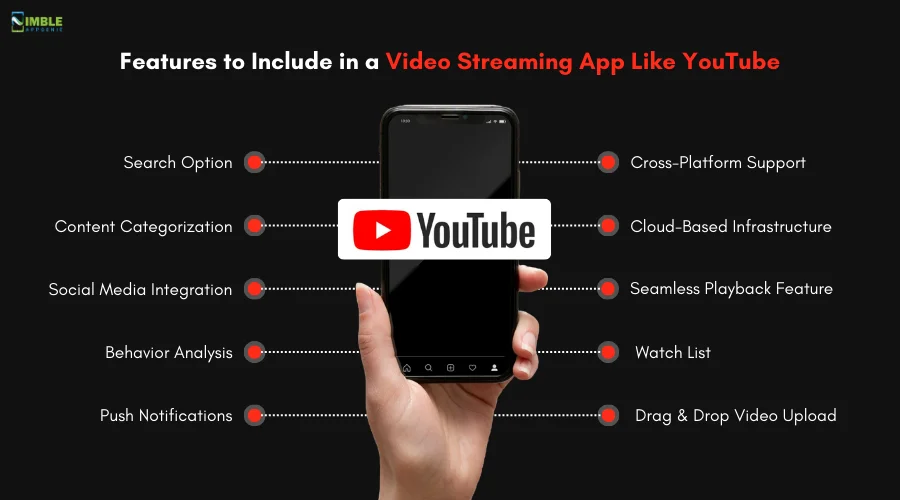
♦ Search option
After they log in to the platform via Google or their phone number. An app like YouTube has an option to search for specific content.
Here they can type or voice search for their favorite content that they want to stream. You can include this feature to avoid the hassle of scrolling for the right content.
♦ Content Categorization
A video streaming app should be developed in a manner to differentiate between the types of content uploaded over the platform.
This feature should be helpful for the users in real time where they can track the content according to their needs and preferences.
♦ Social Media Integration
Under this feature, the platform provides an option to share content over diversified platforms such as WhatsApp, Instagram, and many others.
This feature will increase the users’ engagement with the app and can increase brand awareness. Thus, social media integration is one of the important features to consider here.
♦ Behavior Analysis
Another important feature to include in your next app like YouTube is behavior analysis. Here the app should evaluate the users’ or creators’ behavior on streaming nature or uploading content type.
With the help of advanced technologies such as IoT or AI, the platform can assist users in making video recommendations based on their preferences.
♦ Push Notifications
Push Notifications assist the users in having information related to their shows, subscription plans, and newly released data along with any missed episodes.
With the help of this feature, you can enhance users’ trust over the platform and can improve your brand goodwill, efficiently.
♦ Cross-Platform Support
Another major feature that YouTube contains is cross-platform support, here the users can find it on different platforms whether it is iOS, Android, or hybrid.
Additionally, YouTube provides multiple device support and can function over different platforms seamlessly which enhances the user’s experience.
♦ Cloud-Based Infrastructure
With the help of this feature, you can ensure that your app can handle multiple functionalities at the same time.
YouTube performs amazing functionality in this case, with the help of cloud-based infrastructure, the app can handle large traffic loads related to live video streaming.
♦ Seamless Playback Feature
This feature within the YouTube app makes live streaming fun by offering users the ability to stream videos without any disruptions or delays.
With the implementation of advanced technologies, YouTube is enhancing its playback speed providing a seamless user experience.
♦ Watch List
In the watch list, the users can identify what they want to watch. This feature provides them the recommendations on the types of videos users prefer to watch.
Additionally, it provides recommendations on what to avoid watching within an app like YouTube.
♦ Drag and Drop Video Upload
To provide a seamless experience for the creators, it has an option for drag-and-drop video uploading.
This procedure simplifies the video uploading procedure and helps the users to directly upload videos from sources such as Dropbox, local disk, Google Drive, and various others.
These are some of the features that YouTube already has and you can include them in your next live video streaming platform for providing enhanced user experience.
Well, as you learned about the details of the YouTube app such as its concept, stats, working process, and features, now, it’s time for the app development process.
How to Develop an App Like YouTube? Step-by-Step Process
How to create an app like YouTube?
Here are the steps to consider for developing a video-streaming app like YouTube.
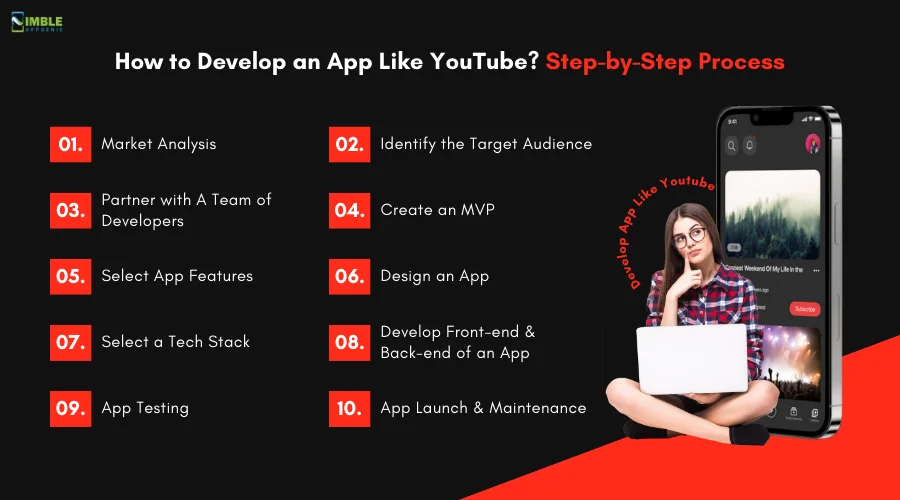
Step 1: Market Research
You should perform market research to identify the current status of the industry along with analyzing the users’ demands efficiently.
Here, you should evaluate the competitors’ marketing strategy which will help identify how they are capable of attracting their core target audience.
Step 2: Identify the Target Audience
It is important to know about the target audience and to learn about their needs as well as preferences.
This will help you to draft an effective plan for increasing user engagement with your brand.
Step 3: Partner with A Team of Developers
You cannot make an app without expertise, right? Thus, hiring a team of experienced developers can help in this process.
Hire mobile app developers who know well the process of converting your dream vision into reality.
Step 4: Create an MVP
For developing an app like YouTube, you cannot just go blind by investing all your resources in the first place.
Thus, developing an MVP is one of the important steps to take for creating a live-streaming platform like YouTube. Here you will create enough features to attract the early adopters.
Step 5: Select App Features
An app is nothing without its features. Thus, you should select the appropriate features based on the app’s scope.
You should segregate the core and advanced features in this scenario which will help evaluate the growing market needs related to live streaming.
Step 6: Design an App
UI/UX app design is a feature where you will create user personas with an intuitive navigation process that can help engage the users.
Another crucial component here is developing a wireframe and prototype. You should create user personas and journey mapping here to evaluate users’ behavior.
Step 7: Select a Tech Stack
You should select a tech stack that comprises frameworks, programming languages, front-end and back-end tools, databases, and APIs.
The tech set should be according to the app scope along with the effectiveness to address the user’s rising demands.
Step 8: Develop the Back-end and Front-end of an App
The back end needed to be smooth can support the app’s infrastructure. For instance, an AI website creator requires a well-optimized back-end to handle dynamic content generation efficiently. Under this step, you should select the right tech set, set up a server for managing the data storage, and develop an API for facilitating the communication.
However, in the case of the front end of an app, there is a need to include visual elements such as buttons, graphics, checkboxes, and text messages.
Step 9: App Testing
Before you launch the app in the market, mobile app testing is a must. This step will be helpful in identifying any bugs and errors in the app that might affect the user experience.
Here you should perform different types of video streaming app testing such as related to its uploading time, performance testing, security check, etc.
Step 10: App Launch and Maintenance
Now, it’s time to launch the app in the market. After you decide on a date of launch, try to stick to the same to avoid losing loyal users.
Well, after the app launch, it’s time to opt for mobile app maintenance services to remain competitive in the dynamic market.
These were the core steps to developing an app like YouTube. Well, now it’s time to know about the cost.
Cost to Develop an App Like YouTube
What’s the cost of developing a mobile app?
Well, the cost to develop a live video streaming platform can vary from $25,000 to $90,000. This cost can depend on factors such as app design, technology, features, and many others.
If you want to get into the details of the factors impacting the cost of developing a live-streaming app like YouTube, the following section can help.
Factors Affecting the Cost of Developing a Video Streaming App Like YouTube
Now, let’s discuss some of the factors impacting the cost of developing a video streaming app like YouTube.
Here’s a list to follow.

➤ Complexity and Size
The more complex the app will be, the more cost it might be required to develop it, successfully.
Simple apps will require less cost and vice-versa. Here’s a table that can help.
Cost Estimate: $10,000-$40,000
| App Complexity | Estimated Cost Range (USD) |
| Basic Video Sharing Platform (Similar to early-stage YouTube) | $10,000 – $15,000 |
| Advanced Video Sharing Platform (With features like video editing, playlists, and comments) | $15,000 – $25,000 |
| Comprehensive Video Platform (Including live streaming, subscriptions, and a robust recommendation system) | $25,000 – $40,000 |
| Highly Complex Platform (With features like VR integration, AI-powered content moderation, and personalized user experiences) | $40,000+ |
➤ Number and Types of Features
Now, you should be bothered by the number as well as the types of features that can affect the overall cost of creating an app like YouTube.
Yes, if you overbuild an app with too many features, it can result in costing you huge and frustrating the users regarding the same. Here’s a table to follow.
Cost Estimate: $5,000-$15,000
| Feature Category | Estimated Cost Range (YouTube Example) |
| Core Features (video upload, playback, search, comments) | $5,000 – $7,000 |
| Additional Features (playlists, subscriptions, recommendations, live streaming) | $3,000 – $5,000 |
| Advanced Features (monetization, analytics, community features, offline playback) | $2,000 – $4,000 |
| Customization and Branding (custom theme, logo, branding guidelines) | $1,000 – $2,000 |
➤ App Design
The type of design can affect the complete YouTube App development cost. Well, there are two important things to consider here are time to make this application design as well as the cost.
Here’s a table that can be considered for the type of cost impacting the live video streaming app like YouTube.
Cost Estimate: $2,000-$5,000
| Design Factor | Cost Impact |
| Simplicity: Minimalistic design with intuitive navigation | Lower cost ($2,000-$3,000) |
| Complexity: Intricate UI, complex animations, and custom elements | Higher cost ($3,000-$5,000) |
| Material Design: Adherence to Google’s design guidelines | Moderate cost ($2,500-$4,000) |
| Custom Design: Unique and original design elements | Higher cost ($3,500-$5,000) |
| Responsive Design: Adapting to various screen sizes and devices | Moderate cost ($2,500-$4,000) |
➤ Technology
The type of technology and programming languages that you select for your YouTube live-streaming app have an impact on the complete cost.
Here the type of devices, the app needs to support can impact the complete cost. Let’s consider the breakdown of cost in the following table.
Cost Estimate: $2,000-$5,000
| Technology | Cost Impact |
| Programming Language | $2,000-$3,000 |
| Framework | $1,500-$2,500 |
| Cloud Platform | $2,000-$4,000 |
| Database | $1,000-$2,000 |
| Video Streaming Service | $5,000-$10,000 |
| Video Encoding | $1,500-$3,000 |
| CDN | $1,000-$2,500 |
| Machine Learning | $5,000-$10,000 |
| Third-Party APIs | $1,000-$3,000 |
➤ Choice of Platform
The type of platform that you want to launch the app affects the cost of creating an app like YouTube.
Here, you should learn to select the type and number of platforms and hire Android app developers or iOS app developers accordingly. You can consider hybrid app development too.
Cost Estimate: $2,000-$5,000
| Platform | Cost Impact |
| iOS | $2,000-$3,000 |
| Android | $2,000-$3,000 |
| Web App | $1,000-$2,000 |
| Cross-Platform | $1,500-$2,500 |
| Hybrid App | $1,000-$2,000 |
➤ Development Team
The developers play a very crucial role here. Thus, deciding the team of developers should be considered a prime factor.
Two of the factors that need to be considered here are the location and expertise of the developers. The given table will provide you with more inputs regarding the same.
Also Read: Cost to Hire App Developers
Cost Estimate: $5,000-$15,000
| Region | Cost Impact | Expertise |
| Europe (e.g., the UK, Germany, France) | $10,000-$15,000 | High |
| USA | $10,000-$15,000 | High |
| Asia (e.g., India, China, Philippines) | $5,000-$8,000 | Medium |
| Middle East | $7,000-$12,000 | Medium |
Well, these were some of the factors that can impact the cost of creating an app like YouTube.
How Much Time Does It Take to Develop an App Like YouTube?
After learning about cost as a resource, you cannot ignore time as a factor.
How much time does it take to develop an app?
The given table can assist in identifying the approximate time that can be undertaken for making a video live-streaming app like YouTube.
| Phase | Estimated Time |
| Planning and Research | 2-3 months |
| Design and Prototyping | 1-2 months |
| Development (Front-end and Back-end) | 6-9 months |
| Testing and Quality Assurance | 2-3 months |
| Deployment and Launch | 1 month |
| Total: 12-19 months |
Wondering about any challenges that might impact the YouTube app development?
The following section can help.
Challenges in Developing an App like YouTube
Are there any challenges while developing a video streaming app?
The given points may help.
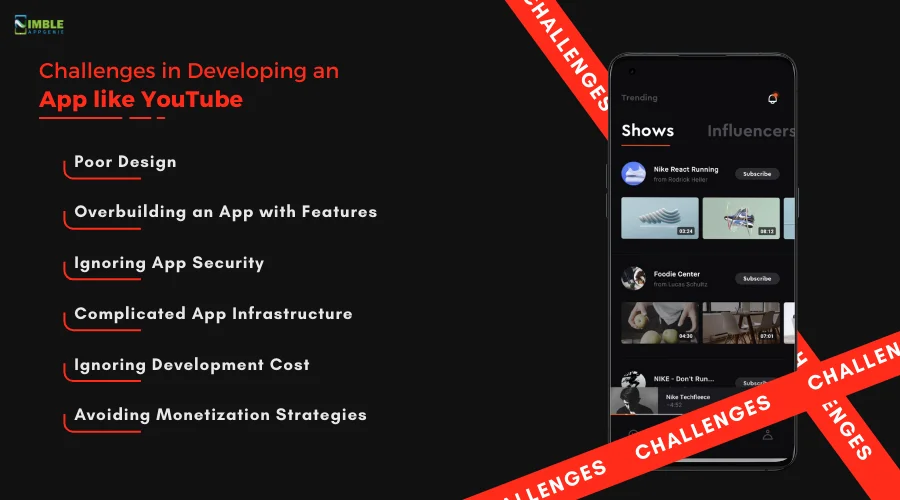
-
Poor Design
Design is the first impression among the users when they open the app.
A complicated design will make them confused about the app’s functions which will leave a bad image of the brand.
-
Overbuilding an App with Features
If you add too many features to the app, it can affect its complete performance.
Too many features can even result in app crashes. This can invite cyber hackers to have a chance over users’ data.
-
Ignoring App Security
If you are avoiding spending a high amount on mobile app security, it can come up as a disaster.
This can even result in losing your loyal users to the competitors along with their trust in the brand.
-
Complicated App Infrastructure
The infrastructure of the application does affect the users’ traffic.
If your app is too complicated to handle its functions, then it can hang or crash which will make the users abandon it.
-
Ignoring Development Cost
Are you over-considering or under-considering the cost of developing an app like YouTube?
Well, deciding on the suitable cost to invest in app development is one of the challenges that can’t be ignored.
-
Avoiding Monetization Strategies
Does your video streaming app have monetization strategies?
If not, then it’s a big concern. An app with no monetization strategies can make your business bankrupt.
Well, then should we learn more about monetization strategies suitable for your app like YouTube?
Let’s proceed with the next section.
Monetization Strategies for the YouTube Like App
Your app needs a monetization framework that can add up to your revenue, right?
Here’s a list of app monetization strategies to consider.
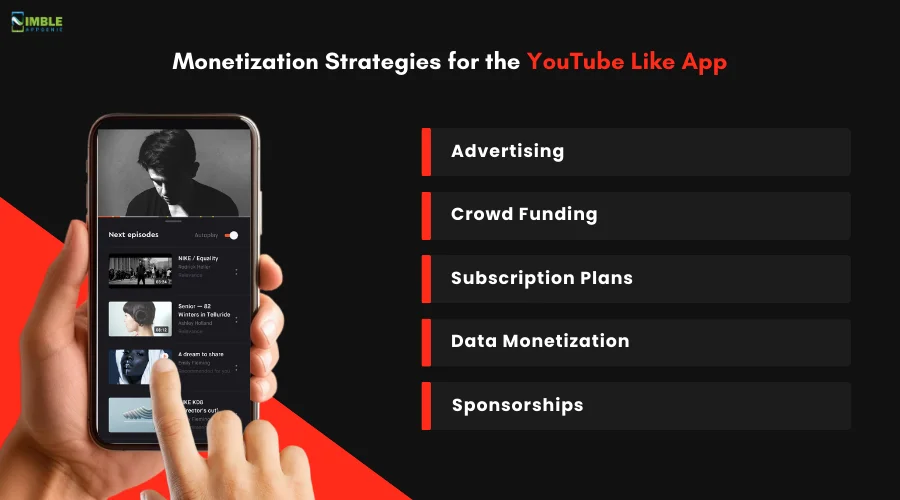
1. Advertising
One of the prime ways to earn money after developing a live video streaming app is advertising.
Providing a space over your video streaming app for the brand’s ads can help you earn a handsome amount of revenue.
2. Crowd Funding
If you are initiating a business and require funding then it’s a quite large opportunity.
Under this strategy, you can raise the business capital by raising small amounts of money from a large number of people.
3. Subscription Plans
This is one of the common monetization frameworks for your live video streaming platform.
With subscription plans, you can provide users with a wide range of options to stream their favorite videos.
4. Data Monetization
Data monetization is all about selling the users’ data to a third party.
In exchange, you can earn a handsome amount of revenue. Well, this strategy should be performed only after obtaining the users’ consent.
5. Sponsorships
Under sponsorships, you can offer partnerships between a content creator and a brand.
Here you can promote the streamer or brand and in exchange can earn permanent revenue.
These are some of the strategies that you may consider.
If you are still confused, then connect to an experienced company.
How We Can Help You to Create a YouTube-Like Video Streaming Platform?
Wondering which company will be suitable for your dream video streaming app?
Partner with Nimble AppGenie. Our team of experienced mobile app developers is updated with the latest trends of technologies and knows well, how to put them all in your favor.
We are the best Video Steaming App Development Company, focused on delivering promises and commitments.
Conclusion
Developing an app like YouTube can be a lucrative venture, given the platform’s immense popularity and growth. However, it requires careful planning, thorough market research, and a well-executed development process.
Key factors to consider include the app’s complexity, features, design, technology choice, platform selection, and the development team’s expertise.
By addressing these factors and leveraging effective monetization strategies, you can create a successful video streaming app that attracts and engages a large audience.
FAQs
The cost to develop an app like YouTube can vary significantly depending on various factors. The estimated cost ranges from $25,000 to $90,000. Key factors influencing the cost include:
- App complexity and size
- App design
- Number of features
- Technology choice
- Choice of platform
- Development team size and location
The steps to develop an app like YouTube include:
- Market Research
- Target Audience Identification
- Partner with Developers
- Create an MVP
- Select App Features
- Design the App
- Select a Tech Stack
- Develop Backend and Frontend
- App Testing
- App Launch and Maintenance
The time it takes to build a YouTube-like app ranges from 12 to 19 months, depending on the project scope. This includes:
- Planning and Research: 2-3 months
- Design and Prototyping: 1-2 months
- Development: 6-9 months
- Testing and Quality Assurance: 2-3 months
- Deployment and Launch: 1 month
YouTube-like apps can generate revenue through:
- Advertising
- Subscriptions
- Data Monetization
- Sponsorships
- Merchandise Sales
Must-have features for a video streaming app like YouTube include:
- Video Upload and Playback
- Search Functionality
- Recommendations
- Social Features
- Live Streaming
- Offline Viewing
- Push Notifications
- Community Features
Challenges in developing a YouTube-like app include:
- Poor Design
- Overbuilding with Features
- Ignoring App Security
- Complicated App Infrastructure
- Ignoring Development Costs
- Avoiding Monetization Strategies

Niketan Sharma is the CTO of Nimble AppGenie, a prominent website and mobile app development company in the USA that is delivering excellence with a commitment to boosting business growth & maximizing customer satisfaction. He is a highly motivated individual who helps SMEs and startups grow in this dynamic market with the latest technology and innovation.
Table of Contents




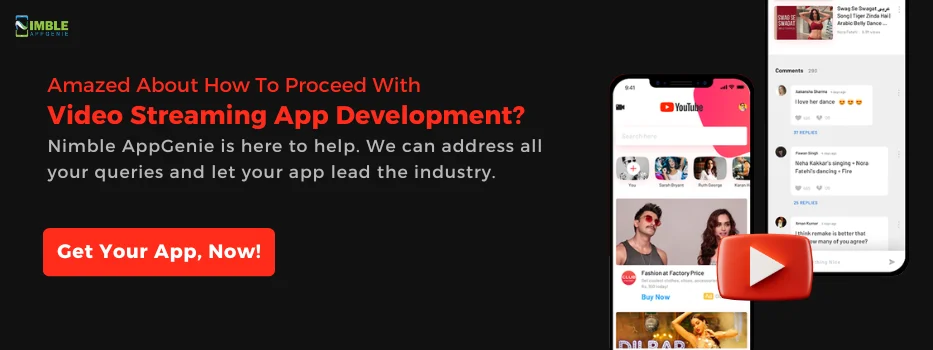

No Comments
Comments are closed.