Wondering how to develop an App like Amazon Music? You’re not alone!
The growing market of music says it will reach from $27.71 billion in 2024 to $34.75 billion by 2029.
Music streaming services are responsible for changing the way we used to listen to music, from traditional radios to access to millions of songs through an app; we have come a long way.
There are several music apps in the market such as Amazon Music that provide people with a lot of music to enjoy. This attracted people to invest in such music app ideas where they can provide amazing experiences and also make good revenue.
To figure out how to make an app like Amazon Music, you need to read this complete guide that has all the necessary information.
Let’s get right into it:
What is an Amazon Music?
We will start with the basic “What is Amazon Music?”
Amazon Music is one of the famous music streaming services that provide access to over 100 million songs and podcasts.
Launched in 2007, Amazon made sure to offer on-demand access to different songs and connect fans, and artist through their app.
Regardless of how you want to download the app- it’s available on both Android and iOS.
So, now let’s get to know about how Amazon Music works:
- Install the app on your phone and sign in with your Amazon credentials.
- Use the tabs at the bottom of the screen to browse albums and playlists on the Home page.
- Use the Find tab to search for music.
- Listen to playlists you’ve saved in your Library.
- Add specific tracks to a playlist for shuffle play later.
- Discover new music and podcasts based on your likes.
In case, you still looking for some motivation to develop an app like Amazon Music.
Why Develop an App Like Amazon Music?
Are you wondering whether or not you should plan to create a music streaming app?
Well, let’s get to know some amazing benefits that show how it can be a great idea.
Starting with:

► Growing Market Demand
The user number on music streaming services by 2027 is expected to grow by 1.1 billion users. Now, as we know people are usually curious to find and try new apps, be it music streaming or any other.
This can said to be the right time to launch a music app like Amazon Music to fill the gaps in the market and offer users what they want.
► Revenue Generation Opportunity
Every investor invests in app development intending to earn money. And, Amazon Music-like app provides the perfect chance to generate revenue.
For instance: In 2024 H1, Amazon Music earned $21.59 billion in revenue through subscription fees. So, it can be said that investing in such apps is a great idea.
► Great Return on Investment
Putting faith in any project means investing a lot of money. But, if the return on investment is great then what’s wrong with it?
With a music app, you can target a huge number of users and increase your music track revenue.
► Trends, Trends, and Trends
Yes, music streaming apps are trending.
Many streaming apps like SoundCloud, Pandora, Spotify, etc. are finding a place in the market.
With the app, music enthusiasts can easily connect and find readily available songs.
► Brand Exposure
Businesses can improve their market presence by developing an app like Amazon Music.
See, music audiophiles constantly search for new music apps with unique features. Offering personalized recommendations with top-quality experience can help improve brand reputation.
A positive user experience can spread word of mouth & offer long-term credit. According to reports, 71% look forward to companies that offer personalized communications. And, 76% feel annoyed if this doesn’t happen.
If these aren’t enough reasons to create an app like Amazon Music, we don’t what is.
To create, build, or develop an app like Amazon Music, it is important to know about features that can make a difference.
Key Features of an App Like Amazon Music
Want to stand out from the crowd? Focus on your music app features.
Feature speaks for the app itself. From driving engagement to user satisfaction, features are your key to unlocking success.

1. User Registration
When it comes to how to create an app like Amazon Music, it’s the little things that make the difference.
This is why; we say to focus on easy user registration. This might seem a very small thing to you, but it’s important to make sure that users onboard on the app quickly.
The signup & login need to be easy and quick. You can include easy ways to sign in such as Gmail, or phone number.
2. Search & Filter
Next up is, search & filter.
Commonly seen in develop an app like Spotify. The search function is what helps users to search for what they are looking for. They can look for songs from different artists, genres, and more.
The search function enhances the abilities of your app and allows users to find their gem within no time.
3. Description of Artist & Album profiles
Users want to more about what and especially whom they’re listening to.
You can add different information including release date, artist profile, popular releases, etc. Also, you can add some remarkable information including an artist or song to hook the listeners.
You know what made Amazon Music famous “Extensive Music Library.” Similar feature you can get in your app.
Your app should offer a comprehensive library with millions of songs covering all genres.
If you’re into pop, rock, classical, or jazz, you’ll find an extensive selection to suit your taste. Moreover, you need to frequently update its catalog with new releases, ensuring you stay up to date with the latest tracks.
The variety of content, including albums, singles, and exclusive releases, caters to both casual listeners and music enthusiasts, giving you endless listening options.
4. High-Quality Audio
To create an app like Amazon Music you need to provide high-definition audio for an optimal listening experience.
Doing so will help users enjoy lossless audio streaming in FLAC format, providing studio-quality studio with a depth that enhances your music experience.
If you’re listening on high-end headphones or through premium speakers, this feature ensures crystal-clear audio.
For audiophiles, the high-fidelity audio experience gives the full richness of users’ favorite tracks, offering a superior alternative to standard streaming services that use compressed formats.
5. Personalized Playlists & Recommendations
Your app should offer algorithmic recommendations personalized playlists and daily mixes tailored to your musical preferences.
As you listen, the service learns your tastes, suggesting new songs, artists, and albums that align with your interests.
If you are in the mood for upbeat tunes or a relaxed playlist, the platform curates selections based on your listening history.
The more you use it, the better the recommendations get, making such apps a personalized music companion that helps you discover your next favorite track.
6. Offline Listening
As you know, Amazon Music-like app allows users to download songs, albums, and playlists for offline listening.
This feature is especially valuable for when users are traveling, or in areas with limited internet connectivity.
With offline mode, one can enjoy favorite tunes without worrying about data usage or Wi-Fi access.
Whether users are on a plane, at the beach, or on a long road trip, your music collection is always accessible, making it convenient for users who need flexibility in their listening habits.
7. Exclusive Content
To improve engagement on your app, it’s important to have app features.
It offers exclusive content, such as early releases, live performances, and special editions that you won’t find on other platforms.
Users can access exclusive albums, singles, and artist collaborations, giving them a unique edge in discovering new music.
For music lovers who crave something special, Amazon Music provides insider access to exciting new projects and content.
8. Smart Device Compatibility
An app like Amazon Music works seamlessly across a range of devices, including smartphones, tablets, smart speakers, TVs, and even cars.
With its cross-platform compatibility, one can easily transition from listening on their phone during commute to streaming on a smart speaker at home.
Whether you’re using an Android, iOS, or Amazon Echo device, Amazon Music ensures that user can enjoy their music wherever and whenever they want, providing a consistent experience across all devices.
9. Customizable Playback
Your music app should offer a variety of customizable playback options, allowing users to tailor your listening experience.
You can shuffle songs, repeat tracks, and skip to your favorite parts of a song. Additionally, Amazon Music offers customizable equalizer settings, enabling you to adjust bass, treble, and other audio frequencies based on your preferences.
Whether you want a more immersive experience with deep bass or a clearer sound, these settings ensure that your music is always tuned to your liking.
10. Exclusive Content
To improve engagement on the app, it’s important to have app features.
It offers exclusive content, such as early releases, live performances, and special editions that users won’t find on other platforms.
Users can access exclusive albums, singles, and artist collaborations, giving them a unique edge in discovering new music.
For music lovers who crave something special, the Amazon Music like app provides insider access to exciting new projects and content.
Steps to Develop an App Like Amazon Music
Do you want to know how to create an app like Amazon Music?
It is important to follow a strategic approach and execute your plan properly. This strategic approach consists of step by step process to make your idea into reality.
Let’s find out about them:
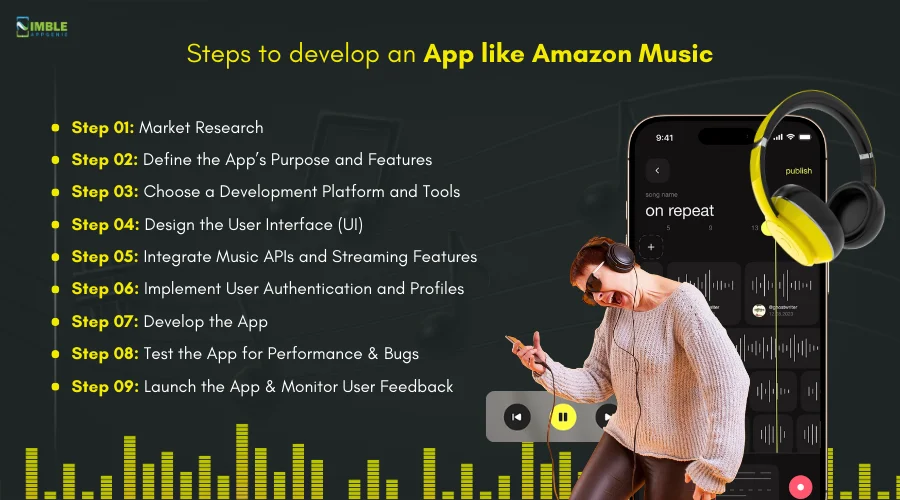
Step 1: Market Research
First thing first, let’s start with the market research.
To find out about music app development challenges, and pain points of users and competitors, it is important to do thorough market research.
You can understand what your competitors are and what they are lacking, and use it as an opportunity to make a mark in the market.
This is where you will understand whether your app idea is worth striving for.
Step 2: Define the App’s Purpose and Features
Now, moving forward with the App’s purpose and app features.
Clear planning and goal-setting are crucial for building an Amazon Music app that meets user expectations.
Before starting development, outline the primary purpose and features of your Amazon Music like app. Determine whether you want to go for streaming, music discovery, or podcast app development.
Plan the user interface (UI), including how users will navigate between different sections like playlists, song search, or library. Key features might include offline listening, playlist creation, or song recommendations.
Identify essential integration points such as Amazon’s Music API for seamless access to music libraries. Setting clear objectives from the beginning will help streamline the development process and ensure the app is feature-rich while meeting user needs.
Step 3: Choose a Development Platform and Tools
Choosing the right development platform ensures your app will function well on various devices and platforms.
Select a development platform that fits your target audience and project requirements.
For Android devices, you’ll use Java or Kotlin with Android Studio, while for iOS, Swift and Xcode are preferred.
If you want to build a cross-platform app, consider using frameworks like React Native or Flutter, which allow you to write one, codebase that works across both Android and iOS.
You’ll also need to integrate Amazon Music’s APIs (like the Amazon Music SDK) for features such as playback, playlist management, and streaming services.
Ensure your development tools support smooth integration with these APIs, as well as testing frameworks for debugging.
Step 4: Design the User Interface (UI)
Focus on UI/UX design is key to creating a seamless, intuitive experience for your music app users.
Designing a user-friendly UI is essential for an Amazon Music like app to be both functional and visually appealing.
Start with wireframes and design mockups to define the layout, ensuring that features such as browsing music, creating playlists, and managing settings are easy to access.
Pay attention to the color scheme, typography, and button placements to ensure they align with Amazon’s design guidelines while offering a unique experience.
Incorporate elements such as album covers, song artwork, and smooth transitions to keep users engaged.
Responsive design is also critical, especially if your app will be available on a variety of devices like phones, tablets, and smart speakers.
Step 5: Integrate Music APIs and Streaming Features
Integrating music APIs & streaming features allows users to access Amazon’s vast music library seamlessly.
To enable music streaming in your app, integrate the Amazon Music API or SDK, which provides access to a massive library of songs, albums, and playlists.
The API allows for user authentication, music playback controls, search functionality, and data syncing with the Amazon cloud.
Ensure the app can handle streaming formats such as MP3 and FLAC, allowing users to play high-quality audio files.
Also, implement essential playback features like shuffle, repeat, volume control, and track seeking.
The integration should be smooth, providing low-latency streaming and buffering controls to enhance the user experience, especially in areas with varying internet speeds.
Step 6: Implement User Authentication and Profiles
Secure user authentication is crucial for personalized music experiences and data protection.
To create a personalized experience, your app should support user authentication through Amazon accounts or other social login options (like Google or Facebook). Utilize Amazon Cognito or OAuth for secure user sign-ins and registration.
Once logged in, users can create profiles to save playlists, favorite songs, and share their listening activity. Data privacy is essential, so ensure that your app complies with GDPR or other privacy regulations.
You may also include features like parental controls or family-sharing settings. Once authenticated, users should have seamless access to their music libraries across all devices they use.
Step 7: Develop the App
This is where your app will turn into a successful solution.
Developers will write the code to bring the front end and back end in one place.
Implement local storage or caching mechanisms to store media on the device and ensure it’s available without an internet connection. Consider how much storage space users can use for offline content and provide an option to manage downloaded music.
To make the process efficient, compress files for offline use, and make sure that music files are encrypted for security.
These features that you wanted are integrated to ensure you can easily and more efficiently target your audience.
Step 8: Test the App for Performance and Bugs
Thorough app testing ensures the app performs smoothly and provides an optimal user experience.
Testing is essential to ensure your Amazon Music like app runs smoothly on different devices and platforms.
Conduct performance testing to make sure the app can handle a large volume of concurrent users without crashing.
Test various use cases, including music search, playback, downloading, and offline usage. Also, test for bugs, including any issues with API integration, authentication, and UI responsiveness.
Consider using beta testing with real users to identify any gaps or usability issues.
Pay special attention to memory management, as streaming apps can be resource-intensive, and ensure your app doesn’t consume excessive battery or storage.
Step 9: Launch the App and Monitor User Feedback
After launch, continual monitoring and feedback collection are essential for app improvement and user satisfaction.
Once the app is fully developed, it’s time for launch. Publish the app to Google Play Store and Apple App Store, ensuring all submission guidelines are met.
Prepare for launch by creating a marketing plan to attract users, including app store optimization, social media promotions, and influencer partnerships.
After launch, monitor app performance and collect user feedback through ratings, reviews, or in-app surveys.
Address any issues quickly, including bugs, performance bottlenecks, or user interface complaints. Regularly update the app to introduce new features, improve security, and keep the app competitive by fixing bugs and refining user experience.
From conceptualization to launch & beyond, these steps will guide you on how to create an Amazon music app.
Going beyond this, let’s find out the key stack important in developing an app like Amazon Music that makes your app like Amazon Music a huge hit.
Key Technologies to Use Amazon Music Like App
Tech Stack in Music Apps plays an important role.
From taking care of user experience and scalability to security, your app will be built on these technologies & frameworks.
Now, let’s take a look at the below tech stack to understand better:
| Component | Technology |
| Front End | React Native, Swift, & Kotlin |
| Back End | Node.js, Python, & Java |
| Database | MongoDB (NoSQL), & PostgreSQL (SQL) |
| Cloud Services | AWS (Amazon Web Services), & Google Cloud Platform (GCP) |
| Media Streaming | AWS Elemental Media Services, & Wowza Streaming Engine |
| Authentication | OAuth 2.0, & Firebase Authentication |
| APIs | Spotify API, Apple Music API, & Gracenote API |
| Storage | Amazon S3, & Google Cloud Storage |
| Analytics | Google Analytics, & Mixpanel |
| Payment Processing | Stripe, & PayPal |
| Push Notifications | Firebase Cloud Messaging (FCM), & Apple Push Notification Service (APNS) |
As much as it is important to know about the tech stack of your music app. Time to know about the cost to develop an app like Amazon Music.
Cost to Develop an App Like Amazon Music
Do you want to know the cost to make an app like Amazon Music?
The Amazon-like app development cost can range from $20,000 to $150,000 or more. This can differ due to different factors:
- The platform selection
- UI/UX Design
- API Integration
- Tech Stack selection
- Development Team Location
To find out about the music app development cost, you should consult a mobile app development company like Nimble AppGenie with all your requirements.
Challenges in Developing an App Like Amazon Music
Want to build an app like Amazon Music? Find out the obstacles you might face while doing so.
Let’s find out about it in the section below:

♦ Licensing & Copyright Issues
One of the biggest challenges in developing an app like Amazon Music is securing licensing agreements with record labels, artists, and other content owners.
The complexities of copyright law, royalties, and negotiations can be time-consuming and costly. Ensuring that the app complies with licensing terms and pays proper royalties is critical, as failure to do so can lead to legal disputes and financial losses.
♦ Scalable Infrastructure
Building a music app requires robust infrastructure to handle millions of users and streams simultaneously.
To ensure smooth performance, developers must invest in scalable cloud storage and content delivery networks (CDNs).
This involves balancing data storage, server load, and streaming capabilities to provide uninterrupted service during peak traffic times.
Poor infrastructure can lead to buffering, outages, or slower load times, harming user experience and retention.
♦ Personalization & Recommendation Engine
Creating an effective recommendation engine that offers accurate, personalized music suggestions is a complex task.
The engine must analyze a user’s listening history, preferences, and behavioral patterns to generate tailored playlists or song recommendations.
This requires sophisticated machine learning algorithms and vast amounts of user data to refine the suggestions over time.
Inaccurate recommendations or a lack of variety can frustrate users, leading to decreased satisfaction and engagement.
♦ User Interface & Experience (UI/UX)
Focus on UI/UX Design for an intuitive and engaging user interface.
The app must be visually appealing, easy to navigate, and responsive across different devices and screen sizes.
Developers need to prioritize simplicity while also offering a rich feature set, like playlists, search functionality, and social sharing.
Poor UI/UX can negatively impact user retention, as complex or cluttered interfaces drive users away.
♦ Data Privacy & Security
Handling user data securely is crucial in any app, especially one like a music streaming service that collects personal preferences, payment details, and listening habits.
Ensuring compliance with data protection regulations, like GDPR and CCPA, adds another layer of complexity.
Developers must implement encryption, secure authentication, and data storage practices to safeguard against data breaches.
Any security lapses can result in user trust issues, legal consequences, and reputational damage.
♦ High-Quality Streaming
Offering high-quality streaming without lag, buffering, or interruptions is essential for a music app’s success.
Developing the necessary infrastructure and technology for smooth, uninterrupted music playback across different network conditions is challenging.
Your developers must optimize audio quality while keeping data usage efficient, as users may be on limited data plans.
Implementing adaptive bitrate streaming, which adjusts audio quality based on internet speed, is one way to address this issue.
♦ Monetization Strategies
Creating sustainable revenue streams for music apps involves finding the right balance between user experience and monetization.
Whether through subscription models, ads, or in-app purchases, developers must design monetization strategies that don’t isolate users.
For example, ads should be non-intrusive, and subscription plans should offer clear value. Choosing the right pricing structure and ensuring profitability while maintaining user satisfaction is a significant challenge for developers of music apps.
Talking about monetization strategies how about we get to know some of the famous revenue models that you can leverage?
Monetization Strategies for an App Like Amazon Music
So, how do you make money from Music App?
Well, you will need to leverage the growing user base by integrating the best monetization strategies in your app.
To help you out, here are they:

• Freemium Model
The Freemium Model combines with the Free and Premium Model. It’s a pretty popular model also seen in Deezer-like app development.
In this model, Freemium is where you allow users to explore your app for free, but then ask for a fee to unlock more features.
• Subscription-Tier
Subscription is one of the most famous monetization strategies in Music Apps.
Your music app can have different subscription tiers for different budgets such as you can offer a small package for students.
• Streaming Ads
As you know, advertising is a tried and tested method.
Through this model, you can show ads to your users and earn money on pay-per-view or pay-per-click.
As well as you can approach all kinds of people no matter whether they are paying or not.
• Artist Collaboration
As you know music streaming apps have become a hub for artist to release their music.
You can ask for a fee to launch and promote music on the app. This collaboration will help you achieve good profit from the app.
Why Choose Nimble AppGenie to Develop an App Like Amazon Music?
Do you want to develop an Amazon Music? You need experts by your side.
With the experience of more than 7 years, Nimble AppGenie is a market-leading Music Streaming App Development Company. We know how to develop an app like Amazon Music that makes a mark in the industry.
We have worked on over 350 projects; our focus is on first understanding your vision and then making a roadmap to work towards the same goal.
So, if you want to take steps forward, we are right here to help!
Conclusion
If you want to build an app like Amazon Music, then you need proper planning and, a strategic approach for better execution.
With this blog, we believe you got an idea of how to develop an app like Amazon Music and now with all the information, you can make better decisions.
But, remember to achieve all this, you need to focus on features & enhancing user experience. So, make sure to take the help of a reputed app development company like Nimble AppGenie.
With us, you will get an Amazon Music-like app that makes a mark in the industry.
FAQs

Niketan Sharma is the CTO of Nimble AppGenie, a prominent website and mobile app development company in the USA that is delivering excellence with a commitment to boosting business growth & maximizing customer satisfaction. He is a highly motivated individual who helps SMEs and startups grow in this dynamic market with the latest technology and innovation.
Table of Contents





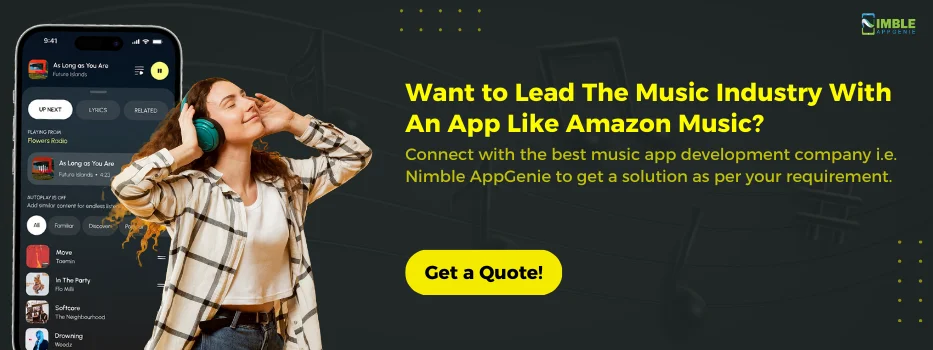
No Comments
Comments are closed.