When building or planning to build a mobile app, people take several things into consideration, including what kind of development team they want, when they plan to launch the app, how the app will look, etc.
One of the most important things that they often forget to consider is what technologies will power the app.
Tech Stack plays a pivotal role in the overall success of the application you plan to build. And understandably, choosing the right tech stack for your mobile application is important.
In case you are wondering what a tech stack is or have no idea about the role that it plays, then don’t worry, as we have got you covered.
In this post, we will discuss everything you need to know about a mobile app tech stack. We will also discuss some common tech stacks that are used in apps, along with the tech stacks of some of the most popular apps.
What is a Tech Stack?
Let’s answer the most important question first: what is a tech stack?
A tech stack refers to the set of technologies and tools used to develop the functionalities of a mobile application or software.
It is basically the soul of your application. The collection of technologies that you need to build the app’s infrastructure, be it the functionalities, design, or integrations, all of them combined, form the tech stack.
The technologies are the backbone of any application. When talking about a tech stack, we need to understand that when choosing a tech stack, we need to identify the technologies that complement each of the components of our application.
For every component of your application, a separate set of technologies is chosen. These sets of technologies are also called components of the tech stack. Let’s take a closer look at each of these components for better understanding.
Components of a Mobile App Tech Stack
Tech stack: Mobile apps can be divided into four different components.
They are, as mentioned below:
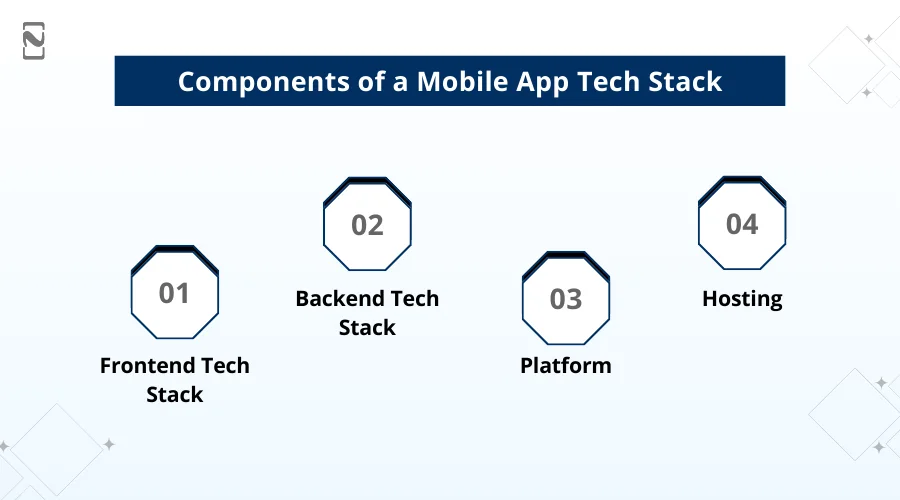
► Frontend Tech Stack
To create the front end of the mobile app, you need technology. This technology is known as a frontend tech stack or just a frontend stack.
It is used to write code for client-side and UI/UX development. Therefore, it covers technologies like HTML, CSS, & JavaScript.
► Backend Tech Stack
The backend is the part of the app that handles all the server-side stuff, including data. The backend tech stack used to create it is.
In the case of the mobile app, the backend stack has programming languages like Python, Ruby, or Java. On the other hand, web frameworks include Django or Rails.
Moving on to the DB Management System, including MySQL or PostgreSQL.
► Platform
A mobile app development platform is one of the most important things. The reason is that iOS and Android have different tools and programming languages specifically designed for them.
► Hosting
Once the app is developed, it needs to be hosted. And for that, we need a hosting environment that will run on the server side. This can be dealt with by using services like Linux, Apache, and Amazon Web Services AWS.
As per these components, your application tech stack is decided. Ideally, you need to identify the key technologies that work together and can give your application a better foundation.
There are several ways to choose your technology stack. Some choose to go for an already existing set of technologies that work together, such as your LAMP stack.
Understanding Development Tech Stacks
Choosing a tech stack is certainly difficult, as a novice, you are not aware of what technologies can be merged together to form a robust solution. If we talk about developing software, the tech stacks are quite understandable and limited to a few popularly used technologies.
That is why the professionals and experienced mobile app developers in the market have created a distinguished list of popular mobile app tech stacks. These tech stacks are so popular that even budding developers study specifically to become experts in a particular tech stack.
The list of these popular tech stacks and the technologies they represent includes:
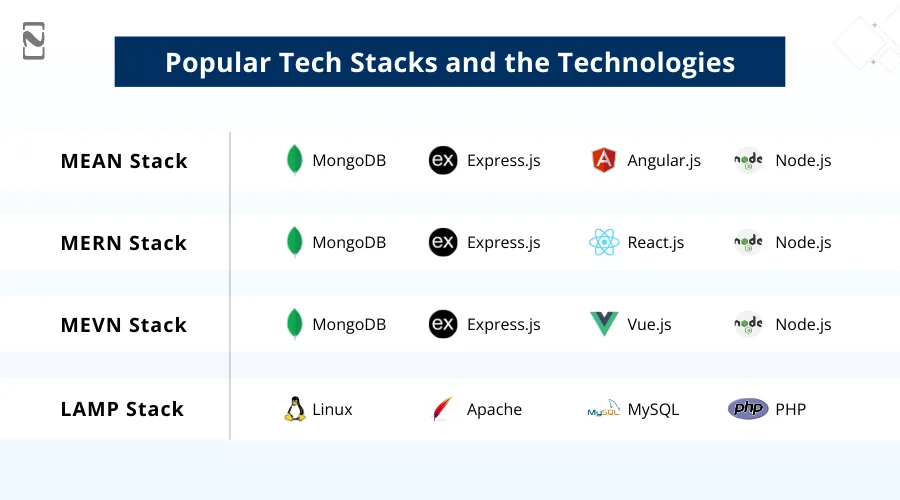
To understand them better, let’s review the technologies that are used in all these tech stacks:
- MongoDB: NoSQL database that stores data in a flexible, JSON-like format.
- Express.js: A backend web app framework compatible with Node.js
- Angular: Angular is a powerful front-end framework developed and maintained by Google
- Node.js: A runtime environment helping developers run JS outside the browser.
- Vue.js: Used for building UIs, Vue.js is a progressive JS framework.
- React.js: A library for building UI. Allows efficient rendering and updates.
- Linux is an open-source operating system that forms the foundation of the LAMP stack.
- Apache is a web server software that handles HTTP requests and serves web pages.
- MySQL is a popular open-source relational database management system for storing structured data.
- PHP is a server-side scripting language that is often used for web development. It generates dynamic web content and interacts with the database.
By combining all these technologies, one can easily derive MEAN, MERN, MEVN, & LAMP stacks. Keep in mind that these technologies are popular, but not the only stacks that are being used in the market.
Tech stacks come in all shapes and sizes. However, some are more popular than others. And that’s what leads to debates like MERN Stack vs MEAN Stack.
While a software tech stack is pre-defined based on technologies being used, a tech stack for mobile apps requires you to choose the tech stack as per the platform they plan to target. Let’s check out the tech stacks used for different platforms of a mobile app.
Mobile App Tech Stack Based On Platform
Whether you want to develop an Android app, an iOS app, a cross-platform app, or something different like a wearable solution, there’s a tech stack for everything. When choosing a tech tack for mobile application development, you need to identify what kind of development you are going to execute. You can either –
- Go for an Android App
- Go for an iOS App
- Go for a Cross Platform
- Go for a Web Application
- Go for a Wearable App
Either way, the technologies that will be used to build each of the aforementioned applications will be different. How is it different? Well, we have built a classification table to help you understand. Check it out below!
| Platform | Programming Language | Development Tools/Framework | UI Framework | Libraries and Framework |
| Android | Java
Kotlin (officially supported by Android) |
Android Studio (official IDE for Android development) | Android SDK (XML-based layout files and UI components) |
Gson for JSON parsing Glide for image loading Room for local database storage Firebase for backend services Dagger for dependency injection |
| iOS | Swift (officially supported by Apple for iOS development) | Xcode (official IDE for iOS development) | UIKit or SwiftUI (official UI frameworks for iOS) | Alamofire HTTP networking library
Codable for JSON parsing Kingfisher for image loading Core Data for local database storage Firebase for backend services Dependency managers like Cocoapods or Swift Package Manager |
| Cross Platform | JavaScript
TypeScript |
Visual Studio Code
Android Studio Xcode, depending on the chosen framework |
React Native
Flutter Xamarin |
React Native CLI
Expo Flutter Dart language, Flutter SDK Xamarin C# language and Xamarin.Forms Axios HTTP client Redux state management |
| Web App | HTML
CSS JavaScrip |
Visual Studio Code
WebStorm Sublime Text |
AngularRuby on Rails
Django NET |
Axios HTTP client
Redux state management Node.js web application framework Bootstrap and Tailwind CSS frameworks PostgreSQL MongoDB databases |
| Wearable | Swift or Java/Kotlin | SwiftUI or Google Fit | WatchOS//WearOS | Swift APIs/ Google Fit Health, Google Fit APIs |
Clearly, the tech stack for a lot of platforms aligns in some scenarios; however, at the same time, they are significantly different. Identifying your application and choosing the tech stack accordingly is the ultimate step that you should take when planning the app.
The emphasis should be on identifying the right technologies, as it can simplify the application development process significantly. Check out the next section, as we have discussed steps that can help you choose the right tech stack for a mobile app.
How to Choose the Tech Stack for a Mobile Application?
For any process to be completed properly, you need a planned process. The same goes for choosing the tech stack for your application. Following a series of steps can help you gain clarity on what the best tech stack is for your application.
Here are the steps that you should follow:
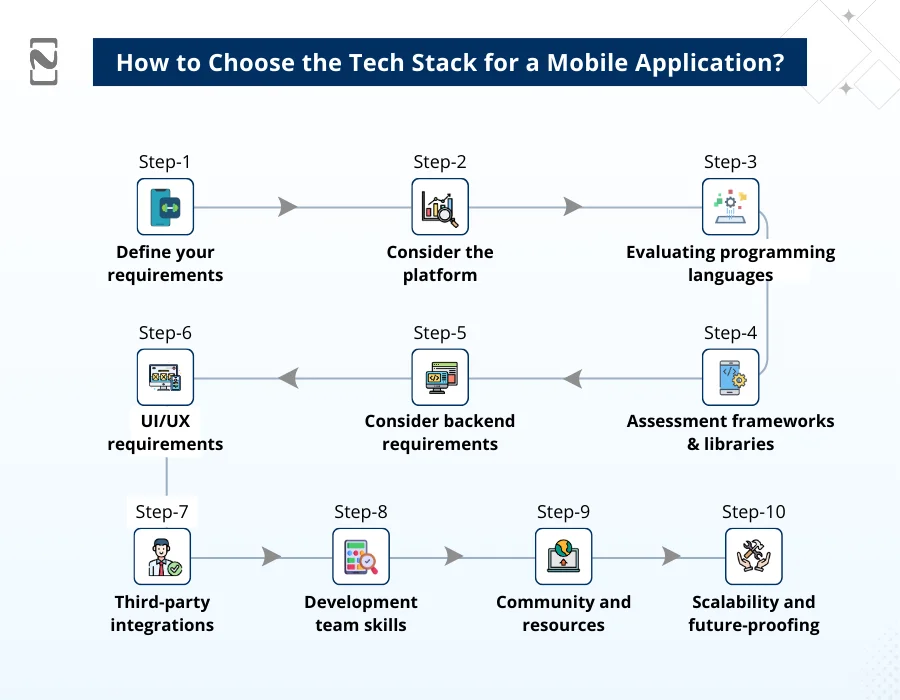
1. Define Your Requirements
Start by clearly defining your project requirements.
This includes the app’s purpose, target audience, functionality, expected performance, as well as any specific platform or device compatibility requirements.
2. Consider the Platform
Decide whether you want to build a native iOS app or Android app, or a cross-platform app compatible with multiple platforms.
Native apps offer better performance and access to platform-specific features, while cross-platform apps can save development time and effort. There’s a cost difference, too.
3. Evaluating Programming Languages
For native app development, consider Swift for iOS and Kotlin/Java for Android.
If you choose cross-platform development, popular options include React Native, Flutter, or Xamarin.
4. Assessment Frameworks and Libraries
Research and compare different frameworks and libraries available for your chosen programming language.
You should look for frameworks that have strong community support, regular updates, and a robust ecosystem of plugins and extensions.
5. Consider Backend Requirements
Determine if your mobile app requires a backend server for data storage, authentication, or real-time updates.
Research backend technologies that are compatible with your chosen frontend tech stack.
Common options include Node.js, Ruby on Rails, Django, or ASP.NET.
6. UI/UX Requirements
Evaluate the design and user interface needs of your app.
Consider whether you need a pre-built UI framework or if you prefer a more customized UI. Frameworks like Material-UI, Bootstrap, or UIKit can simplify UI development.
7. Third-Party Integrations
Identify any third-party services or APIs, such as payment gateways, social media integrations, or analytics tools that you need to incorporate into your app.
Ensure your chosen tech stack supports seamless integration with these services.
8. Development Team Skills
Assess the expertise and familiarity of your app development team with different technologies.
Choosing a tech stack that aligns with your team’s skills can streamline development and provide better support.
9. Community and Resources
Consider the size and activity of the developer community around your chosen tech stack.
A large community means more available resources, tutorials, and support forums that can help overcome challenges during development.
10. Scalability and Future-Proofing
Anticipate the long-term scalability and future requirements of your app. Ensure your chosen tech stack is flexible, easily maintainable, and can accommodate future updates, improvements, and new features.
By the end of these steps, you will be able to identify the perfect tech stack, fit for your app’s requirements. The best way to build a tech stack is to have insights into what kind of application you are planning to execute.
Mobile App Tech Stack Examples
Different applications have different needs and different technologies powering them. As they say, there’s no one-size-fits-all solution when it comes to innovative mobile applications.
So, here’s the mobile app tech stack for popular apps in different niches:
| Apps | Mobile App Approach | Tech Highlights |
| Airbnb | React Native | Ruby on Rails, Node.js, AWS, MySQL, Cassandra, DynamoDB, GraphQL, React |
| Amazon | Native + WebViews (hybrid) | Proprietary internal stack (full-stack breadth) |
| Spotify | (Not specified) | Java, Scala, Node.js; Kafka; Microservices; AWS; Kubernetes |
| Cash App | React Native & Kotlin MPP | Microservices, AWS, Databricks, Spark/Kafka, Snowflake, PostgreSQL |
| Netflix | Swift (iOS), Kotlin (Android) | React (web), GraphQL, Zuul, Eureka, Spring Boot |
| Uber | Swift/Obj-C (iOS), Java (Android), React Native & Flutter | Python, Go, Node.js, Java, MongoDB, MySQL, Redis |
Conclusion
Choosing the right tech stack for your mobile application is a crucial and fundamental step. Hence, knowing what you are choosing and what approach is associated with your tech stack selection is important. All the information shared in the post is certainly enough to help you identify the tech you need.
If you have doubts about any of the steps shared or you believe you need professional assistance, the best way is to connect with a mobile app development company and share your requirements in layman’s terms.
The experts will then identify what kind of solution you are looking for and accordingly create a tech stack for you.
FAQs

Niketan Sharma, CTO, Nimble AppGenie, is a tech enthusiast with more than a decade of experience in delivering high-value solutions that allow a brand to penetrate the market easily. With a strong hold on mobile app development, he is actively working to help businesses identify the potential of digital transformation by sharing insightful statistics, guides & blogs.
Table of Contents

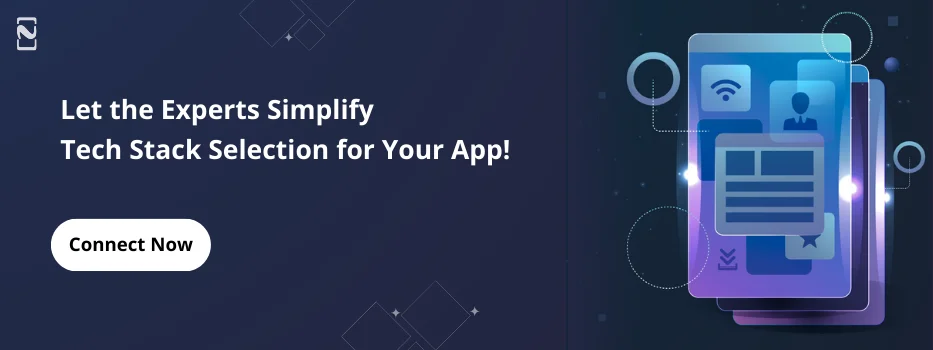

No Comments
Comments are closed.