If you are an iOS developer, you face the constant challenge of iOS Compatibility Issues. With iOS being one of the dominant operating systems, ensuring compatibility with iOS devices is of paramount importance.
Unfortunately, iOS compatibility issues can arise due to differences in device models, screen sizes, iOS versions, and other factors.
As an app developer, you know the importance of delivering a seamless experience to iOS users across different devices and software versions. Achieving iOS compatibility is a critical aspect of iOS app development, ensuring a seamless user experience for a bard range of iOS devices.
Although iOS updates are frequent, apple releases new versions regularly. As of now, iOS 15 is the latest version.
In 2023, iOS has a market share of 28.4% during this year. According to Statista, 81% of iOS users had iOS 16 installed which is a greater success to Apple.
However, compatibility issues can arise due to the ever-expanding iOS ecosystem. Don’t worry, though! In this blog, we will discuss all the practical solutions and insights to tackle these issues effectively ensuring your app reaches a wider audience. Without further ado, let’s dive in!
iOS Compatibility Issues: Common Culprits & Effective Fixes
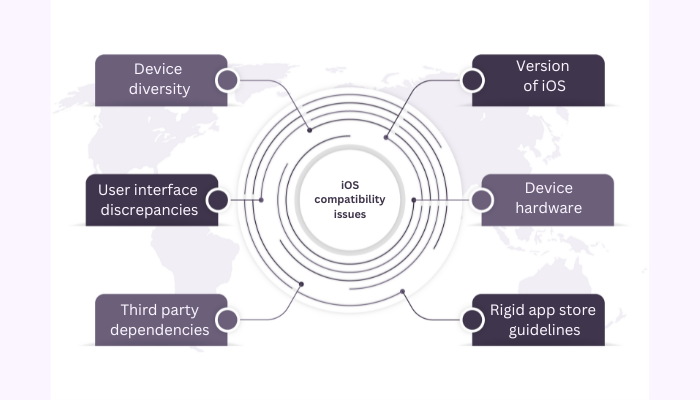
iOS Compatibility Issues: Common Culprits & Effective Fixes
The iOS compatibility issues can be frustrating, but they’re important to ensure that users have a consistent experience across all of their Apple devices. By working closely with app developers, we can help to ensure that apps are compatible with the latest versions of iOS software – Jony Ive, former Chief Design Officer at Apple
Now before we dive into the issues let’s start with the basics- “what is iOS compatibility issues? “
iOS compatibility issues refer to problems or conflicts that arise when an app developed for iOS devices (such as iPhones and iPads) fails to function properly or display correctly on certain devices or iOS versions.
Types iOS compatibility issues can be manifest in various ways, including –
Device diversity: Screen size & layout
This is the most common compatibility issues that apps may not adapt properly to different screen sizes. It leads to overlapping or misaligned elements, text truncation, or an overall distorted user interface.
Version of iOS: Operating system version
Apps may encounter compatibility problems when running on older iOS versions. As new features or changes in APIs may not be supported, causing crashes errors, or unexpected behavior.
Device hardware
With this, some apps may rely on specific hardware features or capabilities that are not available on all iOS devices. This can result in functionality gaps or app malfunctions on certain devices.
Rigid App Store guidelines
Apple has rigid guidelines. To make the iOS app compatible developers have to strictly follow these guidelines. Failure to meet these requirements may result in app rejections or removal from the App Store.
Third-party dependencies
Now, apps relying on third-party dependencies or external libraries or frameworks may face compatibility issues. If those dependencies are not updated app will face compatible issues.
User interface discrepancies
Differences in iOS user interface elements, such as navigation styles or system controls, can cause inconsistencies in the app’s visual appearance and user experience.
To address these compatibility issues, developers employ various techniques such as using responsive design principles and many others which we will discuss further.
Importance of iOS compatibility in app development
The importance of ipad ios compatibility in app development cannot be overstated. As we know, iOS is one of the most popular mobile operating systems in the world. And ensuring that your app is compatible with the latest version of iOS is essential for reaching a wide audience.
Let’s take a look at the iOS app compatibility is crucial in app development for several reasons:
| Market Reach through app development
| Globally, iOS is the most popular operating system with millions of users. So developing iOS-compatible apps will only increase the user base. |
| Understanding User Demographics
| iOS users tend to be more affluent & willing to spend on apps & in-app purchases. Ignoring iOS compatibility means potentially missing out on a valuable user engagement. |
| App Store Guidelines and Quality Control
| Apple has rigid guidelines for submitting the app to app store. When you develop iOS-compatible apps it enhances your app credibility and reputation. This leads to increased user trust & satisfaction.
|
| Developer Tools and Support
| Apple offers a set of iOS development tools, frameworks, and APIs to simplify the app development process. Plus, Apple has a reputation for adopting new technologies quickly whether it’s hardware advancement or software features.
|
| Early Adoption of New Technologies
| Apple has a reputation for adopting new technologies early. This is why developing iOS allows you to leverage this innovation early and offer users better functionalities. |
| Ensuring Security and Privacy
| By developing a compatible iOS app, apple prioritizes user privacy & data security, implementing stringent measures to protect user information. |
Considering these factors, iOS compatibility is vital for app development if you want to maximize market reach and maintain a high level of quality,
How To Fix ios Compatibility Issues?

How To Fix ios Compatibility Issues?
First of all, compatibility problems are bugs that occur when an application runs on a newer version of an operating system (macOS, iOS, tvOS, or watchOS) but not on a previous version of the operating system.
Although it may not be immediately apparent, every compatibility problem can be classified as either a binary compatibility problem or a source compatibility problem. This distinction is important because it determines how the problem is resolved.
To determine whether a compatibility problem is a binary compatibility problem or a source compatibility problem, we ask a question.
Is the version of Xcode used to build the application aligned with the version of the operating system where the problem is occurring?
- If the answer is no, then the problem is classified as a binary compatibility problem. This is because the newer operating system is not compatible with existing binaries built with other tools.
- If the answer is Yes, then the problem is classified as a source compatibility problem. Because the same source code is not compatible with the newer operating system or tools.
If you are building a new application, and want to support the current & one or more previous operating system versions, you should check the SDK compatibility guide.
Binary compatibility problems
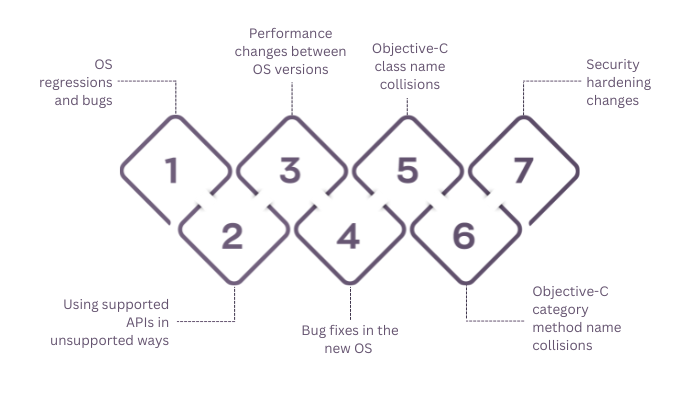
When it comes to Apple’s operating system they are designed to be binary compatible with applications built using older versions of Xcode.
This means that an application built with Xcode 4 can still run on the latest version of the macOS, even though Xcode 4 is no longer supported.
This compatibility is achieved by checking the SDK version (Xcode version) that the application was built with. If the application was built with an older SDK. The system will alter its behavior to be more like a previous operating system version.
For example, the standard UIKit elements revert to their legacy (iOS 6) look when running an application built with Xcode 4.
However, binary compatibility isn’t perfect for each OS. Some apps that might stop working after an upgrade of OS may be caused by several other factors.
Let’s take a look:
OS regressions and bugs
If the user encounters any compatibility issues with a newer operating system release, please file a bug report so that the engineering team can fix the issue in a future release.
Using supported APIs in unsupported ways
What inputs an API consumes, thus the API documentation describes the contract between your application & operating system.
However, if your app is relying on API behavior beyond what’s documented, it may not work correctly on newer operating systems. This is due to any behavior not covered in the API documentation can be changed without notice in future of OS versions.
Performance changes between OS versions
Rewriting code that relies on an API’s performance is necessary when improvements or regressions occur in an operating system.
Multithreaded code, in particular, can be susceptible to race conditions when an OS is updated.
Therefore, to address these issues and maintain optimal performance, developers need to identify and modify the code with dependencies on API performance. This ensures compatibility with the latest operating system & minimizing the risk of race conditions between threads.
Bug fixes in the new OS
Bug fixes in a new OS can conflict with existing workarounds in your app. Avoid modifying Apple framework code or manipulating framework objects in unintended ways. Stick to establishes practices and seek supported workarounds.
Keep code clean and straightforward to ensure compatibility.
Objective-C class name collisions
This is another iOS compatibility issue, objective-C class name collisions can occur when new classes are added in an operating system release, causing conflicts with existing classes. It’s important to follow naming conventions and ensure unique class names.
Objective-C category method name collisions
Objective-C category method name collisions may arise when methods are added to existing classes, potentially overriding your application’s category method. To avoid unexpected behavior, use prefixes for category method names.
Security hardening changes
In operating systems are introduced to protect user data. These changes may require adjustments to your app to maintain functionality. For instance, iOS 6 restricted access to unique device identifiers and OS X EI Capitan implemented System Integrity protection.
Resolving Binary Compatibility Issue

Binary iOS Compatibility Issue
- Firstly, to solve any compatibility issues to identify the root cause by reproducing the issue or gathering logs from affected users.
- Determine if the problem stems from a bug in your code or the operating system
- File bug reports with detailed testing results.
- Review the operating system release notes for potential impact on existing applications
- Test your apps on Apple’s beta releases and report bugs early.
- Remember that once an operating system release is shipped, compatibility fixes cannot be retroactively added to that version.
- To resolve compatibility issues, update your application accordingly.
Source compatibility issues

Source iOS compatibility issues
When building your application with the latest version of Xcode, you may encounter different behaviors and potential incompatibilities.
Due to API changes, deprecations, and other factors introduced in the newer SDK. As a result, your application may fail to build or generate additional warnings during the build process.
To address these issues and ensure compatibility with the latest Xcode version, here are some recommended steps:
- By understanding the changes review Apple’s release notes and documentation to identify specific changes & deprecations in the newer SDK.
- Resolve incompatibilities and update your code to address incompatibilities caused by the new Xcode version, such as replacing APIs and adopting new best practices.
- Adopt the latest best practices and optimize your apps for the newer operating system by following Apple’s latest guidelines.
- Another way is to test thoroughly and conduct comprehensive testing on various devices and OS versions. This ensures your application functions correctly with the latest Xcode version.
- Don’t forget to consider updating the scope for small bug fixes, it’s generally safer to stick with the original Xcode version to maintain consistency and minimize risks.
- Lastly, if you are undertaking a significant update or leveraging new Xcode features, invest time in updating and adapting your codebases.
Conclusion
Ensuring iOS compatibility for your app is vital for its success in today’s competitive market. By following the steps outlined in this blog, you can effectively address and resolve iOS compatibility issues. Remember to stay updated with the latest iOS releases, test your app on multiple versions, and utilize the available tools and resources for debugging and troubleshooting.
Nimble AppGenie understands the significance of delivering a seamless user experience across iOS devices. Our team of experienced developers can assist you in identifying and fixing iOS compatibility issues, ensuring your app functions flawlessly on all supported iOS versions.
Don’t let compatibility challenges hinder your app’s performance—reach out to us and let us help you provide an outstanding iOS app development experience for your users.
FAQs
iOS compatibility issues refer to problems that arise when an app is not properly optimized or adapted to work seamlessly on different versions of the iOS operating system. These issues can result in app crashes, functionality errors, or UI glitches.
Addressing iOS compatibility issues is crucial because it ensures that your app functions smoothly across different iOS versions, providing a consistent and reliable user experience. It also helps you reach a broader audience as users upgrade to the latest iOS versions.
You can identify iOS compatibility issues through thorough testing on different iOS versions using simulators or physical devices. Additionally, monitoring user feedback and crash reports can help pinpoint specific compatibility issues.
To fix iOS compatibility issues, start by staying updated with the latest iOS releases and promptly releasing app updates. Test your app extensively on different iOS versions, addressing any bugs or glitches specific to each version. Utilize debugging tools and consult Apple’s documentation and resources for guidance.
If you have experience in iOS app development, you can attempt to fix compatibility issues yourself. However, complex issues or lack of expertise may require professional help. Consulting experienced developers or app development agencies can ensure efficient and effective problem resolution.
The time required to fix iOS compatibility issues varies depending on the complexity of the issues and the resources available. Simple issues may be resolved quickly, while more intricate problems could take days or weeks. It is essential to allocate sufficient time for thorough testing and bug fixing.
Yes, you can take steps to prevent future iOS compatibility issues.
- Stay updated with iOS release notes
- Proactively test your app on beta versions of upcoming iOS updates
- Follow best practices for app compatibility testing.
- Regularly monitoring user feedback
- Crash reports can also help identify potential issues early on.
While it is not feasible or necessary to optimize your app for every past iOS version, it is essential to prioritize compatibility with recent and widely used iOS versions. This ensures a larger user base can access and use your app seamlessly.
Consider supporting a range of iOS versions that cover a significant portion of your target audience.
Releasing an iOS app without addressing compatibility issues is not recommended. It can lead to a negative user experience, lower app ratings, and user churn. Prioritizing iOS compatibility and resolving issues before releasing updates is crucial for maintaining a high-quality app and user satisfaction.

Niketan Sharma is the CTO of Nimble AppGenie, a prominent website and mobile app development company in the USA that is delivering excellence with a commitment to boosting business growth & maximizing customer satisfaction. He is a highly motivated individual who helps SMEs and startups grow in this dynamic market with the latest technology and innovation.
Table of Contents












No Comments
Comments are closed.