When it comes to Office Communication App, communication is vital for every business. Communication is the key, as it helps reduce the stressful situation and build strong connections between people.
Now you are wondering why building an office communication app for employees will be beneficial for business.
At the workplace, we all somehow, faced communication issues. That is when we need software that can simplify communication without sacrificing the privacy of the company.
With internal communication, the app gives everyone the ability to reach employees in the company instantaneously.
4 in 5 Americans prefer communication as the key factor to develop trust in the workplace and help in maintaining internal workflow.
Ultimately, when you create a communication app it will save time, money and improve the efficiency of basic tasks- especially for communication.
According to the study, businesses with high employee engagement improved their income by 19% over 12 months. This shows that communication can influence business financial metrics.
Therefore, in this article, we will discuss how beneficial is an office communication app for employees and how you can build one for your business.
With this let’s get started!
Understanding the Problem of Internal Communication
Effective communication is the cornerstone of any successful business. However, many companies struggle with internal communication, especially as they grow and expand. This can lead to decreased productivity, misaligned goals, and a lack of employee engagement.
One of the biggest challenges in building an employee communication app is ensuring that it meets the unique needs of your organization. Every company has different communication requirements, and what works for one may not work for another. That’s why it’s essential to conduct thorough market research before beginning the development process.
By understanding the problem of internal communication and the benefits of an internal communication app, you can create a solution that streamlines communication, boosts productivity, and enhances employee satisfaction.
What is the Office Communication App?
The office communication app is a software application or platform specifically designed to facilitate communication, collaboration, and information sharing within the workplace or office environment.
These employee communication apps have various tools that enable employees to interact with team members and exchange messages, share files, hold virtual meetings, and coordinate tasks efficiently. They are typically used to streamline communication processes, improve collaboration and enhance productivity within organizations.
However, some popular communication apps include Microsoft Teams, Slack, Zoom, Google Meet, and Cisco Webex Teams among others.
Some of the common features found in office communication apps include:
- Real-time chat functionality that allows team members to exchange messages and have quick discussions.
- Capability to conduct audio and video meetings, enabling face-to-face communication and collaboration regardless of geographical location.
- Ability to upload, share and collaborate on documents, presentations, and other files.
- Dedicated spaces with team members can organize conversations, and discussions and share updates with specific teams or projects.
Types of Office Communication Apps
There are various types of office communication apps available, each catering to different organizational needs and preferences.
When deciding on the type of app to develop, it’s essential to consider factors such as your company size, industry, and specific communication challenges.
Some of the most common types of office communication apps include:

♦ Instant Messaging Apps
These apps, similar to popular chatting apps, allow employees to communicate in real-time through one-on-one or group chats.
They often include features such as secure messaging, file sharing, voice and video calls, and a user-friendly interface.
If you want to build an app like WhatsApp for your organization, focus on ensuring data privacy, scalability, and seamless integration with other tools.
♦ Employee Portal Apps
These apps serve as a centralized hub for employees to access company information, resources, and tools.
They often include features like company news and announcements, employee directory, document management, and HR-related functions such as leave requests and payroll information.
Employee portal apps help keep everyone informed and engaged, while also streamlining administrative processes.
♦ Task Management Apps
These apps help teams collaborate on projects, assign tasks, and track progress. They typically include features like task creation, assignment, deadlines, status updates, and reporting.
Some advanced task management apps also offer Gantt charts, time tracking, and budget management. By using a task management app, teams can improve productivity, accountability, and transparency.
♦ Employee Feedback Apps
These apps facilitate communication between employees and management, allowing for anonymous feedback, surveys, and suggestions.
They help foster a culture of open communication, continuous improvement, and employee engagement.
Features may include customizable surveys, sentiment analysis, and action planning based on feedback results.
When choosing the type of office communication app to develop, consider your organization’s specific needs, company culture, and app monetization strategy. You may also want to explore hybrid apps that combine features from different categories to create a comprehensive solution. By selecting the right type of app and investing in custom employee communication app development, you can ensure that your office communication app development efforts are aligned with your business goals and employee requirements.
An Office’s Need For Internal Communication App
In today’s fast-paced business environment, effective internal communication is more critical than ever.
As companies grow and become more dispersed, maintaining clear and efficient communication among employees can be a significant challenge. This is where an internal communication app comes into play.
An office communication app addresses several key needs within an organization, including:
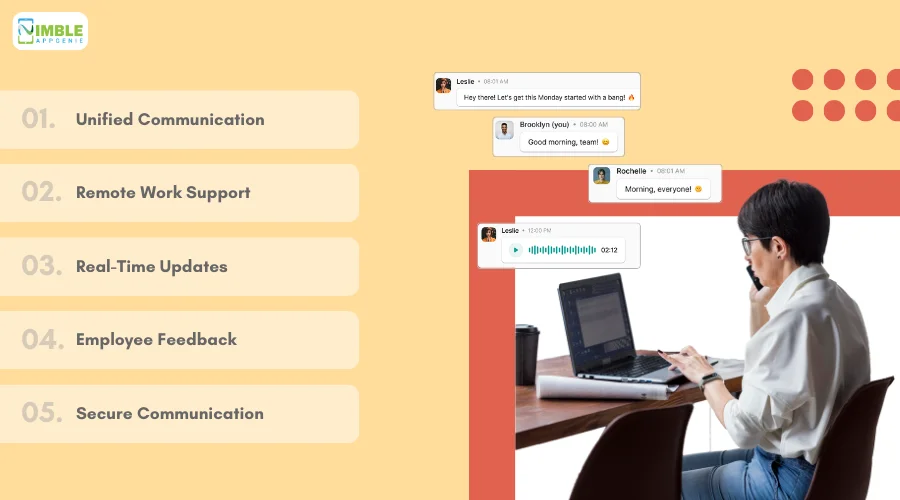
- Unified Communication: An internal communication app provides a centralized platform for all employee communication, eliminating the need for multiple tools and reducing confusion. It ensures that everyone is on the same page and has access to the same information.
- Remote Work Support: With the rise of remote work, an office communication app is essential for keeping remote employees connected and engaged. It enables seamless communication and collaboration, regardless of location, and helps maintain a sense of team cohesion.
- Real-Time Updates: In fast-moving industries, timely communication is critical. An internal communication app allows for real-time updates, ensuring that employees are always informed about the latest developments, changes, and priorities.
- Employee Feedback: An office communication app provides a channel for employees to share their ideas, concerns, and feedback with management. This helps foster a culture of open communication, innovation, and continuous improvement.
- Secure Communication: With the increasing importance of data privacy and security, an internal communication app provides a secure platform for sensitive conversations and information sharing. It helps protect company data and ensures compliance with industry regulations.
By addressing these key needs, an internal communication app can help organizations overcome the challenges in building an employee communication app and achieve the benefits of an internal communication app. It is an essential tool for any office looking to improve communication, collaboration, and overall business performance.
Benefits of Having an Office Communication App for Employees
When you have your inter-office communication apps it helps businesses in several ways. How exactly?
Implementing an office communication app offers numerous benefits for both employees and the organization as a whole.
Some of the key advantages include:

-
Enhanced Collaboration
An office communication app enables seamless collaboration among team members, regardless of their location.
Features like instant messaging, file sharing, and video conferencing facilitate real-time communication and help employees work together more efficiently.
-
Increased Productivity
By streamlining communication and reducing the need for lengthy email chains or in-person meetings, an internal communication app can significantly boost productivity.
Employees can quickly get the information they need and focus on their tasks without unnecessary interruptions.
-
Improved Employee Engagement
An office communication app fosters a sense of community and belonging among employees.
It provides a platform for sharing company updates, recognizing achievements, and encouraging social interactions, leading to higher employee engagement and job satisfaction.
-
Better Knowledge Sharing
With an office communication app, employees can easily share knowledge, expertise, and best practices across the organization.
This promotes a culture of continuous learning and helps employees develop their skills and grow professionally.
-
Increased Transparency
Office communication apps promote transparency by ensuring that everyone has access to the same information and updates.
This helps align employees with company goals, reduces misunderstandings, and enhances trust within the organization.
-
Streamlined Onboarding
An office communication app can be a valuable tool for onboarding new employees.
It provides a centralized platform for accessing company information, connecting with colleagues, and getting up to speed quickly, leading to a smoother and more effective onboarding process.
By leveraging the benefits of an internal communication app, organizations can create a more connected, engaged, and productive workforce, ultimately driving business success. Let’s see what features you have to include to create an office communication app for the company.
Key Features of the Office communication app
When developing an office communication app, it’s essential to include features that address the specific needs and challenges of your organization.
Some of the key features to consider include:
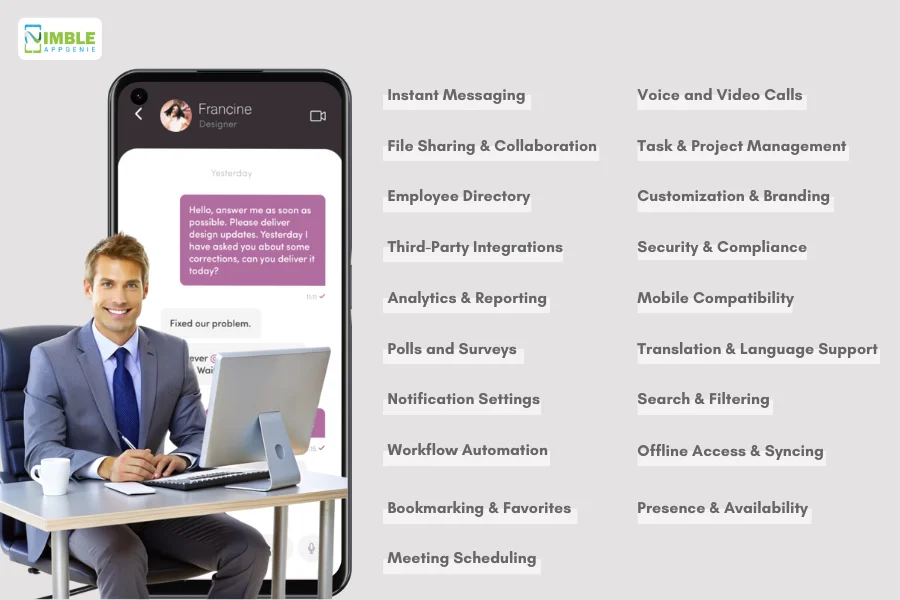
1. Instant Messaging
Every chatting apps has this feature of real-time text-based chat functionality feature enables users to quick and direct communication between individuals or groups within the organization. Look for features like message threading, mention notifications, and the ability to share links, files, and images seamlessly.
2. Voice and Video Calls
In addition to text-based messaging, your app should support voice and video calls for more interactive and engaging communication. This feature is particularly important for remote teams or those with employees in different locations. Ensure that the app offers high-quality, reliable calls with features like screen sharing, call recording, and background noise suppression.
3. File Sharing and Collaboration
An office communication app should make it easy for employees to share and collaborate on files. Look for features like secure file sharing, version control, and real-time co-editing. Integration with popular cloud storage services like Google Drive or Dropbox can also enhance usability.
4. Task and Project Management
Integrating task and project management features into your office communication app can help teams stay organized and on track. Features like task creation, assignment, due dates, and progress tracking can boost productivity and accountability. Some apps also offer Kanban boards, Gantt charts, and time tracking for more advanced project management.
5. Employee Directory
An employee directory feature helps everyone in the organization connect and collaborate more effectively. It should include contact information, job titles, departments, and reporting structures. Advanced features like skills tagging and search functionality can make it easier to find the right person for a specific task or project.
6. Customization and Branding
The ability to customize your office communication app with your company’s branding, colors, and logos can help increase adoption and create a sense of ownership among employees. Look for features like custom themes, login pages, and notification sounds to tailor the app to your organization’s unique culture and preferences.
7. Third-Party Integrations
Integrating your office communication app with other tools and platforms that your team already uses can significantly enhance productivity and streamline workflows. Look for pre-built integrations with popular apps like Slack, Microsoft Teams, Jira, and Salesforce, as well as the ability to build custom integrations using APIs.
8. Security and Compliance
With the increasing importance of data privacy and security, your office communication app must have robust security features. Look for features like end-to-end encryption, two-factor authentication, and granular access controls. Compliance with industry regulations like HIPAA, GDPR, and SOC 2 is also essential, depending on your organization’s needs.
9. Analytics and Reporting
Built-in analytics and reporting features can help you track app usage, identify communication bottlenecks, and measure the impact of your internal communication efforts. Look for features like user activity tracking, engagement metrics, and custom reporting dashboards to gain valuable insights into your team’s communication patterns and preferences.
10. Mobile Compatibility
With the increasing use of mobile devices for work, your office communication app should be fully compatible with iOS and Android devices. Ensure that the app offers a seamless, responsive mobile experience with features like push notifications, offline access, and biometric authentication.
11. Polls and Surveys
Gathering employee feedback and opinions is crucial for making informed decisions and fostering a culture of transparency. Look for features like built-in polls and surveys that allow you to quickly gather input from your team. Advanced features like anonymous responses, customizable question types, and real-time results tracking can make the feedback process more engaging and insightful.
12. Translation and Language Support
For organizations with a diverse, multilingual workforce, translation and language support features are essential. Your office communication app should be able to automatically detect and translate messages in different languages, ensuring that everyone can communicate effectively regardless of their native tongue. Look for apps that support a wide range of languages and offer accurate, real-time translations.
13. Notification Settings
Customizable notification settings are crucial for ensuring that employees can stay informed without being overwhelmed by constant alerts. Look for features like the ability to mute specific conversations, set custom notification sounds, and control which types of messages trigger notifications. Granular notification settings can help employees maintain a healthy work-life balance and focus on their most important tasks.
14. Search and Filtering
As your organization’s communication volume grows, the ability to quickly search and filter conversations becomes increasingly important. Your office communication app should offer robust search functionality that allows employees to find specific messages, files, or people based on keywords, tags, or dates. Advanced filtering options like the ability to search within a specific channel or time range can further enhance usability.
15. Workflow Automation
Automating repetitive tasks and workflows can significantly boost productivity and reduce the risk of human error. Look for office communication apps that offer built-in workflow automation features like the ability to create custom triggers and actions based on specific events or keywords. For example, you could set up an automated welcome message for new team members or route specific types of requests to the appropriate department.
16. Offline Access and Syncing
Ensuring that employees can access important information and conversations even when they’re offline is crucial for maintaining productivity. Your office communication app should offer offline access and syncing features that allow employees to view and compose messages even without an internet connection. When they reconnect, the app should automatically sync any changes and update the conversation history.
17. Bookmarking and Favorites
With the high volume of messages and files shared in an office communication app, it’s easy for important information to get lost in the noise. Bookmarking and favorites features allow employees to save specific messages, files, or conversations for quick access later. This can be particularly useful for frequently referenced information or critical updates.
18. Presence and Availability
Knowing when colleagues are available for a quick chat or collaboration can help streamline communication and avoid unnecessary back-and-forth. Your office communication app should offer presence and availability features that show when employees are online, offline, or away from their desk. Some apps also allow employees to set custom status messages or share their current location for more context.
19. Meeting Scheduling
Integrating meeting scheduling features into your office communication app can help streamline the process of finding available times and booking meetings with colleagues. Look for features like the ability to view team members’ calendars, suggest available time slots, and send meeting invitations directly from the app. Integration with popular calendar tools like Google Calendar or Microsoft Outlook can further enhance usability.
By incorporating these key features into your office communication app, you can create a comprehensive solution that meets the diverse needs of your organization and drives effective internal communication.
A Step-by-Step Guide to Building an Office Communication App
Now you don’t have to worry about how to build a chat app for office communication.
With this section, we will guide you through the process of building communication platforms for business.
Building an office communication app can seem like a daunting task, but with the right approach and tools, it can be a straightforward process.
Here’s a step-by-step guide to develop a messaging app.

Step 1: Define Your Objectives
Start by clearly defining your goals and objectives for the app.
What specific communication challenges are you trying to solve? What features are most important for your organization?
Having a clear vision will guide your development process and ensure that the final product meets your needs.
Step 2: Conduct Market Research
Research the existing office communication apps on the market to identify their strengths, weaknesses, and unique features.
This will help you understand what works well and what you can improve upon in your own app. Don’t forget to consider your target audience and their specific preferences and requirements.
Step 3: Choose Your Platform
Decide whether you want to build a web app, mobile app, or both. Consider factors like your target audience, budget, and development timeline.
If you opt for a mobile app, you’ll also need to choose between native (iOS app development or Android app development) or cross-platform development using tools like React Native or Flutter.
Step 4: Plan Your Features
Based on your objectives and market research, create a detailed list of the features you want to include in your app.
Prioritize the must-have features and consider which ones can be added in future updates.
Some key features to consider include instant messaging, voice and video calls, file sharing, and task management.
Step 5: Design Your User Interface
A well-designed user interface is crucial for adoption and engagement.
Work with a UI/UX designer to create wireframes and mockups of your app’s interface.
Focus on creating an intuitive, user-friendly design that aligns with your brand and target audience preferences.
Step 6: Develop Your MVP
Start by developing a minimum viable product (MVP) that includes the core features and functionalities of your app.
This will allow you to test your app with a small group of users and gather feedback before investing in further development.
Choose a development approach that aligns with your budget, timeline, and technical expertise, whether it’s in-house development, outsourcing, or using a no-code platform.
Step 7: Test and Refine
Once your MVP is ready, conduct thorough app testing to identify and fix any bugs or usability issues.
Gather feedback from your test users and incorporate their suggestions into future iterations of the app. Continue to refine and improve your app based on user feedback and changing business needs.
Step 8: Launch and Promote
When your app is ready, plan a successful launch campaign to promote it to your target audience.
Provide training and support to help employees adopt and use the app effectively. Encourage feedback and continue to gather insights to inform future updates and improvements.
Step 9: Maintain and Update
Regularly maintain and update your office communication app to ensure it remains secure, stable, and relevant to your organization’s needs.
Stay up-to-date with the latest trends and technologies in the communication app development space and incorporate new features and functionalities as needed.
By following this step-by-step guide and investing in the right communication app platform and enterprise mobile app development tools, you can successfully build an office communication app that transforms your organization’s internal communication and collaboration.
How Much Does it Cost to Build an Office Communication App?
The cost of developing an office communication app can vary significantly depending on factors like the complexity of features, the development approach (in-house, outsourced, or no-code), and the size of your organization.
However, to give you a rough idea, here’s a breakdown of the potential costs:
| Cost Factor | Estimated Range |
| UI/UX Design | $5,000 – $20,000 |
| Development (MVP) | $50,000 – $150,000 |
| Integration and APIs | $10,000 – $30,000 |
| Testing and Quality Assurance | $10,000 – $25,000 |
| Project Management | $10,000 – $30,000 |
| Maintenance and Support | $5,000 – $25,000 per year |
| Infrastructure and Hosting | $1,000 – $10,000 per year |
Based on these estimates, the total cost of developing an office communication app can range from $75,000 to $250,000 or more, depending on the scope and complexity of the project.
It’s important to note that these are just rough estimates, and the actual app development cost can vary significantly based on your specific requirements and the development approach you choose.
When budgeting for your office communication app, consider the long-term costs as well, such as maintenance, support, and future updates.
Investing in a scalable, flexible enterprise communication platform can help you avoid costly rebuilds or migrations down the line.
Ultimately, the cost of building an office communication app should be weighed against the potential benefits it can bring to your organization, such as increased productivity, enhanced collaboration, and improved employee engagement.
Nimble AppGenie, Your Partner in Office Communication App Development
When it comes to building an office communication app, choosing the right partner is crucial. Nimble AppGenie is a leading mobile app development company that specializes in creating custom communication solutions for enterprises.
Whether you’re looking to build a simple MVP or a feature-rich, custom app, Nimble AppGenie offers a range of development options to suit your needs. From no-code platforms to custom mobile app development for enterprise, they have the flexibility and expertise to bring your vision to life.
By partnering with Nimble AppGenie for your internal communication app development, you can ensure a successful outcome that drives productivity, collaboration, and employee engagement in your organization.
Conclusion
We have discussed how beneficial is the development of internal communication apps for the organization. It not only helps in enhancing productivity but also helps in boosting friendly work culture.
With this being said, we hope that this blog you are all set. If any questions left feel free to contact us. We have a professional team of developers that can understand your project requirements and help you with estimated details.
FAQs
The best platform depends on your specific needs and budget, but popular options include no-code platforms like Nimble AppGenie, native app development (iOS or Android), and cross-platform frameworks like React Native or Flutter.
The development timeline can vary from a few weeks to several months, depending on the complexity of features and the development approach you choose. Using a no-code platform can significantly reduce development time compared to building an app from scratch.
Yes, most office communication apps offer integration with popular tools like Slack, Microsoft Teams, and Google Workspace. Custom integrations can also be developed using APIs.
Choose a development partner that prioritizes security and compliance, and look for features like end-to-end encryption, two-factor authentication, and granular access controls. Ensure that your app meets industry standards like HIPAA, GDPR, or SOC 2, depending on your organization’s requirements.
Yes, most development partners offer customization options to align the app with your brand guidelines and preferences. This can include custom logos, color schemes, and user interface elements.
Maintenance costs can vary depending on factors like the complexity of your app, the number of users, and the level of support you require. Typically, maintenance and support can range from $5,000 to $25,000 per year or more.
Key metrics to track include user adoption and engagement rates, active users, message volume, response times, and user satisfaction scores. You can also track business-specific metrics like project completion times, employee retention rates, and cost savings from reduced meetings and emails.

Niketan Sharma is the CTO of Nimble AppGenie, a prominent website and mobile app development company in the USA that is delivering excellence with a commitment to boosting business growth & maximizing customer satisfaction. He is a highly motivated individual who helps SMEs and startups grow in this dynamic market with the latest technology and innovation.
Table of Contents





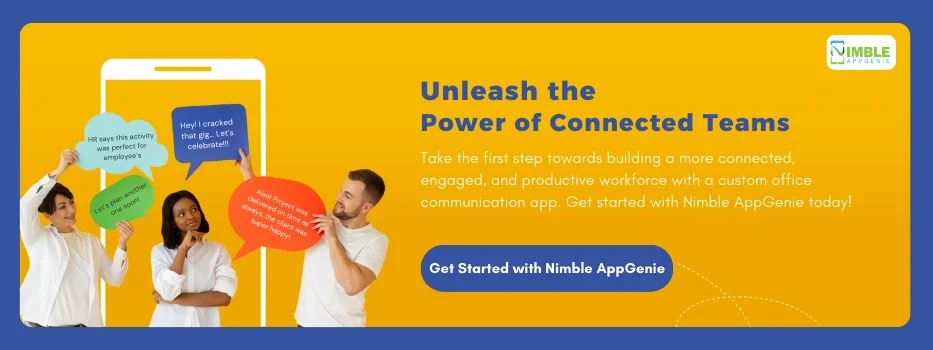
No Comments
Comments are closed.