Metaverse is booming. People love it, investors love it. And it has been the center of attention in the recent past. And it has a lot of people thinking, “Can I Build a Virtual World of My Own?” The answer is yes, you can by the unreal engine.
Unreal Engine is a powerful and one of the most advanced tools to create a virtual reality world right now. If you want to build your own metaverse-like platform, this is the technology that you want to use.
But how do you use an unreal engines? What do you need to run unreal engine 5? How to build gaming using an unreal engines? We shall be answering all of these questions in this blog. Therefore, let’s get right into it:
The Unreal Engine: Secret to Make A Virtual World
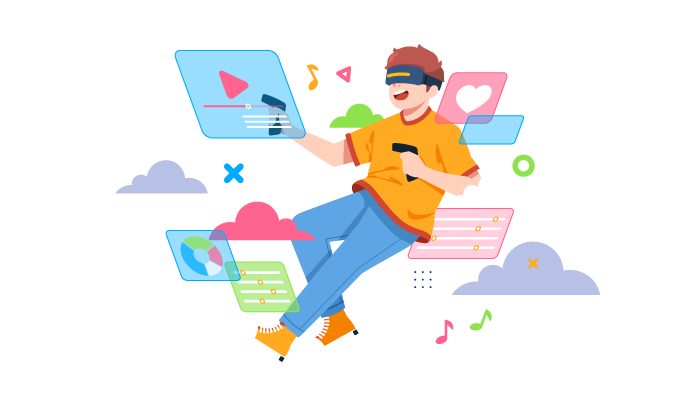
What is an unreal engine?
Unreal engine is a game development engine focused on creating video game environments, films, as well as TV shows. Moreover, the platform is released under an MIT license, written in C++.
Unreal Engine architecture can also be used to create a virtual reality experience and AR solutions. This is the reason why it is a lot of companies build metaverse virtual worlds using the unreal engine. Opening doors to a range of new opportunities in the extended reality realm.
Being around since 1998, this platform has been used to create some of the best 2D, 3D, and even VR games, offering an experience like no other.
Ever heard of, Fortnite? One of the most popular games, it is created using an unreal engine. Apart from this, it is also used to create games like cuphead, undertake, and gears of war.
But it’s always better to show than tell, right? So, here are some examples of how you can develop an unreal engines.

And this….

If you aren’t too keen on developing your own environment from the ground up, you can buy pre-developed environments on the unreal engine marketplace.
With this out of the way, let’s look at the latest version of unreal engine 5 and what it have in store for metaverse developers & virtual world builder to be.
Unreal Engine 5
Unreal Engine VR development is already quite popular. However, if you take everything this platform has to offer and improve it times 10, you get unreal engine 5.
One of the most powerful metaverse building tools out there, making a game in unreal engine 5 is super smooth, way easier, and results are just that much better.
So, what makes unreal engine 5 stands out from the competitors like Unity engine? Well, some of the best offerings of the dev unreal engine are, as mentioned below:
- VR unreal engine 5 and VR development go hand-in-hand.
- UE5 allows virtual world developers to create movie-quality photorealism.
- Provide access to features like nanite & lumen, opening doors to visual fidelity.
- Designers get tools and editors allowing them to develop an unreal engine world much larger than before.
These are just some of the many benefits unreal engine 5 offers. And with this out of the way, let’s see, why you should choose an unreal engine to build a virtual world.
Why Choose The Unreal Engine? Perfect Tool To Build A Virtual World
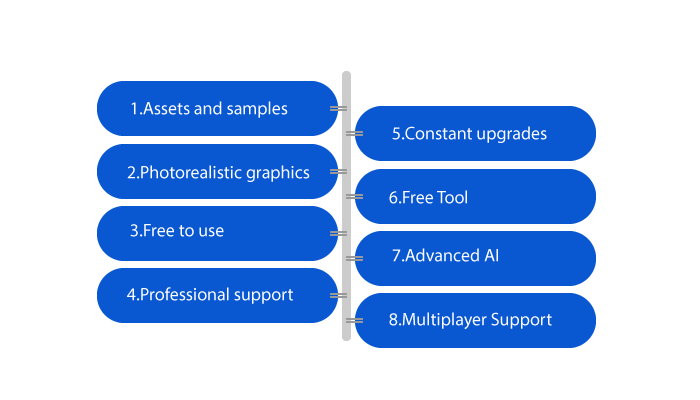
Why Should I build A virtual world using the unreal engine? Why not any other technology?
This is something that a lot of you might be wondering about. But, we do have an answer for you. There are various reasons that make the unreal engine the perfect tool for VR game development. Here, we shall be discussing some of these.
1) Visual Quality
Unreal Engine is renowned for its stunning graphics and visual effects. It’s capable of rendering high-quality 3D graphics with realistic lighting and shadows, making games look more immersive and engaging.
Moreover, the engine supports advanced features such as physically-based rendering, dynamic lighting, and post-processing effects, which can make your game look like a AAA title.
2) Cross-Platform Support
Unreal Engine supports multiple platforms, including PC, consoles, and mobile devices. This means you can create game with unreal engine and deploy it on multiple platforms, saving you time and resources.
Moreover, The engine also supports VR and AR development, which can help you create more immersive experiences for your players.
3) Blueprint Visual Scripting
Unreal Engine’s Blueprint visual scripting system enables developers to create complex game logic without writing a single line of code.
This feature allows designers and artists to create gameplay mechanics, AI behaviors, and interactive environments, giving them more creative control over the game development process.
4) Customizability
Unreal Engine is highly customizable, making it easy to tailor the engine to your specific needs.
The engine provides extensive documentation, tutorials, and community support, making it easier for developers to create custom tools, plugins, and game systems.
This allows the developers to create unique gameplay experiences, mechanics, and features that set your game apart from the competition.
5) Community Support
Unreal Engine has a large and active community of developers, artists, and designers, who share their knowledge and expertise through forums, blogs, and social media.
This community support can be invaluable for indie developers who may not have access to a large development team or resources.
Plus, the community provides support, feedback, and resources that can help developers create better games.
6) Photorealistic graphics
Unreal Engine is a powerful game engine that has been widely used for developing video games and other interactive applications.
One of the key features of Unreal Engine is its ability to create stunning photorealistic graphics that can make your game or application come to life. And this is one of the top reasons why everyone wants to create a virtual reality world with an unreal engine.
7) Advanced AI
Unreal Engine is a powerful game engine that offers cutting-edge artificial intelligence features to create realistic virtual worlds.
Moreover, the advanced AI capabilities of Unreal Engine can enable game developers to create lifelike characters that can interact with the player and the world around them.
With features like behavior trees, blackboards, and perception systems, developers can create complex AI behaviors that can adapt and respond to changing game scenarios.
These were some of the reasons to build a virtual world using the unreal engine. And with this out of the way, let’s look at some of the tools offered by unreal engine.
Tools For Creating Virtual World Using The Unreal Engine
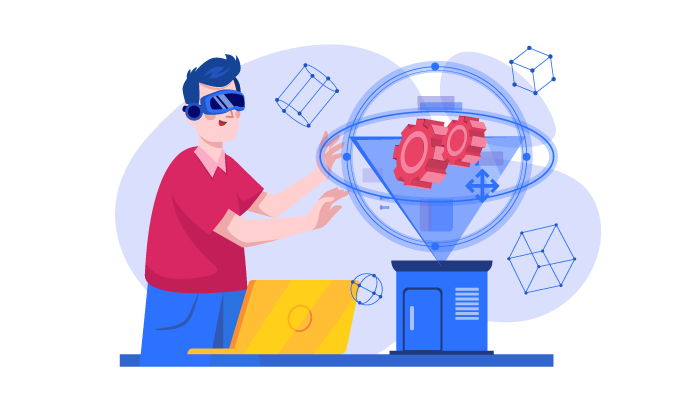
Unreal Engine is one of the most powerful graphic and game designing engines out there. So, it goes without saying that it offers a range of development tools. And here, we shall be looking at a few of these:
| Level editor | Physics Asset Editor | Font editor | Media Editor |
| Static mesh editor | Behavior tree editor | Sequence editor | Sound cue editor |
| Material editor | Niagara editor | Persona editor | DMX Library Editor |
| Blueprint editor | Unreal motion graphics editor | nDisplay 3D Config Editor | Paper2D Sprite and Flipbook Editor |
Platforms Compatible With Unreal Engine
Another reason that makes unreal development the best choice is its compatibility with platforms. Mentioned below are platforms compatible with the unreal engine.
| Computers | macOS, Linux, Windows, and SteamOS systems |
| Smartphones | Android and iOS |
| Web | HTML to support browser user |
| Consoles | Xbox One gaming consoles and PlayStation 4 |
| Others | AR and VR platforms |
The flexibility and high compatibility with a range of platforms are why a lot of companies want to create a virtual world using the unreal engine. And with this out of the way, let’s discuss how you actually do it.
Read the blog- Top 5 Industries Using Virtual Reality Apps
Build A Virtual World Using The Unreal Engine

So, how do build a virtual world using the unreal engine?
This is something that can confuse a lot of people. While it’s an easy-another day ask for unreal engine designers, for someone else it can get confusing.
Now, if you are someone who wants to create a virtual world using the unreal engine, but don’t know how to use it, don’t worry, we have got you covered.
Here, we shall be discussing the different steps you can take to create your own metaverse-like virtual world. With this said, let’s get right into it:
1) Install the Unreal Engine
Once you are on the download page, you will see two types of licenses. These are Publishing —for gaming-based projects and Creators —for projects other than gaming.
- Select the License type and download the Unreal Engine installer.
- Run the installer and follow the prompts to install the engine on your computer.
2) Create an Epic Game Account
Epic game is the company behind the unreal engine. And it’s a good idea to create an epic game account because, once you start the engine to create a virtual reality world, they would ask you to log in.
Creating an account here is super simple, as all it requires is for you to provide some basic information. While it is possible to run the unreal engine without the account, it doesn’t let the user download.
Nevertheless, once you have created the account, installing the unreal engine becomes that much easier. Here’s how to do it.
- Select “unreal engine” in the menu and click on install.
- Browse and select an install path
- Select the components that you want to install in the options.
- Platform support
- Starter content
- Debug symbols
- Engine source code
- Click on the install button.
After this, the platform will take at most 40 minutes to be installed on your PC.
3) Set up a new project
It’s time to create a virtual world using the unreal engine. But before you do that, you need to create a project. And here’s how you do it.
- Open the Unreal Engine editor.
- Click on “New Project” in the main menu.
- Select the type of project you want to create (e.g. first-person shooter, RPG, etc.).
- Give your project a name and choose a safe location.
- Click “Create Project” to create your new project.
4) Build your Own Metaverse in the world
This is where you build a virtual world using the unreal engine as per your liking. The process to do so is, as mentioned below.
- In the left-hand panel, click on “Modes” and select the type of object you want to add to your world (e.g. static mesh, terrain, etc.).
- Click and drag the object into your world.
- Use the transform tools to position and scale the object as needed.
- Repeat these steps to add more objects to your world.
5) Add lighting
- In the left-hand panel, click on “Lights” and select the type of light you want to add to your world (e.g. point light, directional light, etc.).
- Click and drag the light into your world.
- Use the transform tools to position and rotate the light.
- Adjust the light settings in the “Details” panel on the right-hand side of the editor.
6) Add assets To Virtual World
- You can add pre-made assets to your world by importing them into the editor.
- In the left-hand panel, click on “Content Browser” and navigate to the folder where you want to add the asset.
- Right-click in the folder and select “Import”.
- Choose the asset file from your computer and click “Import”.
- Once the asset is imported, you can drag it into your world and position it as needed.
7) Test your world
Just like a mobile app, website, or any other solution, you make a virtual world and before finishing it, you need to test it. And that’s exactly what we will be doing here.
- Click on the “Play” button in the main menu to test your world.
- Navigate around your world using the WASD keys and mouse.
- Make any necessary adjustments to your world based on the results of your testing.
8) Package your world
- When you’re ready to share your world with others, you can package it as a standalone game.
- Click on “File” in the main menu and select “Package Project”.
- Choose the target platform (e.g. Windows, Mac, etc.) and click “Package”.
- Once the packaging process is complete, you’ll have a standalone game that you can share with others.
So, this is how you build a virtual world using unreal VR development.
Conclusion
With the rise of Metaverse and extended reality platforms, a lot of businesses have considered entering the realm of the virtual world. Now if you want someone who wants to build a virtual world using the unreal engine, you can do that in the few easy steps we mentioned above.
However, if you want to build a virtual world that will give Metaverse a run for its money, we highly recommend that you consult an IT Firm.
FAQ
Unreal Engine is a game engine developed by Epic Games that allows developers to create high-quality games and virtual worlds across multiple platforms.
A virtual world is a computer-generated environment that allows users to interact with a simulated environment and other users in a three-dimensional space.
Unreal Engine provides a variety of tools and features that allow developers to create virtual worlds. Developers can use the engine’s visual scripting language, Blueprints, to create interactive objects and events. They can also use programming languages such as C++ to implement custom functionality and create complex systems.
Yes, Unreal Engine provides powerful networking tools that allow developers to create multiplayer virtual worlds. These tools include built-in support for online matchmaking, voice chat, and other features that enable players to interact with each other in real-time.
Yes, Unreal Engine is designed to handle large-scale environments and can support massive open-world games and virtual worlds. The engine’s ability to stream content in and out of memory dynamically allows developers to create expansive environments while maintaining performance.
Unreal Engine has been used to create a variety of virtual worlds, including games, simulations, and training programs. Some notable examples include Fortnite, ARK: Survival Evolved, and Second Life.
To get started with Unreal Engine, you can visit the official Unreal Engine website and download the engine for free. The website also provides a variety of tutorials and documentation to help you get started with the engine and begin creating virtual worlds.

Niketan Sharma is the CTO of Nimble AppGenie, a prominent website and mobile app development company in the USA that is delivering excellence with a commitment to boosting business growth & maximizing customer satisfaction. He is a highly motivated individual who helps SMEs and startups grow in this dynamic market with the latest technology and innovation.
Table of Contents













No Comments
Comments are closed.