Serverless computing is changing the world led by Amazon Web Service – AWS Fargate. But when you are considering AWS serverless options costs play a big role. This is why everyone’s asking AWS Fargate Pricing Model.
If you want to learn more about Amazon Web Service Fargate price, how to calculate it, and ways to optimize it, this blog is for you.
Here we shall be discussing everything you need to know about p-AWS Fargate pricing and everything related. But before getting into that, let’s look at:
What is AWS Fargate and How Does It Work?
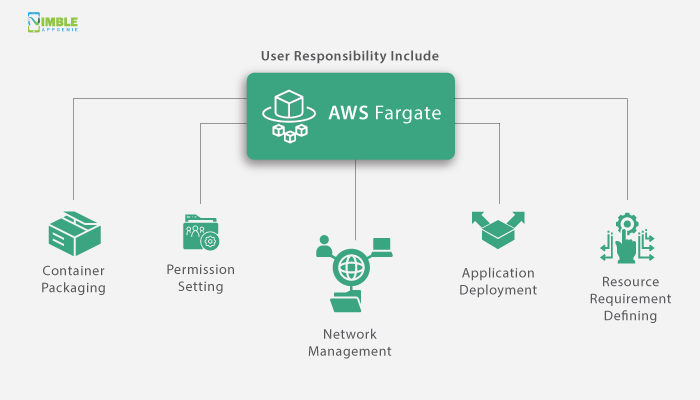
AWS Fargate is a serverless computing service offered by Amazon Web Service.
This serverless engine is mainly used to run containers in Amazon ECS – Elastic container service or Elastic Kubernetes Services EKC.
Therefore, by definition, Fargate is a serverless engine. Meaning the client doesn’t have to maintain any form of server as the back-end services are provided on the go bases over cloud. Therefore, it is quite similar to SaaS technology.
As such, this service is mainly based around two regions of United States of America, i.e. West USA and East USA. We shall be discussing the same later down the line. For now, let’s discuss its working.
What is AWS Fargate used for
AWS Fargate is used to run containers without servers or Amazon EC2 Instances. Thus, the user no longer needs to have to provision, configure, or scale virtual machine clusters to run containers.
Moreover, Fargate can be used to launch type/capacity providers. This allows the user to take responsibility for container packaging, permission setting, network management, application deployment, as well as resource requirement defining.
Since there is no need for a specific server type, optimization Is that much easier. This is one of the reasons behind the popularity of this Cloud AWS service.
Why Amazon Web Service’s Serverless Engine is The Best (and some cons)
AWS Fargate offers a range of benefits to its users. Some of these are, as mentioned below:
- Serverless: The very first benefit is, this is no maintenance. Meaning, the user does not have to need to deploy, manage, or even maintain IT Infrastructure. The reason being, this is a cloud-based serverless service.
- Better Security: Security is a top priority and that’s just what you get with AWS Fargate. Here’s how it works: the cloud computing service isolates the said operations. And with this isolation of the same, overall security is much better.
- Built-in tools: Amazon web services are like Holy Grail for developers and tech companies and this remains true for AWS Fargate. It comes with amazing tools and integrations that highly improve observability.
However, as with everything good, it does have some cons or shortcomings. These are, as mentioned below:
- Only available in Limited Area: Amazon’s serverless computing engine Fargate is only available in limited areas.
- No GPU support: there is no GPU support with AWS Fargate.
- Expensive: well, it goes without saying that with all the benefits this platform offers, it can be very expensive at times.
This is all you need to know about AWS Fargate serverless engine, now, it’s time to discuss the pricing model in the next section of the blog.
AWS Fargate Pricing: How Does AWS Fargate Pricing Work?

AWS Fargate is a cloud-based Serverless computing service. Meaning, there is no upfront cost to be paid. Rather this amazon web service follows a pay-as-you-go mode.
Moreover, with the flexible AWS Fargate Pricing, the client only has to pay for resources being consumed via containerized apps connected to ECS (Amazon Elastic Container Service) or EKS (Amazon Elastic Kubernetes Service).
In addition to this, the platform allows clients to define CPU resource requirement as well as RAM GBs.
Therefore, the Fargate pricing isn’t all that easy to predict. It is based on several different factors which affect cost of this Cloud AWS.
You can learn more about AWS Fargate Pricing Here.
Let’s look at these Factors below:
Region | Pricing | Linux/X86 | Linux/ARM | Windows/X86 |
| West USA (Northern California)
| per vCPU per hour | $0.04656 | $0.03725 | $0.10523 |
| West USA (Northern California)
| per GB per hour | $0.00511 | $0.00409 | $0.01155 |
| West USA (Northern California)
| OS license fee – per vCPU per hour | $0.046 | $0.046 | $0.046 |
| East USA (Ohio) | per vCPU per hour | $0.04048 | $0.03238 | $0.09148 |
| East USA (Ohio) | per GB per hour | $0.004445 | $0.00356 | $0.01005 |
| East USA (Ohio) | OS license fee – per vCPU per hour | $0.046 | $0.046 | $0.046
|
CPU Resources
The first factor is CPU resources.
Since this is a pay-as-you-go model, the CPU capacity or resources being used decide the cost. Therefore, Amazon web service charge clients for each virtual CPU or vCPU.
The client can define the limit for it.
Memory Resources
Just like CPU capacity, memory is another resource that is used heavily by a containerized application.
Therefore, Amazon web services also charge clients cost per GB of RAM being used. The pricing for this highly depends on the Operating System as well as Region.
Regional AWS Fargate Pricing
Right now Amazon web service offers its Fargate serverless engine in two major areas of the United States of America. These are:
- East USA (Ohio)
- West USA (Northern California)
Time Running
The engine starts costing you the very instance the client downloads the container image. And it stops when the ECS task or EKS pod terminates. To make it easier, the Fargate pricing is rounded up to the nearest second.
Cost is billed per minute; nevertheless, a one-minute charge is a minimum. In the case of the Windows operating system, it’s a 15-minute minimum charge.
Fargate Pricing for Storage
Since you are doing so much, storage is also an essential element. The platform comes with 20 GB default storage.
After this, AWS Fargate costs for ephemeral storage are added as shown in the table.
Additional Fargate Costs
Apart from the factors we discussed above, there are some additional costs. For instance, if you are using additional tools or the container transfers data with other AWS services, it will add up to the cost.
These are the basic factors that affect the cost of AWS Fargate. Let’s look at the AWS ECS Fargate Pricing Calculator and more.
How Do You Calculate Fargate Prices? AWS Fargate Pricing Calculator
In this section, let’s look at an example of Fargate and see how to calculate Fargate costs.
For ease of calculation, we shall be defining runtime as well as vCPU and GP requirements. So, let’s look at the AWS ECS Fargate Pricing Calculator. The example is, as shown below:
| ECS usage | 5 |
| Runtime | 10 minutes per day for a month |
| vCPU requirement | 1 |
| GB RAM requirement | 3 |
| Storage | 40 GB |
| Location | US East |
| OS | Linux/X86 |
With the requirements defined, let’s calculate the cost.
AWS Fargate CPU charges
(tasks) x (vCPUs) x (price per CPU-second) x (CPU duration second per day) x (days)
Monthly vCPU Cost
5 x 1 x 0.000011244 x 600 x 40 = $ 1.34928
Memory charges
(tasks) x (GB memory) x (price per GB) x (memory duration second per day) x ( days)
Monthly memory charges
5 x 3 x 0.000001235 x 600 x 40 = $ 0.4446
Ephemeral storage charges
(tasks) x (additional ephemeral storage in GB) x (price per GB) x (memory duration second per day) x (days)
Monthly ephemeral storage charges
5 x 10 x 0.0000000308 x 600 x 40 = $ 0.3696
Total Monthly Cost
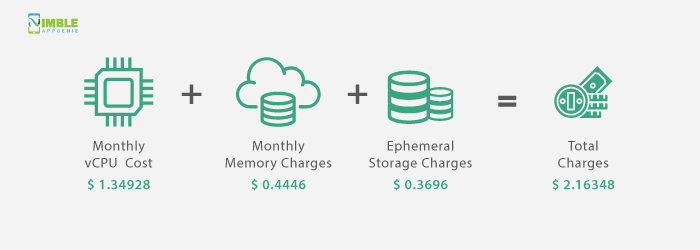
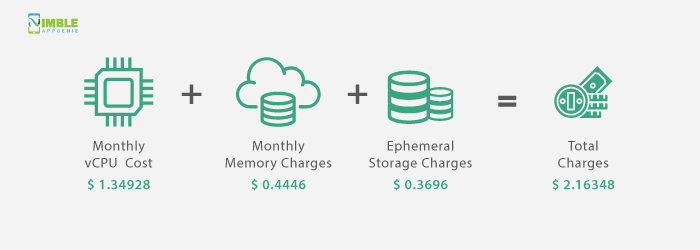
Resource | Cost/$ |
| Monthly vCPU Cost | 1.34928 |
| Monthly memory charges | 0.4446 |
| Ephemeral storage charges | 0.3696 |
| Total Cost | 2.16348 |
This is the total AWS pricing example. Now, let’s look at various
How to Optimize AWS Fargate Pricing? AWS Pricing Models, Best Practices, and More
How can I reduce my Fargate costs?
AWS frigate pricing optimization is a popular concept.
However, there are still some people who don’t see the need for it. But we do and some reasons why you should consider it too are, as mentioned below:
- Reduced Cost of Operations
- Improved Agility in work
- Best Instances via Selection Streamlining
Well, if you let the AWS Fargate operate unchecked, the cost will rise with the sky as the limit. Therefore, it’s important to optimize the pricing.
Let’s look at the principles that should be followed for cost optimization as well as a checklist. Then we shall be looking at best practices and saving plans.
AWS Fargate Cost Optimization Principles
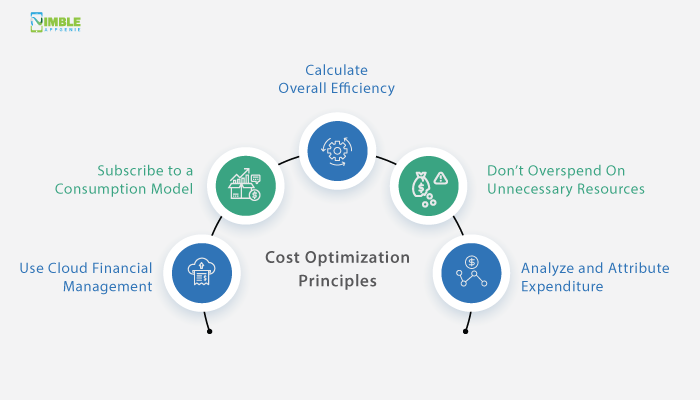
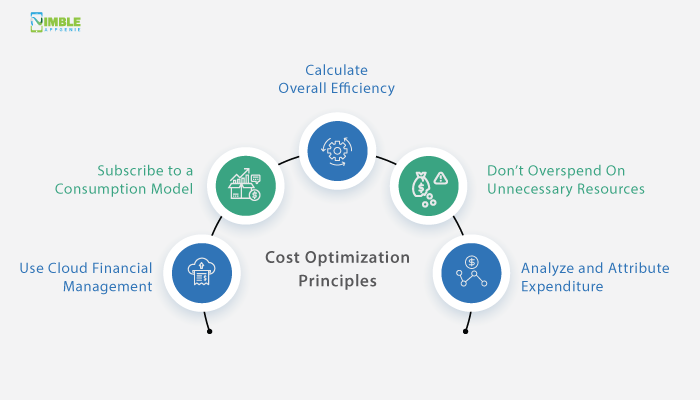
Everything is guided by principles. So, if you want to hire developers to optimize AWS Fargate serverless engine for cost, there are some principles that you should flow. These are:
- Use cloud financial management
- Subscribe to a consumption model
- Calculate overall efficiency
- Don’t overspend on unnecessary resources
- Analyze and attribute expenditure
AWS Cost Reduction Checklist
If you want to reduce your amazon web service cost, this is a checklist that you should definitely follow.
| Control costs
| Guide AWS resource usage via Budget Plan |
| Cost analysis with Cost and Usage Report | |
| Check cost estimates and unused resources | |
| Update plan as per usage | |
| Instances Optimization
| Define instance requirements |
| Don’t over-store instances | |
| Utilize the latest instance type for better efficiency & performance | |
| Consider spot instance usage | |
| Resource Optimization
| Avoid Orphaned EBS Volumes |
| Save EBS snapshots | |
| Remove unrequired resource capacity | |
| Use S3 Smart Tiering |
Fargate Spot for Amazon Website Service Cost Optimization
Fargate price control was a growing problem. Amazon web service decided to introduce Fargate spot.
This is an effort from cloud AWS to help reduce Fargate pricing.
Spot helps transfer the workload to spare resources, this makes rates go down at an amazing rate.
Moreover, the spot is also compatible with fault-tolerant or interruption-tolerant workloads. Because these types of workloads have short-lived request processes.
Apart from this, it also suits parallelizable workloads. This makes it a good option for most of the Fargate clients.
AWS Fargate pricing for the spot is, as mentioned below:
Fargate Spot price | |
| per vCPU per hour | $0.013968 |
| per GB per hour | $0.001533 |
Amazon Web Service Savings Plan For Fargate
Have you ever heard of AWS Savings Plans?
Amazon web services know that client suffers from excess costs when it comes to serverless computing services like Fargate.
That’s why they introduced a saving plan.
AWS Fargate pricing in this saving plan is significantly lower compared to the on-demand model we discussed initially.
The client has to commit to the service for a specific time in exchange for a lower cost, choosing between 1 year and a 3-year plan. Speaking of AWS EC2 pricing, it is calculated at $/hour. Speaking of which, the cost has to be paid upfront.
This is one a serverless app development company would use.
Here, the plan will allocate resources in the most effective ways regardless of your delimitation.
| Year Term | per vCPU per hour | per GB per hour |
| 1-year term | $0.0363168 (22% savings) | $0.0039858 (22% savings) |
| 3-year term | $0.0246768 (47% savings) | $0.0027083 (47% savings) |
Terminate Idle Pods To Control Fargate Pricing
In case of unpredictable workload with fluctuating traffic, there are high instances of idle pods. These idle pods cost clients a lot as they aren’t contributing anything to the overall performance.
Thus, it’s highly recommended that you right-size the active pod number at the given time. This can help you avoid unnecessary costs and make deployment that much easier.
Kubernetes horizontal pod autoscaler feature is one of the easiest ways to deal with idle pods. Moreover, it also helps reduce the overall Fargate pricing.
Resource tagging for Cost Optimization
This is yet another popular method used for cost-optimizing of AWS Fargate serverless engine.
By tagging the resources, clients can gain granular control over visibility and capacity. Thus, it also helps them improve the development environment, testing processes, as well as development.
Moreover, it helps with pod usage identification and points out orphaned pods. In case, pods are consuming more resources than expected, resource tagging will help you identify it.
The best part is it comes as a built-in part of Amazon web services. And when used the right way, it helps reduce the Fargate costs. Therefore, this is something that you should definitely consider.
AWS Cost Management Tools


Amazon web services come equipped with some serious tools that help in various operations including cost optimization. Therefore, if you are looking to control AWS Fargate cost, you should definitely check out the tools mentioned below:
- Billing and Cost Management Console
- AWS Cost Explore
- AWS Budgets
- AWS Trusted Advisor
- Amazon CloudWatch
If you have ever wondered how Fargate compared to Lambda and EC2 Pricing, we shall be discussing just that in the second below:
AWS Lamba vs AWS Fargate vs EC2 Pricing Comparison
Amazon web services offer a number of amazing services that developers and mobile app development services around the world love.
Well, in addition to its AWS Fargate, they also offer services for Lamba and EC2. Here, we shall be comparing these three.
| Scenario(Always Active) | Lambda | EC2 (M5.large) | Fargate | ||
| 8GB , 2 vCPU | $346 | $69.10 | $83.90 | ||
| 2GB , 1 vCPU | $86.92 | $69.10 | $35.55 | ||
| 1769MB, 1 vCPU | $75.15 | $69.10 |
|
AWS Fargate Cost – Serverless Computing Engine
The serverless computing engine from amazon web services known as Fargate is changing the market. With its automation capabilities, the platform is becoming very popular.
As far as AWS Fargate cost is concerned, it’s pay as you go model. Nevertheless, AWS also offers a saving plan, pods, and another amazing plan.
| Memory | vCPUs | Cost For Month |
| 512MB | 0.25 | $8.90 |
| 1024MB | 0.5 | $17.75 |
| 4096MB | 1 | $41.95 |
Virtual Machine Service EC2 Pricing
EC2 is the popular virtual machine service from AWS. In fact, AWS ECS Fargate vs EC2 pricing is a long going debate.
Moving on, EC2 pricing is based on instance. The client’s instance of choice consumed resources, and instance retaining time, are the factors.
Nevertheless, the client can choose between an on-demand or reserved instance model. AWS EC2 pricing is very flexible. And we shall be looking into them later down the line.
| Instance | Memory | vCPU | Cost For Month |
| T3.nano | 512MB | 0.10 (b) – 2 (t) | $3.75 to $75.75 |
| M5.large | 8192MB | 2 (t) | $69.10 |
| M6g.large | 8192MB | 2 (c) | $55.45 |
Function-as-a-Service AWS Lambda Pricing
The FaaS platform from amazon web service known as Lambda is a very popular choice for function as a service.
It is a billed-based service. And it charges based on the number of requests, execution time, and resources reserved.
Just like AWS Fargate, it doesn’t reserve resources. Nevertheless, it is priced based on the function execution duration.
Pricing for this service is, as mentioned below:
| Memory | vCPUs | Cost For Month |
| 512MB | 0.29 | $22.12 |
| 1024MB | 0.58 | $43.72 |
| 1769MB | 1 | $75.15 |
Conclusion
AWS Fargate is the start of Amazon Web Service. It has been changing the industry. And if you are someone wants to adopt it but wondering about Fargate pricing, well, it depends.
AWS Fargate pricing being a serverless computing engine charges on a pay-as-you-go model. However, this often leads to the collective cost being high. Therefore, there are various ways that you can use to optimize the cost.
In this blog, we discussed everything related to that. if you want to learn more about it, we highly recommended you consult an IT Consulting Firm.


Niketan Sharma is the CTO of Nimble AppGenie, a prominent website and mobile app development company in the USA that is delivering excellence with a commitment to boosting business growth & maximizing customer satisfaction. He is a highly motivated individual who helps SMEs and startups grow in this dynamic market with the latest technology and innovation.
Table of Contents




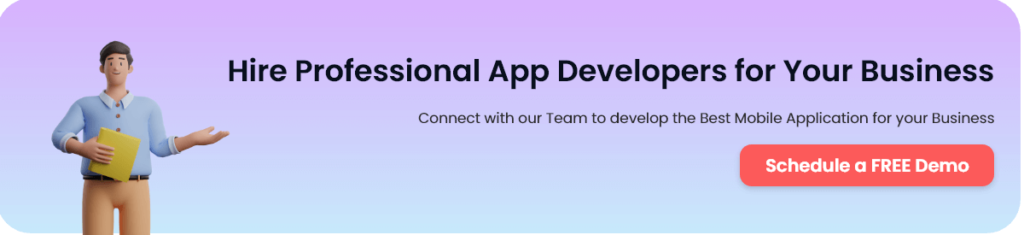








No Comments
Comments are closed.