Are you caught in the dilemma of choosing SQL Vs MySQL, the perfect database management system for your business?
With the increase in data usage in the tech world, the industry needs a system for managing databases. This is why companies use a relational database management system (RDMS). It helps to manage and organize structured data in a relational database. Popular examples of RDMS include MySQL, SQL, Oracle, and others.
When it comes to SQL Vs MySQL, this debate has been a hot topic in the tech industry, and making an informed decision is crucial. Both SQL and MySQL are powerful contenders each with their own strengths and unique features.
Oracle is the most popular DBMS in the world with a ranking score of 1247.52 according to Statista, with MySQL and Microsoft SQL server in the list of top three.
Did you know that SQL (Structured Query Language) is a standardized language used to communicate with managed databases?
It has been around for decades and is widely known for its reliability and compatibility across various database systems.
On the other hand, MySQL is an open-source RDBMS that has gained immense popularity for its ease of use, scalability, and cost-effectiveness. It is trusted by renowned organizations worldwide.
So how do you make an informed decision between these two contenders? Which one offers better performance and security?
For this, dive into the blog and analyze SQL Vs. MySQL which works best for your business.
Brief about SQL Vs. MySQL
Before we dive into SQL Vs. MySQL let’s start with the question what is a relational database?
A relational database is a type of database management system (DBMS) that organizes and store data in a structured manner, following the principles of the relational model.
In a relational database, data is organized into tables, where each table consists of rows (records) and columns (attributes). This data can be manipulated and queried using Structured Query Language (SQL).
Relational databases are mostly used by organizations and businesses as they store large amounts of data that ensure data integrity and consistency.
Popular examples of relational database management systems (RDBMS) include MySQL, Oracle database, MSSQL server, and PostgreSQL. With this now you are wondering what is SQL, let’s take a look in the next section.
What is SQL?
SQL stands for Structured Query Language and is a programming language specifically designed for managing and manipulating relational databases. It was first developed by IBM.
It provides a standardized way to interact with the database, allowing users to perform various operations such as querying, inserting, updating, and deleting data.
Moreover, SQL is a declarative language, meaning that users specify what they want to achieve rather than how to achieve it.
It provides a set of commands and statements that enable users to retrieve specific data from one or more tables. It defines and modifies database structures and performs calculations and transformations on the data.
With this, you can easily manage several DBMS such as SQL server, MySQL server, and Oracle.
Pros and cons of SQL server:
| Pros | Cons |
| Standardized language | Complex learning curve |
| Powerful querying capabilities | Limited support for non-relational data |
| Data integrity and consistency | Lack of support for real-time data processing |
| Data manipulation and modification | Lack of scalability for extremely large datasets |
| Advanced analytics and reporting | Inefficiency for certain types of operations |
| Widely supported and compatible | May require additional tools for certain functionalities |
| Mature and extensive ecosystem | Limited support for complex data structures. |
Use Cases:
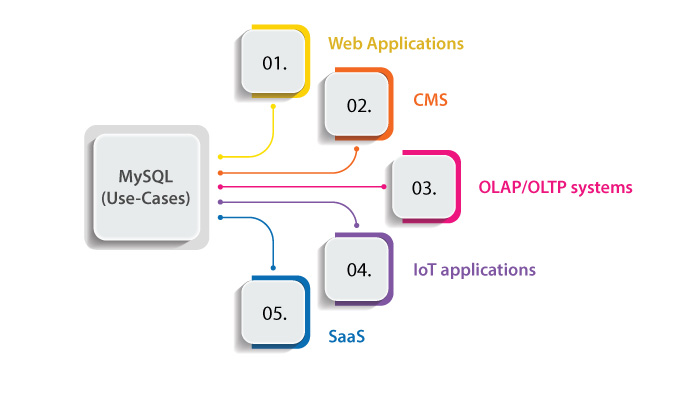
Database management
When it comes to database management SQL meaning is simply managing a database, including creating, modifying, and deleting database structures, tables, and relationships. It provides a comprehensive set of commands for managing data and maintaining database integrity.
Data retrieval and reporting
Another user case is SQL’s querying capabilities make it ideal for retrieving specific data from a database based on various conditions, sorting, and aggregating data. It is commonly used for generating reports, extracting insights, and performing data analysis.
Business applications
ISQL is heavily utilized in various business applications such as
- customer relationship management CRM systems
- enterprise resources planning (ERP) systems
- Inventory management systems
- Human resources management systems (HRMS)
SQL enables efficient data storage, retrieval, and manipulation for these applications.
Data Warehousing
SQL is employed in data warehousing environments where data from multiple sources is consolidated, transformed, and stored for analysis. It can handle large datasets, perform aggregations and join data from different tables making it suitable for data warehousing tasks.
Now let’s discuss SQL Server
What is SQL Server?
SQL Server is an RDBMS developed by Microsoft. It is a comprehensive and feature-rich platform designed for managing and storing structured data. Microsoft SQL Server provides a robust and scalable solution for businesses of all sizes, from small organizations to larger enterprises.
This SQL server is available in different editions, including Express (free), Standard, and Enterprise editions, catering to different requirements and budgets. It is widely used across industries for critical SQL database management, business applications, and decision support systems.
What is MySQL?
MySQL is a relational database management system that is widely used for managing and storing structured data. It was initially developed by MySQL AB and later acquired by Oracle Corporation.
MySQL is known for its reliability, scalability, and ease of use, making it one of the most popular choices for database management.
53% of companies in the IT & services industry use MySQL as a database management solution.
Moreover, it is widely used in web applications, content management systems, e-commerce platforms, and other scenarios where a reliable and scalable database solution is required. Its open-source nature and cost-effectiveness make it a popular choice for businesses of all sizes.
Pros and Cons of MySQL
| Pros | Cons |
| It is an open-source data management system | The technology has limited functionality and features |
| It’s known for its user-friendly interface and ease of install MySQL and setup | While MySQL supports transactions, it has some limitations compared to other databases. |
| MySQL is designed to handle high volumes of data efficiently | It supports transactions with some limitations as compared to other databases. |
| MySQL offers excellent scalability | MySQL’s built-in replication can be complex to set up and manage. |
| MySQL has a large and active community of developers and users who contribute to its ongoing development. | It doesn’t have advanced security features found in other enterprise-level databases. |
Use Cases:
Web Applications
It is extensively used in web development, powering dynamic websites and web applications. It offers robust data storage, retrieval, and management capability making it ideal for content management systems, e-commerce platforms, forums, and social networking sites.
CMS
MYSQL is frequently used as the backend database for popular CMS platforms like WordPress, Drupal, and Joomla. It efficiently handles content storage, user management, and other data-related functionalities.
OLAP/OLTP systems
The best use case among all is MySQL database as OLAP/OLTP doesn’t require complex queries and large amounts of data.
IoT applications
MySQL is increasingly being used in IoT applications, where it stores sensor data, device information, and facilities for data analysis and decision-making.
SaaS
MySQL is a popular choice for building SaaS applications, providing a reliable scalable database solution for multiple clients.
These are just a few examples of the diverse use cases of MySQL. Its flexibility, performance, and ease of use make it a versatile choice for various applications and industries. With this let’s compare SQL Vs. MySQL by their performance, scalability, and security in the next section.
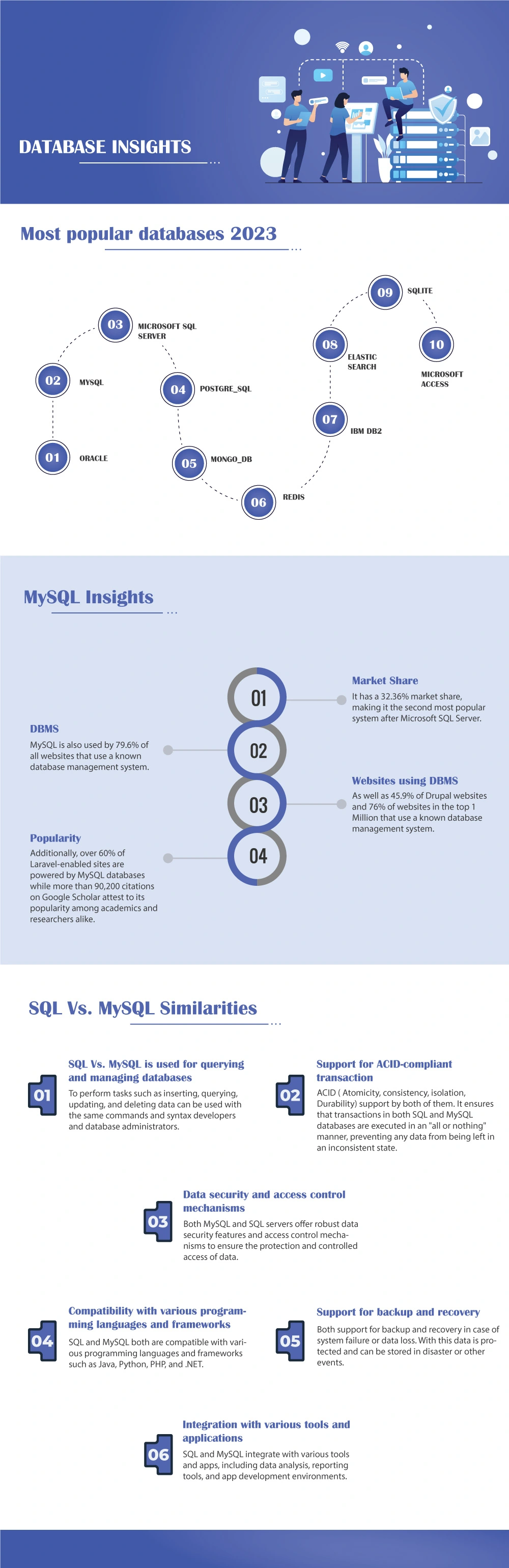
Comparison SQL Vs. MySQL: Performance, Scalability, and Security
The performance, scalability, and security of both SQL Vs. MySQL can vary based on factors such as hardware configuration, database design, and optimization efforts. The specific requirements and constraints of your application and business needs should be considered when evaluating the performance, scalability, and security aspects of SQL and MySQL.
| SQL | MySQL | |
| Performance | Robust performance capabilities, advanced query optimization, indexing, and caching mechanisms | Good performance for smaller to medium-sized applications optimized for read-heavy workloads. |
| Scalability | Excellent scalability options support vertical and horizontal scaling | Designed for scalability supports vertical and horizontal scaling. |
| Security | Robust security features, advanced access control, encryption options, and auditing capabilities | Basic security features, user authentication, access control, and support for SSL/TLS encryption. |
| Licensing | Commercial, proprietary software | Open source is freely available |
| Ecosystem | A mature ecosystem with a wide range of tools, libraries, and support | Active community support, and numerous resources available. |
| Database support | Wide range of databases supported, including Microsoft SQL server, Oracle database, and more. | Primarily focused on MySQL database but also supports other databases through connectors. |
| Cost | Generally higher licensing and maintenance costs | Lower cost due to open-source nature, but additional costs may arise for enterprise-level support and maintenance. |
| Use Cases | Widely used in enterprise applications, large-scale systems, and complex data operations. | A popular choice for web applications small to medium-sized applications and start-ups |
Choosing the right database management system for your business

Choosing the right database management system for your business requires considering various factors such as scalability, performance, data requirements, budget, and integration needs.
Assess your business requirements
Determine the specific data needs, expected workload, scalability requirements, and performance expectations of your business.
Consider data types and volume
Evaluate the types of data you’ll be working with (structured, unstructured, etc.) and estimate the expected volume to ensure the DBMS can handle it efficiently.
Evaluate scalability and performance
Consider the ability of the DBMS to scale as your business grows and handle increasing workloads without compromising performance.
Budget and licensing
Take into account the costs associated with the DBMS, including licensing fees, maintenance, support, and potential hardware requirements.
Analyze integration capabilities
Assess the compatibility of the DBMS with your existing systems, applications, and programming languages to ensure smooth integration and data exchange.
Security and Compliance
Ensure that the DBMS provides robust security features, including access controls, encryption, and compliance with relevant data protection regulations.
Consider support and community
Evaluate the availability of technical support, documentation, and a strong community for the chosen DBMS, as this can be beneficial for troubleshooting and knowledge sharing.
Vendor Reputation and future outlook
Research the reputation and reliability of the DBMS vendor and consider the roadmap and future development plans for the system.
Test and evaluate
If possible, conduct trials or proofs of concept to assess the performance, ease of use, and compatibility of the DBMS with your specific business needs.
Seek expert advice if needed
If you’re uncertain or need guidance, consult with IT professionals, database administrators, or experts who can provide insights and recommendations based on their experience and expertise.
Final Words
When it comes to choosing between SQL Vs. MySQL , you should consider factors such as performance, scalability, and security. We integrate with both SQL and MySQL server as both has its pros and cons, it depends on the specific requirements of your projects. If you want to know more feel free to contact us.
FAQ
SQL (Structured Query Language) is a programming language used to manage databases, while MySQL is a specific database management system that uses SQL as its language.
Yes, SQL is a language used to interact with databases, and it can be used with various database management systems, not just MySQL.
No, other popular database management systems also use SQL, such as PostgreSQL, Oracle, and Microsoft SQL Server.
SQL provides a standardized way to interact with databases, making it easy to learn and use. It offers powerful querying capabilities and can handle large amounts of data efficiently.
MySQL is known for its speed, scalability, and reliability. It has a large community of users and developers, extensive documentation, and is open-source, making it cost-effective for businesses.
MySQL has some limitations in terms of performance and functionality compared to other enterprise-level database systems. It may not be suitable for extremely large or complex data environments.
It is possible to migrate from one database management system that uses SQL to MySQL. However, the process may require some modifications to adapt the existing SQL code to MySQL’s specific syntax and features.
Yes, MySQL is often a popular choice for small and medium-sized businesses due to its ease of use, affordability, and ability to handle moderate amounts of data effectively.
While MySQL can handle large amounts of data, it may not be the best choice for highly complex or demanding enterprise applications.

Niketan Sharma is the CTO of Nimble AppGenie, a prominent website and mobile app development company in the USA that is delivering excellence with a commitment to boosting business growth & maximizing customer satisfaction. He is a highly motivated individual who helps SMEs and startups grow in this dynamic market with the latest technology and innovation.
Table of Contents




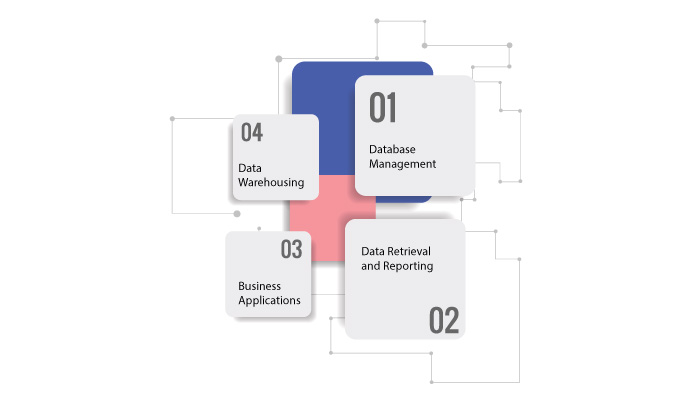
No Comments
Comments are closed.