Do you have an Android app and want to maintain it?
Avoiding app maintenance can bring negative consequences not only on the brand image but also on user retention. It can even result in losing your app forever.
Relax, your app will never be among the ones to fail, only if you keep its maintenance a priority.
Now, the next question is “Why maintain Android and iOS apps differently?”
Well, don’t you notice different operating systems in Android and iOS apps or a difference in their interface?
The processes and functions of Android and iOS apps are different, and so are their maintenance processes.
In this blog, we will discuss how to maintain an Android app, its relevancy, and the tools used to perform it.
Let’s begin this amazing journey with an Android app maintenance guide.
Why Maintain an Android App?
Are you stuck with whether to maintain your Android app or not?
Well, after Android app development, another important area is its maintenance.
Kindly consider the following points “Why maintain an Android app?”

1. To Follow the Current Trends
Within this competitive era, it is essential to follow the current trends to sustain the competition and retain loyal users. Android app maintenance can help you in implementing the current updated technology such as AI, AR, or IoT that will boost its overall performance.
2. Increasing User Experience
In the app maintenance process, it is essential to monitor the app, fix bugs, and improve performance or updates. These steps will be effective in reducing errors that slow down the app’s performance which automatically increases the downloading speed and functions smoothly.
3. For Updating User Interface
It is essential to improve the user interface as it is the first impression of your app. Thus, android app maintenance can assist you in upgrading the interface regularly and avoiding all the bugs successfully. Here you should understand the audience and then plan interface updates accordingly.
4. Adding New Features
Through app maintenance, new features can be added that will scale up the app’s performance. This can be performed only after monitoring the users’ performance continuously and then adding features that they require to use the app effectively.
5. Complying with Regulations
Routine app maintenance can help you to recognize any kind of deficiencies, deviations, and malfunctions from the compliance standards. It is essential to identify current and robust quality management practices through conducting regulatory audits.
6. Ensuring Long-Term Sustainability
If you want long-term sustainability and a practice that can increase the overall app’s competitive edge then maintenance is the ultimate process. App maintenance is essential to introduce new features, reduce bugs, and for adapting the needs of the changing environment.
7. How to Optimize App’s Performance
The Android app maintenance process will help you optimize the app’s size as well as resources. By conducting testing on all real networks and devices, you can analyze its actual performance. By evaluating its complete performance, it can become easy to optimize the app’s performance.
8. Improve App Security
App maintenance is the right step to undertake when you think cyber theft can become a major concern. By using robust technology practices, app security can be strengthened. Continuous monitoring will help identify future risks that can increase security practices.
These are certain reasons that can motivate you to consider Android app maintenance.
A Step-by-Step Guide to Android App Maintenance
Now that you know why to go for the right app maintenance process, let’s take a step forward toward learning a step-by-step guide to maintaining an Android app.
Here is the right process to maintain an Android app.
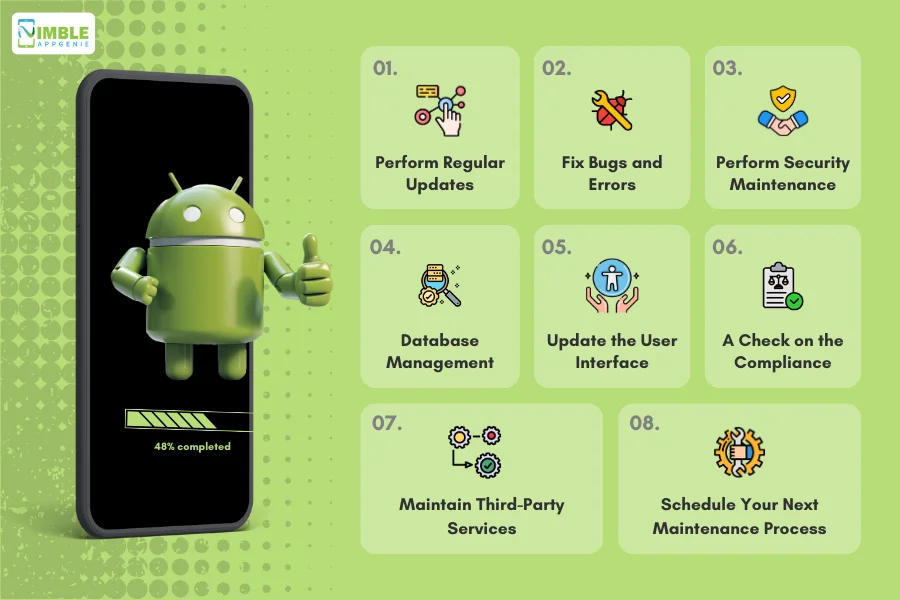
Step 1: Perform Regular Updates
You can identify any bugs or errors within the app only when you perform regular updates.
Here, you just need to monitor the app’s performance regularly along with the responsiveness of its features and functions.
Identifying issues is more important before addressing them and regular monitoring can help you to perform it effectively.
Step 2: Fix Bugs and Errors
After identifying prominent issues, you should take steps towards fixing bugs and errors by using relevant tools as well as techniques.
You can make use of debugging tools as well as testing methods or check users’ feedback on the app’s usage.
Android app maintenance can help you identify bugs as well as errors through regular monitoring activities.
Step 3: Perform Security Maintenance
Security is a prime activity when you undergo the app development process. Thus, ensuring that the app is safe to use is a prime step when you start the journey of app maintenance.
To check over app maintenance, you need to cross-check the battery levels, clean cameras, check for the test control panels, etc.
Later, check out the data security parameters along with the API integration system to secure the user journey with the app. App Security is an important point for enhancing user interaction.
Step 4: Database Management
Another step within the Android app maintenance process is to manage data to increase user experience.
This system plays an important role in storing and managing a large amount of data which can further strengthen websites as well as applications.
You should ensure adequate optimization of resources by managing databases, checking their storage and security processes, etc.
Step 5: Update the User Interface
Now, the next step will be to update the user interface by checking out the current app design and upgrading it based on the recent trends.
A UI/UX design update is a change to the interface to enable the process easier to use, more intuitive as well as visually pleasing.
You will understand the audience, implement responsive design, and ensure design consistency for streamlining user inputs.
Step 6: A Check on Compliance
Android app maintenance helps in complying with legal practices, where you need to have a regular check over the regulations as well as policies related to the law.
It is important to ensure that the app is compliant with the current data privacy legislation launched by the state or country’s government.
With new operating systems and mobile devices, you should ensure that your apps remain compatible with the latest technology.
Step 7: Maintain Third-Party Services
Within the app maintenance procedure, it is essential to maintain third-party services along with application integration.
Third-party services or APIs are technologies that are completely controlled by the government and involve the participation of non-government entities.
You can develop a vendor risk management plan to overcome such barriers.
Step 8: Schedule Your Next Maintenance Process
The next step is to schedule your next app maintenance procedure for Android. Not all activities within the maintenance process need to be updated regularly.
Thus, you should decide over time to maintain each element of your Android app.
A check over licenses, testing, and considering best app maintenance practices can help in increasing its efficiency.
These are some of the steps that you should follow for undertaking the Android app maintenance procedure.
Are you wondering if effective tools need to be undertaken for maintaining an Android app?
Let’s check out the next section together.
What Tools are Used to Maintain an Android App?
Till now, we have discussed the reason behind maintaining an Android app and the process of app maintenance.
Now, what about learning the tools used to maintain an Android app?
To maintain an Android app, you should have a list of a variety of tools for monitoring the app performance, managing releases as well as ensuring security. These tools can help in reducing app maintenance downtime.
Shall we check them out?

1] Android Studio
Android Studio is one of the official and legal integrated development environments (IDE) for Google’s Android system which is based on IntelliJ IDEA.
This tool can be used for code editing as well as refactoring. It is used for real-time error checking as well as to write and maintain the code.
2] Version Control Software
Version control software can be utilized to keep track of every modification to the code within a special kind of database.
This software will enable developers to journey back to earlier versions and then collaborate seamlessly.
3] Gradle Build System
Gradle can be considered an open-source system of choice for developers of Java, Android, and Kotlin. This system can be used to handle various build configurations, automation tasks, and dependencies.
It helps mobile apps to deliver better software and at a faster pace. Here the build procedure includes linking and packaging the code.
4] Debugging and Testing of App
Debugging techniques such as logging, breakpoints, and stack traces can be used for identifying and fixing bugs.
Here you can make use of an Android profiler to monitor the app’s performance in real time to address the bottlenecks.
5] Device Testing
Through an Android emulator and real device testing, connecting to the physical devices for your development machine as well as testing it using Android Studio works well on hardware.
Android emulator is used for performing mobile app testing over different virtual devices with different screen sizes and resolutions as well as over diversified versions.
6] Tool for Analysis
Using tools for code analysis as well as inspection is essential to be used. Hence, you can make use of Lint Checks to identify potential issues within your code, including performance-related errors.
On the other hand, static code analysis tools will be useful for automatically inspecting the code for errors, as well as to ensure high code quality as well as maintenance.
7] Build and Release Management
You can make use of Android Studio to manage the entire release process by generating signed APKs as well as AABs over the Google Play Store.
Through the integration of Android Studio with the CI tools including Jenkins or CircleCI, you can automate the building and testing process within the Android app maintenance procedure.
8] Layout Editor
You can make use of a visual layout editor for designing and previewing the app’s UI for diversified screen sizes and orientations.
Using constraint layout can create a complex layout with a flat view hierarchy that can increase performance and maintainability.
9] R8 Configuration
R8 Configuration tool can be relevant for code shrinking and obfuscation as well as optimization for reducing the app size and protecting the code.
It helps to reduce app size, increase performance as well as secure mobile applications.
Now, that you learned about the tools, let’s go ahead with the cost of maintaining an Android app.
Cost to Maintain an Android App
The next question that might be bothering you can be “What’s the cost to maintain an Android app?”
Well, an Android mobile app maintenance cost can range from $10,000 to $30,000 per annum, thus, it can be 10% to 20% of the complete development cost.
The exact cost can be decided based on factors such as complexity, design, size, budget, tools, etc.
Maintain Your Android App with Nimble AppGenie
Are you ready to maintain your Android app?
Well, then you must be looking for a company or a team to outsource the process.
Nimble AppGenie can become your ultimate partner in this procedure.
We are the best app maintenance service provider who knows well the right tools and time to process the activity.
Conclusion
Android mobile app maintenance is different from that of iOS app maintenance. It is important to maintain an Android app for various reasons such as following current trends, increasing user experience, adding new features, complying with regulations, and improving the app’s security.
The right process for app maintenance can start with performing regular updates, reducing bugs, updating the user interface, managing the database, and scheduling the app maintenance process. Tools that can be used for maintaining an app include device testing, layout editor, R8 Configuration, and others.
FAQs
The process of maintaining an Android app involves several steps:
- Perform Regular Updates: Monitor the app’s performance and update it regularly to fix bugs and improve features.
- Fix Bugs and Errors: Identify and fix bugs using debugging tools and user feedback.
- Perform Security Maintenance: Ensure the app’s security by checking data security parameters and API integration systems.
- Manage the Database: Optimize resources by managing data storage and security processes.
- Update the User Interface: Regularly update the UI to make it more intuitive and visually pleasing.
- Ensure Compliance: Check regulations and policies to ensure the app complies with current laws.
- Maintain Third-Party Services: Manage third-party services and APIs to ensure seamless integration.
- Schedule Maintenance: Plan and schedule the next maintenance process to keep the app updated continuously.
Several tools are essential for maintaining an Android app:
- Android Studio: The official IDE for Android development, used for code editing, refactoring, and real-time error checking.
- Version Control Software: Tools like Git to track code changes and collaborate with other developers.
- Gradle Build System: An open-source build system for handling build configurations, automation tasks, and dependencies.
- Debugging and Testing Tools: Tools like Android Profiler for real-time performance monitoring and debugging.
- Device Testing Tools: Android Emulator and real device testing for testing apps on various devices.
- Analysis Tools: Lint checks and static code analysis tools for inspecting code quality and performance.
- Build and Release Management: Android Studio and CI tools like Jenkins or CircleCI for automating the build and release process.
- Layout Editor: Visual layout editor for designing and previewing the app’s UI.

Niketan Sharma is the CTO of Nimble AppGenie, a prominent website and mobile app development company in the USA that is delivering excellence with a commitment to boosting business growth & maximizing customer satisfaction. He is a highly motivated individual who helps SMEs and startups grow in this dynamic market with the latest technology and innovation.
Table of Contents




![CTA-1_--Want_to_Maintain_your_Android_App[1]](https://www.nimbleappgenie.com/blogs/wp-content/uploads/2024/07/CTA-1_-Want_to_Maintain_your_Android_App1.webp)
No Comments
Comments are closed.