Canva was founded in 2013, and slowly it changed the graphic design fragment by making it accessible to everyone.
By providing a variety of templates and images, Canva allows even non-designers to create something stunning. Whether you run a business or are a passionate graphic designer, Canva is a popular choice for many.
Although, Canva excels in many but it isn’t the only tool out there. And, if you are not checking others, you could be missing out on a range of unique features and capabilities offered by other platforms.
Let’s explore some top Canva alternatives that bring strengths to the table, so it’s worthwhile to check them out to find the best fit for your design needs.
What is Canva?
Truth be told, Canva is one of the famous designing tools currently used by both beginners and experienced designers.
Launched more than a decade back, the multi-purpose and professional graphic design instrument has an intuitive point-and-click interface with a lot of templates and stock images.
Easy to use and collaborative, it presents appealingly to individuals, businesses, and educators. Since it is available for free, you can use Canva irrespective of the budget constraints.
But is Canva the only tool that you should have experience with? No, Market has a plethora of Canva Alternatives that have amazing features, a user-friendly interface and provide you with beautiful design in no time.
What Are We Looking for in Canva Alternatives?
Canva has already established its name in the market. A User-friendly, drag-and-drop design platform with a vast library of free and paid templates made it an easy UI/UX design tool for everyone.
While exploring some Canva alternatives, we seek a platform that has qualities like Canva in one way or another.
What Makes a Tool Best Canva Alternative?
- User-friendly: Simple design tools and a clean interface to get you up designing faster.
- Templates: A large library of templates focused on a wide range of design needs like social media posts, presentations, and marketing material.
- Design Customizations: Create designed elements and customize visualized insights to tailor visuals as per requirements.
- Collaborative Features: Tools enable team members to share and collaborate in real-time.
- Cost: Free version or low overall cost-based pricing plans reside in the best-hosting price segment.
- Integration: It is the compatibility with different systems so that it can work cross-functional and maximize its functionality.
- Support and Resources: Access to customer support, tutorials, and resources to help users make the most of the platform.
Next, let’s explore the apps in the next section:
Top Canva Alternatives to Checkout in 2025
Overall, we have tried and tested many alternatives to Canva. Some are average, but some truly deserve to be on the list of best.
We have compiled the best Canva alternatives that you should try out:
01. Adobe Spark
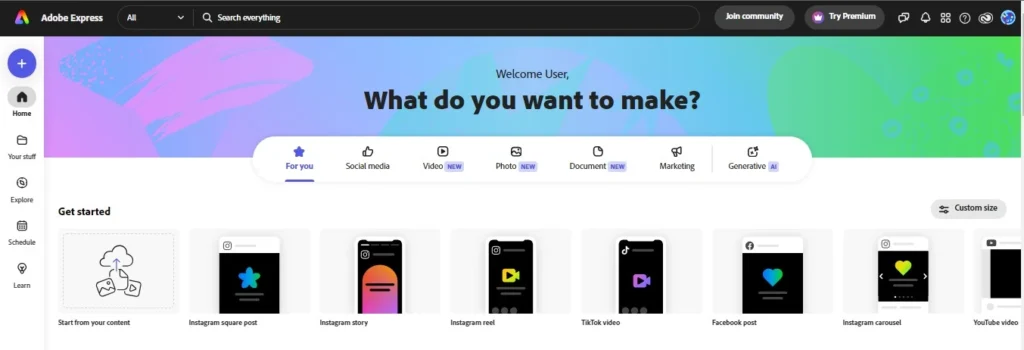
Adobe Spark formerly known as Adobe Express is one of the best alternatives to Canva. Through this app, you can make your own stunning visuals with professional-looking design templates.
Adobe has a range of design tools that can be used for different purposes, such as Adobe XD to design a social media app and Adobe Illustrator to create stunning graphics and illustrations.
Coming from Adobe, this platform is Ideal for generating engaging images, as it comes with a variety of templates and design features. Whether you are creating a social media post or working on your presentation, it feels like having a graphic design studio right in front of you.
Features:
- Drag-and-drop interface that is easy to use
- Large template library for different formats.
- Adobe Creative Cloud Integration.
- Offer animations and effects.
- Team project collaboration tools.
02. Design Wizard
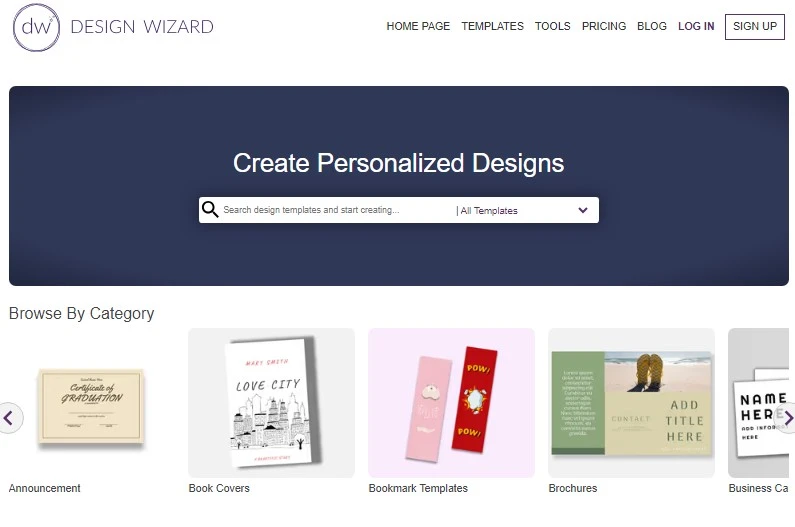
Design Wizard is the ‘magic tool’ for all of your visual creations or stunning visual needs. It is suitable for both beginners and experts with its wide range of templates and a user-friendly attractive interface.
Got a flyer that’s due in 5 minutes or your social media game is not really cutting it? Design Wizard helps you with simple-to-use design tools. It’s surely one of the best Canva alternatives that’s highly recommended.
Features:
- Extensive templates and design elements
- Customized templates for multiple requirements
- High-resolution downloads.
- Easy-to-use editing tools.
- Branding tools to ensure uniform visual identity.
03. FotoJet

FotoJet is a quick photo editing tool & top Canva Alternative with user-friendly features that convert photo editing into art.
It is perfect for creating collages, posters, social media posts, etc. in which you can create amazing designs from photos quickly. Its user-friendly interface makes you not overpowered, BUT motivated. And, inspire investors to build such photo editor apps to cater to user demand.
With its photo editing capabilities that include filters, effects, and cropping tools; you will get high-quality pictures. Using drag and drop, collections and graphics can be easily put together.
Due to its unique blend of functionality and simplicity, FotoJet remains a great tool for both personal use and professional work — helping users quickly create slick visuals that demand attention.
Features:
- Design tools for mobile collages and graphics.
- Drag & Drop Editor integrating ease of use.
- Have photo editing options like filters and effects instead.
- Various design templates
- You can customize different dimensions as per your needs
04. Snappa
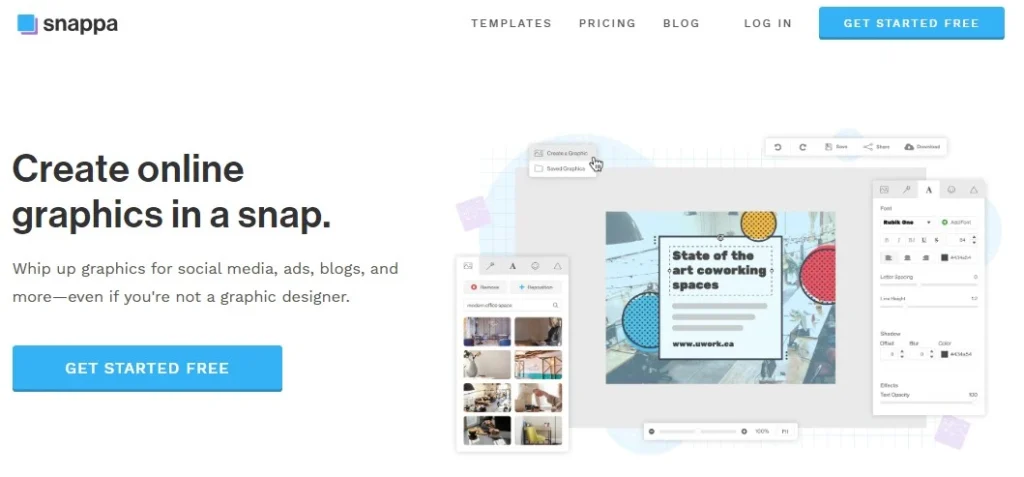
Snappa is designed for those who need to create high-quality graphics quickly and efficiently. This is why it is one of the top designing tools and a tough Canva competitor.
With its intuitive drag-and-drop editor, Snappa allows users to design professional-looking visuals for social media, marketing, and more without the hassle.
The platform offers a wide range of pre-made templates that cater to various formats, simplifying the design process. Snappa also provides access to a library of stock photos and customizable design elements, making it easy to personalize each project.
The app’s emphasis on ease of use and quick turnaround makes it a popular choice for marketers, entrepreneurs, and anyone needing high-quality graphics on a tight schedule.
Features:
- Pre-made templates for various formats.
- Drag-and-drop design tools.
- Access to a library of stock photos.
- Customizable design elements.
- Integration with social media scheduling tools.
05. Visme
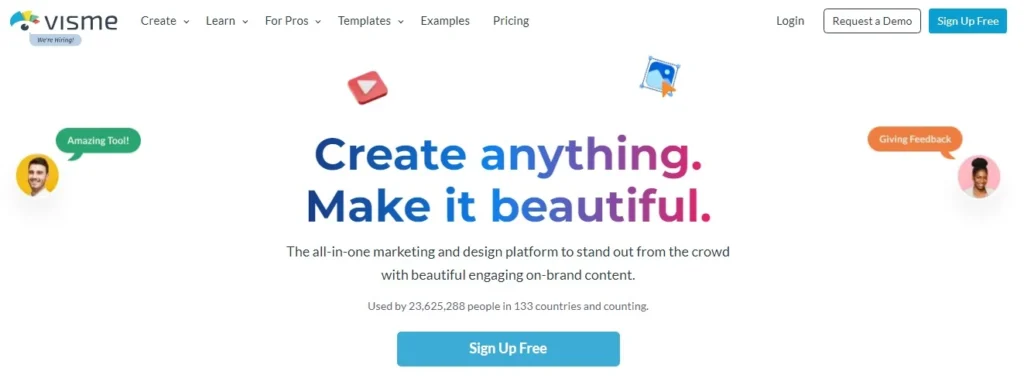
Visme is a powerful tool for creating engaging and visually compelling presentations, infographics, and reports. It provides users with a range of interactive and animated design options, making it ideal for creating dynamic and impactful content.
The platform’s extensive template library covers a wide array of needs; from business presentations to educational materials is what makes it the best alternative to Canva. Visme’s data visualization tools allow users to convert complex data into easily understandable charts and graphs.
Visme’s combination of interactive elements and professional design capabilities makes it a top choice for those seeking to make a memorable impression with their visual content.
Features:
- Interactive and animated design options.
- Templates for presentations and infographics.
- Data visualization tools for charts and graphs.
- Custom branding features.
- Collaboration and sharing tools.
06. PicMonkey
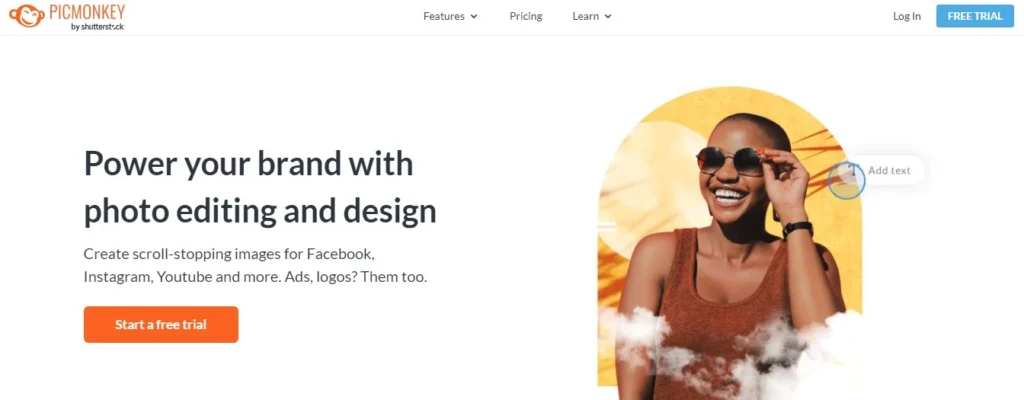
PicMonkey is a versatile platform that combines advanced photo editing with graphic design capabilities.
It’s perfect for users looking to enhance their photos and create visually appealing graphics for various uses.
PicMonkey’s robust editing tools include features such as retouching, filters, and effects, which help transform ordinary photos into professional-quality images, that will make you feel that this is the best Canva alternative for your needs.
With an intuitive interface and a range of design options, PicMonkey makes it easy to produce high-quality visuals, making it a favorite among both casual users and design professionals.
Features:
- Advanced photo editing tools.
- Pre-designed templates for various uses.
- Collage maker with customizable layouts.
- Easy-to-use design elements and effects.
- Branding kits for consistent visuals.
07. Stencil
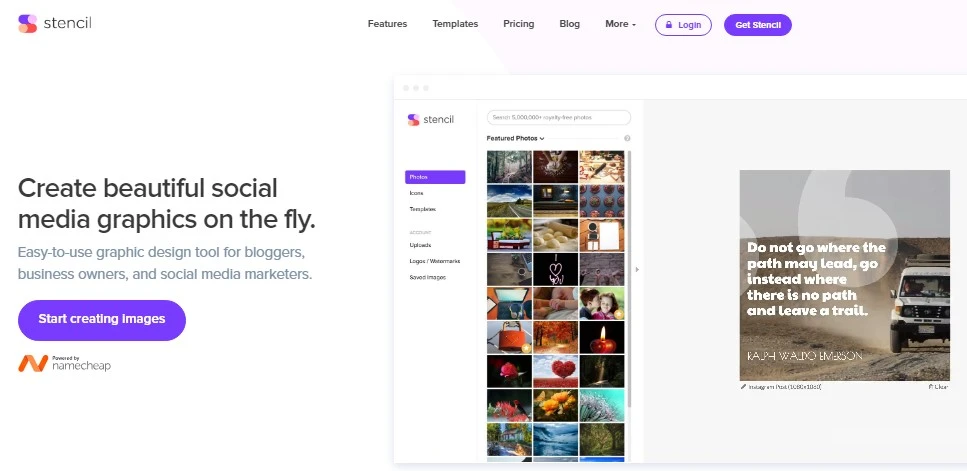
Everybody uses stencils to make quick and beautiful visuals.
Stencil is tailored for users who need to create visually appealing content quickly. Its streamlined design tools and extensive template library make it easy to produce high-quality graphics in minutes.
The platform’s drag-and-drop interface simplifies the design process, and quick sharing options enable users to post their creations directly to social media.
Stencil also integrates with stock photo libraries, providing access to a wide range of images. Its focus on speed and simplicity makes it an excellent choice for marketers and entrepreneurs needing fast, professional results.
Features:
- Vast selection of templates and design assets.
- Drag-and-drop design tools.
- Quick sharing options for social media.
- Integration with stock photo libraries.
- Customizable text and graphics.
08. Venngage
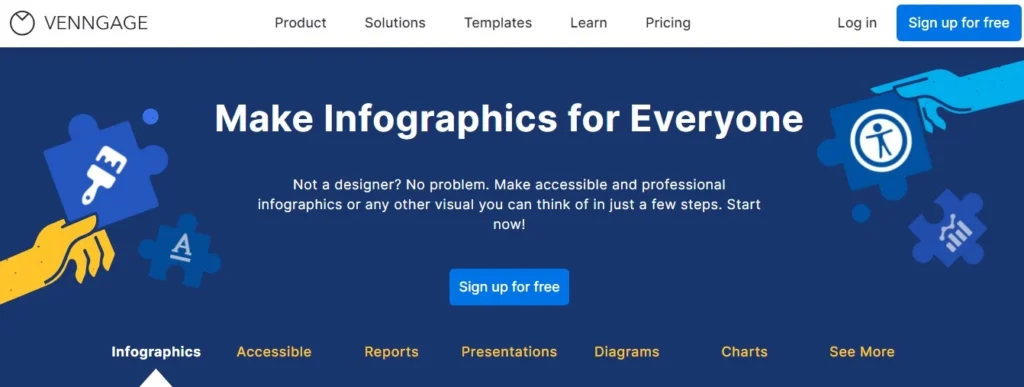
If you are looking for apps like Canva, then you should try Venngage.
You might wonder why? Well, Venngage specializes in turning complex data into visually engaging infographics and reports. Its user-friendly platform offers a range of design tools tailored for creating informative and good-looking visuals.
The platform also provides customization options for colors, fonts, and icons, ensuring that designs align with branding and presentation needs.
With features that enable easy data visualization and collaboration, Venngage is a valuable tool for creating impactful reports and infographics that effectively communicate information to audiences.
Features:
- Infographic Templates & Design tools.
- Data visualization outcomes charts and graphs
- User-friendly drag-and-drop editor.
- Fully Customizable Templates and Icons
- Collaboration and sharing choices
09. Placeit
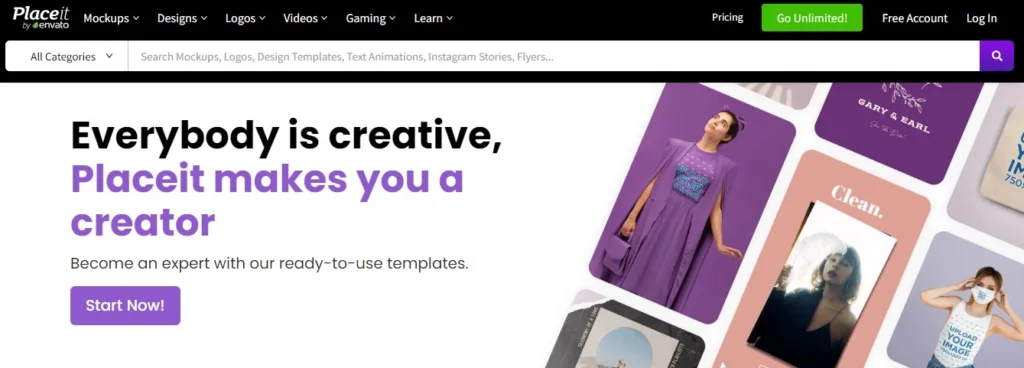
Placeit is quite a famous Canva Pro alternative. Reason being? It is truly exceptional.
The app simplifies the creation of professional visuals with its user-friendly mockup and design tools. Ideal for creating product visuals, social media content, and marketing materials, Placeit offers a vast library of templates and mockups that cater to various needs.
Users can quickly customize templates and add their own text and graphics to produce polished designs. The platform’s mockup generator allows for easy visualization of products in realistic settings.
Placeit’s straightforward approach makes it accessible to users without extensive design experience, providing an efficient way to create high-quality visuals for any project.
Features:
- Mockup generator for various products and devices.
- Extensive library of templates and design elements.
- Drag-and-drop interface for easy customization.
- High-resolution export options.
- Ability to add text and graphics to templates.
10. DesignWiz
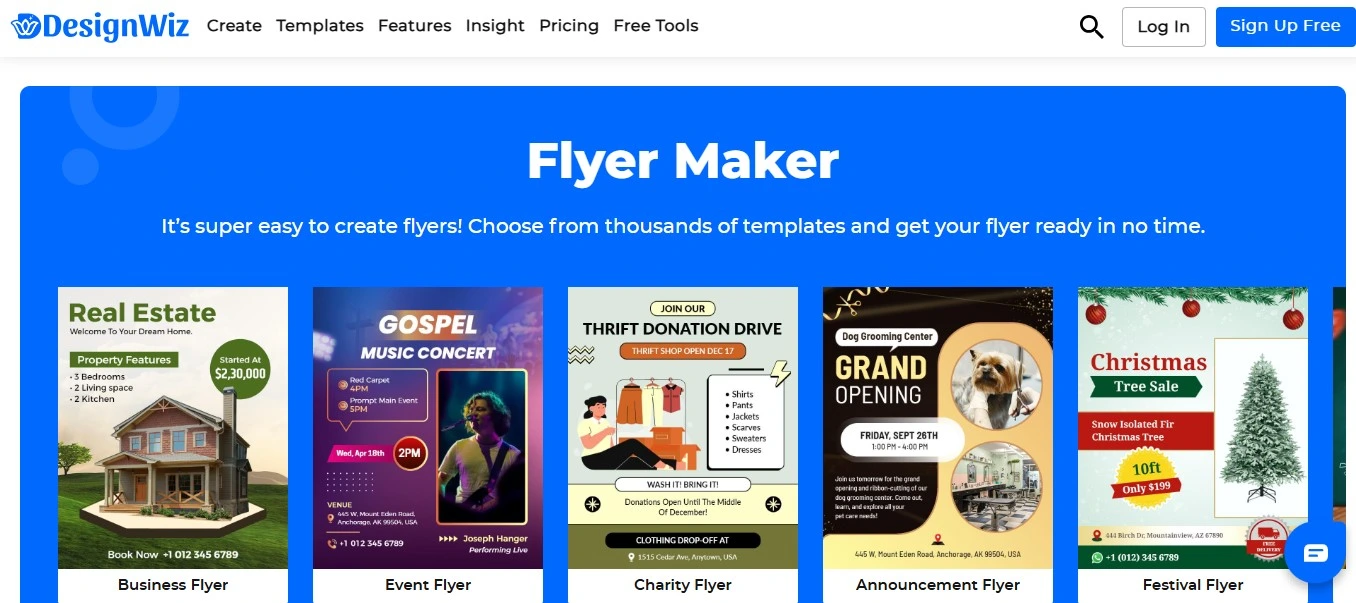
DesignWiz is an intuitive online flyer maker platform designed to help businesses and individuals create professional marketing flyers effortlessly. With its beginner-friendly interface, even those without design experience can craft stunning flyers in no time. The platform offers a vast collection of customizable flyer templates tailored to various industries and events.
With DesignWiz, users can easily personalize templates using a drag-and-drop editor, allowing them to add logos, brand colors, and text with ease. Its simple and efficient design tools make it an ideal choice for businesses seeking high-quality flyers without the need for a graphic designer.
Perfect for small businesses, DesignWiz saves both time and money by providing professional-grade promotional materials at your fingertips. Whether you’re promoting a sale, introducing a new product, or organizing an event, DesignWiz empowers you to create eye-catching flyers that resonate with your audience.
Features:
- Vast Collection of Customizable Flyer Templates
- Drag-and-Drop Editor for Easy Personalization
- Beginner-Friendly Interface
- Cost-Effective and Time-Saving Solution
- Perfect for Businesses of All Sizes
11. Prezi Viewer
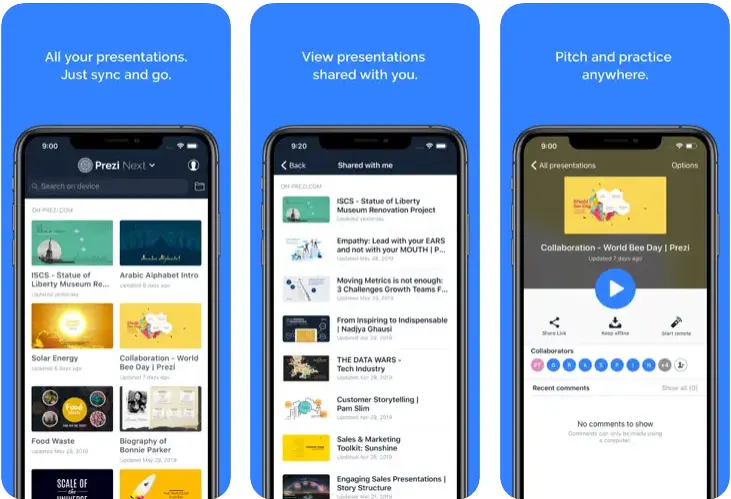
Have you ever tried Prezi Viewer? If not, then you are missing out on a great Canva alternative.
What makes it outstanding? Prezi Viewer is designed to make creating impactful presentations quick and easy.
With its modern, professionally designed templates, users can craft visually appealing slides for business meetings, educational presentations, and more.
This platform offers customizable slide layouts and design elements, allowing for personalized presentations that stand out. Users can integrate various multimedia formats, such as videos and images, to enhance their slides.
Prezi Viewer is an excellent choice for those needing to deliver engaging and effective presentations.
Features:
- Professionally designed presentation templates.
- Customizable slide layouts and elements.
- Integration with multimedia formats.
- Easy-to-use editing tools.
- Collaboration features for team projects.
12. Be Funky
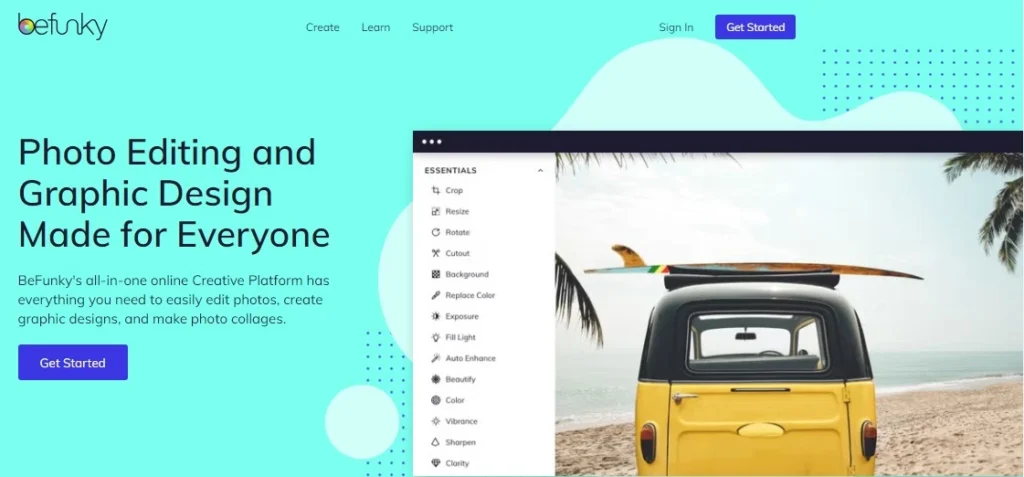
Are you looking for an editor that doesn’t break the bank? Well, you got Be Funky.
It’s a free Canva alternative and a great online photo editing & collage maker app. Thanks to its simple format, it is easy for anyone to create stunning graphics that can be produced and used across multiple platforms.
BeFunky offers you retouching, filtering, and other standard photo editing tools. It also provides design templates for social media, marketing materials, and others. Its collage maker comes with layouts that can be customized to position more than one image on the grid.
The unique marriage of photo editing and design features in BeFunky provides a complete creative solution for everyone from casual to professional users looking to create visual content.
Features:
- Comprehensive photo editing tools.
- Design templates for various purposes.
- Collage maker with customizable layouts.
- Easy-to-use graphic design features.
- Access to a library of design elements.
13. Animaker

Animaker is also a tool to turn your ideas into animated videos.
Not only is there a drag-and-drop interface that makes it easy to string together frames and scenes, but you also have access to thousands of pre-set character models.
Animaker, likewise CapCut app development leverages cloud infrastructure to facilitate real-time collaboration and efficient video processing.
Users can create a range of animated content, from explainer videos to promotional materials, with ease. Animaker also supports voiceovers and music integration, allowing for a fully customized video experience.
The platform’s focus on simplicity and creativity helps users produce high-quality animations quickly, making it an excellent choice for Canva alternative.
It’s great for explainer videos and presentations full of clarity.
Features:
- A drag-and-drop animation editor
- Wide range of characters and scenes
- Customizable animated graphic templates
- Mixing the right voiceover and music
- Optimization for high-definition export
14. PlayPlay
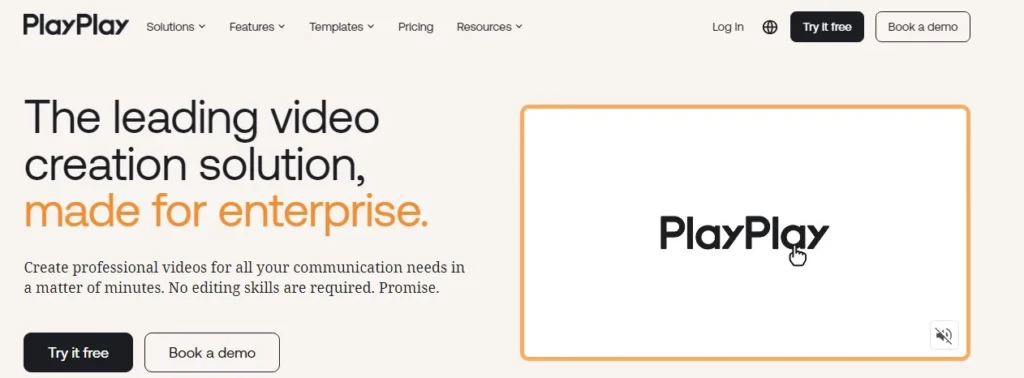
PlayPlay is a video creation platform revolutionizing the way we produce engaging content with just one click. Similar to Magisto app development, PlayPlay also leverages artificial intelligence to automate the video editing process.
It has a very simple and easy-to-use interface with an array of predesigned templates which ranks it high amongst video enthusiasts as well as marketers.
Similar to Canva, PlayPlay is a designing tool that makes producing quality video content super simple but it’s better than Canva. Unlike Canva, which is mostly static the killer feature of PlayPlay will be in video creation.
This makes editing straightforward — you can use the drag-and-drop editor even without any experience making it a great alternative to Canva for video creation.
Features:
- Video Formats Templates
- Drag-and-drop video editor
- Access a stock footage and music library
- Customize text and graphics
- Export in multiple resolutions
15. Pixlr

Pixlr is a dynamic, web-based photo editing framework that made utilizing proficient quality photograph altering devices more open and moderate.
If you have a limited budget, then Pixlr is a solid alternative to Canva that can be of help.
Pixlr, while not a UI or image editor framework, is an incredibly useful tool for both casual users and serious designers looking to touch up photos quickly.
This tool can perform basic edits like cropping and resizing but also provides sophisticated features that include layers and filters. Sure, Pixlr tools powered by AI turn an otherwise complex edit into a simple step that can end with beautiful results in seconds.
Features:
- Automatic changes with AI-based tools
- Tools for advanced editing, such as layers and masks
- A vast array of filters and effects
- Drag-and-drop functionality and user-friendly interface
- Works with both importing and exporting files in different formats.
16. Typito
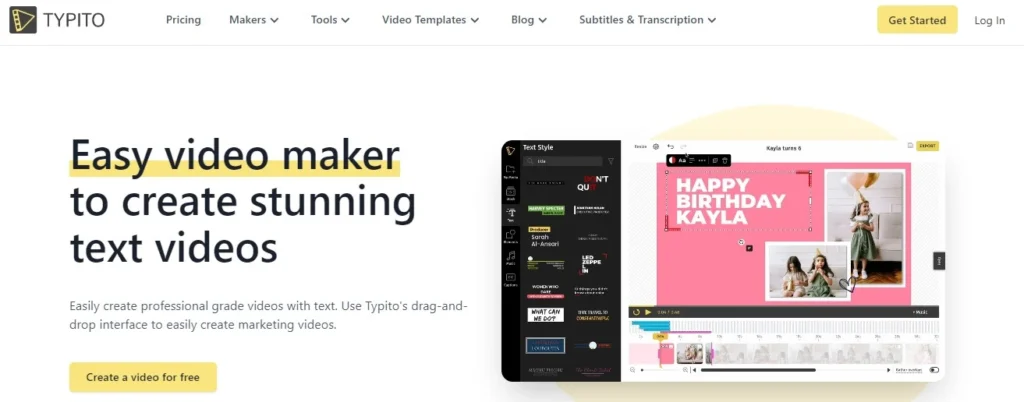
Text-over-video is made easy with Typito as it powers you to make custom videos easily with many simple yet powerful features. This is why we think it’s the right pick for Best Canva alternatives for video creation.
This online tool is highlighted by its simple user-friendly drag-and-drop feature. It also comes with a library of ready-to-use customizable templates that help you create attractive video content quickly.
With a sharp sense of focus on text and typography, Typito makes it easy to add sleek captions, titles, and lower thirds to your video.
Due to its flexibility and ease of use, the platform makes it easy for beginners to create professional-looking videos with little formal experience.
Features:
- Simple video generation from drag-and-drop editor
- Large library of customizable text templates
- Library of stock footage and music built-in
- Instant view of changes in real-time
- Export in different resolutions & formats
17. PhotoADKing
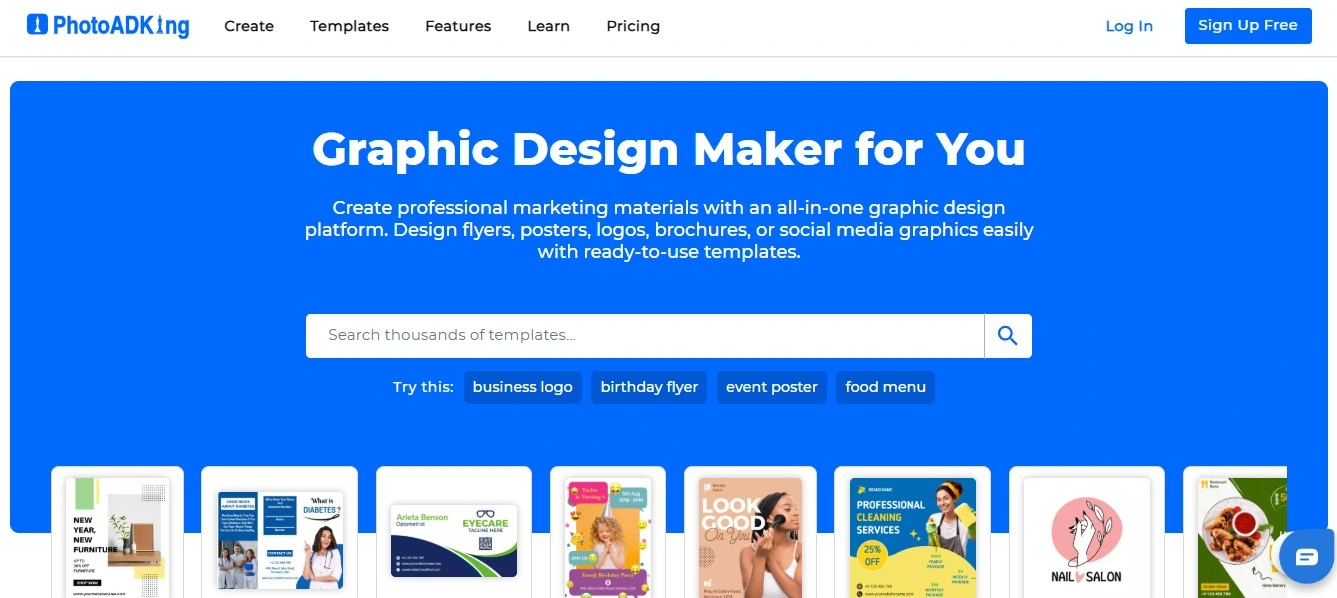
PhotoADKing is an innovative platform for designing visually striking graphics, flyers, and advertisements. It empowers users to craft eye-catching designs with ease, thanks to its vast collection of templates and intuitive drag-and-drop features.
What sets PhotoADKing apart as a Canva alternative is its focus on marketing materials for small businesses. For example, if you’re a local bakery planning a bake sale, PhotoADKing offers specialized bake sale flyer templates that can help you attract more customers. The platform provides a variety of templates tailored to meet different advertising needs, from business promotions to social media ads.
With an emphasis on customization, PhotoADKing ensures users can fully align their designs with their brand identity. It’s a go-to solution for professionals and small business owners looking to create engaging visual content that drives results.
Features:
- Extensive library of templates for flyers and advertisements.
- Easy-to-use drag-and-drop design interface.
- Specialized templates for small businesses.
- Tools for personalized branding.
- High-quality graphic design elements.
Be a Part of the Market: Develop Your Own Canva Alternative
So, apps like Canva are very popular. If you are planning to create an app like Canva, you should definitely consult with the experts.
Nimble AppGenie is a talented mobile app development company that has many years of experience in creating award-winning apps like Canva.
Our team will be mainly working on developing a top-notch and user-friendly app for the users to design graphics. This also includes adding amazing features like templates, design assets as well as collaboration tools.
With us, you get a designing app that not only enhances user experience but also exceeds expectations. Connect with us.
Conclusion
In essence, Canva has revolutionized the graphic design landscape by making it accessible to everyone. However, with numerous Canva alternatives available, it’s essential to explore other options that may better suit your specific needs.
Whether you prioritize advanced editing tools, specialized templates, or unique features, the alternatives we’ve discussed offer a diverse range of capabilities. By carefully considering your requirements and exploring these platforms, you can find the perfect design tool to elevate your creative projects.
Remember, the best Canva alternative is the one that empowers you to create stunning visuals efficiently and effectively. So, don’t hesitate to experiment with different options and discover the ideal platform to unleash your creativity.
FAQs
When selecting a Canva alternative, consider your specific needs and preferences. Factors to consider include:
- Ease of use: Look for a platform with a user-friendly interface and intuitive tools.
- Template library: A vast library of templates can save you time and effort.
- Design features: Consider the range of design features offered, such as photo editing, animation, and data visualization.
- Cost: Evaluate the pricing plans and determine if the features justify the cost.
- Collaboration features: If you work with a team, consider platforms that offer collaboration and sharing options.

Niketan Sharma is the CTO of Nimble AppGenie, a prominent website and mobile app development company in the USA that is delivering excellence with a commitment to boosting business growth & maximizing customer satisfaction. He is a highly motivated individual who helps SMEs and startups grow in this dynamic market with the latest technology and innovation.
Table of Contents





No Comments
Comments are closed.