Workforce Software Monday is in high demand.
Statistics show that tools such as Monday.com have helped 75% of global organizations improve productivity.
But there are even more who aren’t using them. In fact, a report shows that project management tools aren’t maturing as they should. Despite the statistical proof, only 46% of companies use these tools.
This becomes a problem when you learn that 54% of workers spend 5 or more hours per week on tedious tasks that require little or no creativity. For 16%, it’s 10 or more hours.
If you don’t want all of this in your workplace and stop wasting time, well, it’s time to learn about workforce software known as Monday.com.
This tool has helped many organizations change their entire workplace around (for the better). And you can do that too.
Therefore, with this being said, let’s get right into it:
What is Workforce Software Monday? Monday.Com Summary
Looking for workforce management software that’s flexible, scalable, and absolutely easy to work with?
Well, workforce software Monday is for you.
Monday.com is a market-leading cloud-based human resource and work management software. The platform comes with a range of features that helps businesses better workflow and project management.
In other words, you can manage specific tasks, the entire workspace, and the individual career hassle-lessly. And the best part is, it’s very very easy to use. Even a beginner can use the platform without issues.
Another top reason why organization loves it is, workforce software Monday helps in venture management. In other words, it comes with info management, payroll management, employee hours tracking, CRM Software, marketing tools, sales, and much more.
Well, what makes this software stand out from the rest is, the platform works as a collaborator between employees, partners, and other related management personnel.
Moving on, workforce software Monday is a true example of complete custom software development. That’s why it comes with educational content like video content, articles, blog posts, etc.
The manager can also add third-party tools for additional functionality. But as with everything and every workforce program, there are pros and cons with Monday.com.
We shall be exploring this in the next section of the blog.
Pros & Cons of Monday.Com – Workforce Management
Every platform whether cloud-based or native has its advantages and disadvantages. And so does Monday.com, the workforce software.
Therefore, in this section of the blog, we shall be discussing the very pros and cons of this workforce software Monday. So, these are, as mentioned below:
Advantages | Disadvantages |
| Monday.com delivers excellent visual organization for tasks and allows users to initiate ideas. | Big complaint users across the world have against workforce software Monday.com is there isn’t enough integration. |
| Kanban boards that come with Monday.com are amazing for handling complex workflow as it streamlines everything. | Some users believe that the interface of Workforce software Monday can be a little complex. And thus, hard to navigate. |
| The platform is economical which makes it a perfect option for both smaller companies as well as larger companies. | Another issue that comes with Monday.com is, when importing existing data, it can only be done with a limited number of columns. |
| It comes with an access log feature through which employees have insight into alterations to the projects. | Being cloud-based workforce management software, it offers accessibility but slows down in terms of speed. |
| Monday.com’s work forms gather data through the interface, which is very easy to use. And it also gives users a lot of freedom. | In the case of a larger workforce, it can be a little difficult to keep a track of everyone’s tasks. Especially if they are working on different initiatives. |
| The platform allows integration options. Via this, users can gain access to a number of business tools. |
These are the benefits of Workforce Software Monday.com as well as its shortcomings. And with this out of the way, let’s look at the features of the platform.
Features of Monday Workforce Software

Monday workforce software comes with a range of amazing features. And in this section of the blog, we shall be discussing just that in detail. Therefore, with this said, let’s get right into it:
Easy-to-read Information
Monday being that SaaS app development solution it is, there is a lot of information and data being handled on the platform.
But that’s not the feature we are talking about. Well, the main point is, the platform displays a lot of information in a very easy-to-read format. This saves a lot of time and makes navigation on the Monday software a lot faster.
Automation and integrations
Status updation, email notification, workflow automation, allocating tasks, due date reminders, advancement updates, and employee time tracking are just a few automation examples.
And the best part is, all the automation is code-free.
Apart from time-saving automation features, it also comes with amazing integration options. Meaning, you can add Outlook, Slack, Dropbox, Zoom, Excel, Google Drive, etc in the space for better work management.
Files and docs Management
It goes without saying that since the platform is dealing with a range of data via files and documents. The workforce software in question allows users to manage all of these easily.
One can share files, arrange them, and create workflows, while also finalizing assets. All of this allows employees to connect with each other and create a better productivity space.
This is one of the top features of this workforce management platform.
Gantt
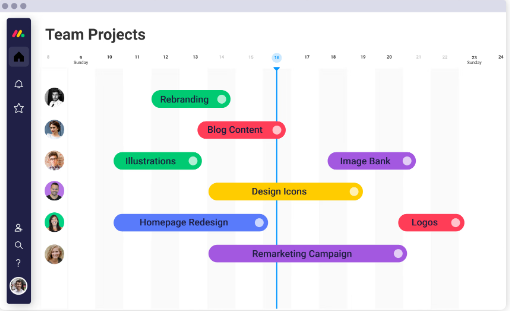
Gantt is a form of a chart. And it looks something like this:
So, as you can see, Gantt charts are a great way of planning in the workplace. This is mainly due to the level of information they show and how they show it.
These charts can be used to plan, perform, and follow projects. Monday.com comes with flexible and visual features that make everything that much easier to handle.
This is one of the top features of the platform. And with this out of the way, we shall be discussing the dashboard of workforce software.
Dashboards – WorkForce Software Monday
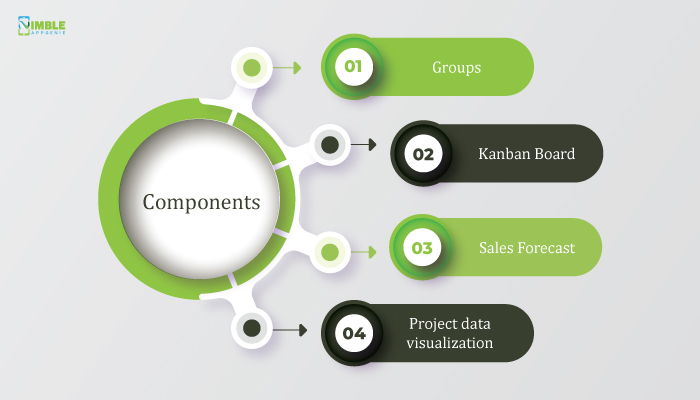
A dashboard is one of the most important parts of any workforce management platform. And that’s why Monday.com has such a well-designed one.
The dashboard that comes with workforce software Monday is very simple and easy to use. Users describe it as “inviting” based on visuals.
Diving deeper into it, you will find that there are various different elements to it. It comes with different components like Sales CRM, Groups, and so on.
Let’s discuss these components in detail.
1) Groups
While some companies are limited to 50 or 100 employees, there are others with 500 and even 1000s of workers.
Therefore, groups are an essential feature of any workforce management system. Speaking of which, there are two types of groups on the dashboard.
- Closed won deals
- Sales pipelines
With this out of the way, let’s look at another top feature of the platform.
2) Kanban boards
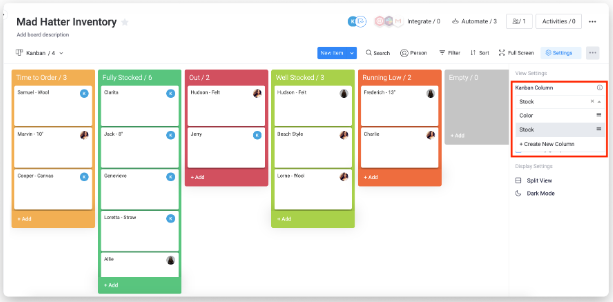
For those who don’t know what kanban boards are, they look something like this.
This is one of the go-to boards in most workforce management platforms.
Well, when it comes to Monday.com, there are two options.
- Kanban view
- Group view
In the Kanban view, it’s much to handle and allocate duties as the board uses columns and cards to display information.
3) Sales forecast
Well, this is one of the features that make Workforce software Monday that makes it stand out from the rest.
The platform uses the information and data from previous sales figures and uses the technology to predict future sales – visualizing it for the users.
This is done via pivot boards. The reason is that it’s much easier to divide sales information this way and also much easier to understand.
4) Project data visualization
This is yet another top feature of Monday.com’s dashboard, project data visualization.
As suggested by the name, what this feature does is, allows the management personnel to see all the data related to the company or project as well as the entire team.
Moreover, the data is visualized, making it easier to supervise and understand. This overall helps with better management. And with this, we have a clear dashboard topic. Now, we shall be discussing the HRIS part of Monday.com.
Monday.Com – Human Resource Information System
People often ask, is Monday.com HRIS? And the answer is yes, it is.
Monday workforce software comes embedded with an amazing human resource information system. It is designed around making it easier to handle information.
Made for the HR department, the software makes work a lot easier via automation. There are little to no data entry requirements.
Moving on, we shall be discussing some of the top features of HRIS in this section.
| Employee onboarding | This is one of the top features of HRIS which enable HR to help employees with the onboarding process, as suggested by the name. |
| Applicant tracker | As the name suggests, this feature of the HR software of Monday.com allows them to track the applicant’s progress. |
| Hiring Pipeline | The hiring Pipeline is yet another top feature of the platform that is an essential part of the Human resource information system. |
| Recruitment tracker | The recruitment tracker is quite a self-explanatory feature but very helpful for the HR department for keeping track of all the new recruitments. |
| Attendance tracker | When working in a larger organization, keeping a track of attendance can be an issue. This feature of Monday workforce software solves it. |
| Vacation tracker | To keep a record of the employee who won’t be present for the said time, a vacation tracker comes in quite handy. |
| Personnel engagement | Personnel engagement helps HR interact with individual employees for said reason. |
| Feedback monitor | This is the feature that allows the HR department to read the feedback from employees. |
| Employee information | As the name suggests, this part of HRIS allows users to access employees’ information. |
Moreover, these are some of the top features that come in Monday.com’s human resource information system. Now, let’s look at another top component of the platform in the next section of the blog.
Monday Workplace: What Is It & How To Create One?
Workspace – this is a top feature of workforce software Monday.
As one might guess, it is a space for the employees to collaborate. This also helps with better supervision for higher officials in the organization.
Moreover, the workspace makes it easier for different teams, projects, and departments of the company to work together.
In layman’s terms, this is a virtual office. Just like the real world, it has departments, official hierarchies, and managers.
So, if you are wondering how to create a workspace on Monday.com, the process is, as mentioned below:
- Click on the Dropdown menu on the Workspace page.
- Select the “Add Workspace” Option
- Give a name to the workspace
- Add employee to the workspace via the “Members” option
Furthermore, from here onwards, the employees can move information and data to the new workspace and organize it accordingly.
In any case, this process can be used to create as many workspaces as required.
Moving on, let’s look at another top feature of the platform.
Monday’s Employee Time Tracking Feature
Employee time tracking is a big thing in the corporate world.
In fact, there are a lot of companies that want to Build Employee Time Tracking Apps. But you don’t have to worry about that because; it is built into Workforce Software Monday.com.
in addition to built-in time-tracking functionality, the platform can also be used to develop custom applications in no time.
As such, these can be used for scheduling projects, tracking the same, and so on. This stays the same for any level of organization.
Apps Marketplace – Workforce Software Monday
Monday apps marketplace – this is a built-in marketplace on Monday.com.
As the name suggests, the users can various integration options. This helps improve the existing system. For instance, it can include custom views, widgets, connections, various automation, and so on.
Moreover, just like any other app marketplace, you can find free, freemium, and paid add-ons. And these integrations open doors to a lot of functionalities from billing to communication.
Why this is important?
While other companies worth with top software development companies to create platforms that fit their needs, you can do it way cheaper through this workforce management platform.
Moving on, let’s look at the pricing of this platform.
Pricing of Workforce Software Monday
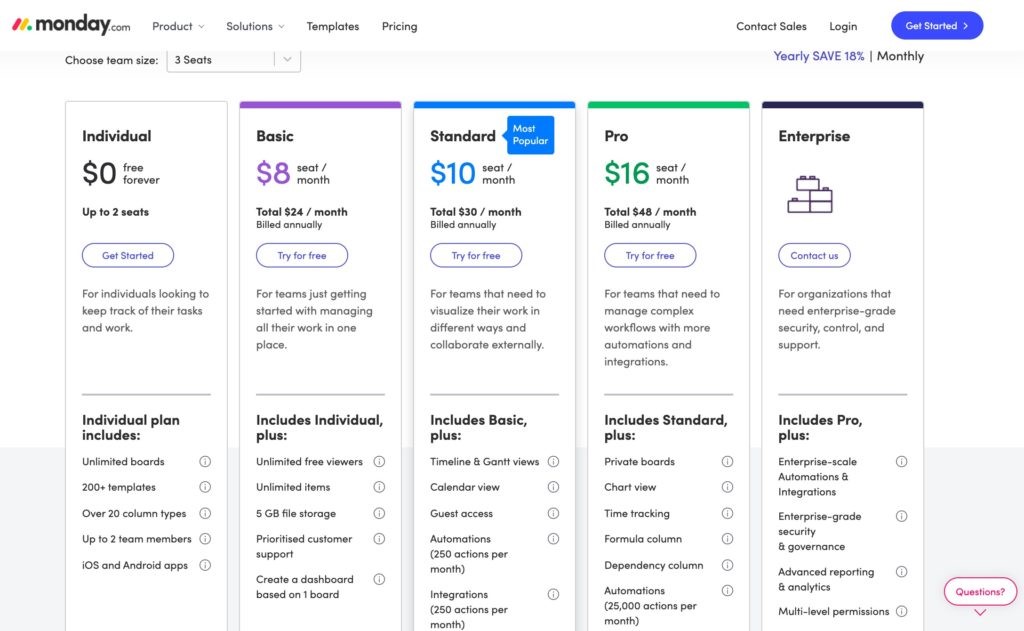
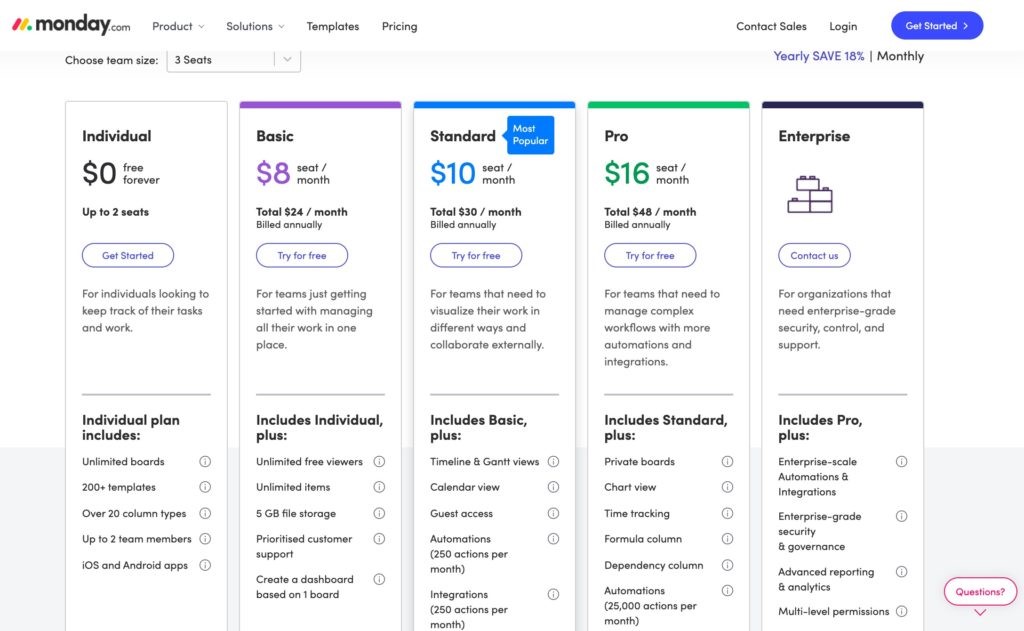
This is the big question that was lingering in everyone’s mind:
What is the cost of workforce software Monday?
Well, there are different plans and different costs based on them. For instance, it starts from literally $0 and goes up to $16 per seat.
| Plans | Cost/ Per Seat | Cost/ Monthly | Features |
| Individual Plan | Free | Free | · Unlimited boards · 200+ templates · 20 column types · 2 members max · iOS/Android Apps |
| Basic Plan | $8 | $24 | · Unlimited Free Viewers · Unlimited Items · 5 GB file storage · Customer support · Create dashboard |
| Standard Plan | $10 | $30 | · Timeline – Grantt Views · Calendar View · Guest Access · Up to 250 action automation · Up to 250 action Integration
|
| Pro Plan | $16 | $48 | · Private boards · Chart views · Time tracking · Formula column · Dependency column · 25,000 action automation per month
|
| Enterprise Plan | Custom | Custom | · Enterprise-level automation & Integration · Enterprise-level security & governance · Advance Analytical & Reporting · Multi-level Permissions
|
In case the user is taking the yearly package, they save up to 18% on the same. Apart from this, there is also a free trial option.
With this out of the way, let’s look at some Monday.Com Alternatives in the next section of the blog.
Workforce Software Monday Alternatives
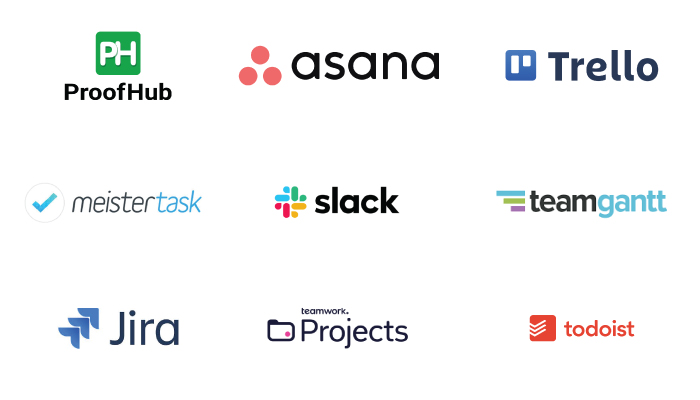
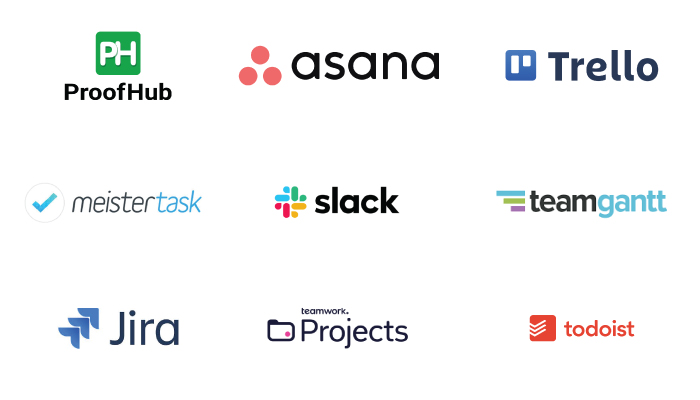
Well, we discussed everything you need to know about Monday.com the workforce software. Now, you might be wondering are there any other tools like Monday.com? And as it turns out, there are.
Moving on, in this section of the blog, we shall be going through these alternatives. These are, as mentioned below:
- ProofHub
- Trello
- Slack
- Teamwork Projects
- Asana
- Todoist
- TeamGantt
- MeisterTask
- Jira
And with this, we have come to the end of our blog.
Conclusion
Workforce software Monday is a market-leading productivity tool. And there are a number of companies, small businesses, as well as corporates across the world who are using it. Now, you can hire software developers to create your own custom solution. But if you want to go with ready-made ones, this is one of the best.
FAQ
Monday software is an online project management tool that helps teams to manage their tasks, projects, and workflows effectively. It is used to plan, track, and collaborate on projects in real-time, making it easy for teams to stay on top of their work.
No, Monday software is not a CRM tool. It is a project management tool that helps teams to manage their tasks and workflows.
Monday software is primarily a project management tool, although it does offer some CRM-like features such as lead tracking and customer relationship management. However, it is not a fully-featured CRM tool.
As previously mentioned, Monday software is not a CRM tool. However, if you are interested in using it as a project management tool, pricing starts at $8 per user per month.
No, Monday software is not an ERP (Enterprise Resource Planning) tool. It is primarily a project management tool, although it does offer some additional features such as time tracking and budget management.


Niketan Sharma is the CTO of Nimble AppGenie, a prominent website and mobile app development company in the USA that is delivering excellence with a commitment to boosting business growth & maximizing customer satisfaction. He is a highly motivated individual who helps SMEs and startups grow in this dynamic market with the latest technology and innovation.
Table of Contents













No Comments
Comments are closed.