If you want to generate millions (or even billions) of dollars, all you have to do is publish Android Apps in Google Play Store.
But what makes Play Store so special? Well, as the things stand, there’s a lot. Well, as of the first quarter of 2021, the numbers of apps on the Google Play Store were 3.48 million.
Google Play users worldwide downloaded 111.3 billion mobile apps in 2021, up from 76 billion apps in 2018. As per a report by Sensor Tower, user spending on Google Play is projected to reach $60 billion by 2023 from $53 billion in 2022, at a CAGR of 19%.
In March 2022, around 97% of all Android applications were available for free. And this clearly shows the prominence of android app development.
Now, it is easy to develop an android app, but the real question is, how do you publish the app? If you have the same question, we shall be discussing just that in this blog. And by the end of you will know how to publish your market-leading into Google’s Play Store with a few easy steps.
Publish Android App to Google Play Store: Step by Step Uploading Process
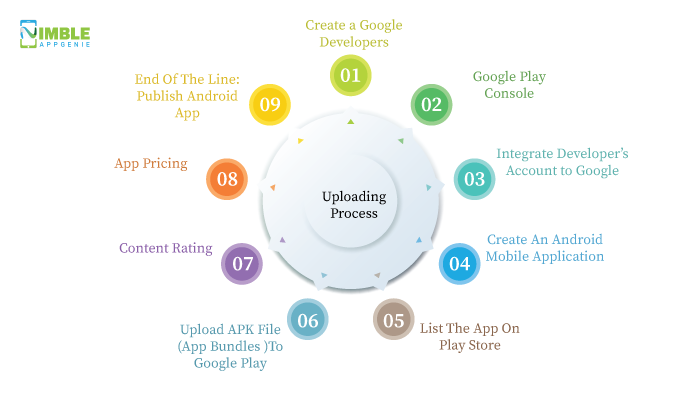
More than 3,700 android apps are published on Google Play Store and you can be one of them.
Each business has different goals and expectations when they develop an android app. Some want to generate revenue, others want to attract more customers to their business, some show paid promotions, and so on.
Something that remains common in all of it is Google Play stores ample opportunities for everything. You see, there are billions of people who use the play store and they develop each year multi-billion apps are downloaded.
Now, you can take advantage of all of it simply by developing an android app that fits your business needs and publishing it on Google Play Store, the online marketplace for Android apps, that’s it.
Therefore, let’s see how you publish an android app in an easy step-by-step process, starting by…
1) Create a Google Developers Account
The very first thing you need to do is create a developer’s account for Google Play Store. Now, this can be done before, after, or during custom android app development process, doesn’t matter.
But something that you should know is, that without this account, you can’t publish your app.
Again, this can be done with your existing Google Account or create a new Google Account and then register a Google Developers Account. This can be a private account or a corporate account. It is not necessarily permanent and you can move your app to a different account in near future.
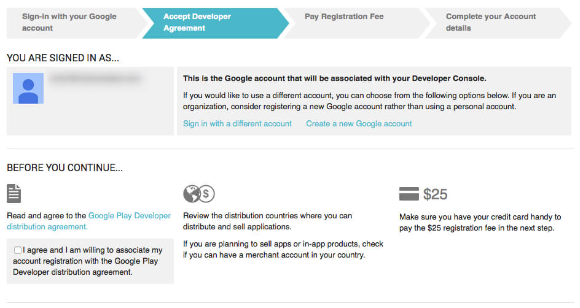
Moving on, there are some things that you need to pay special attention to. This includes the Google Play Developers Distribution Agreement, you need to share some personal information, and lastly, you have to pay a one-time registration fee which is around $25.
And with this, we are done with the first step. Moving on, we will be moving to the next step, which is…
2) Google Play Console
Now that you have created a Play Console, it’s time to look at the developer’s dashboard. Google Play Console is like a backend control centre. And the main objective of this console is enabling to submit android app to the play store.
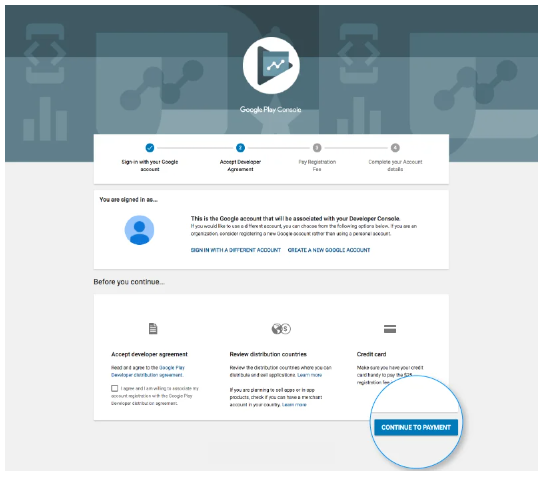
You get access to this console after creating the developer’s account as we did in the previous step. The dashboard comes with many features that make a lot of this that much easier.
Now, you can ask your mobile app development services to do this for you, or you can do this yourself. The app goes live within 48 hours of being launched but before we do that, there are some things that we need to take care of.
3) Integrate Developer’s Account to Google Wallet Merchant Account
As the title suggests, we need to add a Google Wallet Merchant Account with a developers account. But one might wonder why Wallet Integration is important?
This is because there are mobile applications that support the in-app purchase. And if your mobile app has the same, you need to add a merchant account into the developer’s account, so that you can receive payments.
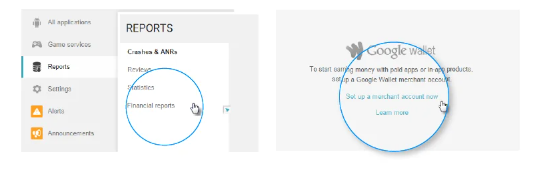
Coming back, here is how you do it.
- The first thing you need to do is log in to the Google Play Console
- From here, you go to the “REPORT”.
- Then click on the “FINANCIAL REPORTS”.
- From here, you will see an option under the name “SET UP A MERCHANT NOW”
- After clicking on the option, you can fill in all the required details.
- Following this, it automatically integrates with the console account.
- Now, you can manage sales and revenue through the Console
This is all there is to merchant account integration. Now, there are some apps that are totally free and don’t require any merchant account integration.
4) Create An Android Mobile Application
This is a step you can’t ignore when learning how to submit an app to the Google play store. While the title of the step might suggest something, we aren’t talking about sort of development, an app development company does.
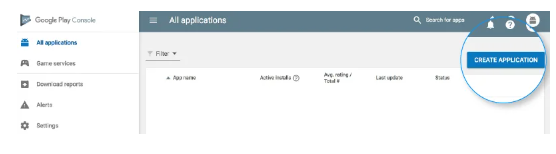
Here, you are creating an app in the app store. Let’s see how it works.
- Click on the ‘ALL APPLICATIONS’ tab, in the menu
- Select the ‘CREATE APPLICATION’ option
- Choose the default language for the application in the menu
- Enter a title for the app, this can be changed later as per your liking
- With all done, all you need to do is click on “CREATE” and that’s it.
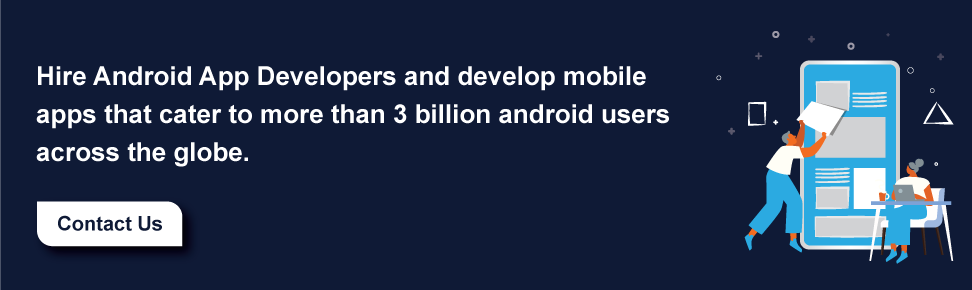
5) List The App On Play Store
Now that you have created an application, it’s time to work with the app store listing. And this is where you learn how to upload an app to the play store. For that, you need to fill information that you have prepared.
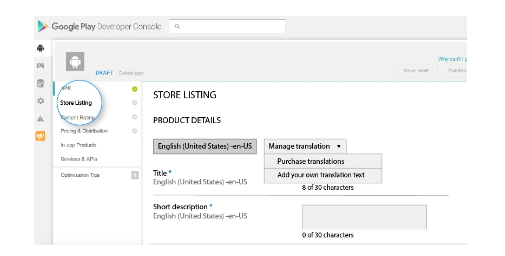
You can see how the process looks in this image. As seen, you have to create a description for your mobile application.
It is recommended that you use keywords that make it easier for users to find your app. Thus, encourages more downloads.
6) Upload APK File (App Bundles )To Google Play
With all the preparation done, it’s time to upload the app’s files to Google Play which will allow the users to download the same and use your app. And since this is a bit technical stuff, custom mobile app development services can help you.
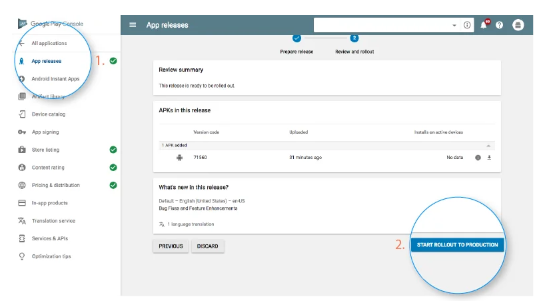
Coming back to the topic, here, you have to upload App bundle or APK files. And this is how you do it.
- Open the ‘RELEASE MANAGEMENT’
- Then you have to open the ‘APP RELEASE’
- Now, you can choose how you want to release the app, the options are: internal test, close test, production release, and an open test.
- When you have selected the type of release you want to make, you can select ‘CREATE RELEASE’.
Following the release, the new release section will be replaced by the production page. Again, you have to choose whether you choose Google Play apps store sign-in on the app or leave it out.
Uploading files is easy enough; however, if you are having trouble, you can look at the tutorial. And once you know how to upload APK to Google apps store
Moving on, with this done, select the ‘REVIEW’. Here, you can confirm the information and then when all is check, you can finally press ‘SAVE’.
7) Content Rating
The next step of “how to publish Android apps on the Play Store” is to gain some rating for your app. Some of you might be wondering why this is important. Well, the reason is quite simple; Play Store often removes the apps that are listed as ‘Unrated’.
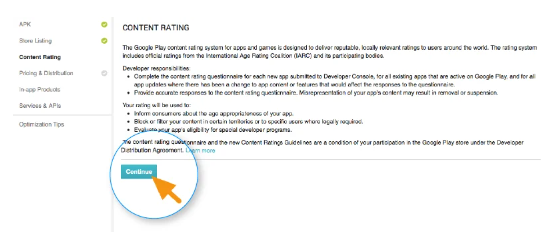
And since you have gone through all the trouble to hire android app developers and create app, it was not for it be to be deleted from the store. For that reason, you need to give it some rating.
Here is how to do it:
- Go to the Menu
- Select the ‘CONTENT RATING’
- Click on ‘CONTINUE’
- Here, you have to type your email and they click on ‘CONFIRM’
- Doing this will get you a questionnaire, which you have to fill out
- When do you have to click on ‘SAVE QUESTIONNAIRE’
- Now, click on the ‘CALCULATE RATING’which will show your rating on the play store
- With everything done, you can finally select ‘APPLY’
And with this, your android app is rated. We can move to the next step of the process, which is pricing.
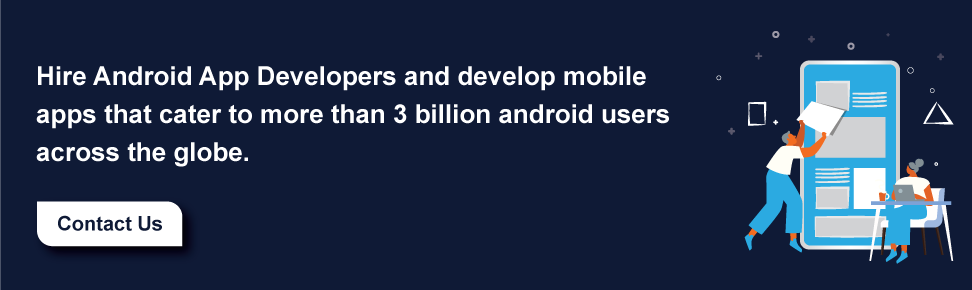
8) App Pricing
If you want your app to be free, it is going to be that way forever. The Play Store doesn’t allow the user to change their app from free to Paid.
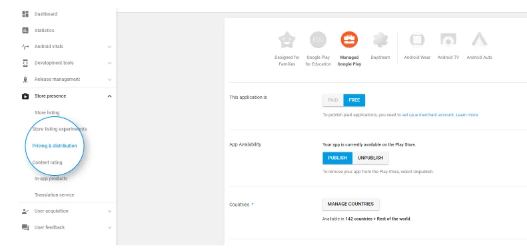
Now, app store is an android app marketplace where as many as 97% of the application are free. However, if you want your application to be paid, you can alter the price freely.
9) End Of The Line: Publish Android App
With all said and done, it’s time to finally publish the app to the market. Everything till now, you were doing everything that only you can see. But that chances here.
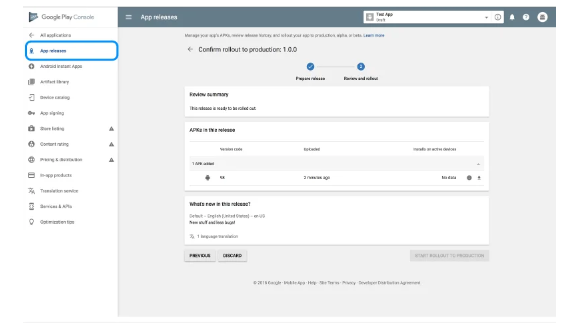
So, the first thing you need to do is make sure all the details and information are correct. Following this, you add the application to the platform.
For this, you need to follow these steps:
- Go back to the ‘APP RELEASES’
- Select ‘START ROLLOUT TO PRODUCTION’
- Now to Release the app, you can click on ‘CONFIRM’
This is it, now your android app solution is public. While this is simple enough, you can consult your react native app development company to help you publish an android app in Google Play Store.
Once this is done, Play Store will review your application which only takes up to 2 hours. However, the policies of the Play Store keep changing and it may affect this time period.
All you can do during this step is wait for the app to get approved. And once it is, people can look for it, download it, use it, and you can start generating revenue without any hassle.
This is was the entire step-by-step process as well as the answer to the question “how to publish android app in Google play store 2022”.

What To Do After Play Store App Release?
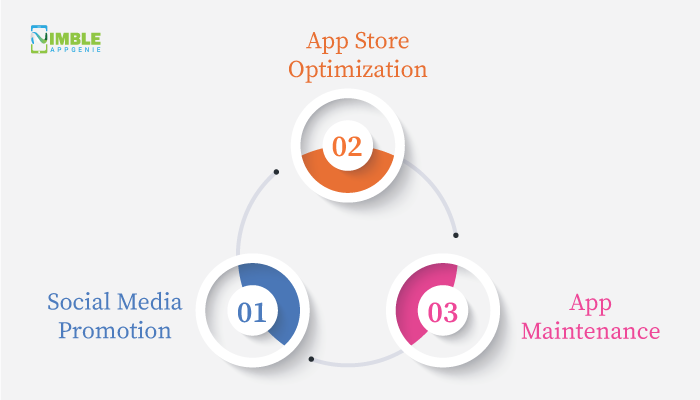
Starting from hiring custom mobile app development services, and developing an android app, to releasing it in the Google Play Store, we have come a long way.
However, what do you do, following the app release? Well, the first thing is to monitor it and look at its performance, but what else? As it turns out, there are a number of things that you can do to help the app perform better in the market.
Let’s see what these are:
1) Social Media Promotion
The very first thing that you should do is promote your app. And one of the best ways to do it is, through the social media market or social media promotion.
Large number of people as much as 42% of the world’s population use some kind of social networking app whether it is Meta, Instagram, Snapchat, or any other.
With the right tricks and strategies, you can take your app to millions of potential customers.
2) App Store Optimization
If you want your app to be seen rather than being lost among the millions of other dead android apps, you need to look at ASO or App Store Optimization.
This is something all the best mobile app development companies in the world do. This includes observing the app, making changes in the descriptions and title as per the current trends of the app store.
3) App Maintenance
Last but not the least; you need to hire App Maintenance & Support services. While a development company might help you create a market-leading android app, if you want it to stay that way, you will need maintenance services.
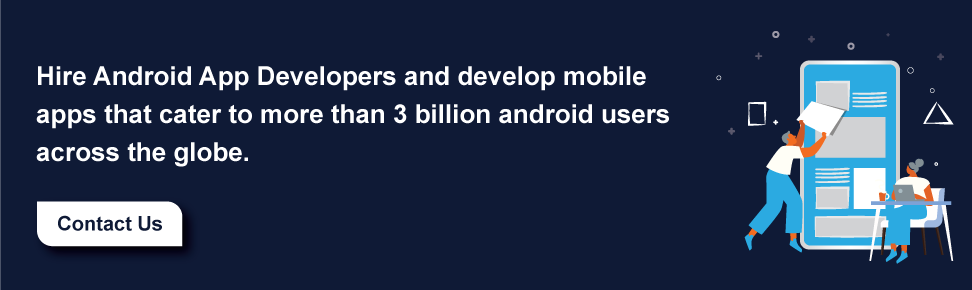
Conclusion
With android app development you can reach to billions of android users, pushing your business to another level. However, people often feel difficult when they want to publish an android app in the Google play store. But this blog discussed everything you need to know about the same as well as what to do after it.
Moving on, if you are still experiencing problems with the same or need aid deploying the application, it is recommended that you consult a globally renowned android app development company. As they can help you with the same.

Niketan Sharma, CTO, Nimble AppGenie, is a tech enthusiast with more than a decade of experience in delivering high-value solutions that allow a brand to penetrate the market easily. With a strong hold on mobile app development, he is actively working to help businesses identify the potential of digital transformation by sharing insightful statistics, guides & blogs.
Table of Contents

No Comments
Comments are closed.